What Is Data Loss | Definition, Causes, Prevention Methods, and Data Recovery
What Is Data Loss
When using data storage devices, you may encounter data loss. So, what are data loss means? Suppose your information is destroyed by failure, transmission, or processing; the information system will enter the error condition: data loss. And data loss can also occur when the physical medium that stores the data is lost.
Data Loss Types
Data loss types can be divided into several parts, and the main data loss types include data loss caused by intentional action, unintentional action, failure, disaster, crime, etc.
| 🧑🔧Intentional Action |
Intentional deletion of files or programs |
| 😣Unintentional Action |
Accidental deletion of files or programs Misplacement of physical storage media |
| ⚠️Failure |
Failure of power, hardware, software Software crashes, freezes, bugs, or poor usability Data corruption |
| 🔥Disaster | Nature disaster |
| 🧑💻Crime | Theft, hacking, sabotage |
And it has been found that hardware failure and human error account for about three-quarters of data loss types.
Common Causes of Data Loss
Data loss can be a serious issue for individuals and businesses, which means losing time and energy to retrieve essential data. Numerous factors can cause data loss. According to research, hard drive crashes account for the highest percentage.
Here are the nine common causes of data loss:
1. Hard Drive Damage
Most data losses are caused by hardware malfunctions. Hard drives are fragile, and they could be damaged as your computer is overheating due to overuse. And here are some signs which indicate your hard drive may be damaged:
- Your hard drive frequently crashes.
- Your computer is always overheating.
- The speed of the process becomes slower.
- Your computer freezes frequently.
- Your computer makes abnormal noises while working.
Best Hard Drive Recovery Solutions | Recover Data from Hard Drive
Stay calm when you lose files on your hard drive, and this article will discuss effective solutions to recover files from hard drives. Read more >>
2. Human Error
Human error could play an important role in many other causes of data loss, such as hard drive damage, software corruption, and hard drive formatting. Human error can result in the unintentional deletion and overwriting of important files without realizing it.
Share this article on social media to read it anytime.
3. Software Corruption
While software corruption can sometimes result from other factors of daily loss, such as power outages or other uncontrollable factors, it is essential to implement procedures for adequately shutting down software after every use.
Unexpected or improper software shutdowns may cause severe issues for the data on your computer. Improper shutdowns can corrupt your data or delete your progress, wasting time and losing valuable data.
4. Hard Drive Formatting
Intentional or unintentional formatting of your hard drive can cause you to lose data. And if you write new data on the formatted partition on your hard drive, the data may be lost forever and can't be restored anymore. If you only format your hard drive without writing new data, you can use data recovery software to restore your lost data.
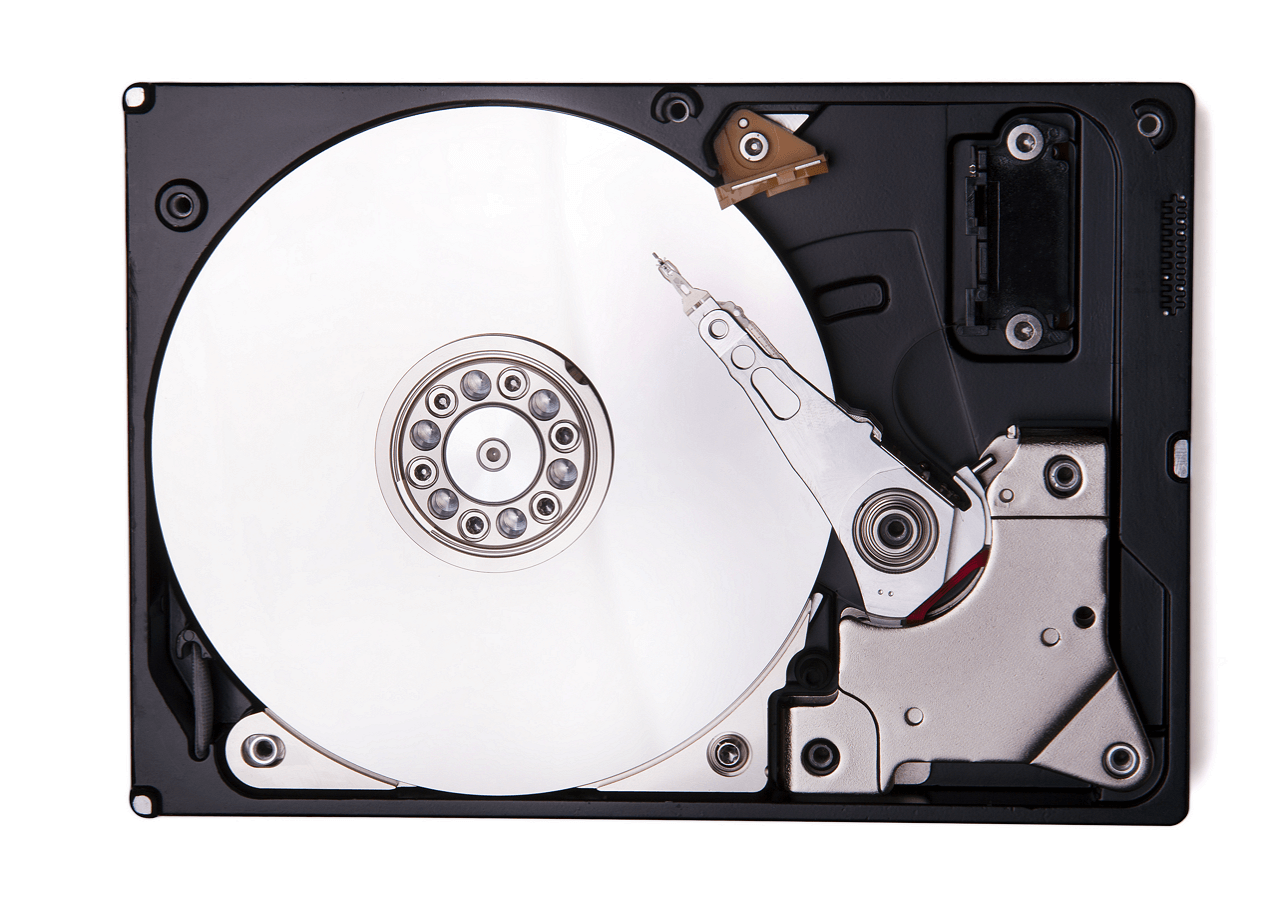
How to Recover Files from Formatted Hard Drive (2023)
If you accidentally formatted your hard drive and lost the important data on it, this article discusses how to recover them. Read more >>
5. Viruses and Malware
Viruses can delete and steal essential data, destroy functionality, and bring operations to crawl. Viruses could attack your computer from an email link or a click on a corrupted link, which allows viruses or malware to enter your computer system.
6. Power Outages
Power outages can shut down the processes you are working on without warning, resulting in the loss of unsaved files. And it can cause files to be corrupted due to improper shutdown of the process.
In addition, programs could be rendered non-functional by power outages. If your computer shuts down due to a power outage while it's writing the hard drive system, it's possible that your computer will not be bootable.
7. Theft of Physical Storage Medium
Physical storage medium theft is a potential risk when people use small office devices, such as laptops and smartphones, to work in public places. In addition to losing data, physical storage medium theft also poses the risk of data leakage. Studies show that stolen or lost devices accounted for more than 40% of all data breaches from 2005 to 2015.
8. Liquid Damage
Note that keeping liquids away from your computers, for that liquid damage can cause short circuits, making it difficult to recover data on your computer.
Even sometimes, the computer seems to work fine after spilling coffee or water on it, but internal damage can influence the computer and make it short-circuit later. Especially acidic drinks, such as coffee, can corrode the inside of the computer.

9. Disasters
Natural disasters, including earthquakes, tornadoes, and fires, can occur when you are most unexpected and have a devastating impact on your vital data. They can destroy your computer and your data and even destroy your work completely.
To minimize the impact of the disaster and ensure your work process can continue, you can back up your essential data once a week and store it in a secure location.
How to Prevent Data Loss
In both real life and work, we want to avoid facing data loss, which consumes energy, time, and money.

In addition to creating backups of your essential data, here are some effective methods to prevent data loss:
- Partition your hard drive: it means you can create separate data zones on your hard drive so that you can recover the data if the data partition crashes.
- Perform defragmentation of your disk: it helps to arrange files to speed up your computer's processing time and lower the risk of data loss.
- Install anti-virus software on your PC: it helps to prevent viruses or malware from infecting your computer. Note that you should keep the anti-virus software updated to ensure its function.
- Encrypt your data: whether encrypting your data storage device or encrypting your data can help you reduce the risk of data loss, especially the possibility of data leakage.
- Keep your computer dry: moisture in the computer can cause the crash of the hard drive and overheating of the computer, so keep your computer dry.
Data Loss Prevention in Company

Data Loss Prevention, known as DLP, is a set of processes designed to avoid data loss and unauthorized access to sensitive data. Many companies and organizations use DLP to:
- Protect personally identifiable information which complies with relevant regulations.
- Protect intellectual property.
- Secure data in the environment workers bring their own devices.
- Secure data on the remote cloud system.
Data Recovery on Windows 10/11 and macOS
Have you ever experienced data loss in your life and work? If so, then you may need to learn about data recovery. Data recovery is restoring lost, corrupted, accidentally deleted, or otherwise inaccessible data to its server, computer, mobile device, or storage device.
If you deleted or lost essential data and need to know how to recover it. Here are three methods to help you restore your data:
Data Recovery Using Software
The easiest and fastest way to retrieve lost or deleted data is to use data recovery software like Deep Data Recovery. This data recovery tool can work on Windows OS and macOS.
Deep Data Recovery
- Recover lost or deleted file types, including documents, photos, audio, music, emails, videos, etc.
- Recover files from formatted hard drive, emptied recycle bins, memory cards, flash drives, digital cameras, etc.
- Support data recovery under different conditions, such as SD card recovery, hard drive corruption recovery, etc.
And the operation of Qiling data recovery software is easy:
Step 1. Select the partition your deleted/lost data stored before.
Step 2. Click "Scan" to view all the deleted/lost data.
Step 3. Choose the data you want to restore and click "Recover".
Data Recovery from Specialize Services
You can ask data recovery services for help if you can't install data recovery software on your computer or you can't recover the deleted/lost data yourself. Experts who have been experts in data recovery for over 18 years from Qiling data recovery service can help you recover different file types under various situations, including recovering permanently deleted files from an external hard drive, RAW partition recovery, etc.
Data Recovery from Cloud-based Backup
This method works on the condition even your physical storage medium is destroyed. If you keep the cloud-based backup of your essential data, you can restore it anytime from the backup. You can keep frequent backups of your data and files to avoid data loss.
For example, you can use some built-in backup tools like Windows Backup or Time Machine to make backups. Or you can use backup software like OneDrive, Clonezilla, Cobian Backup, etc.
Conclusion
Suppose your information is destroyed by failure, transmission, or processing. In that case, the information system will enter the error condition called data loss, which can also occur when the physical medium that stores the data is lost.
The main types of data loss are hardware failure and human error. And many factors can cause your computer to lose its data. In this case, you can install Deep Data Recovery to recover essential data, the easiest and fastest way to restore your data.
Data Loss FAQs
Here are some questions people also ask when searching for data loss; read on to learn more about it.
1. What are examples of loss of data?
Common examples of data loss include accidental deletion or overwriting of files, power outages and surges, spilled liquids, laptop theft, and the wearing out or sudden failure of hard drives.
2. How do you fix data loss?
The most efficient solution to data loss is to keep frequent backups, which also makes data recovery easier.
3. How does data loss happen?
When the user accidentally deletes the data, or something causes the data to be corrupted, such as virus attacks, system crashes, physical damage, etc.
4. What is data loss and recovery?
Data loss is an error condition when your information is destroyed by failure, transmission, or processing. And data recovery is the process of restoring data that has been lost, deleted, corrupted, or made inaccessible.
Related Articles
- What Is MRT Process Mac: High CPU Usage [Updated 2023]
- What is Read-Only Memory? Definition and Types
- What Is an ISO File, Full Explained in Detail 2023
- [Solved!] How to Fix Windows 10 Activation Key Not Working
Do you know how to fix Windows 10 activation key not working? This article will share 6 ways to help you easily solve Windows 10 activation key not working error. After reading this article, you can pick one to cope with this error.