RAR vs ZIP. What Is The Difference Between ZIP and RAR?
What Is ZIP?
ZIP files are standard file formats for compressing files or folders in the computer system. They are synonymous with "compression" to an average computer user because they are known to support data archiving and compression. ZIP has become a popular file format, developed by Gary Conway and Phil Katz in 1989.
Similar to other file formats, ZIP files are data buckets for one or more files using ZIP compression. It is widely supported and used by software companies, including Apple Mac OS X and Microsoft Windows. Interestingly, ZIP files are accessible by any program that can create ZIP files.
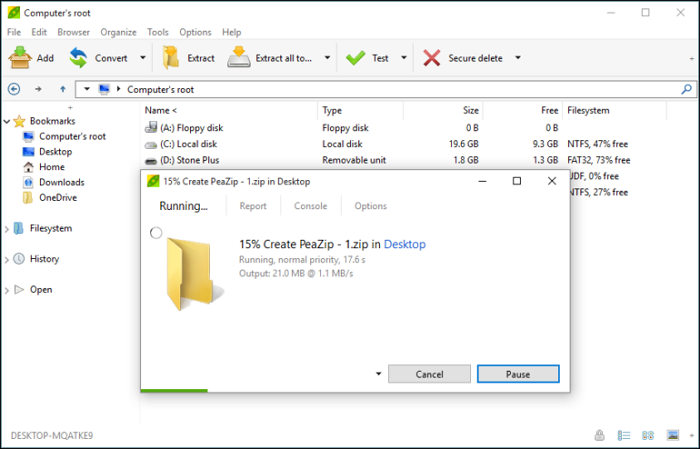
Beyond compressing files, ZIP archives can also encrypt files (password protected) and split them with a few clicks. Each file in the zipped folder is stored separately so that it can be accessed randomly. This makes extracting or adding new files easy without zipping the entire archive.
In addition, files and folders can be zipped (compressed) using several methods like WavPack, BZIP2, PPMd, DEFLATE, LZMA, and many more. Zip archives can contain additional content unrelated to the archive, making it self-extracting.
Fun fact: Unlike RAR, ZIP is not an acronym.
What Is RAR?
RAR is an acronym for Roshal ARchive compressed file created by Eugene Roshal of Russian origin. Just like ZIP, RAR is an archive that contains one or more folders in one place. It works like the regular folder in your computer system where you can move or keep many other documents.
Unlike the ZIP archive that can be opened by the in-built tool in the PC, RAR requires a third-party software application to open or extract files or folders from it. It is the native file format of the WinRAR archiver, which stores files in their compressed form.
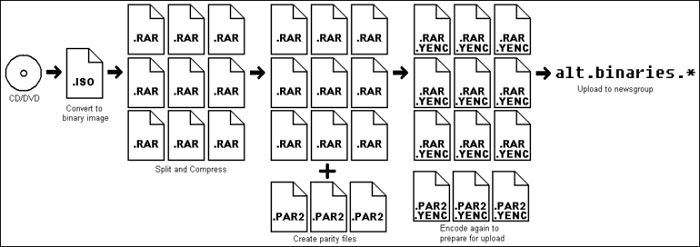
In addition, its compression ratio is higher than the known ZIP compression, and it incorporates a (proprietary) compression algorithm that handles file spanning, lossless data compression, error recovery, and many more. Any file with the '.RAR' extension is a RAR file.
What Is The Difference Between ZIP And RAR?
The debate around ZIP vs. RAR is unending; in line with this, the chart below reveals the difference between RAR and ZIP. These differences are based on a few parameters, and your need and available resources will determine your choice at the end of the day.
| ZIP | RAR |
|---|---|
| ZIP is a free and open standard archive format that is supported by many software around the world | RAR is not free and always requires a third-party tool called "WinRAR archiver" to compress or extract compressed files |
| Phil Katz created it as an archive file format for lossless data compression | It is a proprietary archive file format developed by Eugene Roshal for lossless data compression |
| It offers a password-based encryption | It does not provide a password-based encryption |
| The compression ratio is lower when compared to RAR | The rate of compression is better/higher than the ZIP format |
| ZIP file format uses a ZIP 2.0 encryption algorithm which is not so strong | RAR uses a more efficient AES-128 algorithm for encryption |
| Zip files are created with programs like Freebyte Zip, WinZIP, and WinRAR | RAR files can only be made using WinRAR |
| It uses the DEFLATE compression algorithm for less efficient compression | It uses a more efficient compression algorithm than the DEFLATE compression method |
| The filename extension is limited to .zip and .zipx | Filename extension could be. rev, .rar, .r00 and .r01 |
Conclusion
ZIP vs. RAR depends on the use case or parameter of comparison because both are compression algorithms with respective strengths and weaknesses. Although ZIP is a famous and older compression file format because it works with the in-built feature of most systems and accounts for a significant number of internet files, RAR has an edge regarding efficiency and speed. Both formats effectively reduce your file without affecting the quality of the content.
Related Articles
- All About Novo Button [2023 Full Guide]
- What Is a TPM, How to Check and Enable TPM 2.0 for Windows 11 [Full Guide]
- 7 Days to Die Save File Location [Every Detail You Want to Know]
- What Is Verbose Mode Mac and How to Boot into It? [2023 Guide]