eSATA External Hard Drive: Everything You Should Know
Today's hard drive market includes three interface types: PATA (IDE), SATA, and SCSI. eSATA external hard drives are a type of SATA interface hard drive. In recent years, eSATA external hard drives have become increasingly popular. This article will detail the pros and cons of eSATA external hard drives and recommend the best eSATA external hard drives to use.
What Is eSATA External Hard Drive
eSATA stands for External Serial Advanced Technology Attachment (SATA). eSATA refers to external hard drives, including optical drives and HDDs. eSATA can be plugged into a computer or DVR with a connection at the end of the cable. eSATA external hard drives use a specialized eSATA interface, unlike USB interfaces. It can provide a non-powered signal connection for external storage devices.
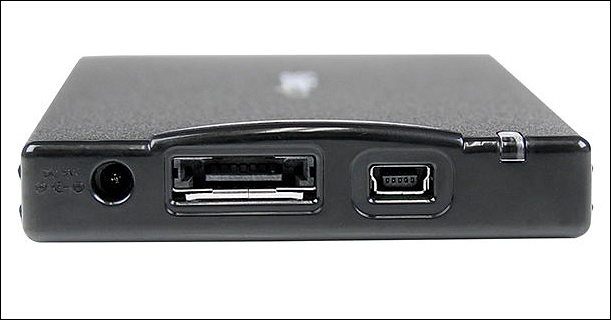
- Tip
- eSATA is part of the SATA interface specification, but they use different physical connectors. eSATA must support the necessary SATA features to function properly. Since some early SATA controllers did not support hot-swap capability, the two cable types are sometimes not used interchangeably.
Pros and Cons of eSATA External Hard Drive
Due to the different eSATA interfaces, it can have different impacts. To get a deeper understanding of eSATA external hard drive usage scenarios, let's start by breaking down some pros and cons of eSATA external hard drives:
Advantages:
- An eSATA external hard drive can save and transfer large amounts of data. It has transfer speeds of up to 600MB/s (6GBps). It bypasses speed transfer rate limitations by skipping the USB data channel and using the same channel used by the computer's internal hard drive.
- With special eSATA enclosures, traditional SATA hard drives can be converted to eSATA portable drives. These enclosures serve as portable enclosures for standard SATA hard drives.
- The eSATA port can also benefit flash memory. Thumb drives with USB and eSATA interfaces, such as the Kanguru e-Flash, allow the drive to be used with a high-speed eSATA port or a standard USB port if no eSATA port is available.
Disadvantages:
- eSATA hard drive enclosures are expensive. Because eSATA requires a separate power cable, it costs almost twice as much as most older USB enclosures. On the other hand, USB drive enclosures can draw power directly from the USB bus.
- The eSATA cable has limitations; it has a maximum distance of 2 meters. Whereas USB can go up to 5 meters.
- eSATA is a fairly new technology that may not work with older computers. You need to consider compatibility issues: it supports Windows 2000 Pro or later operating system or Macintosh System Mac OS X (or higher).
Best eSATA External Hard Drive Recommend
If you're looking for an efficient backup solution, an eSATA external hard drive is a great choice. This section has handpicked the four best eSATA external hard drives in 2023. You can choose according to your needs:
1. Fantom Drives FD External Hard Drive
This storage device provides users with more capacity options: from 2TB to 16TB can be selected. It is compatible not only with eSATA but also with USB 3.0/2.0 interfaces. The drive saves many files or folders, such as movies, photos, and videos.

- Capacity: 2TB - 16TB
- Interfaces: USB 3.0 and eSATA
- Hard drive speed: 5400
- Price: Amazon $129.95
- Purchase link: Fantom Drives
2. Oyen Digital MiniPro 4TB External eSATA
Oyen Digital offers 5400 rpm hard drive speeds. It is designed for small business use. Whether you have a Windows or Mac computer, it will work. This drive is a portable drive built for performance and reliability.
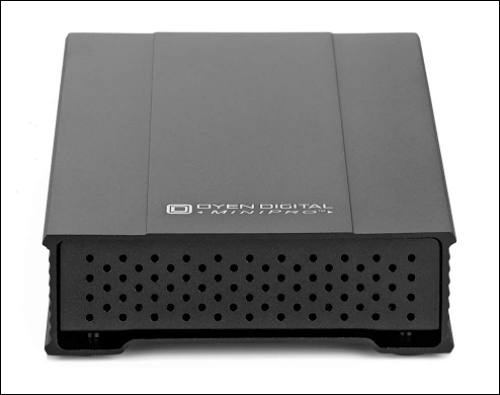
- Capacity: 4TB
- Interface: USB-C (USB 3.1 Gen2) / eSATA 6G
- Transfer Speed: 100 MB/s
- Price: Amazon $521.24
- Purchase link: MiniPro 4TB External
3. FD MY DVR Extender eSATA External Hard Drive
This external hard drive has excellent fan cooling to avoid any overheating problems. Western Digital's drive can spin up to 7200 RPM, improving fast data transfer speeds.

- Capacity: 4TB
- Interface: USB 3.0 and eSATA
- Transfer Speed: 3 GB/s
- Price: Amazon $134.95
- Purchase link: D MY DVR Extender
4. ioSafe SoloPRO Fireproof External Hard Drive
This external hard drive has excellent disaster protection. Even at temperatures of 843.3 degrees Celsius, it still prevents data loss. In addition, the drive works even when submerged to a depth of 10 feet for more than 3 days.
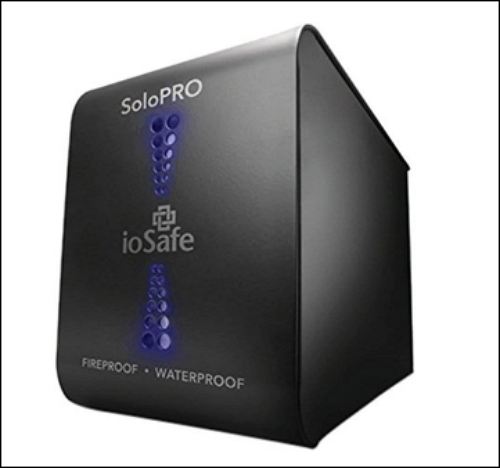
- Capacity: 2TB
- Interface: USB 3.0 and eSATA
- Transfer speed: 100 MB/s
- Price: Amazon 396.74 USD
- Purchase link: ioSafe SoloPRO drive
Bonus Tip: Is eSATA Better Than USB for External Hard Drive?
In addition to eSATA, there are many other port types, such as USB 3.0: USB 3.0 is a USB data transfer protocol initiated by Intel and other companies. It is compatible with USB 1.1 and USB 2.0.
Many users are interested in eSATA and USB 3.0 ports and want to know if eSATA drives are better than USB drives. This section will give some additional tips about them. Here is a brief comparison of the two different ports of hard drives:
| 🆚Comparison | 1️⃣eSATA hard drive | 2️⃣USB Hard Drive |
| 🔗Speed | Up to 600MB/s (6Gbps) | No more than 500MB/s |
| 💿Hard Drive Construction | Simple | Complex, including PCB adapter |
| 🔋Power Supply | Requires a power connection | Supports power supply |
| 🧑🤝🧑Prevalence | Not so popular | The large number of PCs support USB 3.0 |
| 🧑💻Suitable Users | Enterprise users | Personal and business users |
In short, eSATA is significantly better than USB 3.0 in speed. But its compatibility is not as well as a USB drive. Its interface conversion affects the data transfer speed. But eSATA doesn't cause this problem. If you want to transfer data to another computer, a USB 3.0 external drive is a good choice. If you're worried about storage, eSATA is a valid option. It provides a faster option, especially if you have multiple devices on your PC.
In addition, you can convert eSATA to USB: simply connect your eSATA drive caddy to the adapter and plug the adapter into your computer's USB 3.0 port.
Conclusion
In today's article, we have focused on an eSATA external hard drive and its pros and cons and introduced some of the best buys. In addition, if you are confused about USB drives and eSATA drives, this article also gives simple tips. Once you get an eSATA drive, you can also use Qiling Disk Master to manage its partitioning effectively. If this article is helpful to you, you can also click on the link to share it with more people in need.
Related Articles
- PCIe 3.0 VS 2.0: What are the differences and similarities?
- What Is C-Band in 5G and How to Get It?[ 2023 Complete Understanding ]
- What Is NFS and How Does It Work? [This Might Help You]
- Check Out the Best Budget Portable SSDs of 2023