Intel-Based Mac | What Is Intel Mac and Why Differs from Apple Silicon
Are you thinking of an Intel Mac, its utility, and more? A Mac PC, which an Intel x86 CPU drives, is called an Intel-based Mac. Apple transitioned from IBM and Freescale PowerPC CPUs to Intel x86 CPUs in 2006. It also released Boot Camp, which enables an Intel Mac to start either as a Mac or a Windows PC if Windows OS is preinstalled.
Intel Macs enable the movement of information across PCs and Macs. Specific formats, such as TIFF photos, necessitated a transformation between Mac and Windows before the transfer.
However, Apple again started switching the Mac series from Intel to ARM CPUs in 2020 to converge on a single CPU architecture for all its desktop and mobile platforms. Let's discuss more things in detail!
How Do I Know if My Mac Is Intel-Based
Apple started converting its Macs from Intel CPUs to its M1 Apple silicon chips in early 2020, and it subsequently released a second, enhanced chip known as the M2 chip. Several Intel and Apple silicon Mac models, appear almost indistinguishable, rendering them difficult to distinguish amid significant changes in processor performance.
However, it's possible to identify intel-based Macs by utilizing the "About this Mac" feature. Follow the steps below to determine if your Mac is intel-based:
Step 1. Hit the Apple icon, which is located at the top-left edge of the menu bar.
Step 2. Opt for the "About This Mac" option.
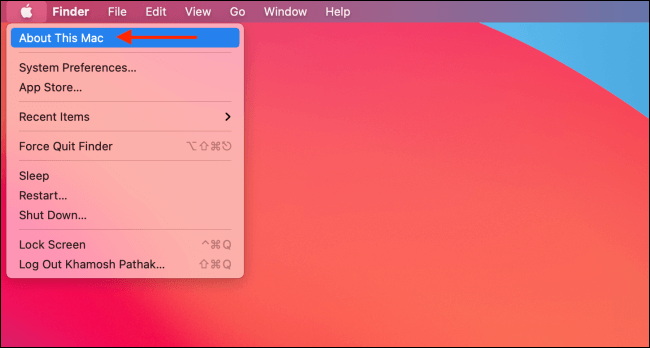
Step 3. The Intel Macs will have "Processor: Intel Core i5/i7."
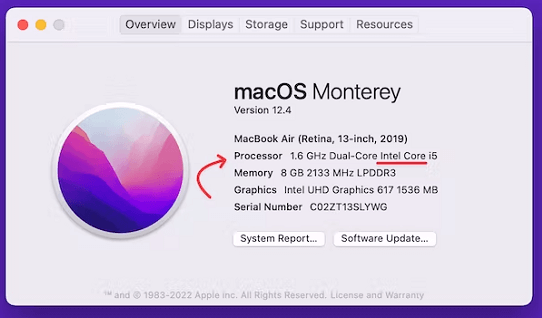
To summarize, if an Intel chip drives your Mac, About This Mac displays an item named "Processor," followed by the official title and model number of the Intel processor operating the device.
Pros and Cons of Apple Silicon VS. Intel Mac
In this part, we will assess the pros and cons of Intel Mac and Apple Silicon to let you know the different aspects of these MacBooks.
Pros
Apple will have a more significant influence when new Macs are released. Intel's flaws and inefficiencies will no longer irritate Apple (for example, the cancellation of the Cannon Lake processor generation).
- It should be feasible to improve battery capacity because of productivity per watt that is unrivaled in the market.
- Apple leads the market in hardware development for mobile devices and tablets and can do so for the Mac. Intel's chip delivery timeline will not constrain Apple.
- It will be simpler for programmers to optimize programs for the entire ecosystem, including the Mac, iPhone, and iPad. Silicon Macs should be capable of running iOS apps seamlessly; however, programmers must prepare them for the Apple App Store.
- The iPhone and iPad CPUs are already adequate for the Mac. Apple will have the ability to merge hardware with software seamlessly. Unlike other ARM-based processors, Apple's CPUs will have access to cutting-edge power efficiency, deep learning, the Private Enclave, the Cognitive Engine, Apple's GPU, and much more.
- Fugaku, the world's strongest supercomputer, is powered by the A64FX, a Fujitsu-designed Arm SoC. Apple's operating margins should increase, and it could pass benefits on to customers through lower Mac costs (though this is unlikely).
- Superior-performance GPUs should imply more advanced professional applications and high-end gaming. ARM-based CPUs do not require as many semiconductors, saving energy and producing reduced heat. Engineers should be able to employ ml algorithms if they have quick access to the Neural Engine.
Cons
Because ARM is incompatible with x86 or x64 software, most Windows programs will not work without an emulator; nonetheless, this is anticipated to be a massive problem for Mac users.
- While ARM and AMD are gaining ground, Intel remains dominant, implying that programmers will keep developing software for Intel. Apple has been producing CPUs since the A4 chip was introduced in 2010; thus, it has more than a decade of expertise. You may claim that Intel has a significantly longer track record.
- Owing to mismatched software, the ARM-based Surface Pro has a variety of difficulties, particularly with consumer pro programs.
- One of the leading advantages of Apple's switch to Intel in 2006 was that Mac users could install Windows on their computers. This made the Mac more appealing to individuals who were reluctant to forsake Windows.
- Any device's initial phase is a detrimental process. Apple Silicon is brand new and has yet to be validated on Macs. Nobody knows what Apple will be capable of.
Final Verdict
In a nutshell, these are all about intel mac, and everything is described precisely apple silicon vs. Intel Mac, its pros and cons, and how to check if your Mac is intel-based. Hopefully, you understand everything about Intel Mac, and let's hope it could be the onset of the subsequent migration in computing.
Related Articles
- How to Map a Network Drive in Windows 11? Your Complete Guide Is Here
- Windows 11 Taking Forever to Install? Get Complete Guide to Fix Windows 11 Slow to Install Issue
- HP Recovery Manager in Windows 10 [Free Download]
- Windows 11 Is Affecting Performance on AMD CPUs, Fixes Are Coming Soon