MP4 File Format | What Is MP4 Video Format
What Is MP4 File
MP4, MPEG-4 Part 14, released in 2003, is an international standard for audio-visual coding. The standard describes how data is stored within the container, but not how it's encoded. MP4 is considered a digital multimedia container format, containing compressed data.
MP4 videos are notable for their small file size due to high compression levels, which surprisingly preserves the original quality without any noticeable impact. As a result, MP4 has become a popular and portable video format that is also web-friendly.
The MP4 format has several key features, including support for multiple audio and video streams, scalability to various bitrates and resolutions, and the ability to include metadata and chapters. It also has a built-in support for DRM (Digital Rights Management) and can be used for streaming and downloading content.
| File extension | .mp4 file extension |
| Container format | Store multiple media streams in a single file |
| Video codec | H.264, MPEG-4, and HEVC (H.265) |
| Audio codec | AAC, MP3, and AC-3 |
| Subtitles and images | Album art or chapter thumbnails |
| Compatibility | Smartphones, tablets, media players, and video editing software |
MP4 is a widely used format for storing and sharing digital multimedia content, offering versatility and convenience for various applications.
More MP4 File Extension
The official and most often used MP4 file extension is .mp4, but it can also be stored with other filename extensions like .mp4v, .3gp, .
- .mp4: Common MPEG-4 files that include both audio and video.
- .m4a: MPEG-4 audio-only files, also known as M4A files, are a type of audio file that is commonly used on Apple devices, such as the iPod. They have the file extension .m4a and are frequently encountered on these products.
- .m4r: Apple Ringtone format for MPEG-4 audio.
- .m4b: MPEG-4 audio format container for podcasts and audiobooks.
- .m4v: MPEG-4 Visual is a video compression standard that can be used in MP4 files, which is a container format that can hold various types of media, including video, audio, and text. The term "M4V" is often used to refer to the video stream in an MP4 file, but technically, it's a part of the MP4 container, not a separate file format.
- .m4p: The Copyright-protected MPEG-4 audio format, similar to Apple DRM.
How to Convert a Video to MP4
The MP4 format is widely used and supported by most devices, making it easy to find and play videos in this format. Video conversion allows users to convert videos to the MP4 format, enabling playback on nearly all phones, computers, and mobile devices.
Converting iPhone videos to MP4 is a secure option for most devices, but choosing the right online tool can be a challenge.
Convert Videos to MP4/MP3 with VLC Media Player
If you don't have the VLC media player, download it from its official website. Once you have it, you can easily convert videos to MP4 by following a few simple steps.
Step 1. To convert a video using VLC media player on your PC, open the VLC media player and click on the "Media" option in the top left corner, then select "Convert/Save" from the drop-down menu.
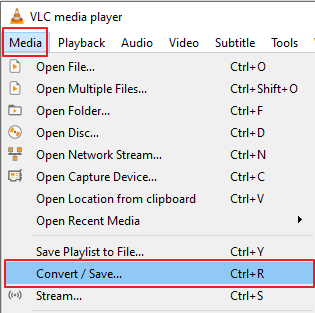
Step 2. To convert a movie, first select the desired movie by clicking the "Add" button, and then click "Convert/Save" at the bottom of the window. This allows for the simultaneous conversion of multiple files.
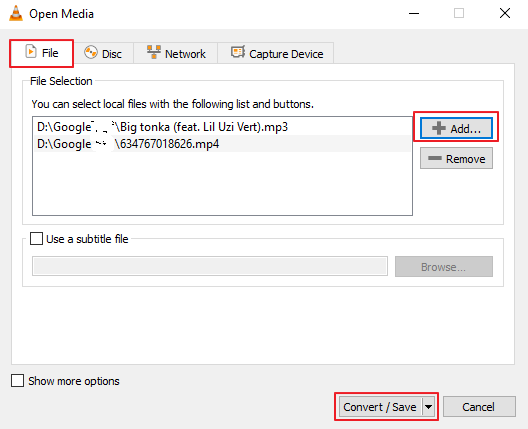
Step 3. To convert a file, select the desired format (MP4 or MP3) in the new window and click "Start." Once the conversion is complete, the converted files will be available on your computer.
Despite its many conveniences, the VLC media player has some drawbacks, such as users experiencing issues like a video having no sound after converting it to a different format, as reported by a user on the VideoLAN forums.
How to Recover and Repair MP4 Files
A software problem may be to blame for MP4 not playing or sound issues, often due to a codec malfunction, which can be difficult to detect for users unfamiliar with codecs.
Corruption of an MP4 file can occur due to various reasons, including software or hardware issues, incomplete downloads, or file transfer errors. Additionally, the file's metadata or video and audio streams may become damaged or mismatched, leading to playback problems.
- Abruptly turning off the camera or recording equipment.
- Erratic internet connectivity.
- The incorrect shutdown of the system.
- A reading or writing error in the data.
- Malware and virus attacks.
- Transport and download of data that is halted or incomplete.
How to Recover Lost MP4 Files
If you can't find deleted MP4 videos on your computer, you'll need to use software for expert file recovery. I recommend using Deep Data Recovery, which can recover deleted MP4 videos with their original file names and storage locations, and works well with RAID, dynamic disks, and the EXT2/EXT3 file systems.
1. Download and install Disk Drill, a free data recovery software.
- Download Deep Data Recovery.
- To find the lost video files, select the location where they were last saved and click Scan. This will initiate a search for the files, and once complete, you should be able to recover them.
- After the Scan, find lost videos through the MP4 type.
- Select the desired MP4 videos and click Recover to retrieve the lost videos.
How to Repair Corrupted MP4 Files
If an MP4 video won't play on a PC, it may be due to software issues or video file corruption. In such cases, the user may need to remove the damaged video files and restart the device.
Deep Data Recovery makes fixing damaged video files on Mac simple, with a user-friendly interface that enables you to recover video data corruption in various situations, including when MP4 files are edited, recorded, transmitted, or converted on a Mac.
If the methods above help recover and repair corrupted MP4 video files, share it on Facebook, Twitter, Instagram, and other social media platforms.
Final Words
Video players can easily play MP4 files due to their standardized format. Double-clicking the file in the default video player or tapping it on Android or iPhone will start playback. However, importing MP4 files into video software often leads to crashes, making Deep Data Recovery a recommended solution.
Related Articles
- Tape Backup VS NAS, Which One Is Better?
- What Is macOS Catalina | Upgrade macOS Catalina Guide
- Website Builder Software | Web Design Software
- A Comprehensive Introduction to Boot Sector Virus [Updated 2023]