How Big Is Valorant | Download Size & System Requirement🔍
Valorant, the highly anticipated first-person shooter game developed by Riot Games, is now taking the gaming world by storm. Since its release, the game has garnered an overwhelming number of players and has quickly become a sensation in the esports community. Then, how big is Valorant? In this article, Qiling will delve into the download size and minimum system requirements. In addition, we will introduce how to free up your storage space for this game.

Valorant Download Size & System Requirement
Downloading and installing Valorant will take about 28.4 GB. Here are the details:
- First, players need to download an installer executable from the official Valorant website. The download is only 66.1MB, which won't take up much time.
- After downloading the.exe file, double-click it to begin the installation. The download/install client will display the game's exact size (28.4GB).
Below are the official minimum/recommended/high-end system requirements for downloading Valorant:
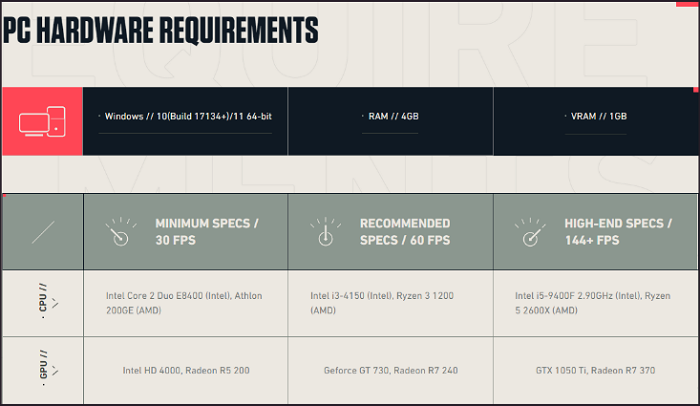
If you are interested in how many GB other popular games may take up, you can find answers in the following articles:
If this post answers what you want to know, you can share it with others who have the same question:
How to Free Up Space for Valorant - 3 Effective Ways
After learning how much space Valorant takes, you may find your computer storage device has insufficient storage space for this game. Don't be panic. This section covers a versatile assistant, Qiling Disk Master Professional, which can help you analyze disk space, remove useless programs/Apps, extend the C drive, and migrate apps flexibly.
It provides a streamlined Interface that can ensure a hassle-free experience for beginners. In addition, this software also offers multi-purpose solutions for partition management and various system maintenance requirements.
Way 1. Analyze Disk Space
Another practical way is to use an external hard drive to add disk space. You will discover the best SSD recommendations for gaming as follows:

Newest Must-Have and High-Performance External SSD for Gaming
This page contains multiple outstanding external SSD for gaming, which can improve your gaming experience and extend the disk space.

Way 2. Extend C Drive
As we know, large files, like games and Operating Systems, will be stored on the C drive by default. Therefore, if your system warns that you do not have enough space for Valorant, you can apply the following ways to extend the C drive.
Option 1. Adjust Disk Layout
Step 1. Select disk to adjust its layout.
On the main screen, right-click the disk and select "Move/resize".
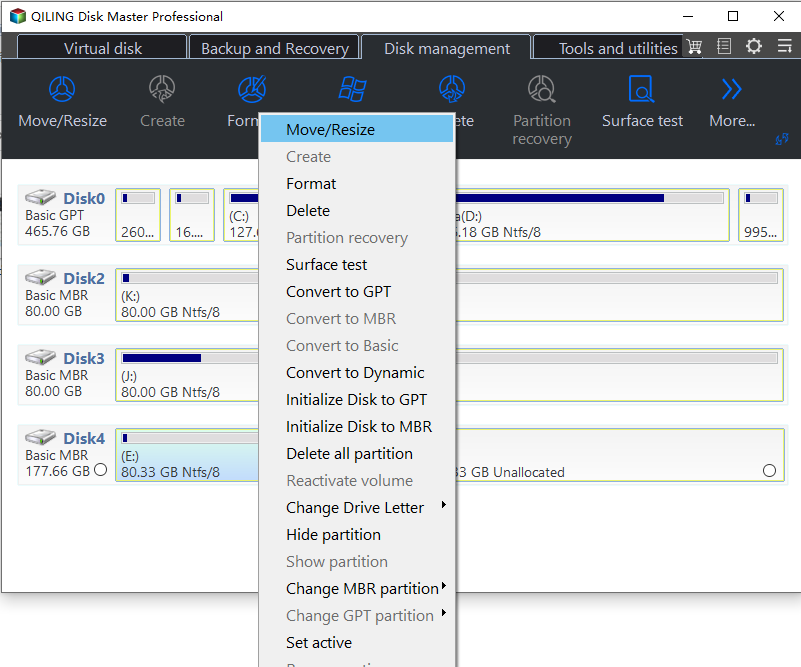
Step 2. Adjust the drive or partition size.
Drag the dots next to the partition head or tail to reallocate the partition size. Or, you can also drag partitions next to the unallocated space to adjust the partition position.
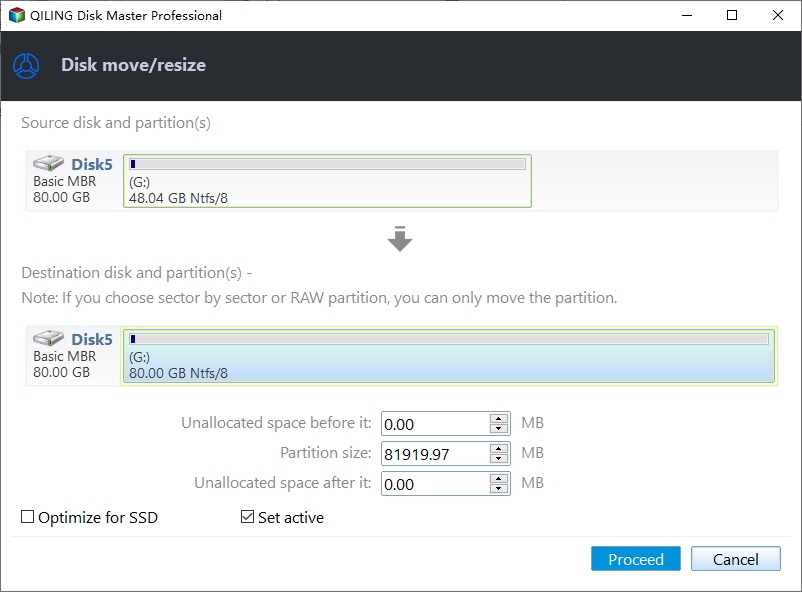
Step 3. Confirm to adjust disk partition size.
Click the "Proceed" button to keep all the changes.
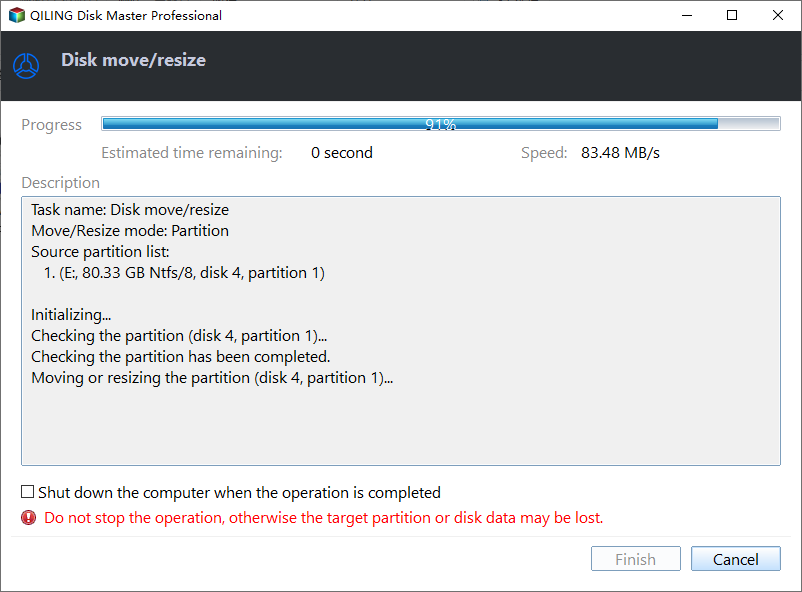
Option 2. Allocate Disk Space
Step 1. Right-click on the D: partition with enough free space and select "Allocate Space".
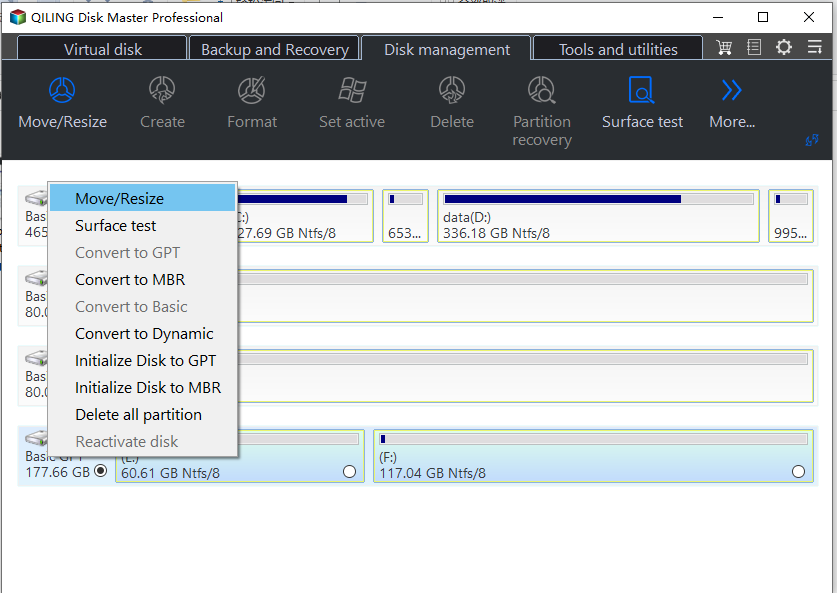
Step 2. Select the target partition - C: drive and drag the partition panel rightward to add the free space from D: drive to C: drive.
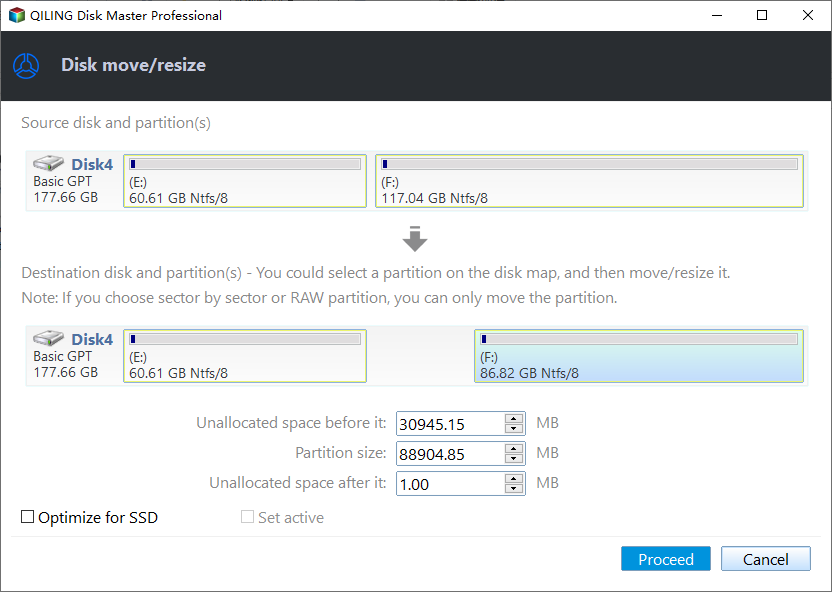
Step 3. Click the "Proceed" button to start the process of moving free space from D: drive to C: drive.
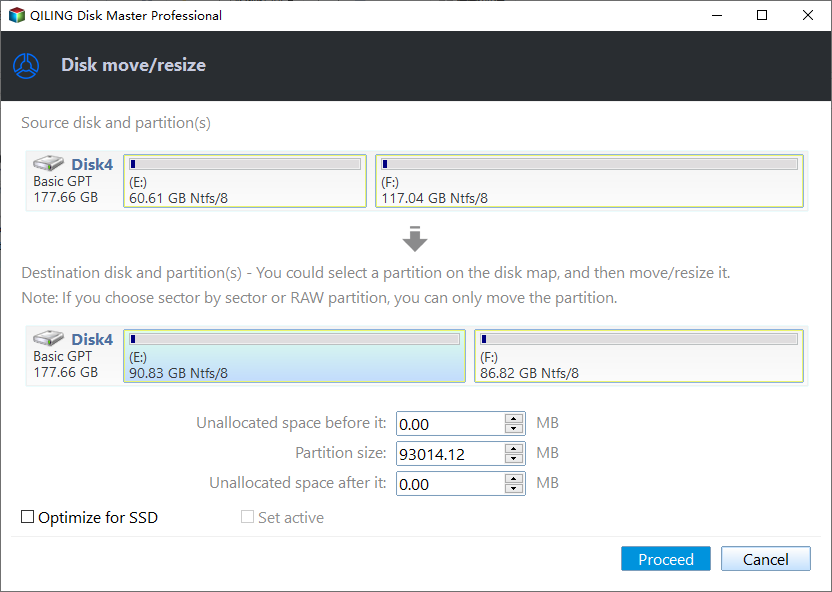
🚩Read Also: How to Extend C Drive in Windows 10?
Way 3. App Migration
Beyond deleting useless files and extending the C drive, you can also try "App Move," which enables users to free up disk space for gaming by transferring large Apps and programs to another drive.
If you encounter vgk.sys blue screen error while launching or playing Valorant, the article below might be able to help you.
Conclusion
This guideline answers the question in detail: how big is Valorant? Including the download size and minimum/recommended/high-end system requirements. Then, it also introduces an all-in-one and trusted third-party software - Qiling Disk Master. This tool can offer various solutions for players facing the challenge of insufficient storage space for downloading Valorant.
FAQ on How Big Is Valorant
In this part, we will explore some additional queries about how big Valorant is, which will help you know more valuable information:
1. Can Valorant run on 4GB RAM?
Valorant can run on a PC with 4GB of RAM because that is the game's minimum requirement. The game may not operate as smoothly as on a PC with greater RAM.
2. Fortnite vs. Valorant: Which is heavier?
The goal of Valorant's development was to create a very light game that could function adequately without a GPU. Fortnite was not, and even with its basic visuals, it really uses a lot of GPU power. In essence, Fortnite is more restricted by your GPU, while Valorant is more constrained by CPU power.
3. What is the recommended GPU for Valorant?
The most robust setups are not necessary for Valoant. Therefore, the MSI Gaming GeForce RTX 3060 Ti 8GB GDDR6 Graphics Card is the optimal GPU for Valorant.
Related Articles
- Easy Solutions to Fix "You cannot format this volume" on Windows 11/10
- 10 Free USB Speed Test Tool Recommend and Download
- Low Level Format Tool Download, 2024 Review [Pros & Cons]