Top 5 Best SD Card Benchmark Software Recommend 2024
Key Takeaways:
- SD card benchmark software helps you test your SD card to verify the peak speeds and overall performance.
- Discover the importance of SD card benchmarking in achieving optimal performance and data transfer capabilities.
- Learn about the best 5 SD card benchmark software of 2024, including Qiling Disk Master, an easy-to-use software ideal for all users.
The speed and functionality of your SD card may make or break your experience. So, test it with an SD card benchmark — a software tool that enables you to unlock and analyze the full potential of your SD card.
It emulates a number of test factors, including read and write speeds, random access times, and input/output processes, giving you important information about the card's data transfer capabilities and general effectiveness.
So, if you're looking for an SD card benchmark tool, this is a must-read article since it was created after spending a month meticulously assessing more than 20 SD card benchmark software options. You can take a look at all the tests we ran below.
| ⏳How long we tested: | 1 month |
| 🔢How many SD card benchmark software we tested: | 20+ |
| 🧩What benchmark parameters we've tested: | Sequential Read Data, Sequential Write Data, Random Read Data, Random Write Data, Speed Data, I/O Data, Delay Data |
| 💵How much it all cost: | $600 |
By following the offered criteria, you can confidently choose the finest software for your requirements and start on the path toward enhanced SD card performance and optimized data storage.
Top 5 Best SD Card Benchmark Software Recommend in 2024 [Full Review]
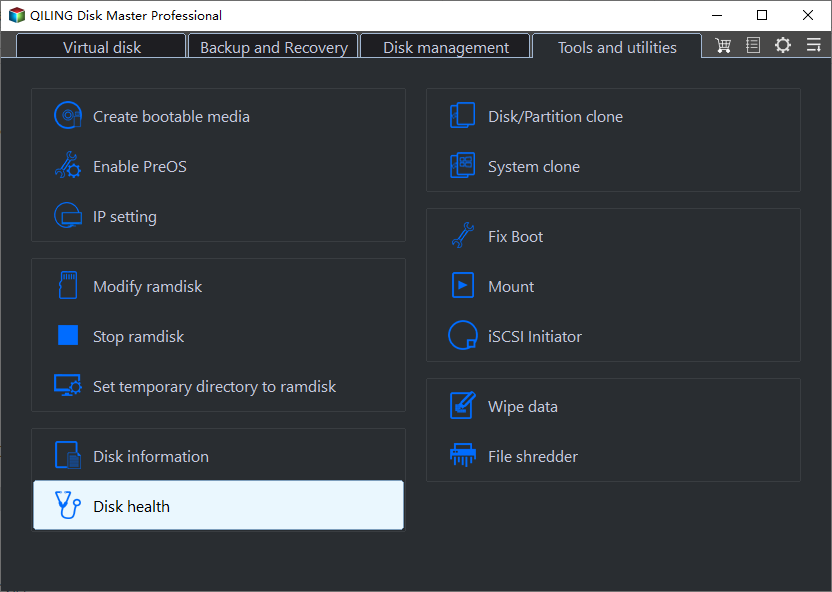
Speed, I/O data, delays, sequential read and write data, random read and write data, and other factors were all thoroughly tested. Find one of the top SD card benchmark programs in 2024 by using the list of suggestions below to check your SD card's performance rapidly:
| SD Card Benchmark Software | Complexity Level | Who Should Use It |
| Easiest | Windows beginners, advanced users, and professionals | |
| 2. CrystalDiskMark | Easy | Windows beginners looking for accurate read/write performance across various file sizes |
| 3. H2testw | Moderate | Windows users looking to diagnose issues with USB drives and gather relevant data |
| 4. ChipGenius | Moderate | Windows professionals looking to extract information from USB devices |
| 5. CamDo SpeedOut | Complex | Windows users with many action cameras like GoPro |
As a reliable and powerful tool, Qiling Disk Master continues to stand out as a top choice for SD card benchmarking and efficient disk management. You can download it from the official Qiling website and install it within minutes.
Share to help more of your friends testing their SD card performance online:
1. Qiling Disk Master
- Developed by: Qiling Software (2006)
- License: Shareware
One of the most reliable partition management programs, Qiling Disk Master offers benchmark information for SD cards. You can the speed of numerous devices, including SD cards, USB drives, SSD/HDDs, and other storage devices, using this tool's sophisticated Disc Mark function.

With Qiling Disk Master as your dependable SD card benchmarking buddy, wave goodbye to performance restrictions and welcome a world of increased efficiency and data transmission.
Features of Qiling Disk Master:
- Run speed tests on your microSD/SD card, USB flash drives, and hard drives.
- Manage/Clone drive partitions
- Fix SSD problem with slow SSD write/read speed.
- Check file system errors
- Convert NTFS to FAT32
Pros and Cons, with Editors' Review:
Expert's Rating:
👍🏻
Pros
- User-friendly UI
- A thorough examination of read and write speeds
- Effective partition management software
- Backup and disc copying features
- Appropriate for many Windows OS versions
👎🏻Cons
- Limited Linux and macOS support
- Expensive pro version
Editors' Review
"Qiling Disk Master Free Edition is incredibly simple to use, one of many reasons that you should consider it when looking for a good free disk partitioning tool." - Lifewire
Personal Views
Having tried Qiling Disk Master myself, I highly recommend this benchmarking software for anyone looking for ways to maximize the performance of their SD card. Qiling Disk Master is a user-friendly benchmarking software for optimizing SD card performance.
Download Link:
#SD Card Benchmark#SD Card Benchmark Freeware#SD Card Speed Test Tool#Free
If you prefer a step-by-step guide, follow the link here:
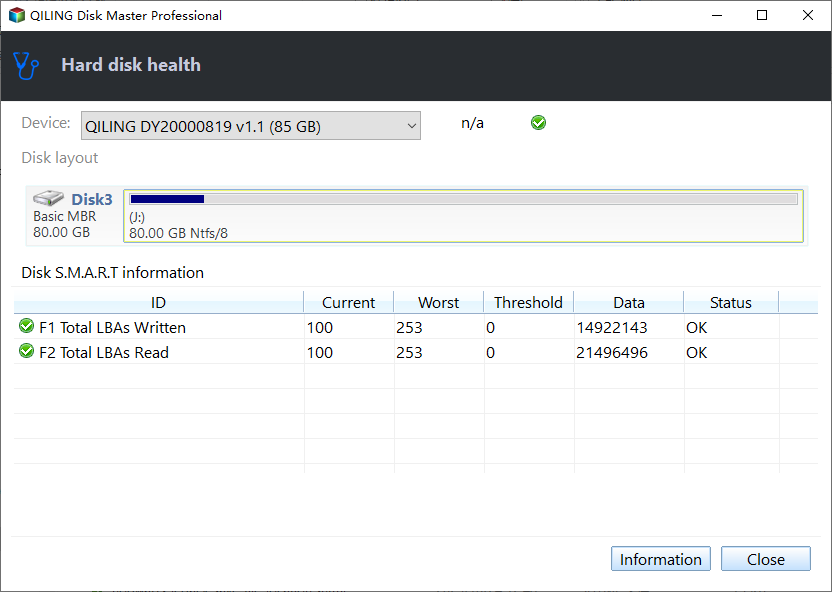
SD Card Benchmark 2024 Tutorial with Full-Step Guide
Do you need to check if your SD card is working fine or if you have issues? Then, this post will guide you on SD Card benchmark tools that can help you figure out issues before the software or the hardware can tell you. Read more >>
2. CrystalDiskMark
- Developed by: Noriyuki Miyazaki (2007)
- License: MIT license
For Microsoft Windows users, CrystalDiskMark is a potent open-source disc drive benchmarking program created by Crystal Dew World. This graphical benchmark is well known for accurately and precisely measuring the performance of solid-state storage. It uses Microsoft's MIT-licensed Diskspd application.

Features of CrystalDiskMark:
- Measure Sequential and Random Performance (Read/Write/Mix).
- Various measure modes (Peak/Real World/Demo).
- Multilingual support.
- Customizable themes.
Pros and Cons, with Editors' Review:
Expert's Rating:
👍🏻Pros
- Easy to use with an intuitive interface.
- Comprehensive measurement of read and write performance.
- Effective for testing small, medium, and large files.
- Offers real-world performance simulation.
👎🏻
Cons
- Limited operating systems support.
- Some advanced features may not be available in the free version.
Editors' Review
"CrystalDiskMark has been around for over a decade, and it's one of the PC community's favorite ways to benchmark storage, whether it's hard drives, solid-state drives (SSD), or even flash drives. It's a simple, one-click benchmark that tells you how fast your storage is." - XDA Developers
Personal Views:
I am quite satisfied with CrystalDiskMark's precise and consistent performance rating for a variety of file sizes. The best choice for those looking for accurate read/write speed measurements to efficiently optimize their storage devices is this open-source benchmarking program.
Download Link: https://crystalmark.info/en/download/
#Open Source#Free#SD Card Benchmark#Windows
3. H2testw
- Developed by: Harald Bögeholz
- License: Freeware
H2testw is a potent and cost-free software that tests and assesses the health of hard drives and USB flash drives and identifies counterfeit SD cards and flash drives.
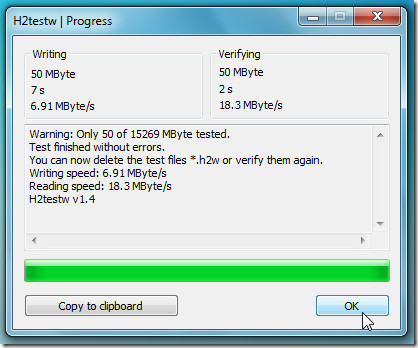
Despite being created in 2008, when SD cards were more widely used, it is still a safe and dependable solution for contemporary storage devices.
Features of H2Testw:
- Configurable options
- Reliable speed tests
- Windows 2000, XP, Server 2003, Server 2008, Vista, 7, and 8 are still supported.
Pros and Cons, with Editors' Review:
Expert's Rating:
👍🏻Pros
- Reliable for deep scanning
- Dependable when determining capacity
- Especially beneficial for small-capacity SD cards
👎🏻
Cons
- Lengthy scanning procedure
- Dated design and interface
- The target drive must be formatted to complete the inspection.
Editors' Reviews
"H2testw is a simple tool that is distributed for free, does not require installation, and offers a very simple, easy-to-use interface. The program can be used by anyone who wants to know how their product compares to others or the amount of errors that can be detected on their device." - Softpedia
Personal Views:
H2testw is a useful and cost-free utility for determining the health of storage devices. It's trustworthy for spotting USB flash drive problems and obtaining crucial device data, making it a good option for checking SD cards with limited storage.
Download Link: https://h2testw.org/
#SD Card Benchmark#Free#Test SD Card Only
4. ChipGenius
- Developed by: hit00
- License: Freeware
ChipGenius is a compact and portable program that quickly retrieves data from linked USB devices on a computer. Even though USB flash drives are hidden from Windows' device explorer, this user-friendly utility can identify problems with them.
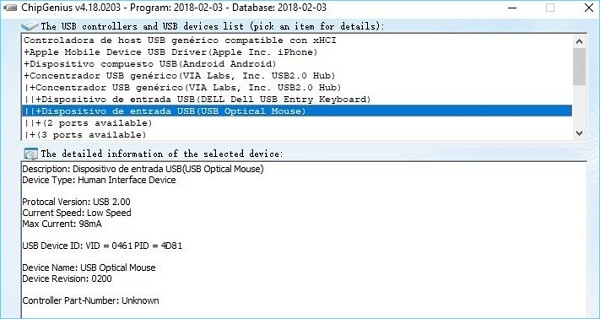
Features of ChipGenius:
- Easy-to-use interface with a simple design.
- Diagnoses problems with faulty equipment.
- Flexible USB device support.
- Information about the gadget is retrieved.
Pros and Cons, with Editors' Reviews:
Expert's Rating:
👍🏻Pros
- No download is needed.
- Any USB device may be identified.
- Reliable and fast-speed tests.
👎🏻Cons
- No possibility to export logs.
- Incompatible with out-of-date technologies.
Editors' Reviews
"ChipGenius is a simple application created to assist users in extracting information about their USB devices, finding out details they need to repair broken flash drives." - Softpedia
Personal Views:
In my IT toolbox, ChipGenius has been a time-saving treasure. It is a crucial diagnostic tool due to its straightforward user interface and speedy data extraction from USB devices. Plus, you can use it for effective USB device detection and troubleshooting duties.
Download Link: https://chipgenius.en.lo4d.com/windows
#SD Card Benchmark#Test SD Speed#Freeware
5. CamDo SpeedOut
- Developed by: CamDO Solutions
- License: Freeware
To test the speed of micro-SD cards, especially those used with GoPro cameras, CamDO SpeedOut is a useful program. It helps consumers find efficient and appropriate SD cards, ensuring the functions of their camera operate smoothly and dependably.
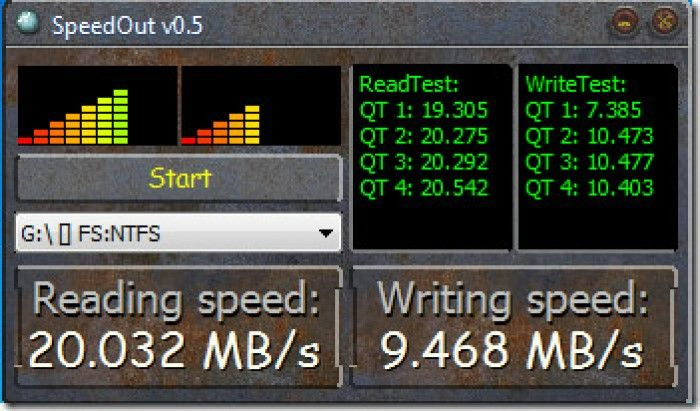
Features of CamDo SpeedOut:
- Simple setup and no installation necessary
- Check the micro-SD card speed for compatibility with GoPro.
- Delivers precise results (minimum read/write speed of 30 MB/s)
- Works on both Mac and PC platforms
Pros and Cons, with Editors' Review:
Expert's Rating:
👍🏻
Pros
- Free software; no expense to users
- Ensures compatibility with GoPro cameras
- Very helpful for selecting fast micro SD cards
👎🏻Cons
- There is no report generating or detailed export
- Complex to use
Editors' Reviews
"SpeedOut is a simple program that can be used to find the exact data transfer rate and also check which USB or external hard drive provides you with better performance." - AddictiveTips
Personal Views:
CamDO SpeedOut is a practical tool that makes checking the speed of micro-SD cards for GoPro compatibility easier. For GoPro aficionados, it is a must-have tool because of its user-friendly interface and precise results, which guarantee steady and dependable camera performance.
Download Link: https://cam-do.com/pages/sd-card-speed-tester
#SD Card Benchmark#Free Tool
SD Card Benchmark Software Overview with Checklist 2024
You will learn more about SD card benchmark software in this section, including what it does, why it's useful, and how to pick the best tool for your needs.
What Is SD Card Benchmark Software?
SD card benchmark software evaluates and optimizes performance by measuring read and write speeds, random access times, and data transfer rates. This information will help you understand your card's capabilities and will help to choose the best SD card for specific activities.
Using SD card benchmark software has the following advantages:
- Locating various obstacles that can impede the functioning of your SD card.
- Enhancing the performance and speed of your SD card.
- Deciding wisely when buying new SD cards and staying away from subpar choices.
How to Find the Best SD Card Benchmark Software?
Before beginning SD card benchmarking, it is crucial to pick the best software for your needs. Here is a checklist to help you with the decision-making process:
1. Robust Features. Check if the program offers useful and all-inclusive functions for assessing SD cards like read and write rates, random access performance, and other aspects of data transmission.
2. Budget-Friendly. Think about your budget and whether the program is inside it.
3. User-Friendly. Choosing software that is user-friendly and simple to use for SD card benchmark procedures is a good idea.
4. OS Compatibility. Whether you use Windows, macOS, or Linux, be sure the tool you choose works effortlessly on your operating system.
If you love the mentioned SD Card benchmark utilities, share to help more of your friends find reliable SD card speed test tool online:
Conclusion
Through benchmarking, you may evaluate read and write rates, spot possible problems, and choose the best SD card for your needs.
- For the easiest and most professional SD card benchmark software - Qiling Disk Master
- For an open-source benchmark tool to test SD card performance - CrystalDiskMark
Qiling Disk Master is my favorite software because of its easy-to-use interface, which allows both novices and pros to test SD card performance. Furthermore, it provides extensive capabilities like as thorough analysis and effective partition management, making it an excellent choice for optimizing storage devices.
Do you still have any questions? If so, continue to the next section of this article.
FAQs About SD Card Benchmark Software
Here are some frequently asked questions for your reference.
1. How do I check my SD card performance?
To check SD card performance, connect the card to your computer, open File Explorer, copy a large file, and observe the transfer speed during the copying process.
2. Is there a free SD card speed test tool for Windows 11?
Free Windows 11 SD card speed test tools like CrystalDiskMark and H2testw can evaluate read and write speeds.
3. Can I test my SD card speed in Windows 11 without the software?
Test SD card speed in Windows 11 without additional software by copying and transferring a large file and monitoring transfer speed. However, benchmarking software like Qiling Disk Master offers more accurate results.
Related Articles
- How Can I Merge Disk 0 and Disk 1 in Windows 11/10
- How to Optimize Windows 11 for Gaming [6 Effective Ways🧰]
- How Do I Convert Bootable Disk or Bootable USB to Normal in Windows 11
- How To Check Storage on PC [Step-by-Step Guide]
Storage is an important value for monitoring the status of the computer. This article aims to teach users how to check storage on PC.