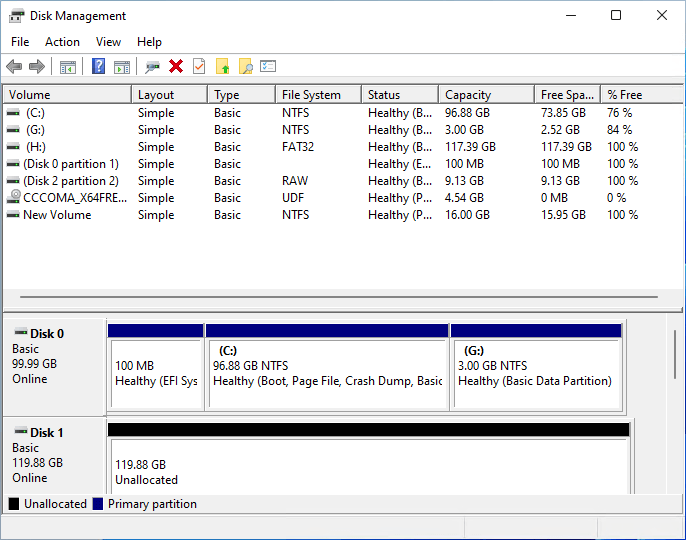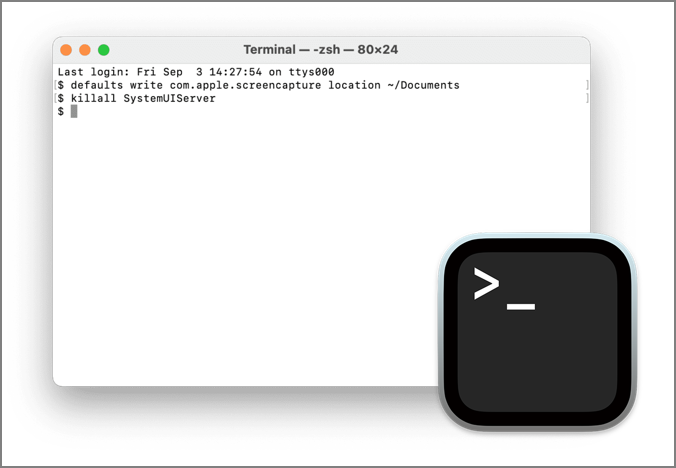Top 9 Best Hard Drive Format Software Free Download 🏆
Key Takeaways of Best Hard Drive Format Software:
- The best hard drive format software enables most Windows and Mac users to format their disks simply.
- It also enables users to format hard drives, SSDs, USBs, SD cards, and external hard disks to any file system format.
What is the best formatting software? How can I format my hard drive for free? Follow this page, you'll learn:
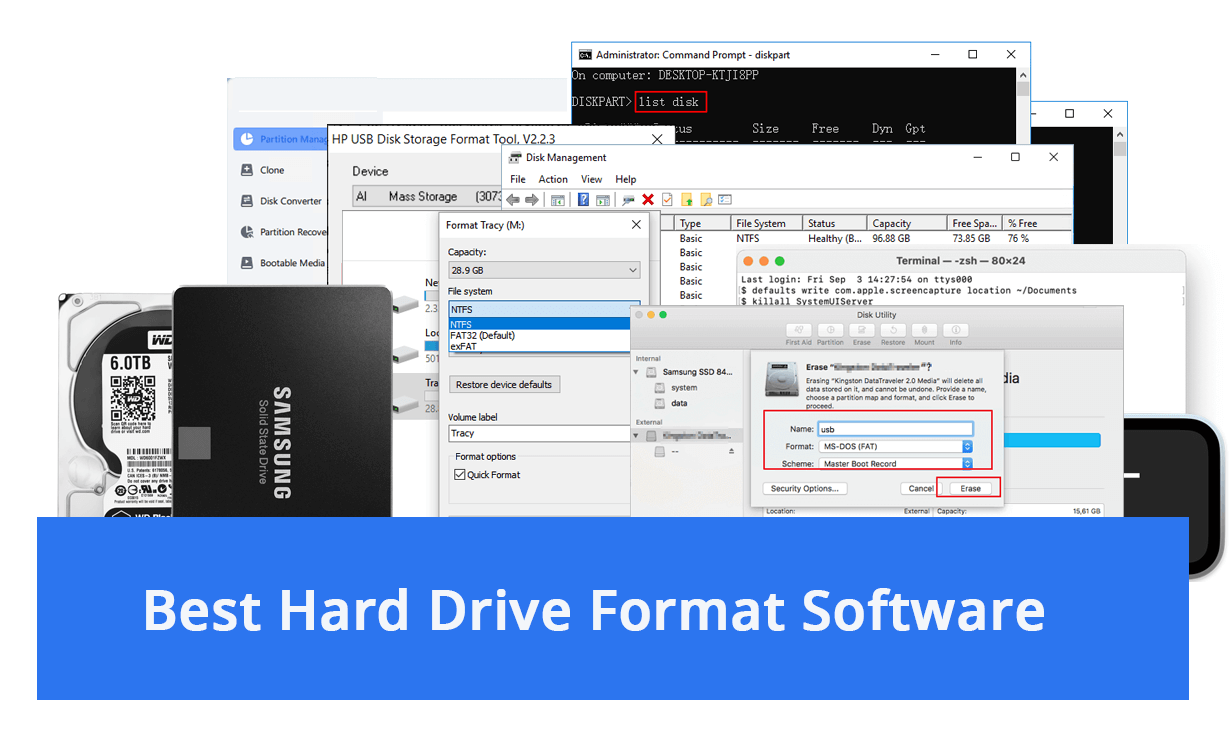
So what is the best hard drive format software? Go to the next part, and you'll get a remarkable list of top 9 best hard drive format software in 2024.
What Is the Best Hard Drive Format Software? Top 9 Best Recommend
When you try to find a reliable hard drive format software, searching the tool in Google or Being, or other downloading sites, you will get a list of thousands of disk formatter software and tools for Windows, macOS, Linux, Ubuntu, and other platforms.
But which tool suits you the most? Here we picked 9 out of 20 hard drive format software and format tools that most users could apply over the world to reset their disks perfectly. Here is a list of details about our testing of these software:
| 🔢Number of tested programs: | 20 hard drive format software and tools. |
| ✅ Tested standards: | Easy to use, risk-free, and appliable. |
| 👩🏼💻Supported platforms: | Windows and macOS. |
| ⏱️ How long we tested: | 20 days. |
| 💵 Cost: | $1,000 |
Let's check the top 9 best hard drive format software in 2024 here:
- #1. Qiling Disk Master - Beginners Best Choice🏆
- #2. HDD LLF
- #3. Windows File Explorer
- #4. Disk Management
- #5. Command Prompt
- #6. HP USB Disk Storage Format Tool
- #7. FAT32Format
- #8. Disk Utility - [Mac]
- #9. Terminal - [Mac]
If you like the provided list of best hard drive formatting software above, share to help more of your friends getting reliable disk formatting tools online:
Note that if your current operating system is Linux or Ubuntu, you can refer to the next tutorials for help:
Roundup Review on Top 9 Best Hard Drive Format Software in 2024
Which software suits your needs the best? Follow and check up the overview of all the 9 best recommended hard drive format software, and you'll learn which one is the best according to your demands:
#1. Qiling Disk Master - Beginners Best Choice
Qiling Disk Master is a disk partition software that allows users to manage hard disk drives or solid-state drives on the 32-bit or 64-bit Windows PCs and Windows Servers. It's sophisticated in providing complete disk and partition management solutions for all Windows users and storage device owners. Aside from assisting people in creating, merging, extending, and shrinking partitions, you can also quickly format and reset a disk format to any file system format in simple clicks.
#Features:
With it, you can execute the following operations on your storage devices:
- Quick format HDDs/SSDs, USBs, SD cards, external disks, etc.
- Format device to NTFS, FAT32, exFAT, EXT2/3/4.
- Convert NTFS to FAT32, convert FAT32 to NTFS without formatting.
- Convert MBR to GPT, dynamic to basic, primary to logical.
- Clone disk, migrate OS to HDD/SSD.
- Repair corrupted file systems, and bad sectors on storage devices.
- Extend C drive with or without unallocated space.
- 1-click to partition a new disk at one time.
#Pros and Cons:
| ✅Pros | ⛔Cons |
|---|---|
|
|
# Editor's Review:
# User's Comment:
# Reason to Choose It:
It's 100% free to apply its format feature to format disks with Qiling Disk Master Free, and you can get instant tech support whenever you have issues using this software. It's also a perfect hard disk formatter Windows 11 that you can apply to set up any device on Windows 11.
# Hard Drive Format Software Download: Click the button here to download this software to formatting your disk immediately.
# Tutorial to Format Disks with Qiling Disk Master
You can follow this video and get a detailed guide to formatting disk drives:
#Hard Drive Format Software#Format Software for PC#Partition Manager Software#Disk Formatting Utility
If you think Qiling Disk Master is exactly what you need in formatting disk partitions and different types of storage devices, feel free to share this with more of your friends online and help them efficiently manage disks drives like an expert:
#2. HDD LLF - Your Reliable Low-Level Format Tool
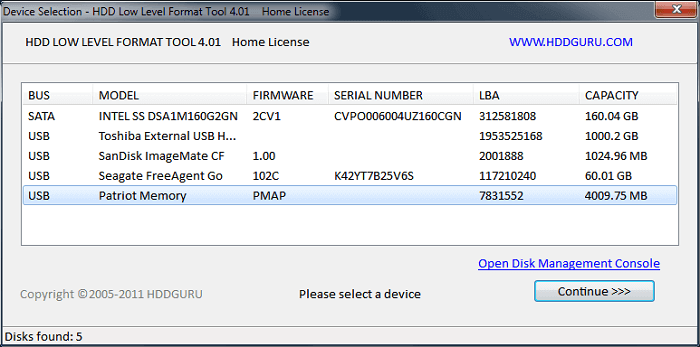
HDD LLF, also known as HDD LLF Low Level Format Tool, is also a freeware that enables users to execute Low-Level format on hard drives so to mark cylinders and tracks of a disk as blank. This tool works for resetting SATA, IDE, and SCSI hard disk drives to their original state.
To learn more details about Low Level Format, you can follow this link for help: High-Level Format vs Low-Level Format.
#Features:
- Free to use.
- Low-level format hard drives, USBs, and external hard drives.
- Clear partitions, MBR, and every bit of user data.
#Pros and Cons:
| ✅Pros | ⛔Cons |
|---|---|
|
|
Note: Though low level format tool is efficient in resetting the hard drive to its original factory settings, we still don't suggest you use this tool too frequently. The low level format would decrease the lifespan of storage devices. If you only need to simply clear data and reset the file system format, a reliable high-level format tool like Qiling Disk Master can fully help.
# Reason to Choose It:
HDD LLF is a professional and free tool to execute low-level formatting on internal and external hard drives, SSDs, USBs, and SD cards. It makes low-level formatting simple and easy for ordinary users. When you need to set a disk drive to its factory settings, it worths a try.
# Editor's Review:
# User's Comment:
# Hard Drive Low Level Format Software Download: You can open this link in your browser and you'll be able to download HDD Low Level Format Tool from Download.cnet.com then: https://download.cnet.com/HDD-Low-Level-Format-Tool/3000-2094_4-75544788.html.
#Low Level Hard Drive Format Software#Low Level Format Software for PC#Low Level Format Disk#Windows
# Tutorial to Format Hard Drives with HDD LLF Low Level Format Tool
#3. Windows File Explorer - Best Free Windows Formatting Utility
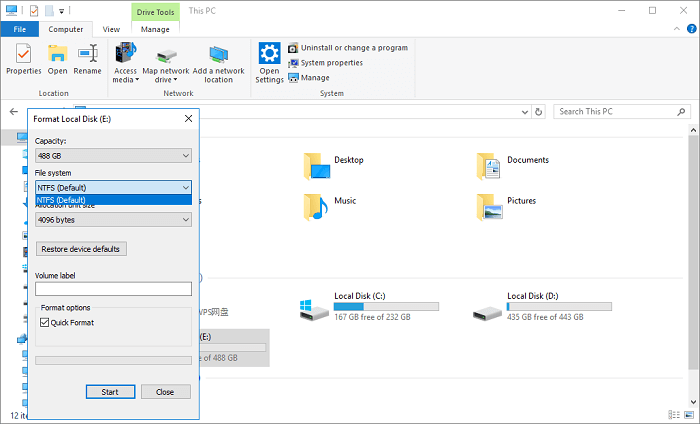
Windows File Explorer is more like a quick file and disk partition accessor that enables Windows users to locate their saved files and hard drive partitions on their computers. It also serves users as a free formatting utility when people need to format their storage devices and change the file system format.
#Features:
- Support format hard drive and SSD hard drive partitions to NTFS.
- Format USB or SD card, an external hard drive to FAT32 or exFAT.
- Support quick format and full format storage devices. Learn: Quick Format vs Full Format.
#Pros and Cons:
| ✅Pros | ⛔Cons |
|---|---|
|
|
# Reason to Choose It:
Windows File Explorer is accessible and free for all Windows users to simply access and manage their storage devices and data on computers. Users can apply this tool to format disks for free with simple clicks. Quickest disk formatting options for beginners.
# Download File Explorer for Formatting Hard Drives: Note that you don't need to download and install File Explorer on your PC. This software is pre-installed on Windows computers. You can press Windows + E keys, then, you can open up this tool for formatting existing hard drive partitions on your computer.
#Windows Formatter#Format Hard Drive for Free#Free Disk Formatter#Windows
# Tutorial to Format Hard Drives Partitions with File Explorer
#4 Disk Management - Windows Built-in Disk Utility for Formatting Disks
Disk Management is a free disk utility provided by Microsoft in Windows operating systems to assist Windows users in managing disk partitions on their own. Among its multiple disk managing features, formatting disk partitions is a popular and useful function that many experienced users widely use.
#Features:
- Format internal hard drives and SSDs to NTFS.
- Create partition and format to NTFS, FAT32, or exFAT.
- Format USBs, SD cards, and external hard drive partitions to NTFS, FAT32, or exFAT.
Aside from formatting disk partitions, Disk Management also works to extend, shrink, and delete volumes, initialize the disk to MBR/GPT, and more.
#Pros and Cons:
| ✅Pros | ⛔Cons |
|---|---|
|
|
# Reason to Choose It:
Disk Management is a free utility that works to format hard drives and storage devices on all Windows computers to assist in managing disk partitions.
# Download Disk Management for Formatting Hard Disks: Being similar to File Explorer, Disk Management is also a Windows built-in tutorial that helps users manage their disk drives directly. You can also directly open Disk Management by right-clicking on Start icon and select "Disk Management".
#Windows Formatter#Format Utility for PC#Partition Formatting Tool#Windows
# Tutorial to Format Hard Drives with Disk Management
#5. Command Prompt - Advanced Disk Formatter for Administrators
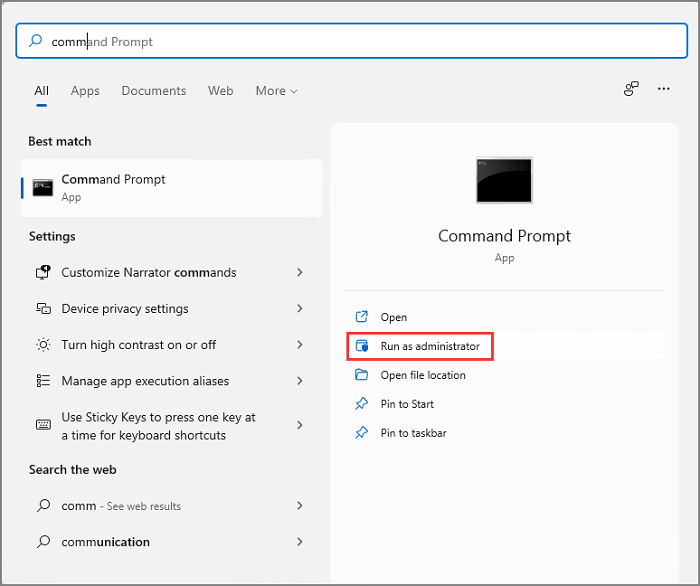
Command Prompt is also a disk utility similar to Disk Management provided by Microsoft. It assists Windows advanced users in processing command lines to the operating system to create, extend, shrink and format hard drive partitions. As complex as it is, the Command Prompt tool is more applied among advanced and professional administrators.
#Features:
- Format internal and external HDDs/SSDs to NTFS, FAT32, or exFAT.
- Format SD cards, USBs to NTFS/FAT32/exFAT.
- Create and format partition on a hard drive.
#Pros and Cons:
| ✅Pros | ⛔Cons |
|---|---|
|
|
# Reason to Choose It:
Command Prompt enables administrators to access and execute operations through command lines for free through the computer. It's an instant and familiar way for most professionals. Though a bit complex but it's indeed efficient.
It would be wise for ordinary users to pick File Explorer, Disk Management, or an easy third-party hard drive format software for help.
# Tutorial to Format Hard Drives with Command Line
#CMD Formatter#Commad Line Format Software#Disk Formatting Utility for PC#Windows
#6. HP USB Disk Storage Format Tool - Portable USB Disk Formatter
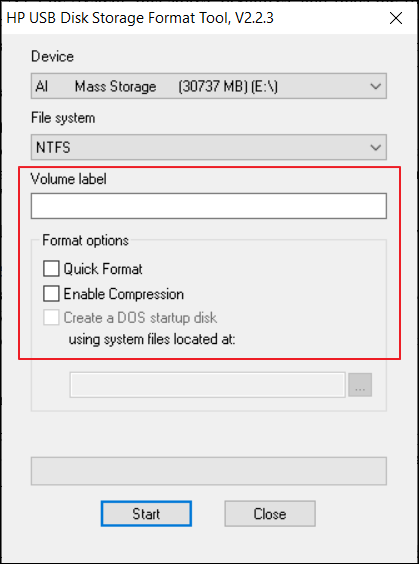
HP USB Disk Storage Format Tool is a tool created by HP, serving users as a free and portable USB format utility. Though HP has stopped developing and serving this tool, some users still recommend it as one of the top best USB format tools on the market. Though it's designed for USB users, it still works on formatting external HDDs and external SSDs.
#Features:
So what's in this HP USB format tool that attracts so many people loving using it? Check the list of features here:
- Automatically detect and display USB drives.
- Format any USB drive to NTFS or FAT32.
#Pros and Cons:
| ✅Pros | ⛔Cons |
|---|---|
|
|
# Editor's Review:
# Reason to Choose It:
HP USB Disk Storage Format Tool supports Windows 10/8/7 and XP older operating systems and doesn't require software installation. You can use it to format USB drives with its .exe file.
For users who want to format their internal disks or external hard drives, Qiling Disk Master Free can fully satisfy your needs. For a detailed guide, you may refer to the following link:
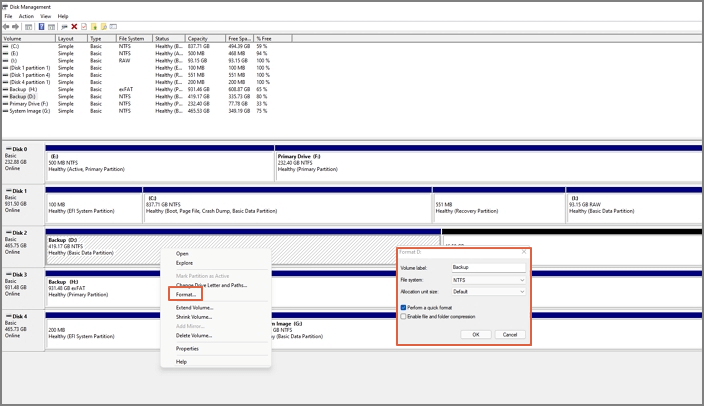
This is where this post will help you learn multiple methods to format SSDs in the right way on Windows 11.
#USB Disk Formatter#Format Software for USB#Windows
# Tutorial to Format USB Drives with HP USB Disk Storage Format Tool
Step 1. Connect a USB drive to the PC.
Step 2. Double-click the HPUSBDisk.exe file to launch the HP USB format tool.
Step 3. Once it detects your USB, select the target USB and click "Start".
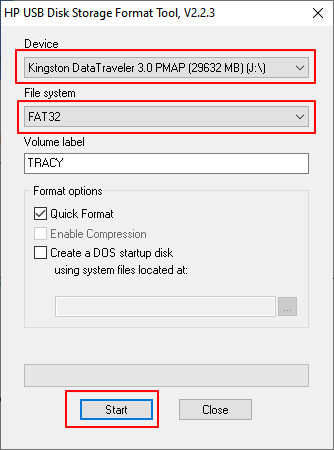
#7. FAT32 Format
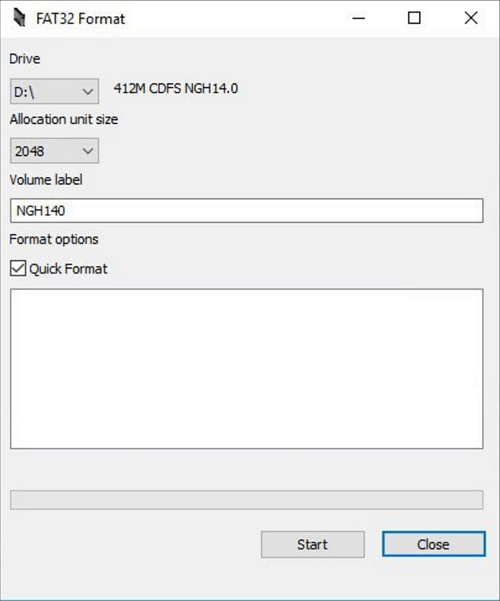
Like HP USB Disk Storage Format Tool, the FAT32 format is also a freeware that supports users formatting large USB drives (32GB+) to FAT32. FAT32 format, also known as FAT32Format, makes up the limit of Windows FAT32 file system format, which only allows setting FAT32 format to storage devices smaller than 32GB.
#Features:
- Free to use.
- Format large USBs (32GB+) to FAT32.
#Pros and Cons:
| Pros | Cons |
|---|---|
|
|
# Editor's Review:
# Reason to Choose It:
The reason why we recommend it is because this is a free utility that breaks the limit of FAT32 on Windows computers that users can simply format their USB drives larger than 32GB to FAT32 format.
Tips you may like: Format 128GB USB to FAT32
#FAT32 Formatter#Formatter Software for Removable Devices#Windows
# Tutorial to Format Large USB Drives with FAT32Format
Step 1. Connect the USB drive to the Windows computer.
Step 2. Double-click fat32format.exe to launch FAT32Format.
Step 3. Select the USB drive in the drive section, tick "Quick Format" and click "Start".
Step 4. Once done, click "Close" to exit the formatting process.
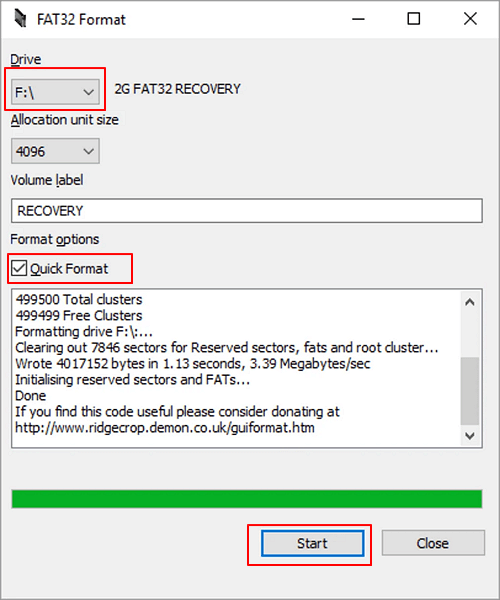
#8. Disk Utility - Free Mac Disk Format Tool
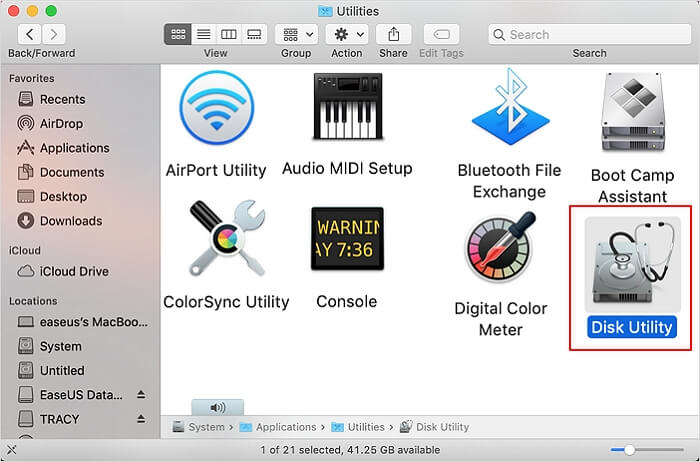
Disk Utility is a macOS built-in disk management tool that enables all Mac users to manage and partition their hard drives for free. Like Disk Management in Windows, this tool also allows people to create, delete, format hard drive for Mac with a few simple clicks.
#Features:
- Available on all macOS.
- Create and delete partitions.
- Repair and fix hard drive errors with First-Aid.
- Format hard drive to APFS, HFS, FAT, and exFAT for free.
#Pros and Cons:
| Pros | Cons |
|---|---|
|
|
# Reason to Choose It:
There are two disk formatting utilities available on Mac. One of them is Disk Utility. For ordinary Mac users, Disk Utility is more user-friendly and easy to apply for managing disk partitions.
# Tutorial to Format Hard Drives with Disk Utility on Mac
Step 1. Go to Applications, and click "Utilities". Double-click "Disk Utility" to open it.
Step 2. Select the hard drive partition you tend to format and select "Erase".
Step 3. Set file system format to the drive - APFS or HFS, and click "Erase".
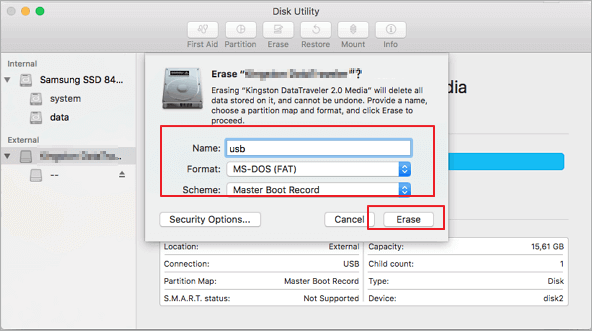
#9. Terminal - Command Line Disk Formatting Tool for Mac
The terminal is a command line interface program, similar to Command Prompt DiskPart, which enables Mac users to process commands to the macOS so as to execute disk management or other operations. It also works to format hard drive volumes on Mac for free.
#Features:
- Free
- Erase (format) hard drive or external storage devices to APFS, HFS, FAT or exFAT.
#Pros and Cons:
| Pros | Cons |
|---|---|
|
|
# Reason to Choose It:
The reason why some Mac users prefer to use this command line tool - Mac Terminal to manage disk partitions on macOS-based devices. Like Windows formatting tools, we prefer Disk Utility other than Terminal for Mac beginners.
# Tutorial to Format Hard Drives with Terminal Mac
Step 1. Go to Finder, and click "Go"> "Utilities".
Step 2. Double-click to open Terminal.
Step 3. Type diskutil eraseDisk FILE_SYSTEM DISK_NAME DISK_IDENTIFIER to erase and format the target hard drive on Mac.
- Replace FILe_SYSTEM with APFS, HFS, or FAT32 that you tend to format the disk to.
- Replace Disk_Name with your disk label and Disk_IDENTIFIER with the disk number.
For example: sudo diskutil eraseDisk FAT32 MBRFormat /dev/disk2.
What Is Hard Drive Format Software?
To understand what is hard drive format software, let's first get to know what does format disk mean here:
Hard drive format software is a third-party disk formatting tool created by software manufacturers and service providers to assist ordinary users in formatting their storage devices. Hard drive format software helps users to clean up data, reset file system format, fix some internal errors caused by viruses or other reasons efficiently on their hard drives, SSDs, external disks, USB flash drives, and SD cards, etc.
How to Select a Perfect Hard Drive Format Software? Your Checklist Here
So how do I select a perfect or powerful hard drive format software that helps me efficiently format or reformat a hard drive on my own? Here is a checklist that you may like and you can follow to learn how to pick and identify which hard drive format tool can fulfill your demands:
| 📌 Difficulty: | Whether the tool is difficult or easy to use. |
| 💰Price: | If the HDD format tool is expensive or cheap, or even free. |
| 💻 Compatibility: | Make sure if the formatting software is compatible with your current operating system. |
| 🎯 Function: | Whether the disk formatting utility can fulfill your demands in formatting device, clearing up all existing data, and setting the device to the desired format that you need. |
| ☎️ Tech Support: | Instant technical support or customer service does help sometimes when the formatting process goes wrong. |
Hard Drive Format Software Are Free Here for You to Find and Download
On this page, we found and tested over 20 hard drive format software for Windows and Mac users. After over half a month, we tested and found 9 of them are great for you to try for formatting hard drive partitions or storage devices to desired file system format.
Now, they are available above that you can follow to learn the details and find the official access online to free download them. For a quick view, check our list of best hard drive format software here:
- Best hard drive format software for Windows beginners - Qiling Disk Master.
- Easiest Windows hard drive format tool - File Explorer.
- Best low level format hard drive - HDD LLF Low Level Format Tool.
- Best Mac hard drive format tool - Disk Utility.
Also, as formatting is a process to get rid of all existing data from your storage devices, it's vital that you create a backup of valuable files from your disk to another safe location. For an all-in-one and easy way, you can turn to free backup software like Qiling Disk Master for help.
FAQs about Best Hard Drive Format Software
If you still have questions on hard drive format software, check and find answers here:
1. What is the best free formatting software?
On Windows, File Explorer is good for beginners to try. For free & comprehensive hard drive format software, Qiling Disk Master Free Edition can fulfill your demands.
On Mac, Disk Utility is the best option for Mac users.
2. Can I format a hard drive for free?
Yes, on Windows computer, you can use File Explorer to format hard drive partitions:
- Open File Explorer, right-click target hard drive and select "Format".
- Set a new file system and click "Start".
- Click "OK" when the formatting process completes.
On Mac, you can turn to Disk Utility to format a hard disk volume:
- Open Disk Utility, select target drive, and select "Erase".
- Set a new format, and click "Erase" to confirm formatting the hard drive.
3. Is there a tool that can format the hard drive to FAT32?
Yes, in Windows, you can turn to File Explorer or Disk Management to format a hard drive partition of less than 32GB to FAT32. If your disk is larger than 32GB, you can turn to Qiling Disk Master to format the large drive to FAT32 successfully.
Related Articles
- How Do I Securely Erase Hard Drive/SSD, Wipe Confidential Data? Your Reliable Guide Is Here
- Create Bootable USB to Format Hard Drive & How to Format Hard Drive from USB
- Why Can't I Format My SD Card on My Camera? Answered and Fixed
- How to Use DiskPart to Merge Partitions