How to Copy Hidden Partition to Another Drive/USB with Success
As the name implies, a hidden partition is a partition that is hidden from view under Windows. To a certain extent, hidden partitions can protect data from being leaked or deleted by viruses.
However, the hidden partition can be damaged if a very powerful virus attacks. So, can you copy hidden partition? How can you protect the hidden partition better? Don't worry. This article will introduce whether you can clone a hidden partition and, if so, how to copy it using professional cloning software.
Can I Copy Hidden Partition
Of course, you can copy hidden partition to another drive or a USB.
Hidden partitions consist of three main types of partitions:
- Partitions are hidden by users themselves to prevent data leakage.
- Partitions are hidden using third-party programs.
- Partitions are hidden by manufacturers for system protection, such as system reserved partitions, recovery partitions, and OEM partitions.
So copying hidden partitions is an indispensable thing to protect your computer. You can even use hidden partitions to restore Windows to its original state in case of a system crash. Or you can also use the cloned partition to recover in case of OS corruption. So how to copy the hidden partition? Please continue to the next section.
How to Copy Hidden Partition
This section will be divided into two parts to describe how to copy hidden partitions:
Guide1. Preparation for Copy Hidden Partition
Guide 2. Steps for Copy Hidden Partition
If you have already done the preparation work, jump directly to Guide 2 and see how to clone the partition using professional software. If not, please pay attention to the preparation.
Guide1. Preparation for Copy Hidden Partition
Before you start cloning, please follow the good preparation work:
1. The cloned partition will overwrite the data of the target disk. Please use professional backup software to backup the data of the source disk before you start.
2. Make sure that the space available on the other drive or USB is larger than the space on the hidden partition.
3. If the other drive or USB is new, please format it as MBR or GPT and make sure that its format is the same as the format of the disk where the hidden partition is located.
4. If you have hidden the C drive and cloned it to another drive, please set the target drive as the boot drive.
5. Download the professional cloning software - Qiling Disk Master and copy the hidden partition to a USB or another drive safely and quickly.
Next, please follow the step-by-step guide below to learn how to copy hidden partitions.
Guide 2. Steps for Copy Hidden Partition
Qiling Disk Master is a great system clone software to clone a system or a partition. It offers sector-by-sector cloning and editing of cloned partition features. It can help you copy hidden partitions from one disk to another without losing data.
Please follow the guide below to copy hidden partitions:
Step 1. Select "Clone" from the left menu. Click "Clone Partition" and "Next".
Step 2. Select the source partition and click "Next".
Step 3. Choose your the target partition and click "Next "to continue.
- If you clone partition to the existing partition, you should transfer or back up data before cloning to prevent it being overwritten.
- Check warning message and confirm "Yes".
Step 4. Click Start and wait for the clone to complete.
You can check how to clone partition or system reserved partition on this video tutorial.
With Qiling Disk Master, you can copy partitions safely and quickly. And you can also edit the size of the partition to be cloned, and clone only used space. Besides, if the hidden partition you are cloning contains a system partition, you need to set the target drive as a boot drive in BIOS by following these steps.
Step 1. Reboot your computer and click F2/F8/Del to enter BIOS.
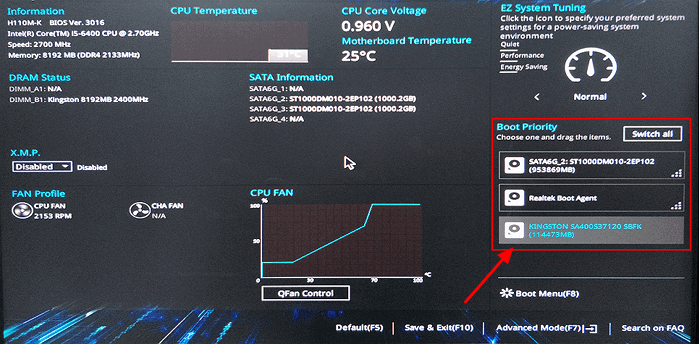
Step 2. Change the boot order on the left side.
Conclusion
Everything you should know about copying hidden partitions is in this article. If you have an important hidden partition on your computer, you can clone it to another drive for better protection. Make sure you prepare it well before cloning. Then use Qiling Disk Master to copy the hidden partition or non-hidden partition to another drive in simple steps.
Qiling Disk Master has more advanced features. You can use it to hide or unhide partitions easily. It is also a powerful partition converter, such as converting NTFS to FAT32, or you can also convert MBR to GPT, and it can fix many disk-related problems you encounter. Hurry up to download and try it out.
FAQ of How to Copy Hidden Partition
We have already learned how to copy hidden partition. This section is for some other questions and answers about cloning partitions. Please keep reading if you are interested. And hope these questions are helpful to you.
1. What does clone partition mean?
Cloning a partition means copying an exact copy of all the data on the source disc partition, including boot data, applications, and other data, to another drive. The target partition will have the same data as the source partition.
2. How do I show hidden partitions?
You can show hidden partitions using Disk Management or a third-party tool. Follow the steps below to show hidden partitions with Qiling Disk Master.
Step 1. Open Qiling Disk Master, click on the partition you want to view, and select "Advanced".
Step 2. Select "Show partition" from the drop-down menu.
Step 3. Waiting for a whil to show the partition.
3. How do I clone a hidden partition?
Cloning a hidden partition is very simple. This article provides you with a detailed guide. Or you can check out the following simple steps.
Step 1. Download and open Qiling Disk Master and select "Clone" feature.
Step 2. Select the source partition and click "Next".
Step 3. Select the target partition, click "Next." and select "Yes" in the pop-up window.
Related Articles
- [Fixed] FAT32 Format Option Not Available in Windows
- How to Fix The Selected Disk is not a Fixed MBR Disk
- Solved: Desktop Window Manager High Memory🔥
- [Fixed] EmuDeck Not Recognizing SD Card on Steam Deck