How to Crack Windows Password [Step-by-Step]
If you have forgotten your password to log in to Windows PC, please don't worry. By cracking the Windows password, you can bypass the password and successfully log in to your computer. Qiling provides you with a detailed guide in this article. You can use a third-party software - Qiling Disk Master to remove Windows password quickly and securely. Also, you will learn how to crack Windows 11/10/8/7 passwords without using any software.
Crack Windows Password with Qiling Disk Master - Safe & Quick
Qiling Disk Master Professional is a versatile computer management tool. If your computer is locked, the tool offers Password Reset feature to help you create a Windows password USB and crack passwords easily.
Password Reset tool provides an efficient and time-saving solution. You can easily crack Windows passwords without losing data:
Step 1. Connect the USB drive/external drive to a working computer, open Qiling Disk Master (RE), and click "Create Bootable Media".
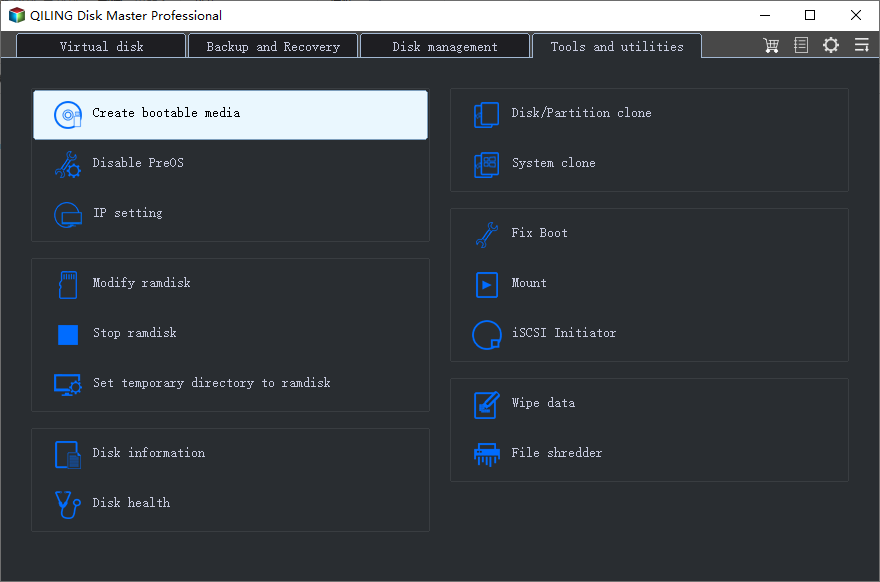
Step 2. Select your movable device and click "Proceed" to create an image on your USB drive/external drive.
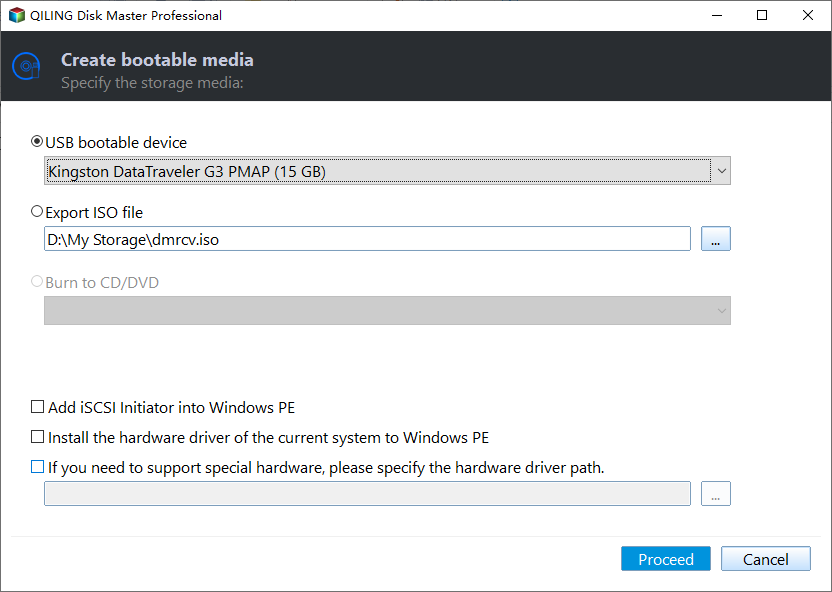
Step 3. Connect the created bootable drive to the faulty computer and reboot it by pressing and holding "F2"/"Del" to enter the BIOS. Then, set the WinPE bootable drive as the boot disk and press "F10" to exit.
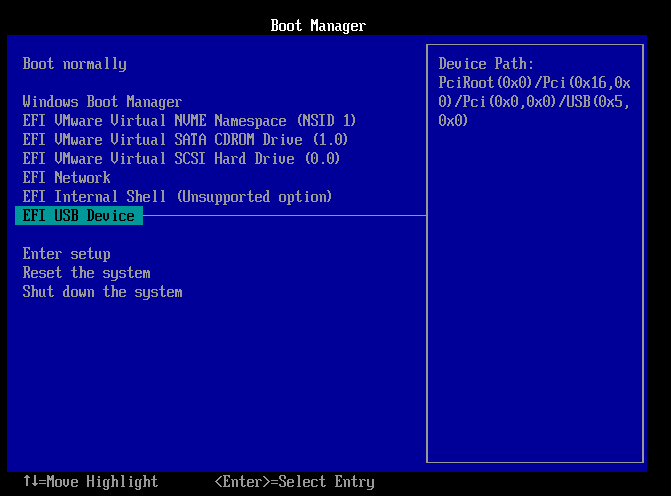
Step 4. Then, the computer will enter WinPE desktop. Find and launch Password Reset.
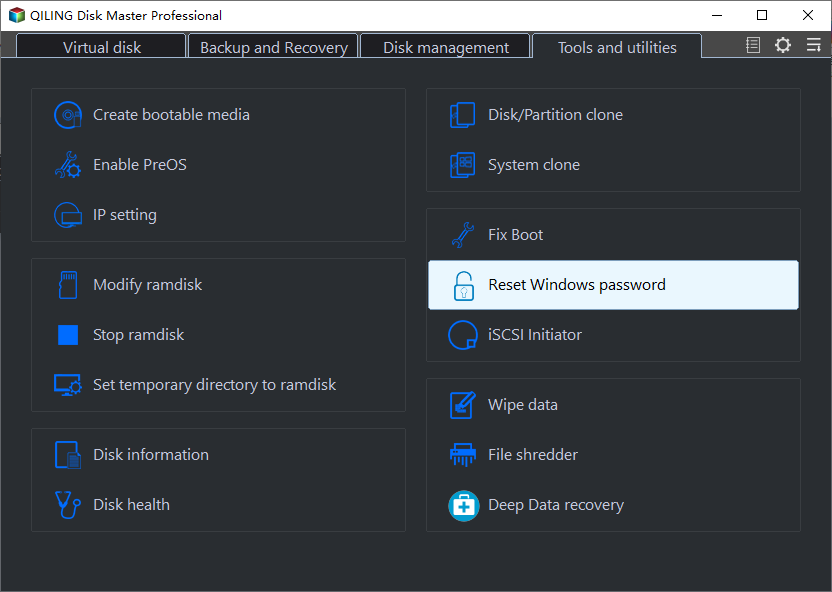
Step 5. Select your Windows version and choose the Windows account you want to reset.
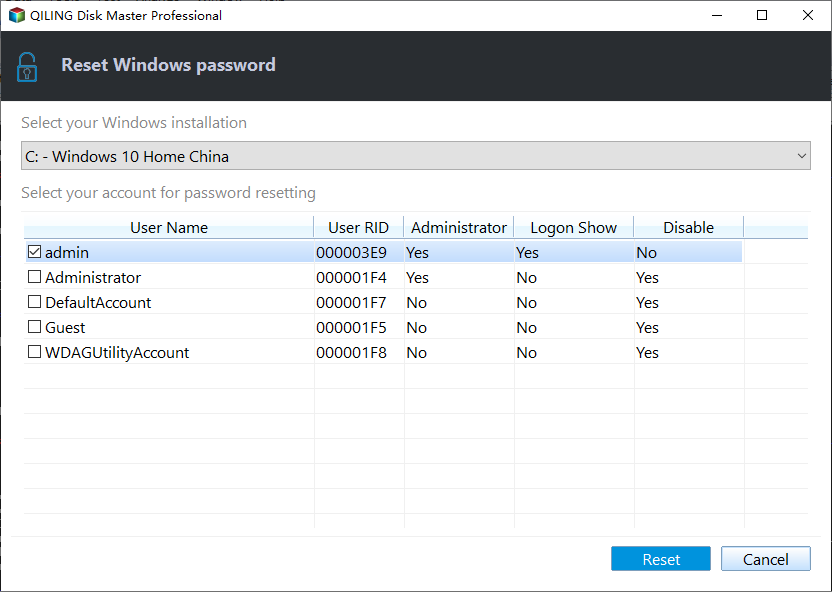
Step 6. Wait patiently, and you will receive an message that the password has been changed successfully.
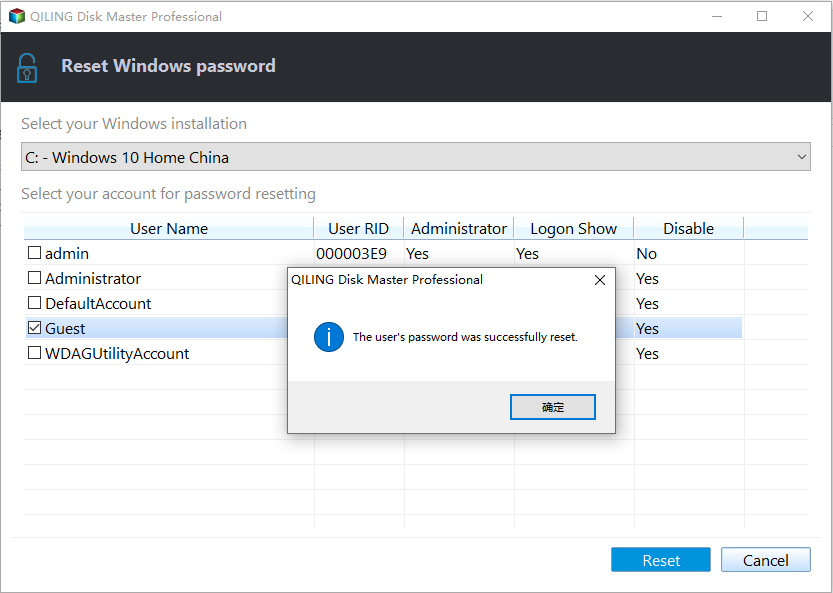
Using this tool, you can also perform the following password-related actions:
Crack Windows Password without Any Software
If you don't like third-party tools, please don't worry. We also provide 4 options to crack Windows password without any software. You can use USB to crack password on Windows 11/10/8/7, or use other Windows built-in tools:
- 1️⃣Crack Windows Password with CMD
- 2️⃣Crack Windows Password Using USB
- 3️⃣Crack Windows Password via Microsoft Account
- 4️⃣Crack Windows Password via Super Administrator Account
Don't forget to click the share button if you like these methods. You can discuss the solutions to crack Windows password with others who need it.
Crack Windows Password with CMD
If you can log on to Windows, you can set a new password using "net user username * directly from the command prompt. If you don't have another account that can log in to your system, please boot Windows using Windows installation USB and follow the steps below to crack the Windows 11 password using CMD:
Step 1. Insert the Windows installation disk, click Repair Computer, and navigate to Command Prompt.
Step 2. Sequentially enter the following commands and hit Enter:
- c: (Change "C" to the letter of the system drive.)
- cd Windows\System32
- ren sethc.exe sethc.exe.bak
- copy cmd.exe sethc.exe
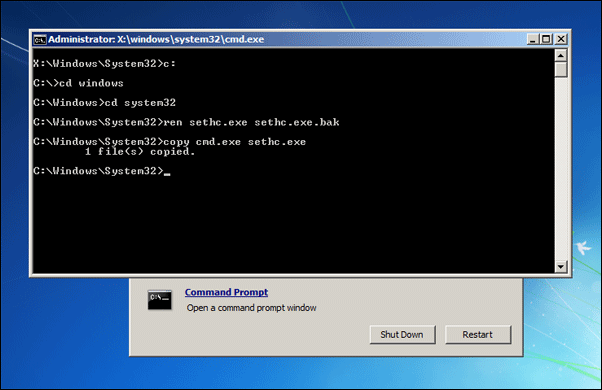
Step 3. Restart your computer after leaving the Command Prompt, then open the Command Prompt again by pressing "Shift" 5 times.
Step 4. Use the following commands to change your Windows password:
- net user
- net user username password
Read Also:

Defaultuser0 Password? Fix It Now! [5 Efficient Ways]
What should we do when defaultuser0 appears on the computer screen? Don't worry; this article proposes three solutions to solve HP, Lenovo, and Dell users who are facing defaultuser0 password issues.

Crack Windows Password Using USB
You can use a password reset or Windows installation disk to crack a Windows password. All versions of Windows allow you to create a password reset disk and use it if you forget your password. If you want to crack Windows 11 password using USB, follow the steps:
Step 1. Insert the USB drive to Control Panel>User Accounts>User Accounts>Create Password Reset Disk.
Step 2. Insert the Windows password reset disk and go to the Windows 11 login screen if you forget your password.
Step 3. Enter the wrong password and click Reset password below the password box.
Step 4. Follow the password reset wizard to reset your Windows password using USB.
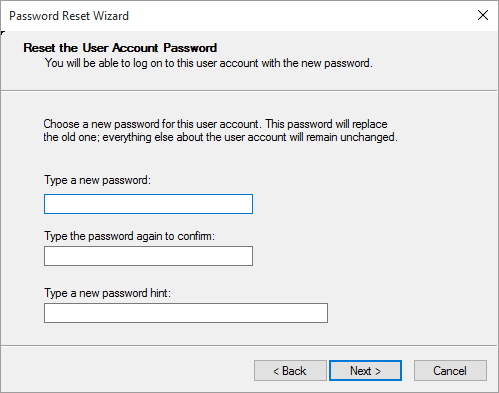
Crack Windows Password via Microsoft Account
If you have a Microsoft account, follow these instructions to log in to your Windows account with Microsoft and reset your forgotten password:
Step 1. Visit the Microsoft password reset site and select "I forgot my password."
Step 2. Enter your e-mail address, phone number, or Skype username, and click Next.
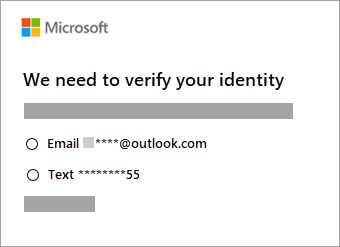
Step 3. Get the code and follow the prompts to crack and reset your password.

Windows Password Unlocker [Ultimate Guide]
This page will provide a professional Windows Password Unlocker - Qiling Disk Master to solve Windows-related queries. This includes the Windows password unlocker download and the creation of Windows password unlocker ISO.
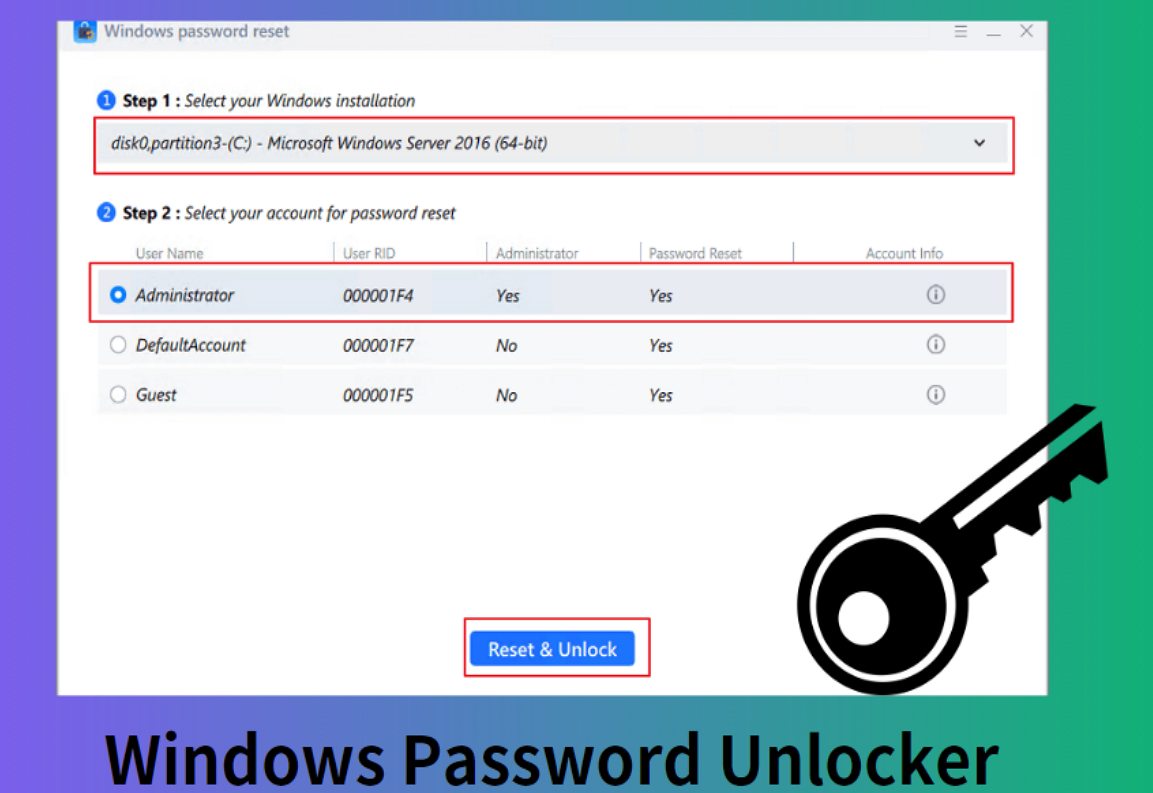
Crack Windows Password via Super Administrator Account
Windows offers a hidden feature - Super Administrator Account (SAC). You can easily change your password without USB or software. If you know something about the feature, you can crack Windows passwords this way.
Step 1. Restart your computer and press the shift key 7 or 8 times until the Super Administrator Account appears.
Step 2: Log in to SAC, go to Control Panel, and select "User Profiles."
Step 3. Follow the on-screen prompts to select the user password name you want to reset and change the password successfully. However, next time, log in from your main administrator account.
Conclusion
This article provides three solutions to crack or reset forgotten Windows passwords. Whether you are a novice or a tech expert, we recommend you use Qiling Disk Master, a tool that can use a USB to crack Windows passwords without losing data.
If you are familiar with computer knowledge, you can use the command prompt or xx to crack the Windows 11/10 password without any software.
FAQs About How to Crack Windows Password
This part provides related questions and answers about how to crack Windows 10/11 passwords. Keep reading if you are interested.
1. How do I unlock my Windows 11 password if I forgot it?
If you can't remember your Windows password, you can unlock your computer and reset your Windows 11 local account in several ways. You can choose a third-party tool like Qiling Disk Master to bypass the password. Or you can reset the password through a security question:
Step 1. From the sign-in screen, click the Reset Password link.
Step 2. Answer the security question and enter a new password.
2. How to break Windows 11 passwords with CMD?
Please follow the below method to break the Windows 11 password with the Command Prompt:
Step 1. Press and hold Windows +R and type cmd to open a Command Prompt window.
Step 2. Enter "net user username newpassword" as the command, and hit enter. Replace the username and new password with the one you want to change.
3. How do you crack a Windows 10 password?
Windows 10 has a lot of similarities with Windows 11, such as opening the command prompt. You can follow the solutions provided in this tutorial to crack Windows 11 passwords. If you are afraid of trouble, please choose Qiling Disk Master for smart repair.
Related Articles
- How to Clone Windows to New SSD [Most Efficient Way]
- Solved: Can't Remove Windows.old Folder in Windows 11/10
- How to Solve "Diskpart Failed to Extend the Volume" [3 Efficient Ways]
- Fix for Low System Reserved Partition on MBR/GPT Disk in Windows 7/8/10