How to Fix Corrupted Hard Drive Using CMD
External hard drives are undoubtedly helpful for those who frequently struggle to organize their data. But dealing with data corruption or hard drive problems can be pretty unpleasant. However, you can repair a hard disk using the built-in Command Prompt of Windows. In this article, Qiling will lead you to learn how to fix a corrupted hard drive using Command Prompt.
How to Fix a Corrupted Hard Drive
In this article, we will introduce two ways to fix a corrupted hard drive: you can fix it via CMD or repair corrupted drives in a simpler way - Qiling Disk Master Free. Here is a brief introduction to the two solutions:
- Command Prompt executes shell commands. You must run CHKDSK, commonly known as CheckDisk, an official Windows application created to examine a hard disk's integrity and repair it in the event of damage to fix any corrupt hard drive.
- Another alternative to fix a corrupted hard drive is using the Qiling Disk Master, the disk repair tool. With just one click, you can check for and correct partition issues in Windows 10, 8, or any other Windows OS with Qiling Disk Master Free.
To help you choose the better solution, we made a table to compare the two hard drive repair tools from their cons and pros:
| 🆚Comparison | ||
|---|---|---|
| 🤩Pros |
|
|
| 🦹Cons |
|
|
| ✍️Difficulty | Simple | Complex |
| 🧑💻Suitable Users | For all users, including beginners | For experienced users |
Editor's Advice: Obviously, Qiling Disk Master has more features and greater compatibility. No matter what condition your hard drive is in, you will be able to find a solution using this tool. CMD, on the other hand, requires you to master the command parameters. Otherwise, it is likely to cause data loss.
Keep reading. Let's figure out the detailed step for the two solutions.
How to Fix Corrupted Hard Drive Using CMD Free Alternative
Qiling Disk Master will inspect hard disk issues and carry out automatic repairs. This tool is the best alternative when you encounter CHKDSK does not work with RAW drive errors. It provides you with several different ways to repair a damaged drive:
- Check and repair the corrupted file system
- Rebuild corrupted hard drive MBR
- Formatting a corrupted hard drive
- Clone a hard drive with bad sectors
To solve the problem more quickly, this guide will introduce two ways to repair a corrupted hard drive. Download it now and try it out:
1. Check and Repair the Corrupted File System
Step 1. Right-click the target partition that has a problem.
Step 2. Choose "Advanced" > "Check File System".
Step 3. Confirm if you want to hide the partition or not.
Step 4. In the Check File System window, check the "Fix the error on the disk" option.
Step 5. Click "Start" to check errors on your partition.
2. Rebuild Corrupted Hard Drive MBR
Step 1. Create a WinPE bootable disk
- Launch Qiling Disk Master, and click "Bootable Media" on the toolbar. Select "Create bootable media".
- Click "Next" to finish the process.
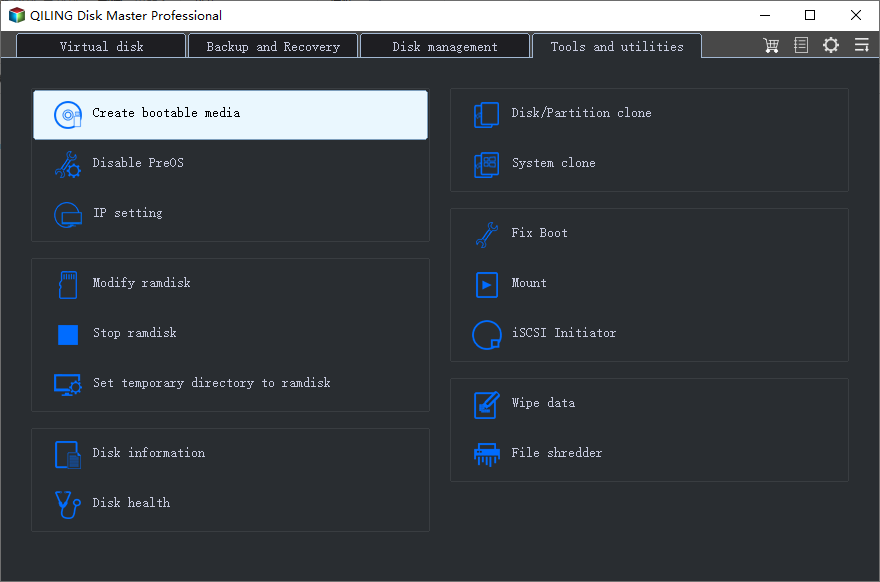
Step 2. Boot Qiling Disk Master Bootable USB
- Connect the bootable USB or CD/DVD to your PC.
- Press F2 or Del when you restart the computer to enter the BIOS screen. Set and boot your computer from "Removable Devices" or "CD-ROM Drive". And then Qiling Disk Master will run automatically.
Step 3. Rebuild MBR
- Click "Disk mangement" tab page, right-click the disk you want to fix and choose "Rebuild MBR".
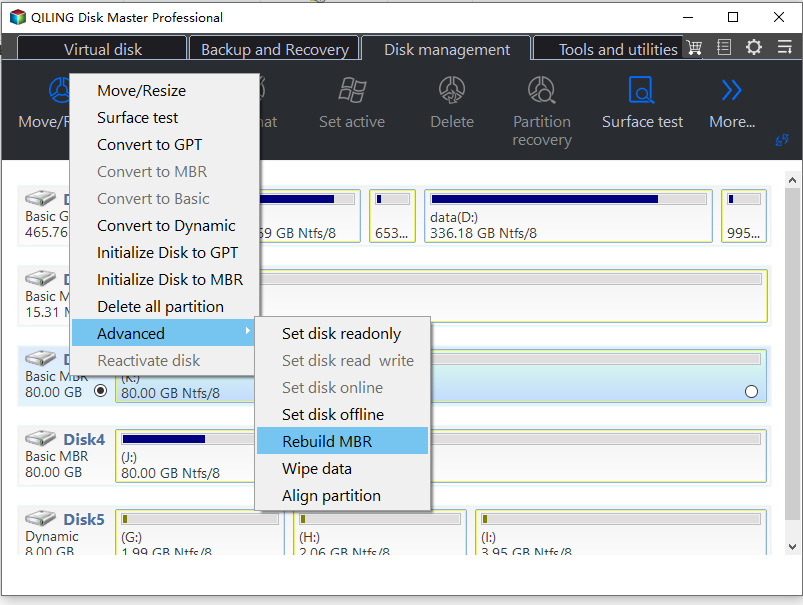
- Select the disk and the type of MBR. Then, click "Proceed".
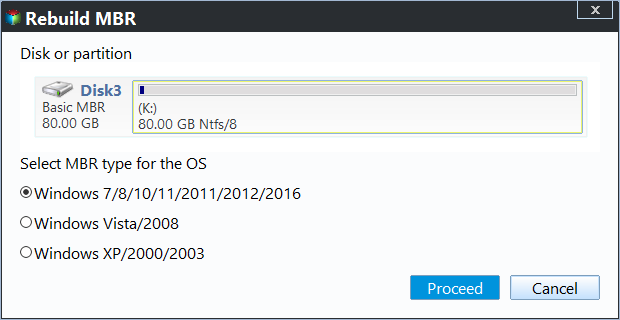
- After that, you can see "MBR has been successfully rebuilt on Disk X".
For more solutions:
How to Fix Corrupted Hard Drive Using CMD
The command-line interface known as Command Prompt or CMD is used to run shell commands. You must use each command at the command prompt precisely. You might be interested in learning what hard disk issues the Command prompt can fix. Given below are the features to repair a corrupted hard drive:
- Use CHKDSK to Repair Hard Drive
- Try Diskpart to Repair Corrupted Drive
- Run SFC Scan
1] Use CHKDSK to Repair Hard Drive
The check disk software enables users to scan for logical and physical disk defects by looking at the file system and file system metadata of a particular volume. Additionally, it is connected to several switches that can carry out various tasks. Let us see how to use CMD to repair a corrupt hard drive:
Step 1: Open Command Prompt as Administrator.
Step 2: Copy and paste the following command and press Enter to execute it:
chkdsk X: /F
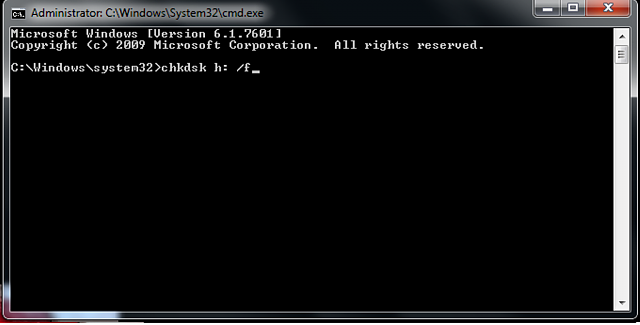
Note: Change H with the letter of the hard drive you want to restore or repair.
There are a few other parameters you can add to the command line in addition to the /F one. Here are the various parameters and what they do:
- /f- Locates and corrects all hard drive errors.
- /r- Finds any corrupt sectors on the disk and restores readable data.
- /x- Unmounts the drive before the procedure begins.
- /b- Removes any bad clusters from a disk and rechecks all allocated and free clusters for errors. Use it with NTFS File System.
Step 3: To run a more thorough scan, you can modify the program to include each option. In that situation, the G drive's command line would be:
If you fix an internal drive, the application will prompt you to restart the computer. To restart directly from the command prompt, press Y and Enter.
You May Also Like:
2] Try DiskPart to Repair the Corrupted Drive
In this method, you can try formatting your hard disk with the DiskPart program. You can forcibly format a RAW hard drive to NTFS/exFAT/FAT32 with the DiskPart program. You can format the drive using the Windows File Explorer or the Disk Management program. Follow the steps given below to execute the DiskPart command:
Step 1: Open the Command Prompt as an administrator, type diskpart, and press Enter.
Step 2: To see all the connected storage devices, type list disk or list volume and press Enter.
Step 3: Select the disk that needs formatting by typing select disk X or select volume X. (Instead of X, substitute it with the number of the disk you want to format.)
Step 4: After choosing the corrupted disk, type the following command and press Enter to format it.
format fs=ntfs quick
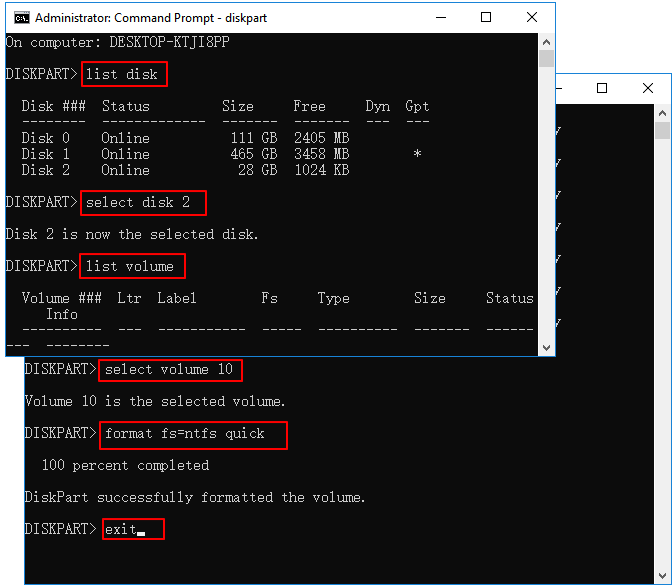
After formatting, the confirmation message DiskPart successfully formatted the volume will appear, after which you can close the elevated command prompt window.
3] Run SFC and DISKM Scan
A corrupted file system can be the cause of a corrupt hard drive. Fortunately, you can repair and fix the corrupted hard disk can be repaired with the System File Checker tool. Here is the step on how to run an SFC scan:
Step 1: As an administrator, launch Command Prompt.
Step 2: For those who use Windows 10 and above, copy and paste the following command and press Enter. Those who are using the earlier versions of Windows need not execute it.
DISM.exe /Online /Cleanup-image /Restorehealth
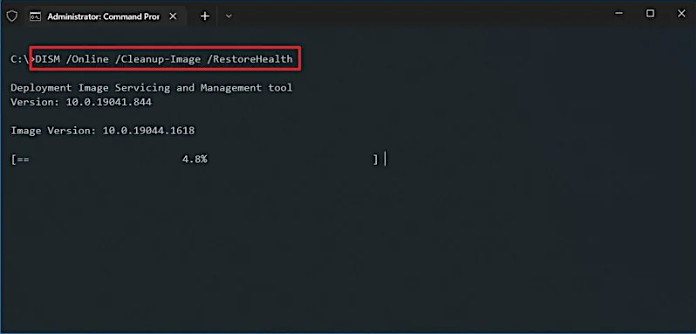
After the scan, your computer will automatically establish a connection to the Windows Update service to download and replace corrupt files.
Step 3: Type the command sfc /scannow and press Enter to run it.
The application will begin checking the integrity of all protected system files and replacing any damaged or missing files. Keep the Command Prompt open until the evaluation is 100% complete.
If the hard drive is external, run the following command:
sfc /scannow /offbootdir=X:\ /offwindir=C:\Windows
Note: Change x: to the letter the external hard drive was assigned. Remember to substitute the location where Windows was installed for C:\Windows as well.
Further Reading: SFC SCANNOW Stuck
These are the two ways to fix a corrupted hard drive. Does it help you? If you like it, you can click the social buttons and share it with other friends.
Bonus Tip: The Reasons and Symptoms of Corrupted Hard Drive
Why does the hard disk crash or become corrupted? Here are a few major causes.
- Logical damage: Virus infection, faulty sectors, an unknown file system, an unformatted disk, a raw file system, and a lost or damaged partition table.
- Physical damage: Short circuits, chip damage, corrupted headers, being dropped from great heights, and the aging of the hard disk's moving parts.
- Manual damage: Improper human actions like an unexpected power outage, removal without safe removal, improper system shutdown, etc.
Corrupted hard drives typically indicate that they are not being recognized or functioning correctly. The signs of a failing or corrupted hard drive can vary from case to case, but if you see one or more of the symptoms described below, you should handle your hard drive cautiously.
- The majority of your hard drive's files are corrupted or missing.
- You get an error notice when you connect the hard drive to the computer or attempt to open it. For instance:
"X:\ is not accessible. Access is denied."
"You need to format the disk in the drive before using it. Do you want to format it?"
- When checking in Disk Properties, the hard disk shows 0 bytes of free and utilized space.
- In Disk Management, the hard disk is shown as RAW.
Even though your hard drive is corrupted, you do not have to throw it away just yet. The good news is that because the computer recognizes your hard disk, it does not have physical issues that prevent you from fixing and recovering. In other words, you can use CMD on your Windows computer to fix the hard disk.
If you want to know more about repair tools on Windows 11, click the link below:
Conclusion
So, I hope you understood the steps for using CMD to repair a corrupted hard drive. Qiling Disk Master is a fantastic option for quickly repairing a corrupted hard drive. Also, you can use the other fixes, like running the chkdsk, diskpart, and sfc scan commands to fix the corrupted hard drive.
If none of These fixes helped fix your hard drive, check for any clicking noises when you connect the hard drive to your PC. Clicking noises indicate physical or mechanical damage, so contact the service center.
FAQs About How to Fix Corrupted Hard Drive Using CMD
Do you have more questions about how to fix a corrupted hard drive using CMD? View the following frequently asked questions and their answers:
1. How to repair a corrupted SSD with CMD?
You can use the chkdsk command to fix a corrupted SSD with CMD. Here is how to:
Step 1: Type CMD into the Windows search bar, right-click on the result, and choose Run as administrator from the context menu.
Step 2: Copy and paste the command given below and press Enter:
chkdsk C: /f /r /x
Note: Replace the letter C with the letter of your corrupted hard drive.
2. Can I reset the hard drive with CMD?
Yes, you can reset your hard drive using DiskPart. Use the Windows DiskPart Clean command to quickly remove any SSD partitions and reset the drive.
3. How to check disk errors via CMD?
Any errors found are located and fixed with the chkdsk/F /R command. On the C: drive, CHKDSK (without any switches) launches an analysis tool that examines the file system, security descriptors, file name linkage, and file system structure. On-disk faults are fixed via CHKDSK /F. CHKDSK /R finds corrupt sectors and restores information that can be read.
Related Articles
- 5 Best Windows (11) Disk Utilities Free Download 2024 [Free & Paid]
- Is exFAT The Same As FAT32 Format? Everything You Need to Know
- 3 Ways to Combine or Merge Partitions in Windows Server 2022/2019/2016
- How to Install Windows on SSD via 2 Easy Ways 🏆