How to Format 64GB SD Card for 3Ds Efficiently
The Nintendo 3DS gaming console remains a beloved handheld device. It retains its popularity by delivering limitless entertainment to gamers. Its vast array of games and a thriving global gaming community ensure that the 3DS continues to enchant players worldwide. As ardent gamers, we understand the importance of ample storage capacity. To fulfill this demand, many 3DS users opt for larger SD cards, such as the 64GB variant.
However, merely inserting a new 64GB SD card into your 3DS won't fully unleash its potential. Efficiently formatting the SD card is a vital step to ensure optimal performance and a seamless gaming experience. This article from Qiling aims to guide you through the process of formatting a 64GB SD Card for 3DS for your 3DS.
Can I Format a 64GB SD Card for 3DS
Yes, you can. Indeed, the Nintendo 3DS officially supports only FAT32 formatted SD cards up to 32GB in capacity. However, some adventurous users have reported successful usage of 64GB SD cards with their 3DS consoles. Despite the official limitations, these larger SD cards appear to function well. Thus, providing ample storage for gaming enthusiasts eager to expand their gaming libraries and digital content.

The Nintendo 3DS stands as a groundbreaking handheld gaming console. It captured the hearts of gamers worldwide upon its release. Its unique 3D display, without the need for special glasses, offers unparalleled immersive gaming experiences. To make the formatting smoother, you need do prepare for the process:
- 64GB SD Card: A 64GB microSD card is the central component for expanding your 3DS storage. These larger-capacity cards provide ample space to store numerous games, downloadable content, and save data.
- A Formatting Tool: While Windows built-in tools limit formatting SD cards larger than 32GB to exFAT, you can bypass this restriction by using third-party software like Qiling Disk Master. This powerful tool breaks the size limitation and efficiently formats your 64GB SD card to FAT32, making it compatible with your 3DS console.
- Ensure 3DS is Fully Charged: Before commencing any formatting or data transfer process, ensure your 3DS is fully charged or connected to a reliable power source. This precautionary step prevents any disruptions during the formatting process and safeguards your device from potential damage.
Now that you have the necessary tools at your disposal, it is time for the step-by-step guide on how to format a 64GB SD card for 3DS efficiently. We'll walk you through the process using Qiling Disk Master, ensuring your SD card is perfectly tailored to accommodate your gaming needs.
What Is the 3Ds SD Card Format?
No matter you got a memory card under 32GB or beyond the capacity, you can adjust it and make it workable on the handheld console.
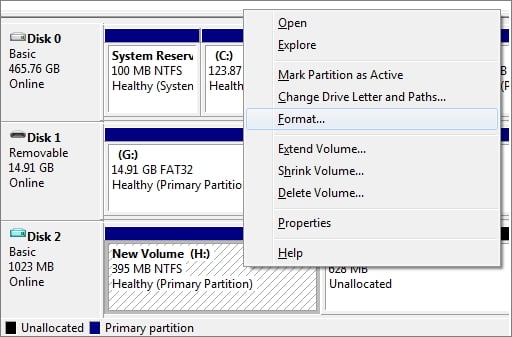
Format 64GB SD Card for 3DS Using Qiling Disk Master
With all the necessary tools prepared, it is time to use Qiling Disk Master to efficiently format your 64GB SD card for your 3DS. Introducing Qiling Disk Master, a robust and user-friendly software designed for efficient partition management. This powerful tool empowers you to execute various disk-related operations, such as formatting, resizing, merging, and more.
Its intuitive interface and comprehensive features make Qiling Disk Master the ultimate solution. It ensures your SD card is correctly formatted to easily meet the Nintendo 3DS requirements. Qiling Disk Master comes to the rescue where Windows' built-in tools fall short. Unlike Windows' restrictions, which only allow formatting SD cards up to 32GB in size to FAT32, Qiling Disk Master breaks this limitation.
Step 1. Launch Qiling Disk Master, right-click the partition on your external hard drive/USB/SD card which you want to format and choose the "Format" option.
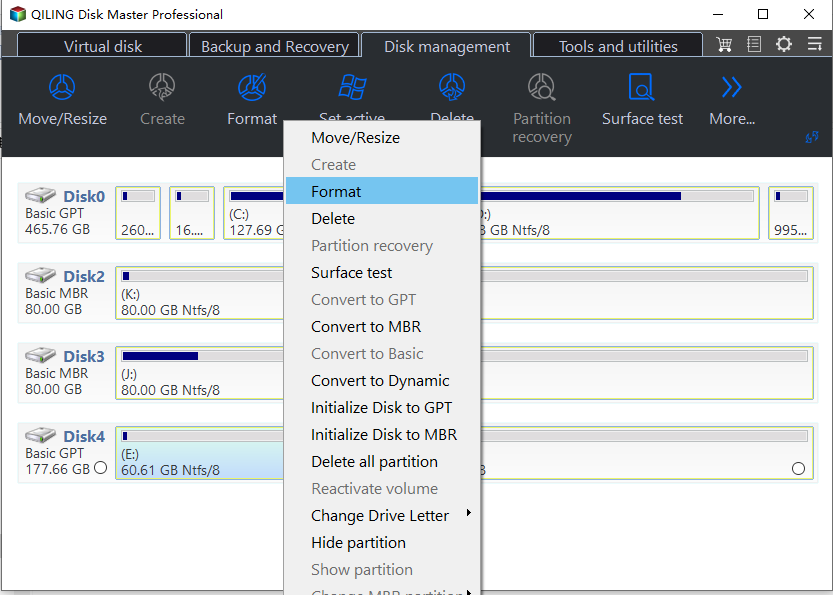
Step 2. Assign a new partition label, file system (NTFS/FAT32/EXT2/EXT3/EXT4/exFAT), and cluster size to the selected partition.
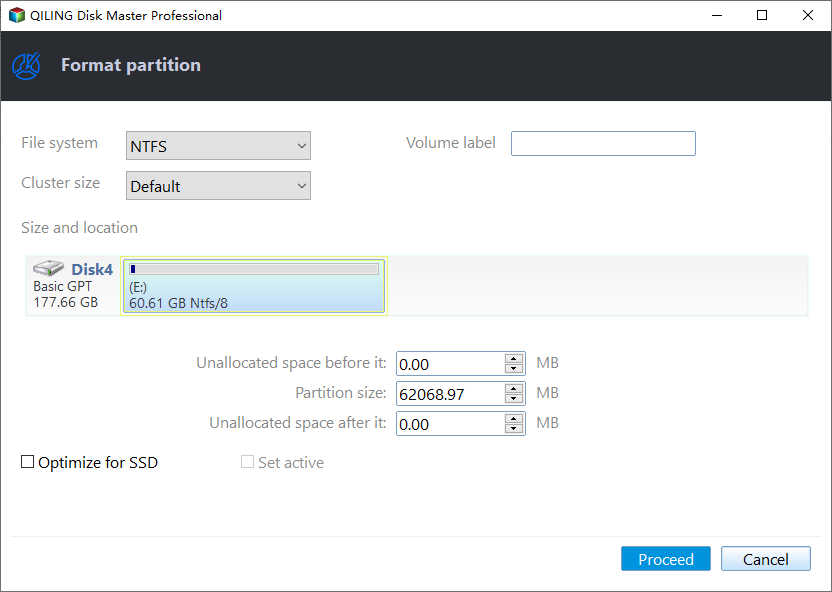
Step 3. Click the "Proceed" to start formatting your external hard drive/USB/SD card.
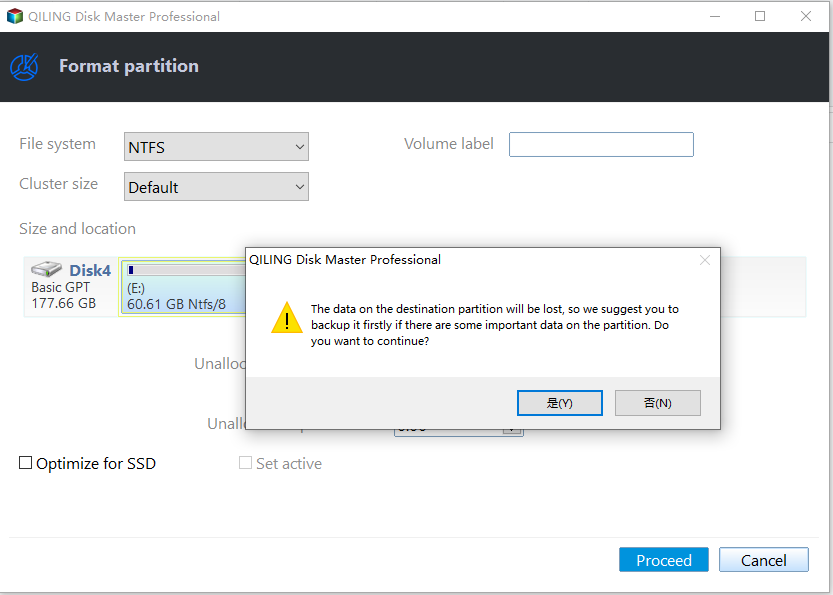
Step 4. In the Warning window, click "Yes" to continue.
Not only can it format your 64GB SD card to FAT32, but it can also handle RAW or write-protected SD cards. Thus, providing a versatile and all-encompassing solution for your formatting needs. One crucial detail that can significantly impact the compatibility of your formatted SD card with the Nintendo 3DS is the cluster size. You can click the following links to learn more information:
That's why choosing the correct cluster size is essential to prevent potential errors, such as the 64GB SD card not being detected by your 3DS. Based on user experiences and feedback, we recommend selecting the "32KB" cluster size during the formatting process, as this setting has proven to be the most reliable for Nintendo 3DS compatibility. Here are the detailed features of this tool:
Key Features of Qiling Disk Master
- Partition Creation and Resizing: Easily create, delete, resize, and move partitions to allocate and manage disk space as per your needs efficiently.
- Partition Formatting: Format partitions to different file systems, such as NTFS, FAT32, exFAT, etc., to suit specific storage requirements.
- Merge and Split Partitions: Seamlessly merge two adjacent partitions into one without data loss or split one partition into multiple smaller ones for better organization.
- Disk Conversion: Convert between primary and logical partitions, as well as MBR (Master Boot Record) and GPT (GUID Partition Table) disk styles.
To unlock the full potential of your 64GB SD card, head over to the official website of Qiling Disk Master to download the software. With it, you can optimize your Nintendo 3DS gaming experience. Get ready to embark on a seamless formatting journey that will revolutionize your storage capabilities and elevate your handheld gaming adventures.
Conclusion
To sum it up, choosing a 64GB SD card to expand your Nintendo 3DS storage capacity unlocks a multitude of gaming opportunities. This upgrade grants you access to an extensive library of games, downloadable content, and ample save data, resulting in a significantly enhanced gaming experience. While the official compatibility limit stands at 32GB, adventurous users have successfully utilized 64GB SD cards with their 3DS consoles.
To format a 64GB SD card for 3DS, Qiling Disk Master proves to be indispensable. It breaks the limitations imposed by Windows' built-in formatting tools. This powerful software enables you to convert your SD card larger than 32GB to FAT32, overcoming size restrictions and ensuring seamless compatibility with your Nintendo 3DS.
Format 64GB SD Card for 3DS FAQs
No need to worry if you have any lingering questions or concerns about formatting your 64GB SD card for your Nintendo 3DS. We've got you covered! Below, we've compiled some frequently asked questions to address any doubts you may have:
1. How can I get my 64GB SD card to work on my 3DS?
To get your 64GB SD card to work on your Nintendo 3DS, you'll need to format it to the appropriate file system, which is FAT32. To ensure a smooth process, consider using Qiling Disk Master. It is a powerful third-party software that allows you to format the card efficiently. Be sure to choose the '32KB' cluster size during the formatting process for optimal compatibility with your 3DS.
2. Does a 64GB SD card work with the 3DS?
Yes, many users have reported that 64GB SD cards can work with the Nintendo 3DS after being properly formatted. While the 3DS official documentation states support for SD cards up to 32GB, some adventurous users have successfully utilized larger SD cards. Thus, allowing them to store more games and digital content.
3. What format does the SD card need to be for 3DS?
The SD card needs to be formatted to the FAT32 file system for compatibility with the Nintendo 3DS. While Windows' built-in tools may limit formatting to exFAT for SD cards larger than 32GB, Qiling Disk Master can help you overcome this limitation.
Related Articles
- How to Split C Drive in Windows 11/10/8/7🔥
- Best Partition Recovery Software for Windows 11 ( Reliable and Easy)
- 3 Easy Ways on How To View Partitions (2023)
- How to Format External Hard Drive to FAT32 on Windows 10? [FAT32 Guide]