How to Format Maxtor External Hard Drive [2024 Guide]
The Maxtor External Hard Drive is a portable and versatile device for storing and transferring data. It's your go-to solution for backing up your important files and ensuring their safety. When it comes to formatting a Maxtor External Hard Drive, two notable software tools are commonly used: Qiling Disk Master and Seagate DiscWizard. Each tool has its own pros and cons, and Qiling will explore them and guide you on how to use them efficiently to help you make an informed choice.
Pros and cons of Qiling Disk Master and Seagate DiscWizard:
| 🔎Tool | 👍Pros | 👎Cons |
|---|---|---|
| 🥇Qiling Disk Master |
|
|
| 🥈File Explorer |
|
|
| 🥉Seagate DiscWizard |
|
|
Qiling Disk Master offers a safer and faster solution for formatting your Maxtor External Hard Drive. Its user-friendly interface, extensive file system support, and efficient formatting provide an optimal experience for novice and experienced users. Now, let's see how to use this tool in the next part.
Format Maxtor External Hard Drive Using Qiling Disk Master - Easier
Qiling Disk Master is a powerful partition management tool known for its compatibility with various storage devices and ease of use. When it comes to formatting your Maxtor External Hard Drive, this tool offers a seamless experience, regardless of the drive's size or file system. Compared to other built-in Windows tools like Disk Management and CMD, which may have limitations with larger external hard drives (32GB or more), Qiling Disk Master stands out as a reliable choice. The user-friendly interface and powerful features make it an ideal solution for formatting your Maxtor External Hard Drive hassle-free. Download this tool and format the Maxtor External Hard Drive.
Step 1. Launch Qiling Disk Master, right-click the partition on your external hard drive/USB/SD card which you want to format and choose the "Format" option.
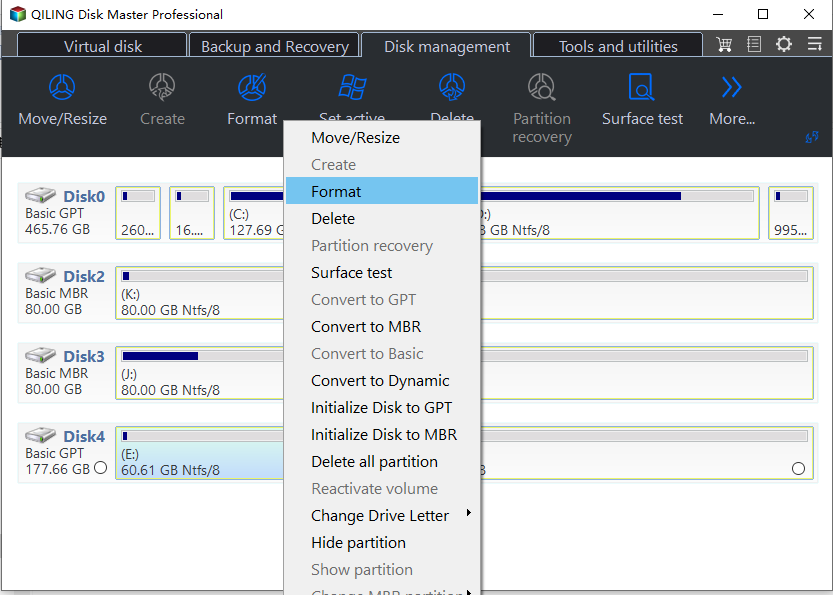
Step 2. Assign a new partition label, file system (NTFS/FAT32/EXT2/EXT3/EXT4/exFAT), and cluster size to the selected partition.
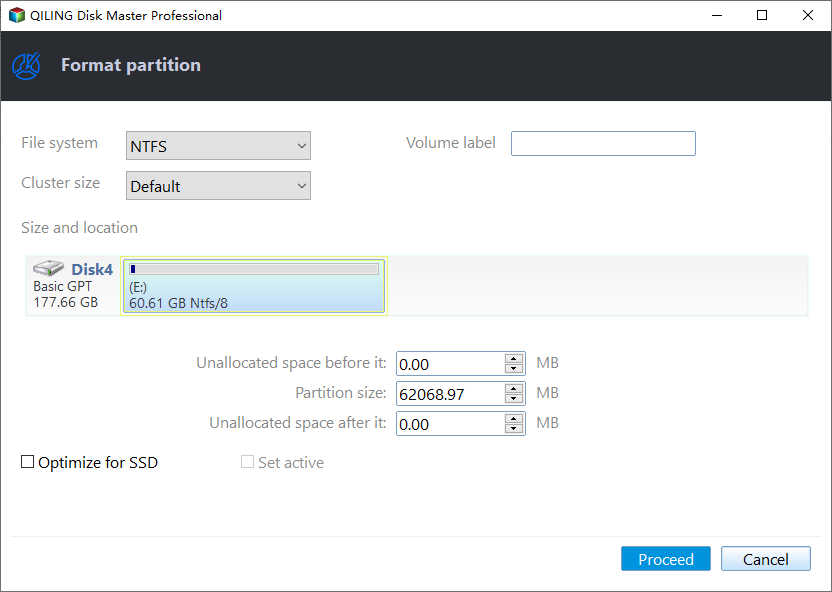
Step 3. Click the "Proceed" button to start formatting your external hard drive/USB/SD card.
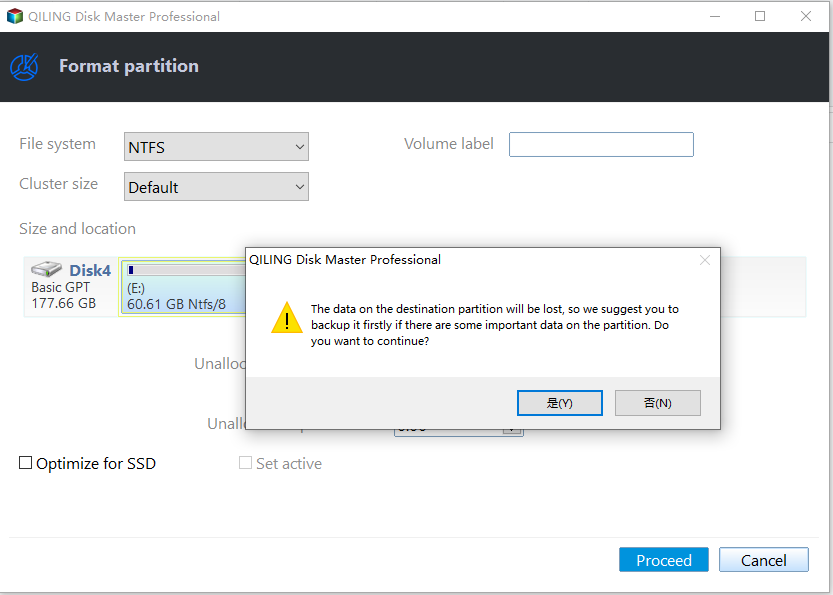
Step 4. In the Warning window, click "Yes" to continue.
Key Feature List of Qiling Disk Master
Here is why Qiling Disk Master is a reliable formatting tool. Check the list below and learn:
- User-friendly interface for easy navigation
- Compatibility with various storage devices
- The quick and efficient formatting process
- Comprehensive partition management capabilities
To experience the convenience and efficiency of formatting your Maxtor External Hard Drive using Qiling Disk Master, download the software and get started today.
Format Maxtor External Hard Drive Using File Explorer - Medium
You can also format the Maxtor External Hard Drive using File Explorer. It's also a quick way to format it. However, sometimes, you may meet errors when you use File Explorer. To avoid this error, turn to Qiling Disk Master. Well, here is how to use File Explore to format your Maxtor External Hard Drive:
Step 1: connect the Maxtor external hard drive to your PC and open Windows File Explorer. Right-click on it and select "Format."
Step 2:On the format window, choose the desired file system - NTFS or other file systems for your device.
Step 3: Check "Quick Format" and click the "Start" button to begin.
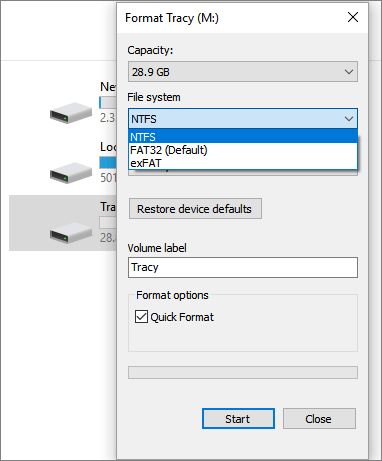
Format Maxtor External Hard Drive Using Seagate DiscWizard - Complex
Seagate DiscWizard is the perfect solution for formatting and maintaining your Maxtor external hard drive. With DiscWizard, you'll have access to all the tools you need to reformat your drive, organize it better with partitions, or optimize it for specific tasks. Whether you want to start fresh, tidy up your data, or fine-tune settings for specific needs, DiscWizard has got you covered.
You can share this article to get other users who want to format their Maxtor external hard drives. Click the buttons to share it.
Procedure to Format Your Maxtor External Hard Drive Using Seagate DiscWizard:
Step 1: Download and Install the latest version of Seagate DiscWizard.
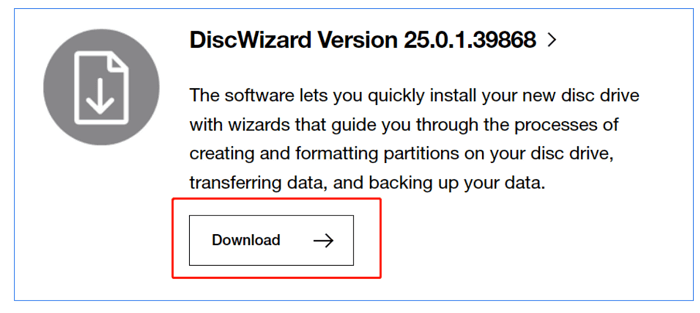
Step 2: Connect your Maxtor External Hard Drive. Plug your Maxtor External Hard Drive into a USB port. Recheck if your system recognizes it or not
Step 3: Launch Seagate DiscWizard. Open the installed software. You should see a user interface that provides various options for managing your Seagate drives.
Step 4: Locate and format your Maxtor External Hard Drive. Within Seagate DiscWizard, locate your Maxtor External Hard Drive from the list of connected drives. Follow the on-screen instructions provided by Seagate DiscWizard to initiate the formatting process. You may be prompted to select the file system, partition size, and other formatting options.
Choosing the right tool is crucial when formatting your Maxtor External Hard Drive to avoid any potential errors or limitations. It is recommended to use Qiling Disk Master as it offers a user-friendly interface, comprehensive compatibility, and an efficient formatting process, ensuring a smoother experience overall. Qiling Disk Master can do the following to help manage your external hard drive:
When Do We Need to Format a Maxtor External Hard Drive
Maxtor external hard drive is popular. Many users trust it and store many important files on it. We've learned how to format a Maxtor external hard drive. Here are some common occasions where formatting becomes necessary.
- Performance Issues: If your Maxtor External Hard Drive is running slow, experiencing frequent crashes, or showing errors, formatting can help resolve these performance-related issues.
- File System Errors: When the file system on your Maxtor External Hard Drive becomes corrupted or damaged, formatting can repair it and ensure proper functioning.
- Virus or Malware Infections: If your Maxtor External Hard Drive becomes infected with viruses or malware, formatting can remove these threats and provide a clean storage environment.
- Changing Operating Systems: When switching between operating systems or platforms, such as from Windows to macOS or vice versa, formatting the Maxtor External Hard Drive ensures compatibility and optimal performance.
- Data Organization: Formatting allows you to reorganize the partitions and file structure on your Maxtor External Hard Drive, making managing and accessing your data easier.
Conclusion
In conclusion, formatting a Maxtor External Hard Drive is crucial to optimize performance, resolve issues, and meet specific requirements. Formatting provides a solution if you encounter performance issues, file system errors, or need to organize your data.
While Seagate DiscWizard is viable, user feedback suggests that Qiling Disk Master offers a smoother and more reliable experience. With its user-friendly interface, compatibility with various storage devices, and efficient formatting process, Qiling Disk Master is highly recommended. Download Qiling Disk Master to simplify formatting and ensure a seamless experience with your Maxtor External Hard Drive.
You may also like:
Format Maxtor External Hard Drive FAQs
Here are some common queries regarding formatting Maxtor External Hard Drive. These FAQs might answer your potential questions.
1. What format should I choose for my Maxtor hard drive?
The recommended format depends on your needs when formatting your Maxtor hard drive. NTFS is a commonly used format for compatibility across different operating systems (Windows and macOS) and larger file size support. If you need compatibility with older systems or devices, FAT32 is suitable.
However, keep in mind that FAT32 has limitations on individual file sizes. Consider your requirements and choose the format accordingly.
2. Why is Maxtor external hard drive not showing up?
There could be various reasons why your Maxtor external hard drive is not showing up. Some common causes include a faulty USB cable or port, incorrect driver installation, outdated firmware, or partition or file system errors.
Try troubleshooting steps such as checking the connections, updating drivers and firmware, and using disk management tools to detect and resolve any issues.
3. What Maxtor external hard drive format utility should I use?
When it comes to formatting your Maxtor external hard drive, Qiling Disk Master is a recommended format utility. It offers a user-friendly interface, compatibility with various storage devices, and efficient formatting capabilities. Qiling Disk Master simplifies the formatting process and provides options to choose the appropriate file system, partition size, and other formatting settings. It is a reliable and widely used utility for managing and formatting Maxtor external hard drives.
Related Articles
- How to Extend C Drive via Windows 8 Disk Management🔥
- Top 5 ISO Burner for Windows 10 in 2024 [New Checklist]
- How to Format to FAT32 in Windows 10 [Step by Step Guides]
- How to Shrink Partition in Windows 11/10