How to Make a Password Reset Disk for Another Computer 🔥
There is a table for you to have a brief learning about how to create a password reset disk or USB for another PC:
| ⚙️Complex Level | Low, Beginners |
| ⏱️Duration | 2-4 minutes |
| 💻Tools |
|
Forgetting your Windows computer login password can be frustrating as it means you cannot log into the computer. Making a password reset disk for another computer can solve this problem. In this article from Qiling, we will learn to create a password reset disk for another PC or laptop to regain access. Share this tutorial with more users who need help.
First, let's see a real user case from the forum:
To better answer this question, we need to learn more about this topic first.
🚩Further Reading: Reset Windows 7 Password With USB Drive, Can't Create Windows 10 Password Reset Disk
Can You Create a Password Reset Disk for Another Computer
Sure. A password reset disk is a very handy tool that allows you to reset your computer password if you forget it. It is essentially a removable storage device such as a USB flash drive or DVD/CD. The password reset USB or Disk contains the files and instructions needed to reset your password.
You May Also Like to Learn the Following Topics:
See also:
In fact, Windows has a tool that can help create a password reset disk, but its limitation is that this password reset disk can only be used on the user's current computer and not on another computer. So can we make a password reset disk for another computer? Certainly, you need to use a third-party tool, Qiling Disk Master. Next, we'll explore the best solutions for creating a password reset disk for another computer and resetting the Windows 10 password, ensuring you never find yourself locked out again.
How to Make a Password Reset Disk for Another Computer
As just mentioned, the password reset disk created by Windows' built-in method can only be used on the current computer, and it must be created before the computer is locked or you forget the password. If you have forgotten your password or want to create a Windows password restart disk for other computers, use Qiling Disk Master.
It is a comprehensive disk partition management software that provides a series of functions that break the limitations of Windows' own tools and make it possible and easy to create a password reset USB for another computer. This feature is especially useful if you own multiple computers or need to help someone reset their password.
Step 1. Connect the USB drive/external drive to a working computer, open Qiling Disk Master (RE), and click "Create Bootable Media".
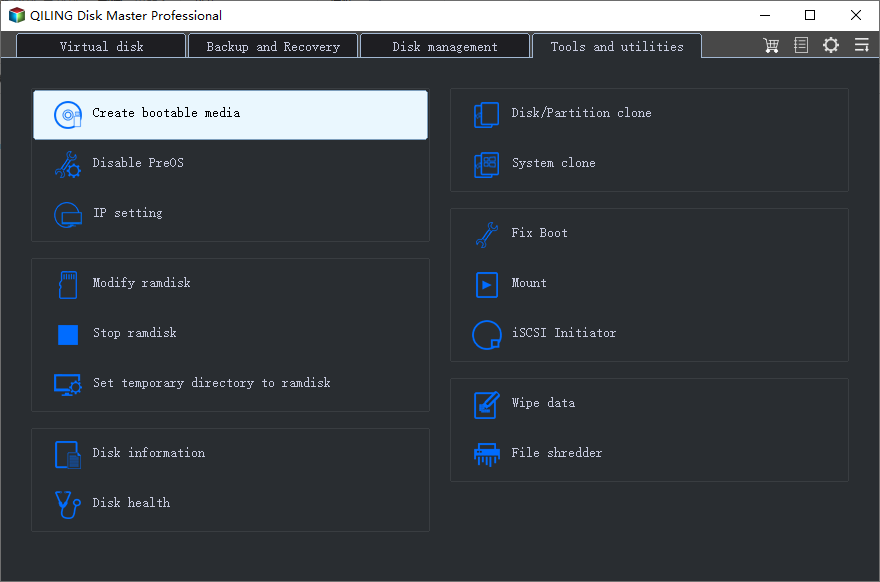
Step 2. Select your movable device and click "Proceed" to create an image on your USB drive/external drive.
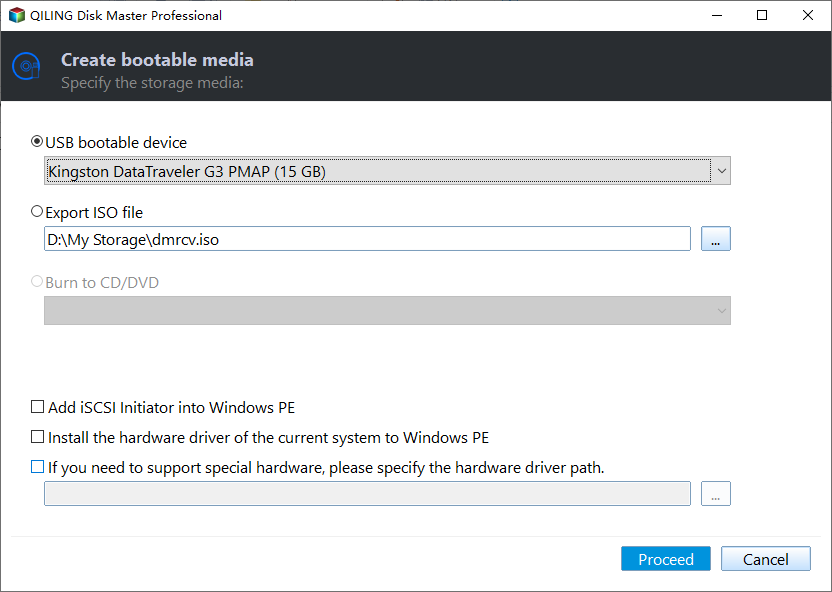
Step 3. Connect the created bootable drive to the faulty computer and reboot it by pressing and holding "F2"/"Del" to enter the BIOS. Then, set the WinPE bootable drive as the boot disk and press "F10" to exit.
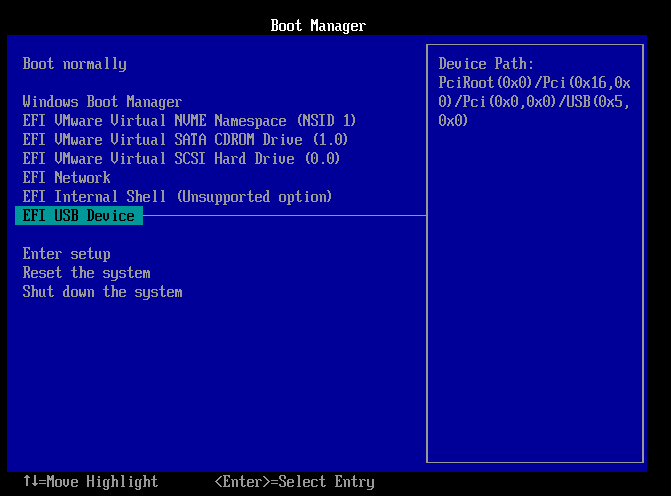
Step 4. Then, the computer will enter WinPE desktop. Find and launch Password Reset.
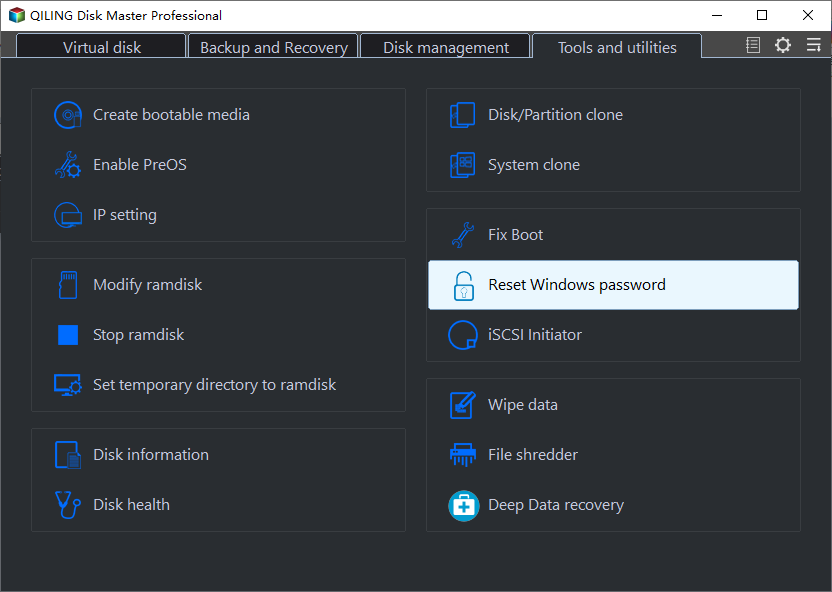
Step 5. Select your Windows version and choose the Windows account you want to reset.
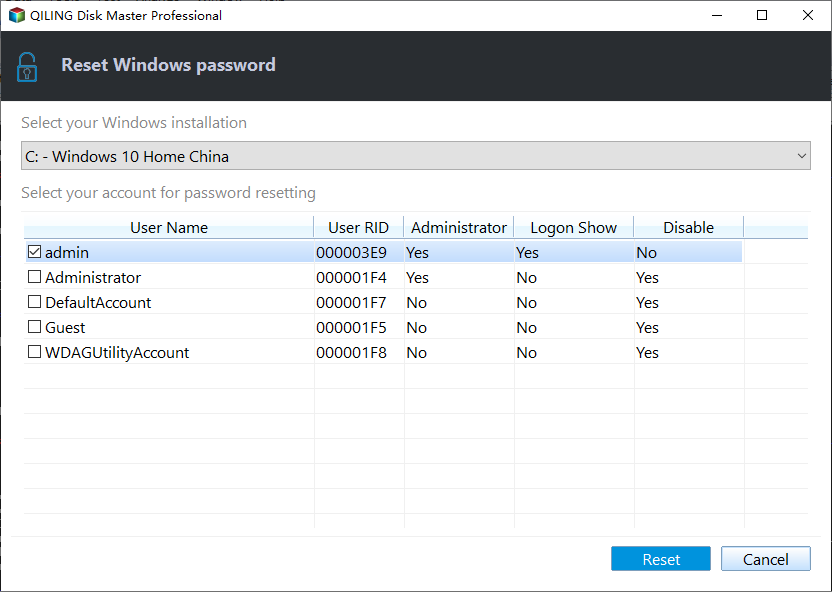
Step 6. Wait patiently, and you will receive an message that the password has been changed successfully. Click "OK" to complete the password reset process.
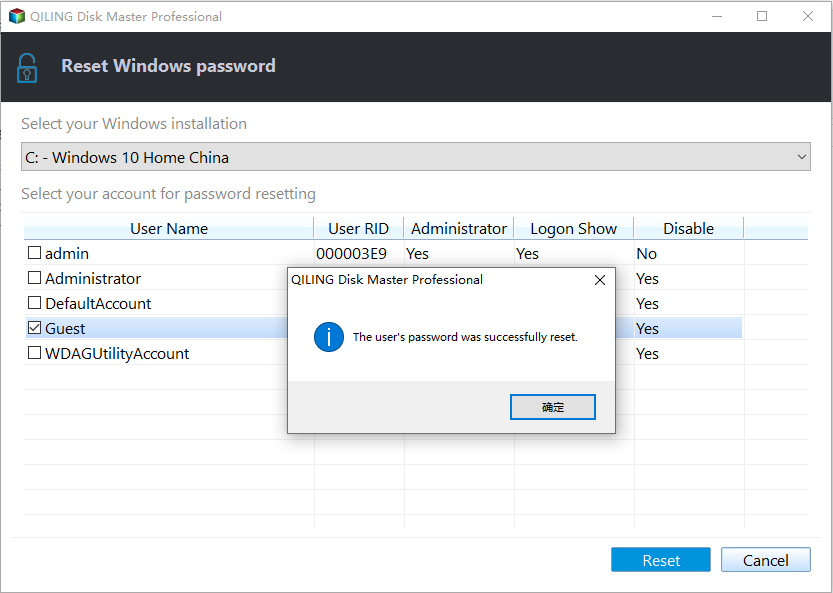
If you are interested in how to reset a forgotten Windows password without losing data, you may also like the guide video below:
This is how to create a Windows Password reset disk for another PC and unlock the target PC. Now, let's see more features of Qiling Disk Master:
- Reset Windows 10 forgotten password
- One-click remove the Windows 10 password
- Create bootable USB for locked laptops/PC
- Reset Windows 10 password without a disk
- Remove Microsoft login passwords safely and efficiently
You can use Qiling Disk Master to create a password reset disk for another computer. This powerful software simplifies the entire process, ensuring you have a reliable password reset disk to regain access to any computer if you forget your password.
Conclusion
When people forget their Windows password and can't log into their computer, they regret not creating a password reset disk beforehand. Therefore, it is very necessary to make a password reset disk. This page explains how to use tools to create a Windows password reset disk for other computers.
Password reset USBs created by Qiling Disk Master can be used on different computers without the need to lock the system or perform a reinstallation. Don't hesitate to share this tool and how to use it with more people.
Create the Password Reset Disk for Another PC FAQs
It can be possible and easy to create a password reset disk for another PC. Do you have any further questions about this topic? If you do, check the following questions and answers.
1. Are password reset disks universal?
Typically, A password reset disk created by the Windows built-in tools will only work on the computer it was made on. If you want to use a password reset disk on another PC, you can use Qiling Disk Master to create a password reset disk.
2. How can I create a password reset disk if I forget my password?
Follow these steps, and you can create a password reset disk:
- To create a password reset disk, log in to Windows using the local account
- Insert a USB drive or connect an external hard drive to the computer.
- Type Password Reset in the search box and choose Create a password reset disk. Then, click next to continue.
- Select the USB disk to create the password key disk, and click Next.
- Enter the current account password and click Next.
- Click Next, wait for a moment, and click Finish.
3. How to unlock a laptop using the password reset disk?
Follow these steps to unlock your laptops using the password reset USB:
- Boot the PC and enter the key in the password.
- Click OK when the password fails.
- Insert the Password Reset Disk and choose Reset Password.
- Click Next to continue.
- Choose the Password Reset Disk option and click Next.
- Type and confirm a new password.
- Create a password hint.
- Click Next to finish the process.
Related Articles
- How to Create Bootable USB to Wipe Hard Drive
- How to Install APK on Windows 11 to Sideload Android Apps
- Best 3 DBAN Alternatives to Wipe Hard Drive - 2024 New
- How to Speed Up Hard Drive in Windows 11/10/8/7 [100% Working Solutions]