How to Play Xbox 360 Games From an External Hard Drive
The purpose of this guide is to provide you with detailed and sequential instructions, along with vital information, to jumpstart your gaming journey. To aid your comprehension of the crucial details required to play Xbox 360 games from an external hard drive, please consult the table provided below:
| 📃Information | 🧩Details |
|---|---|
| 🔨Tools Required | External hard drive, formatting tool |
| 🔎Duration | It varies depending on the size of the games |
| 💻Operation Difficulty | Easy, step-by-step guide |
| 🚩Stages |
Qiling will guide you to perform this action step by step. Prior to delving into the detailed instructions, it is crucial to make certain preparations.
- Additionally, we recommend using a reliable formatting tool called Qiling Disk Master to prepare your external hard drive for Xbox 360 games. This user-friendly tool offers a formatting feature that allows you to convert the file system of the external hard drive to the required FAT32 format, which is compatible with the Xbox 360.
- First and foremost, ensure that you possess an external hard drive that fulfills the specifications set by the Xbox 360 console. This means having a compatible external hard drive with sufficient storage capacity to accommodate your game collection.
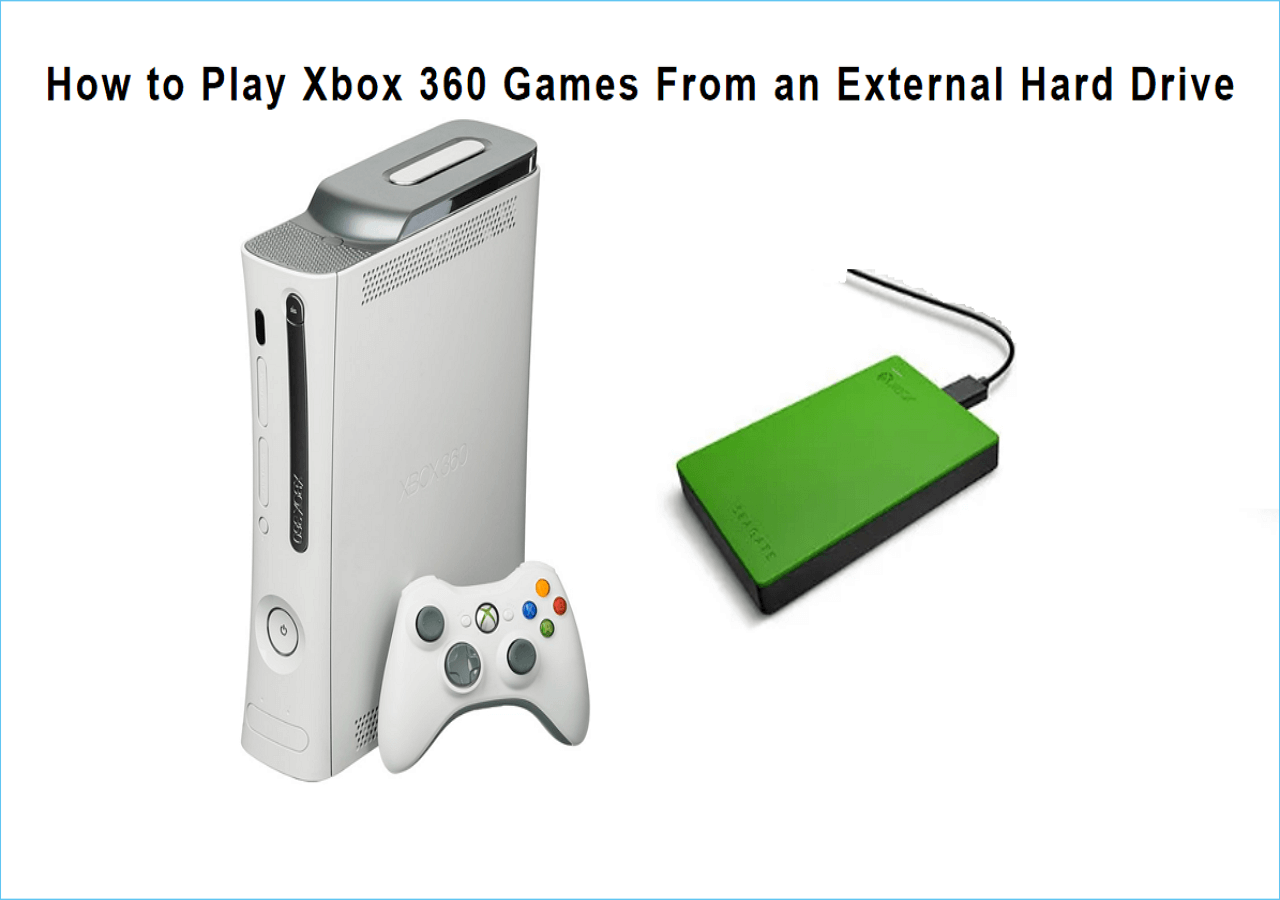
Stage 1. Format the External Hard Drive for Xbox 360
Before commencing your gaming experience with Xbox 360 games from an external hard drive, it is crucial to format the drive in a compatible format. The Xbox 360 necessitates the external hard drive to be formatted in the FAT32 file system. This format ensures that the console can read and access the game files properly.
To make the formatting process easier, we recommend using a reliable tool called Qiling Disk Master. This software provides a user-friendly interface and convenient features specifically designed for partition management and formatting. Before we proceed with the step-by-step instructions, make sure to download Qiling Disk Master. This tool will assist you in formatting the external hard drive effectively and preparing it for Xbox 360 game storage.
Step 1. Launch Qiling Disk Master, right-click the partition on your external hard drive/USB/SD card which you want to format and choose the "Format" option.
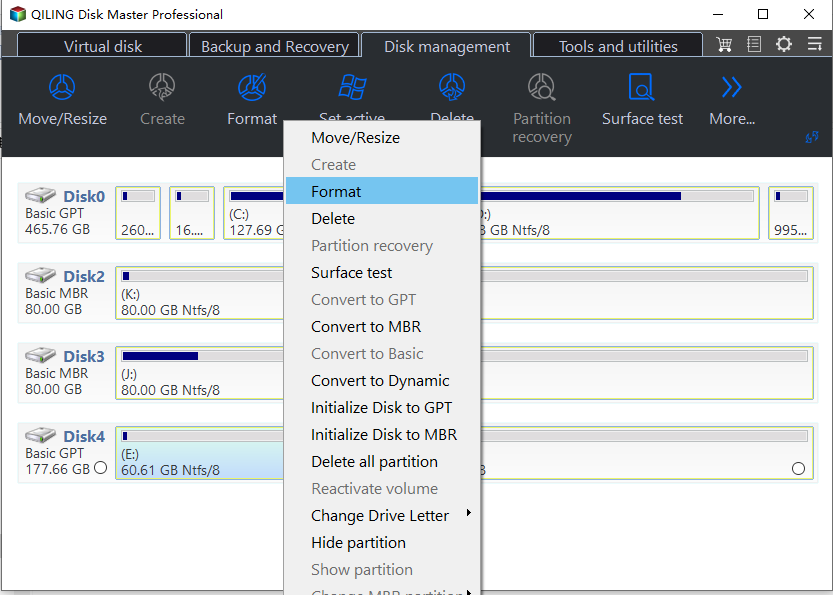
Step 2. Assign a new partition label, file system (NTFS/FAT32/EXT2/EXT3/EXT4/exFAT), and cluster size to the selected partition.
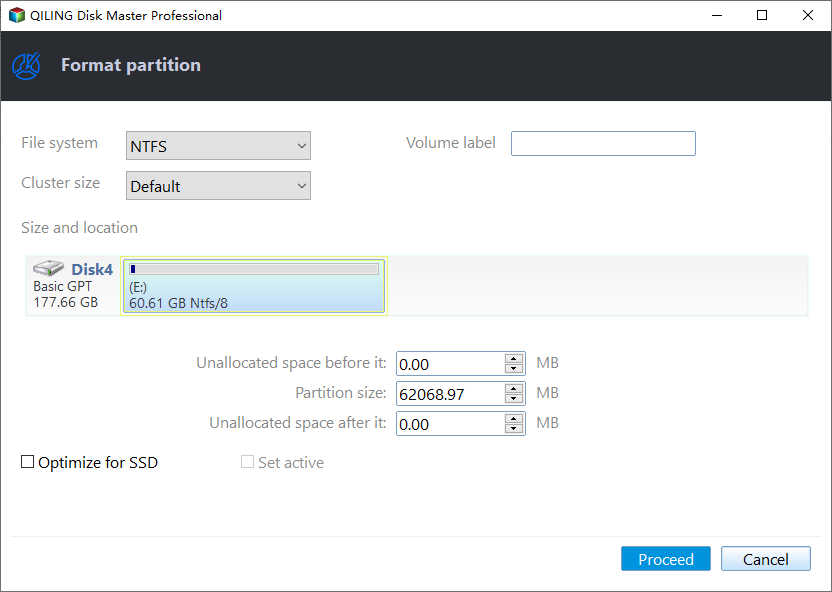
Step 3. Click the "Proceed" button to start formatting your external hard drive/USB/SD card.
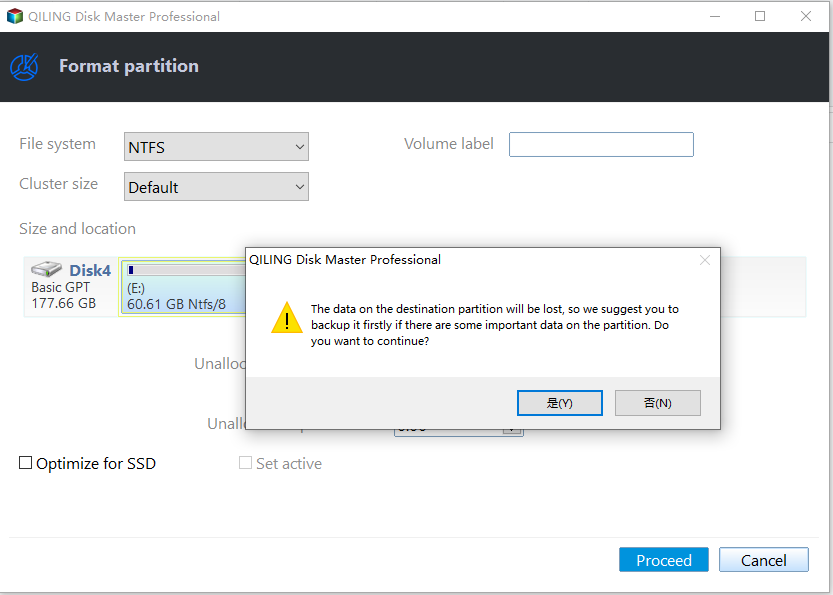
Step 4. In the Warning window, click "Yes" to continue.
Now, you have formatted the external hard drive to FAT32 for the Xbox 360. It's time to transfer Xbox 360 games to the external hard drive. Also, read this article if the external hard drive is not working.

How to Fix Xbox External Hard Drive Not Working [Full Guide in 2023]
Xbox One hard drives don't work in various ways, such as Xbox One external hard drive keeps turning on and off, or Xbox One external hard drive is not detected. Follow these instructions to troubleshoot your Xbox external storage.
Stage 2. Install Xbox 360 Games to an External Hard Drive
Before we proceed with installing Xbox 360 games to an external hard drive, there is an important point to note. The licensing system for physical Xbox 360 games restricts the simple transfer of an installed game from your internal hard drive to an external one. Instead, we will utilize a cloning feature provided by Qiling Disk Master to transfer the games from your internal hard drive to the external hard drive.
To get started, ensure that your Xbox 360 hard drive and the external hard drive are connected to a PC where Qiling Disk Master is installed. This connection is necessary for us to clone the games efficiently.
Step 1. Select "Clone" from the left menu. Click "Clone Partition" and "Next".
Step 2. Select the source partition and click "Next".
Step 3. Choose your the target partition and click "Next "to continue.
- If you clone partition to the existing partition, you should transfer or back up data before cloning to prevent it being overwritten.
- Check warning message and confirm "Yes".
Step 4. Click Start and wait for the clone to complete.
You can check how to clone partition or system reserved partition on this video tutorial.
This tool can also help you manage your Xbox 360 and external hard drives. Its features are as follows:
- Resize an external hard drive
- Perform Xbox 360 hard drive format
- Check external hard drive health
- Merge/split partitions on an external hard drive
- Upgrade Xbox 360 hard drive to SSD
Try Qiling Disk Master now. You are sure to like it. To manage the internal or external storage devices for Xbox 360, download this tool.
Can I Play Xbox 360 From an External Hard Drive
Sure, you can. Playing Xbox 360 games from an external hard drive has become a popular option for gamers. It appeals to users looking to expand their storage capacity and enjoy a wide range of games without the limitations of the console's internal storage. This comprehensive guide on playing Xbox 360 games from an external hard drive.
However, it is essential to weigh the pros and cons of playing Xbox 360 games from an external hard drive:
Pros
On the positive side, utilizing an external hard drive offers several advantages:
- It allows for expanded storage capacity, granting you ample space to accommodate your game library.
- The portability factor is also a significant advantage, as you can easily carry your game collection to different consoles or locations.
- Additionally, transferring games between consoles becomes more straightforward and quicker when utilizing an external hard drive.
Cons
However, there are a few problems to keep in mind before proceeding with this:
- Firstly, the formatting requirement means that you may lose existing data on the external hard drive.
- Some Xbox 360 games may have compatibility issues or require specific installation methods when played from an external hard drive.
- Lastly, it is important to note that loading games from an external hard drive may result in slightly longer load times. It is when compared to playing from the internal storage of the console.
Remember to share this article with fellow gamers who may also be interested in playing Xbox 360 games from an external hard drive. The more individuals who benefit from this guide, the greater the impact!
Conclusion
In conclusion, playing Xbox 360 games from an external hard drive offers several advantages, such as expanded storage capacity and portability. By following the detailed instructions outlined in this guide, you can format your external hard drive using Qiling Disk Master. Furthermore, this tool enables you to efficiently clone your Xbox 360 games from the internal hard drive to the external one.
The formatting feature of Qiling Disk Master allows you to convert the file system of the external hard drive to FAT32, which is compatible with the Xbox 360 console. This ensures seamless access to your game files. Additionally, Qiling Disk Master's cloning feature simplifies the process of transferring games from your Xbox 360 hard drive to the external hard drive. You can check the following topics to get more features of this tool.
FAQs About Playing Xbox 360 From an External Hard Drive
To better understand how to play Xbox 360 games from an external hard drive, refer to the FAQs below. We have compiled answers to address commonly asked questions:
1. Can I play Xbox 360 games directly from an external hard drive?
The answer is yes. You can install and play games on a portable external hard drive,but there are a few downsides you need to know first.
The speed of the hard disk drive: Some portable HDDs are only 5200rpm which means they don't load as fast as a normal internal Xbox 360 HDD. Most internal Xbox 360 drives now are 7200rpm standard.
2. What external hard drive format is compatible with Xbox 360?
The Xbox 360 console is compatible with external hard drives formatted in the FAT32 file system. Xbox 360 has a limitation in recognizing external hard drives, which is a maximum size of 2TB.
If you possess a drive with a larger capacity, it is recommended to partition it into smaller drives. You also need to ensure each partition is formatted as FAT32. This step will guarantee compatibility with the console.
3. Do Xbox 360 games run slower on an external hard drive?
When playing Xbox 360 games from an external hard drive, you may experience slightly longer load times. However, it's important to note that the difference in performance is usually minimal. It should not significantly affect your overall gaming experience. The convenience of expanded storage and the ability to carry your game library outweigh potential performance differences.
Related Articles
- Fix "No Option to Format SSD" in Windows 10/11 [Quick & Easy Methods]
- How to Check Samsung SSD Health on Windows [100% Working Solutions]
- How-to: Create USB Bootable Partition Manager to Manage Partitions Safely
- Fixed: Your Password Has Expired and Must Be Changed