How to Perform SD Card Lifespan Test
Have you ever wondered how long your reliable SD card will continue to store your memories? However, SD cards do not have a predetermined lifespan. Losing crucial data due to a malfunctioning SD card can be extremely frustrating. Determining the exact number of years an SD card can last can be difficult due to several influencing factors.
However, there are ways to assess their health and predict the remaining life of your SD card. Qiling will equip you with techniques to monitor your card's performance, identify signs of wear and tear, and take necessary measures to enhance your SD card's lifespan.
What Is the Lifespan of An SD Card?
SD cards lack a set lifespan, but several factors influence it. One major factor is the number of write/erase cycles the card endures. Sources suggest an SD card can withstand 10,000 cycles, potentially lasting over 30 years. Most cards last 10-12 years due to other influences. Let's share this post with users who are worrying about the remaining life of their SD cards:
Key factors that related to the SD card's life span:
- Quality of the SD Card: Like any product, SD cards vary in quality. Higher-grade cards with better flash memory tend to last longer. Look for reputable brands that offer endurance ratings or warranties.
- Usage: The frequency of writing and deleting data has the biggest impact. Frequent use, especially with large files like 4K video recordings, shortens the lifespan.
- Environment: Extreme temperatures, humidity, and even physical shocks can damage the delicate components inside an SD card. Avoid storing your card in direct sunlight, hot cars, or excessively humid environments.
- Capacity: Despite offering more storage, higher-capacity cards often use lower-grade flash memory to achieve affordability. This can translate to a shorter lifespan than lower-capacity cards with higher-quality memory.
- Formatting Times: While formatting an SD card does involve writing data, it's a one-time event with minimal impact on lifespan. Frequent formatting is unnecessary and can contribute to wear, so format only when switching devices or if the card malfunctions.
As we assume from the above factors, it is hard to predict the exact lifespan of an SD card. However, we can maximize our longevity by selecting high-quality cards and following proper usage guidelines. Use Qiling Disk Master to view storage capacity and other factors that can impact lifespan.
How to Check the Remaining Life of An SD Card?
When it comes to testing the lifespan of your SD card, it's good to know that there isn't a tool that can accurately predict its remaining life. However, you can still monitor its health and predict potential issues using Qiling Disk Master Professional, which can assist in assessing your SD card's health status - free space, health, temperature, and performance.
- User-friendly, Secure and safe
- Comprehensive Functionality
- Efficient Performance Optimization
Follow the steps to check the health status of your SD card:
Step 1. Launch Qiling Disk Master and click the blue arrow to activate the "Disk Health" feature under the "Disk management" section.
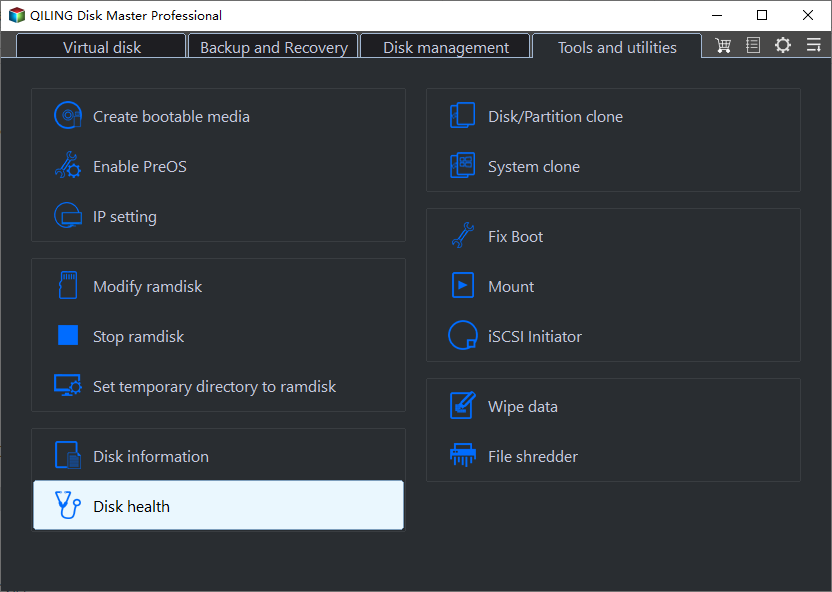
Step 2. Select the target disk and click the "Refresh" button. Then, you can see the health condition of your disk.
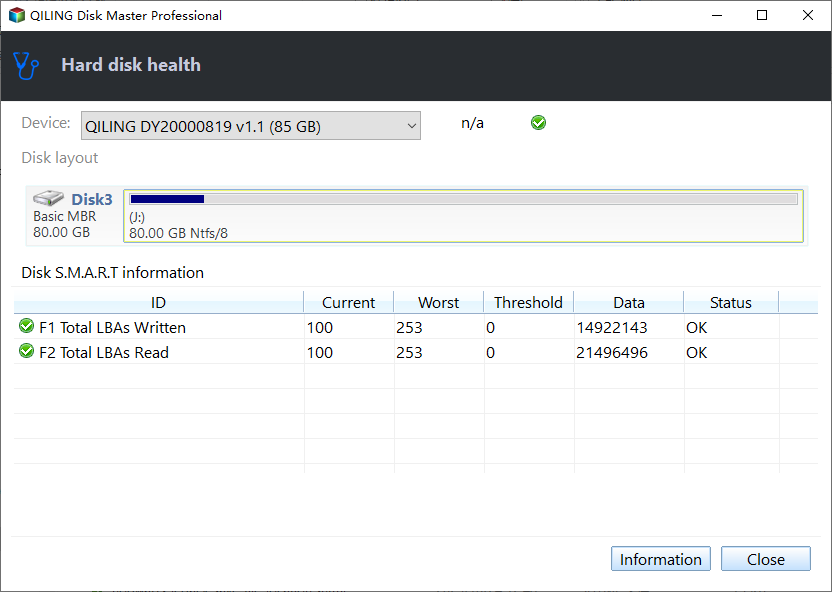
Key features of Qiling Disk Master:
- SD card speed test
- Scan and find soft bad sectors on the SD card
- Check SMART status in Windows
- Specify SD card temperature
Explore the capabilities of Qiling Disk Master to assess and enhance the lifespan of your SD card. Download and try this user-friendly tool for comprehensive SD card management.
How to Extend the Life Span of Your SD Card?
Monitoring your SD card's health is crucial for preventative care. As mentioned earlier, the Qiling Disk Master Professional can be a valuable tool. It emerges as a valuable solution to monitor, check, and repair your disk, contributing to an extended SD card lifespan. This user-friendly tool empowers users to optimize and safeguard their SD cards efficiently.
1. Check and Repair SD Card Errors
Step 1. Right-click the target partition that has a problem.
Step 2. Choose "Advanced" > "Check File System".
Step 3. Confirm if you want to hide the partition or not.
Step 4. In the Check File System window, check the "Fix the error on the disk" option.
Step 5. Click "Start" to check errors on your partition.
2. Surface Test SD Card - Locate and Repair Bad Sectors
Step 1. Open Qiling Disk Master. Right-click the disk that you want to check, and then click "Surface Test".
Step 2. The operation will be immediately performed and all bad sectors will be marked as red.
You can also learn other ways to check the SD card's health:

How to Check SD Card Health on Windows [Safe & Efficient]
This post will introduce two ways to help Windows users check SD card health safely and efficiently.
3. Clean Up SD Card
Regarding the above powerful features, you can explore more details in the following articles:
Enhance the lifespan of your SD card by utilizing Qiling Disk Master's comprehensive features. Download and try this efficient tool for optimal SD card maintenance.
Conclusion
SD cards, though incredibly useful, lack a set lifespan. While factors like quality and usage patterns influence their longevity, proactive measures can significantly extend their lifespan.
This guide has equipped you with the knowledge to assess your SD card's health and take steps to optimize its performance. Remember, routine monitoring with a tool like Qiling Disk Master is key. It provides insightful diagnostics and functionalities with a streamlined interface and the ability to monitor and repair disks. Qiling Disk Master is a valuable solution for monitoring, checking, and repairing your disk, contributing to an extended SD card lifespan.
FAQs About SD Card Lifespan Test
If you have any questions about the lifespan of your SD card, please refer to these FAQs.
1. What is the average life expectancy of an SD card?
SD cards lack a fixed lifespan, varying based on factors like data read/write frequency. While some sources indicate a potential 10,000 cycles, theoretically lasting over 30 years, practical usage often results in a 10-12-year lifespan due to additional factors.
2. How do I check the health of my SD card?
Utilize tools like Qiling Disk Master to monitor disk health. Download, install it, and follow the steps to assess your SD card's condition and ensure optimal performance.
3. Do SD cards fail over time?
Yes, SD cards can fail over time due to extensive usage, environmental conditions, or manufacturing defects.
Related Articles
- Guide to Check Disk Space Using PowerShell [2024 Tutorial]
- How to Fix 'Can't Extend Volume' in Windows Server [2024 Guide]
- How to Resize NTFS Partition in Windows 11/10 [Full Guide]