Top 5 Best SSD Speed Test Software Recommend with Pros & Cons
Key Takeaways of SSD Speed Test Software:
By using reliable SSD speed test software, you can get several benefits:
- You can quickly test SSD speed.
- Get instant speed test results.
- Enable you to determine the performance level of your drive.
- The software can scan and define if SSD speed is slow in different aspects.

In the jungle of thousands of SSD speed test software, we listed the top five best for you to check SSD speed and know your SSD's health and speed metrics in no time.
| Best SSD Speed Test Software | Why Choose It | Target Users |
|---|---|---|
| Free & best SSD speed test software | All levels Windows users | |
| 2. CrytalDiskMark🥈 | Open-source SSD speed test tool | Advanced developers |
| 3. ATTO Disk Benchmark🥉 | Cross-platform SSD speed test software | Windows & Mac users |
| 4. AS SSD Benchmark | Portable SSD speed test tool | Old Windows owners |
| 5. BlackMagic Disk Speed Test | Mac SSD speed test software | All levels of Mac users |
If you like this recommendation list, feel free to share it with more of your friends online so to help them finding the most reliable tool to monitor their SSD performance:
Top 5 Best SSD Speed Test Software Recommend, with Pros & Cons
Many users are switching to SSD drives. One of the key differences from traditional hard drives is that they are much faster. High speed means that programs will load faster, files open, and the operating system starts up faster. So, it's important to check the actual speed of your SSD. There are a few applications for measuring SSD speed, but we will consider the most popular and proven ones.
1. Qiling Disk Master

Qiling Disk Master is the best software for SSD speed testing and a complete partition manager. It offers the DiskMark feature of testing SSD speed. Also, it provides a Disk Health feature to test the SSD S.M.A.R.T status and temperature. You can get advantages of different useful features of Qiling Disk Master.
Key features of Qiling Disk Master:
- Check the speed of hard disk drives, USBs, SD cards, and external disk speed.
- Monitor HDDs, SSDs, and external disk drives health.
- It can optimize SSD performance by 4K aligning the disk.
- It fixes bad sectors and supports checking file system errors.
- It converts to Dynamic and Basic disks.
- It Initializes to MBR/GPT with simple clicks.
- It migrates OS to HDD/SSD and clones the disk.
| Pros✅ | Cons❎ |
|---|---|
|
|
Download Qiling Disk Master:
#SSD Speed Test#SSD Speed Test Software #Free#Windows
Editors' Thoughts:
- ①. Very user-friendly, even for inexperienced computer users.
- ②. Lets you preview changes before applying them. - by Tim Fisher from Lifewire
Who to Use It - Qiling Editor's Suggestion:
Qiling Disk Master is a disk partition software that allows users to manage hard disk drives or solid-state drives on the 32-bit or 64-bit Windows PCs and Windows servers. Not only it is an ideal SSD speed test software for Windows beginners, but also it enables SSD owners to optimize the disk performance with bonus features.
Also Read:
2. CrystalDiskMark

CrystalDiskMark is an easy-to-use program that allows you to check the speed of disks and memory cards. The program supports HDD hard drives, SSD solid-state drives, USB and SD memory cards, and NAS network storage.
Key features of CrystalDiskMark:
- SSD status monitoring.
- Receiving SMART information.
- Hard drive crash prediction.
- Checking for the latest firmware for SSD drives.
- Performance tuning for various PC configurations.
- Safe and irretrievable (non-recoverable) disk cleanup from confidential files.
| Pros✅ | Cons❎ |
|---|---|
|
|
Download CrystalDiskMark: Click to Download.
Editors' Thoughts:
Who to Use It - Qiling Editor's Suggestion:
CrystalDiskMark is an open-source disk drive benchmark tool for Microsoft Windows from Crystal Dew World (by Wikipedia). Advanced developers could apply this utility for further programming purposes and usage.
#SSD Test#Free SSD Speed Test Software#Free
3. ATTO Disk Benchmark

ATTO Disk Benchmark is a tool used in many hardware inspections and also for speed testing SSD drives. It measures the performance of the SSD in reading and writing with different file sizes.
Key features of Features:
- Sizes up to 64 MB and lengths up to 32 GB can be transferred
- Its time mode provides room for continuous testing
- Supports multiple list depths
- Supports overlapping I/O
| Pros✅ | Cons❎ |
|---|---|
|
|
Download ATTO Disk Benchmark: Click to Download.
Editors' Thoughts:
Who to Use It - Qiling Editor's Suggestion:
ATTO Disk Benchmark is designed as a cross-platform HDD & SSD benchmark tool. Users can apply this benchmark tool to tests HDD, SSD, Network Drive, RAID controllers, etc., speed on both Windows and Mac computers.
#SSD Benchmark Tool#SSD Speed Test Utility#Windows#Mac
4. AS SSD Benchmark
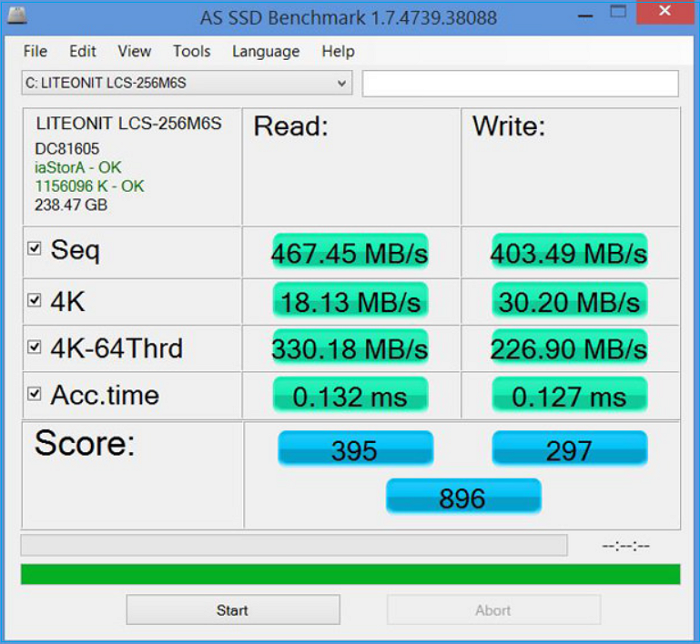
AS SSD Benchmark is primarily designed for benchmarking SSD drives. Its interface is very similar to CrystalDiskMark. It measures the performance of the SSD in different aspects. AS SSD Benchmark is a good tool for measuring the performance of SSDs and other storage devices, but it is not a comprehensive benchmarking tool.
Key features of AS SSD Benchmark:
- Excellent features for SSD speed test
- NVMe SSD support
- 4K LBA sectors support
- Increased accuracy for fast SSDs
| Pros✅ | Cons❎ |
|---|---|
|
|
Download AS SSD Benchmark: Click to Download.
Editors' Thoughts:
Who to Use It - Qiling Editor's Suggestion:
AS SSD Benchmark is a dedicated SSD performance benchmark utility for advanced users. Not only it allows you to test SSD disk performance, but it doesn't require software installation for most Windows owners.
#SSD Speed Software#SSD Speed Test App#Free
5. Blackmagic Disk Speed Test
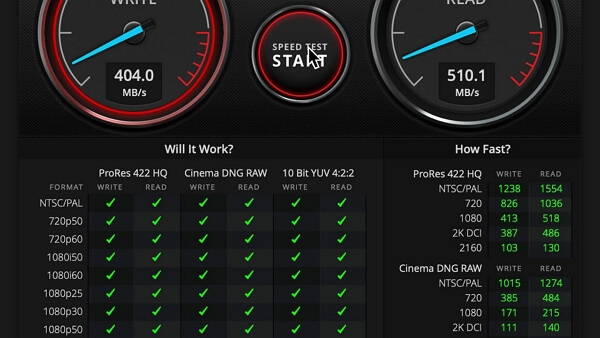
Blackmagic Disk Speed Test is a tool to measure the performance of our SSDs. Disk Speed Test is designed by Blackmagic Design, one of the world's leading innovators. The disk speed test is included in the Blackmagic Desktop Video software. There are versions for Mac, Windows, and Linux.
Key features of Blackmagic Disk Speed Test:
- It checks the performance of the hard drive
- It shows write/read speeds in MB/second
- It encloses just one window
- Requires a few easy settings
| Pros✅ | Cons❎ |
|---|---|
|
|
Download Blackmagic Disk Speed Test: Click to Download.
Editors' Thoughts:
Who to Use It - Qiling Editor's Suggestion:
Though with a bit complex interface, Blackmagic Disk Speed Test enables all Mac users to inspect their OS disk or external disk speed with a few simple clicks. For Mac users, it's an ideal and secure disk benchmark utility to trust.
#SSD Test Tool#SSD Performance Tool#Mac
What Is SSD Speed Test Software? Benefits and Advantages
SSD speed test software or tools allow you to test SSD speed and performance. So you can determine if your SSD doesn't provide the expected performance. Therefore, you'll have to take steps accordingly to increase your SSD speed and get a better experience.
If you're one of those who use SSD and your SSD doesn't work as expected and it's slowing down. Therefore, you need to test your SSD speed on any reliable SSD speed test software.
A reliable SSD speed test software quickly scans and tests your SSD speed and shows you the actual results.
Some benefits and advantages of using SSD speed test software:
- It measures the read/write speeds of the SSD.
- If finds and determines if there is any issue that needs to be fixed.
- It monitors the SSD's health and predicts any potential loss.
- It identifies any blockages in the system that may be impacting the SSD's performance.
- It provides detailed information about the SSD, including its capacity, firmware version, and temperature.
- It can compare the performance of different SSDs to determine the best option for a particular system.
SSD Speed Test Software Selection Criteria or Checklist
Many SSD speed test software are available online to test your SSD speed. So obviously it could be difficult for you to determine which is the best. But don't worry. We made it easy for you to choose the best one discreetly that meets the following criteria:
- 🛡️ Safe & secure
- 😉 Easy to use
- 💽 Support all types of SSD disks
- 💻 Compatible with the operating systems of users' computers
- 🔍 Efficient and fast to scan the SSD, gives a full report of SSD speed test result
These useful tips will help you to choose the best and most reliable SSD speed test software. Also, don't forget to share this selection list to help more of your friends getting a relaible SSD speed test tool online:
Which Is the Best SSD Speed Test Tool? Qiling Disk Master Deserves a Try
Do you still need to decide which speed test software is best for you? No worries, let us help you with this. All the above recommended 5 SSD speed software can fulfill all your needs in testing the speed of their SATA, M.2, and even NVMe SSDs.
Qiling Disk Master provides some extra benefits for its users alongside testing disk performance. Qiling Disk Master is the best and most advanced SSD test software for all levels of Windows users. What's more exciting about the Qiling Disk Master? Try it now!
FAQs About SSD Speed Test Software
These FAQs may be helpful if you've more queries regarding SSD speed test software.
1. How do I check the speed of my SSD?
You can check your SSD speed through Task Manager. Open Task Manager, navigate to the "Performance" tab, and click on "Disk C", you'll see the read and write speed of your SSD.
There are many other ways and third-party apps to test your SSD speed and get detailed reports. Qiling Disk Master is one of them, and it's the most reliable tool.
2. Can I run an SSD speed test on Windows 11?
On Windows 11, Command Prompt is the easiest way to test SSD speed.
Open "Command Prompt" this command "winsat disk". Wait for a while, and the results will be displayed shortly.
3. When should I test SSD on Windows 10?
If you notice unexpected slow performance that doesn't function properly, you should test your SSD on Windows 10.
4. How do I check my SATA SSD speed?
You can check SATA SSD speed accurately using apps like Qiling Disk Master. It is a free app that can give you a more accurate reading of your SSD's speed. Download and run it.
Related Articles
- How to Boot from USB on HP Laptop on Windows 11/10 [Step-by-Step]
- High-Level Format VS Low-Level Format, What's the Difference and How to Use [Full Guide]
- Mark Partition as Active in 4 Ways [Step-by-Step Guide]🔥
- PS5 SSD Temperature Test: Do You Need A Heatsink?