[2022 New Fix] Use SD Card as Internal Storage in Windows 11/10 | See Full Guide
How to Use SD Card as Internal Storage in Windows 11/10?
"Hi there, have you ever met this issue that a new SD card may not be able to work for saving data in Windows 11/10/8/7?How can I mount the SD card to use it as a local drive or internal storage for saving files in Windows 11/10?"
Unmounted SD card, USB or other devices may not be able to work normally as a local storage device on PC or laptop. So how to quickly mount the SD card as permanent storage on Windows PC? Relax! Just follow the offered methods here to use SD card as internal storage in Windows 11/10 and make your SD card work for saving files now.
Easiest Method - Use SD Card as Internal Storage in Windows 11/10 by Free Partition Manager Software
Manual Method - Mount SD Card in Windows 11/10
We highly recommend the first method, for it's free in use and rich in features. The manual one is also good but requires more steps. Let's drive to the full guide in the next part.
Easiest Method - Use SD Card as Internal Storage in Windows 11/10 by Free Partition Manager Software
A quick and automatic way to mount SD card to work as permanent storage or local drive in Windows PC is to apply professional partition manager software to securely format and mount SD card as internal storage.
You can free download and install Qiling free partition manager software and apply it to format your SD card to NTFS in Windows 11/10 with simple steps.After this, you can create a folder in your C drive and mount the SD Card to the folder that you created in C: to use your SD card as permanent storage and save files on it as a local drive by then.
Download this Free software:
1. Format Your SD Card to NTFS
Step 1. Find your SD card and right-click the partition you want to format and choose "Format".
Step 2. Set a new partition label, file system (NTFS/FAT32/EXT2/EXT3/EXT4/exFAT), and cluster size to the selected partition, then click "Proceed".
Step 3. Click "Yes" on the pop-up window to start formatting your SD card.
2. Create a Folder in Your C: Drive
Step 1. Launch File Explorer and choose C: drive.
Step 2. Right-click the mouse and create a new folder. Name it as "SD card".
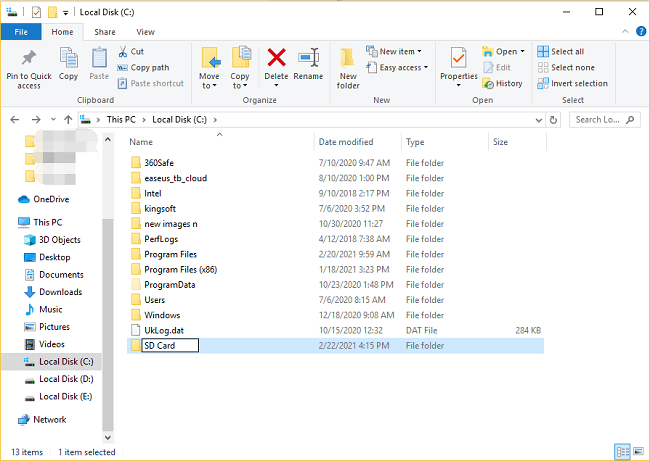
3. Mount the SD Card in Windows 11/10
Step 1. Press Windows + R and click disk management.
Step 2. Right-click the SD card and choose Change Drive Letter and Paths...
Step 3. Click Add >Click Mount in the following empty NTFS folder and select Browse> find SD card folder you created and click OK.
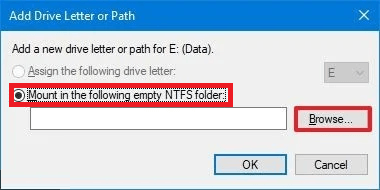
In addition to mounting SD or other USB cards, Qiling Partition Master provides other one-stop partition and disk management solutions for your Windows computer, for instances:
- Resize/move partitions (the Pro version allows tomove space from D drive to C drive), create, format, delete, and merge partitions
- Copy and clone an entire disk to another even the target partition is smaller than the source
- Converta logical partition to primary or primary partition to logical, FAT to NTFS partition, MBR disk to GPT, or GPT disk to MBR
- Completely wipe out all the data on the hard disk toprevent information from being leaked or recovered
Manual Method - Mount SD Card in Windows 11/10
The other way that you can try is to manually mount SD card in Windows 11/10 with the below steps.
Step 1.Format the SD Card to NTFS
- Update and install the latest Windows drivers
- Connect unmounted SD card to Windows 11/10 PC with a card reader
- Open"This PC"> Right-click on SD card >"Format"
- Format to NTFS and click OK to confirm
Step 2.Create a Mount Point
- Open This PC and go to C: drive > Create a new folder and name it as SD card
Step 3.Mount the SD Card
- Search diskmgmt in the Search bar and open "Disk Management"
- Right-click mounted SD card and select"Change Drive Letters and Path..."
- Click"Add", select "Mount in Following Empty NTFS" folder and click "Browse"
- Go to C:\SD card and click "OK"
Step 4. Add SD Sard into the Libraries
- Open "Libraries" > Click on "Documents"
- Click"Manage"on the top of the window > Click "Add"when you see a window called "Documents Library Locations"
- Go to C:\SD card and click "Document" folder >"Include folder"
- Set the SD card as the default location to save data by right-clicking on the folder you've added and select"Set a default save location"
- Repeat the process for other libraries.
After this, you can use the mounted SD card as a permanent storage device in Windows 11/10 and save files on it now.
Conclusion
This page covers the two most common ways to help youmount an SD card as internal storage in Windows 11/10. You can use these two approaches to out any removable storage devices on Windows PC or laptops.
As you see, Qiling Partition Master free version enables you to mount an SD card in Windows 11/10 with a few clicks without any effort or complicated operations. What's more, it offers you a lot of free options on disk/partition management to resize, clone, convert, delete partitions, and organize a hard drive to enhance system performance. If you are looking for a professional partition manager tool, don't miss it,
Mount SD Card as Internal Storage Windows 11/10FAQs
If you also have the following questions related to using an SD card for PC storage, get help here.
1.How do I use my micro SD card as internal storage Windows 11/10?
To use Micro SD card as internal storage in Windows 11/10, you need to first format the SD card to NTFS, create an SD card, then, mount the SD card in Disk Management
2. Can I use SD card as internal memory on laptop?
Yes, large Windows laptops provide a slot for a Micro SD card. You can insert the SD card into your laptop and leave it there all the time. Or you can take a specific way to use SD card as internal memory on laptop.
3. Should I use my SD card as portable storage or internal storage?
If you frequently change cards, choose portable storage, use SD cards to transfer content between devices, and don't download many large applications. If your device storage space is always fulland you want to use SD card to extend the storage space of your PC or laptop, you canselect internal storage.
4. How do I mount my SD card as a disk drive?
To mount SD card as internal storage on Windows 10, you have to methods to complete. One is to use Qiling partition management software to easily mount SD card in Windows 10 with a few clicks, and the other is to manually format and mount SD card by Disk Management.
Related Articles
- How to Fix Windows 10 Start Menu Not Working/Opening When Clicked [2022]
- Free Download Partition Magic for Windows 11/10 64 Bit
- How to Merge C and D Drive in Windows 11/10 Without Losing Data - Qiling
- How to Wipe All Data from PC (Windows 7/8/10/Vista/XP)