Best 5 SD Card Photo Recovery Apps to Recover Deleted Photos from SD Card
Quick Navigation:
- Part 1: List of Top 5 Best SD Card Photo Recovery App for Android Devices
- 1. Deep Data Recovery:
- 2: Recuva:
- 3: Restore Image & Photo Recovery:
- 4: DiskDigger Photo Recovery:
- 5: Photo Recovery:
- Part 2: How to use Best APP to Recover Deleted Photos from SD Card
We all know that photos carry the best memories of our life. But the harsh truth is that despite all the backups you create of the photos, some files always go missing without a trace. Whether it is accidental deletion or device formatting due to some reason, data loss is inevitable. So, instead of creating thousands of copies of the same file, we will use the best SD card deleted photo recovery app available in the market. Here, we are going to learn about the best apps available for Android users so that they can retrieve their precious memories anytime they want.
Please note than any app claim to be able to recover data from SD Card in Android phone by installing the app on Android is untrue. You know, all files on the Android devices are there even though they are deleted until being replaced by new data. While installing a new app on the Android phone will cause all data lost permanently. The following introduced SD card photo recovery apps run on the computer, recovering deleted photos from sd card on Android.
Part 1: List of Top 5 Best SD Card Photo Recovery App for Android Devices
Here is a list of the apps that are the best options for SD card photo recovery for Android users.
1. Deep Data Recovery:
When it comes to the most reliable, safe, and secure SD card photo recovery app, Deep Data Recovery has no competition in the market. This is a tool that is 100% effective in data recovery and provides a quick and efficient solution to the users. So, whether you lost your photos from SD card or any other storage device, Deep Data Recovery will help you recover it with just one-click.
Your Safe & Effective SD Card Photo Recovery APP
- It supports all types of files and formats, can easily restore pictures selectively from any storage device.
- The best SD card recovery software allows you to free preview all recoverable photos and scan your Android deeply.
- Available for over 6000+ devices and models, so it can also recover files from USB drive, CF card, pen drive, external hard disk, SSD and more.
You click this download link to get SD Card Photo Recovery APP now.
Pros:
- A free trial is available for users.
- RAW drive recovery is possible.
- Quick and efficient.
Cons:
- The time consumed by files for recovery depends on the size.
2: Recuva:
Recuva is a popular data recovery software that can help users recover lost data from SD cards, including photos. It is designed to be user-friendly and efficient, making it a popular choice among Android and Windows users.
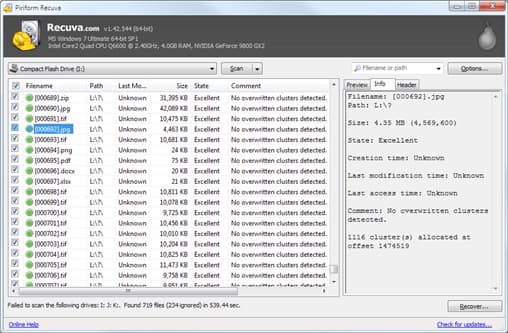
Features:
- 1. Support data recovery even after a system crash.
- 2. Recuva is a powerful data recovery software that can help users recover lost data from SD cards, including photos, videos, music, documents, compressed files, and more. It is designed to be user-friendly and efficient, making it a popular choice among Android and Windows users.
Pros:
- The major advantage of Recuva is that it is entirely free for use.
Cons:
- Recuva doesn't always give the best results to the users.
- Only available for Windows system and external storage device.
3: Restore Image & Photo Recovery:
Are you looking for a reliable and efficient SD card photo recovery app for Android? Look no further! This app is designed to help users recover their lost and deleted images with just a few simple clicks.

Features:
- 1. Recover lost, deleted, formatted photos with few clicks.
- 2. Compatible with both new and old devices and models.
- 3. The original quality image restores feature is available.
Pros:
- Allows recovery of very old files.
- User-friendly design and fast processing.
Cons:
- Users don't really find what they lost.
- Ineffective deep scan.
4: DiskDigger Photo Recovery:
Are you looking for a reliable and efficient deep disk recovery app to restore your lost data? Look no further! This app is designed to dig deeper into the disk to ensure that the recovery is effective. As a popular memory card deleted photos recovery app for Android users, it has both systems and mobile versions.
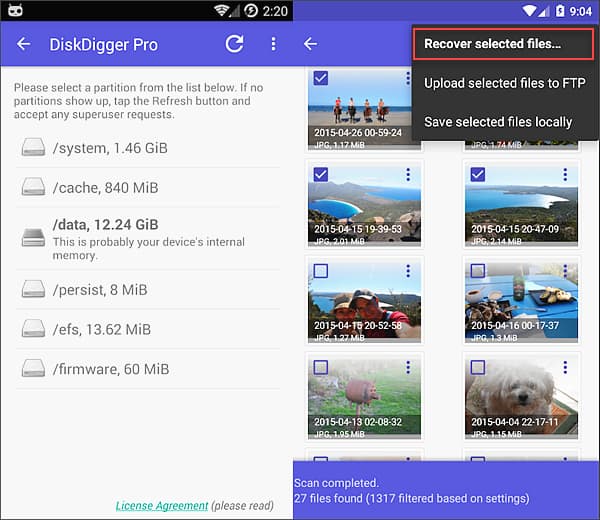
Features:
- 1. Allows recovery of photos from SD card and internal storage.
- 2. Enable recovery from cloud storage as well.
- 3. Easy to use Interface and filters.
Pros:
- No rooting of the device is required.
- Free to use
Cons:
- The rooted device gives better results than the non-rooted ones.
- Just size and file type filters are available.
5: Photo Recovery:
The Photo recovery app has one and only feature, i.e. to recover the deleted photos. The app doesn't require a rooted device, so you won't have to go through much hassle. In addition, there are two modes available for the scan to get better results. Along with using the app to recover deleted photos from the SD card, you can also use it for creating backups.
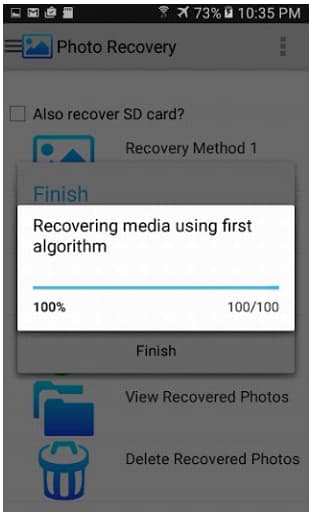
Features:
- 1. Recover photos from Android without rooting the device.
- 2. Are you looking for a reliable tool to recover, transfer, and back up your files across different systems? Look no further!
- 3. Support internal and external storage devices.
Pros:
- The app is free.
- Are you struggling to recover deleted photos from your Android SD card? Look no further!
Cons:
- The recovery process is very time-consuming.
Are you struggling to recover deleted photos from your SD card? Look no further! Deep Data Recovery is the ultimate solution for photo recovery, and it's the best tool available on the internet.
Part 2: How to use Best APP to Recover Deleted Photos from SD Card
Recovering deleted photos from an SD card can be a daunting task, but with the right tools and guidance, it's definitely possible. Here's a step-by-step guide to help you recover deleted photos from your SD card using the best app available.
Step 1: Launch the SD card photo recovery app and connect your Android with the system. On the home screen, you will see the supported file type. You can either directly start the scan or choose a particular file type for the scan. Tap the Start button to initiate the process.

Step 2: Now, specify the location that you want to scan and click on the Scan button to recover deleted photos on Mac or Windows PC.

Step 3: Select the photos that you want to get back and hit the Recover button. You can download multiple files at the same time.

No matter how much data you want to restore, Deep Data Recovery will fasten up the process and you will recover deleted photos from SD card.
Conclusion:
Deep Data Recovery is a powerful tool designed to help you recover deleted photos from Android devices. With its advanced algorithms and user-friendly interface, you can easily restore your cherished memories. Here's a step-by-step guide to help you recover deleted photos from Android devices using Deep Data Recovery.
Related Articles
- Top 6 Free Photo Recovery Software for SD Card
- Top 12 Data Recovery Software for Windows 7
- How to Write Zeros to Seagate Hard Drive Easily | 2 Ways
This page presents when writing zeros to Seagate hard drive is needed and how to zero fill Seagate in two easy ways. Both a full format and reliable Qiling Disk Master can help you. - Why C Drive Is Full and How to Make Space
C drive full can be a big problem since then you can't install any software in C drive and what's worse, some software quit unexpectedly. Here are 8 hacks for how to make space for full C drive. - How to Fix Disk is Unknown, Not Initialized, Unallocated in Windows 11/10/7
If disk 1 is unknown, not initialized, unallocated in Windows 7, Windows 10, or Windows 11, you can initialize it, recover data from it, check the connection and update the disk drive to fix it.