Best Free Data Migration Software for Windows 7/10
Quick Navigation:
- Part 1. Simple Yet Professional Data Migration Software to Download
- How to Migrate Windows 10 to an SSD, HDD or another computer
- Part 2. Top 5 best Free Data Migration Software for Windows 7/10
- 1. Acronis True Image
- 2. MiniTool Partition Wizard Free
- 3. Laplink PCmover
- 4. EaseUS Todo PCTrans Free
- 5. Paragon Drive Copy Professional
Data migration has become a common practice for both home users and business workers, often for backup purposes, security reasons, or upgrading from an HDD, SSD, or computer version to another. However, data migration can also lead to data loss if not done correctly. This is where data migration software comes in, providing a safe and efficient way to transfer data from one location to another.
Part 1. Simple Yet Professional Data Migration Software to Download
Data migration has become a common practice for both home users and business workers, often for backup purposes, security reasons, or upgrading from an HDD, SSD, or computer version to another. However, data migration can also lead to data loss if not done correctly.
In today's digital age, data loss can be a significant concern for both home users and business workers. Losing important files, hard drives, or entire systems can be devastating, especially if they contain irreplaceable data. This is where a reliable and complete backup tool comes in, providing a safeguard against data loss and ensuring that important data is protected.
In today's digital age, data loss can be a significant concern for both home users and business workers. Losing important files, drives, or entire systems can be devastating, especially if they contain irreplaceable data. This is where a reliable and comprehensive backup and recovery solution comes in, providing a safeguard against data loss and ensuring that important data is protected.
How to Migrate Windows 10 to an SSD, HDD or another computer
Are you looking for a reliable data migration tool to transfer your files, folders, and operating system to a new SSD or HDD in Windows 10? Look no further than QILING Disk Master. This powerful software is designed to make the data migration process as smooth and efficient as possible, ensuring that your important files and operating system are transferred safely and securely.
1. Connect your HDD or SSD to the computer, and check that it appears as a drive-in File Explorer.
2. Download and install QILING Disk Master on your computer. Upon launch, select either Drive Backup or System Backup. If you want to back up the entire OS alone, System Backup is the best option.
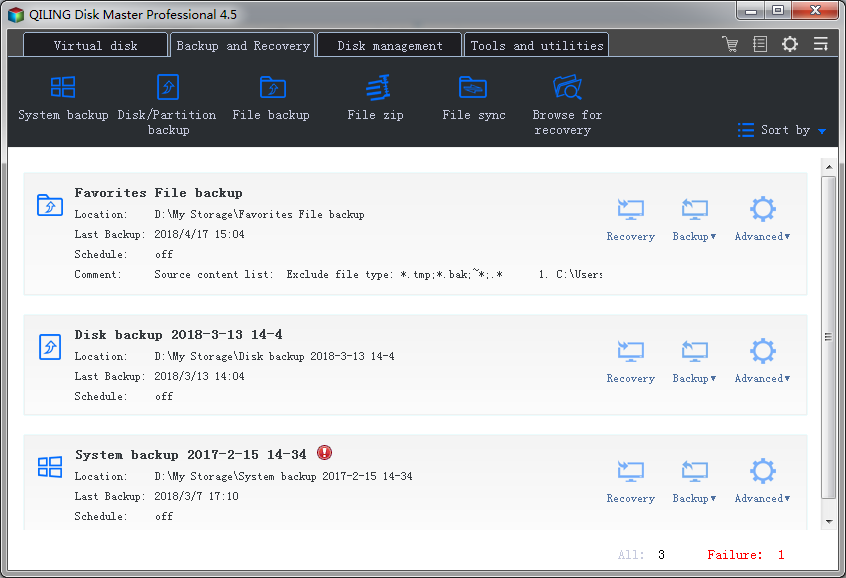
3. Now choose the computer, HDD or SSD into which you want to transfer Windows 10. Name the backup file and select "Proceed" if you want to duplicate the hard drive in Windows 10 or transfer Windows 10 system to the other Computer, HDD or SDD.
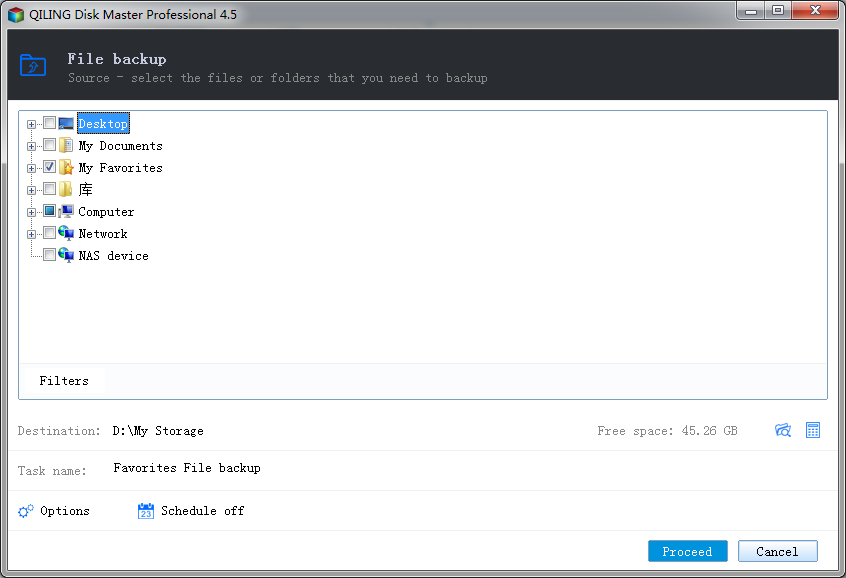
In case you want to move files in the original computer to the HDD, SSD, or the other computer, you must click the "Recovery" to transfer the file to the target drive with the free data migration software.
Note: In case you want to migrate just the system to the chosen path, you need to carry out a disk cleanup in order to avoid the cloning of settings, cookies, etc present in the present system.
Part 2. Top 5 best Free Data Migration Software for Windows 7/10
1. Acronis True Image
Produced by Acronis, True Image is a software suite that permits you to create backups of files and folders as well as creating a replica of local backups in the cloud. It is the best free data migration software alternative to QILING Disk Master. Acronis True Image has a feature known called Active Disk Learning which creates an exact copy of Windows while you are working on your computer hence there is no need to reboot the computer whenever you want to migrate data.
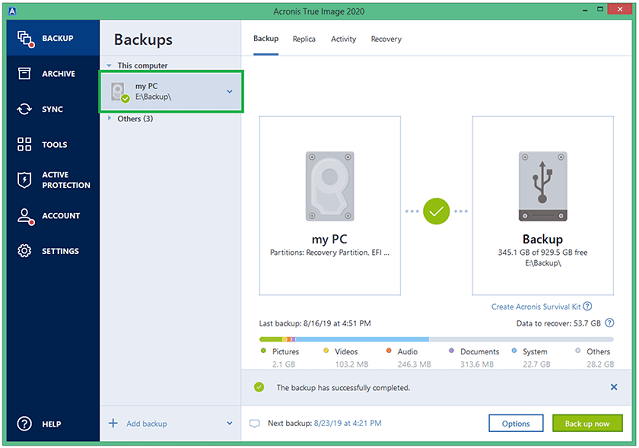
Advantages:
- Acronis True Image is designed to be user-friendly, making it easy to use even for those who are not familiar with data migration software. The interface is smooth and intuitive, allowing users to navigate and perform tasks with ease.
- It has recovery from events such as viruses, unstable software downloads, hard drive failures.
- Acronis True Image offers users the flexibility to choose between a full backup and a selective backup of important data. This allows users to tailor their backup strategy to their specific needs and preferences.
- It has a 30 Free trial period so that you can get a taste of the free data migration software before purchasing.
- It has high-performance tools.
- It permits file synchronization.
- It supports mobile Backup.
Disadvantages:
- Cloud storage is available only to subscribe to users.
- The phone support feature is not complete enough.
- Shared files and data can be vulnerable to unauthorized access when passwords are not used. This lack of passwords can compromise the privacy of shared data, making it susceptible to misuse or unauthorized access.
2. MiniTool Partition Wizard Free
MiniTool Partition Wizard is a free disk partition software that has gained popularity among users, with tens of millions of users worldwide. This tool offers a range of features to help users manage their disk partitions efficiently.
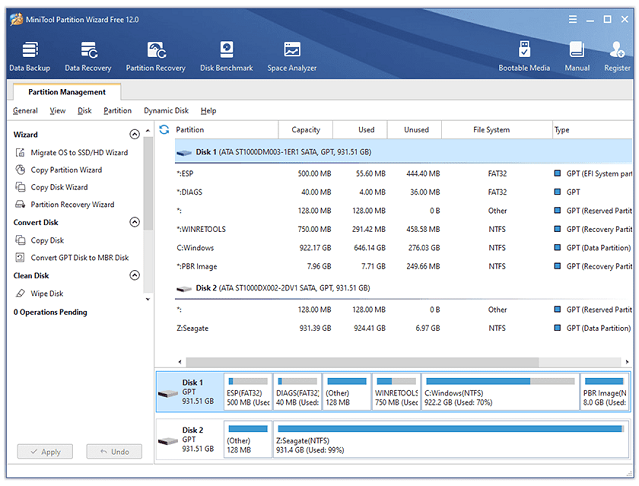
Advantages:
- It can permit you to find and recover lost partitions.
- The free data migration software for SSD/HDD makes backup and upgrade of hard drives easy.
- The cloning tool is excellent for instant backup.
- It can detect logical file problems and can also measure disk read or write speed.
Disadvantages:
- MiniTool Partition Wizard is a powerful disk management software that provides a range of features to help users manage their hard drives and solid-state drives (SSDs). While the free plan offers some top features, it is limited to just a few key functions.
3. Laplink PCmover
Laplink PCmover is a powerful software solution designed to simplify the process of transferring files, settings, and applications from one computer to another. With its user-friendly interface and efficient transfer process, Laplink PCmover makes it easy to migrate your data, programs, and preferences to a new computer.
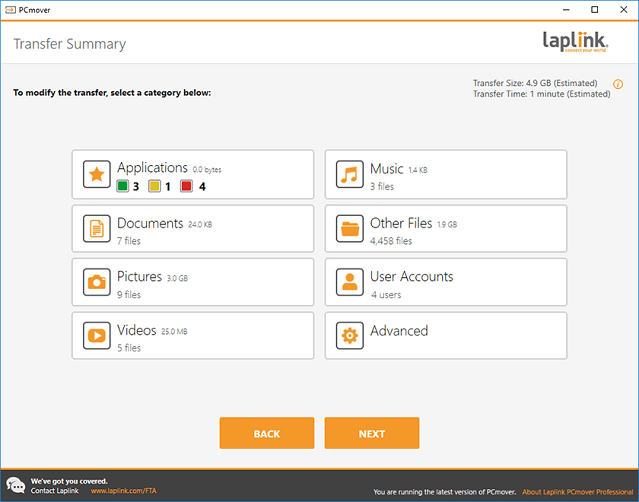
Advantages:
- The software is very easy to use and can make very large data transfers in just a few hours.
- In case changes were made to the new computer, the changes can be reversed.
- The functionality of the old computer is maintained on the new computer because nothing changes on the old computer, as well as the new computer.
Disadvantages:
- You cannot transfer data from a more recent version of windows to an older version of windows.
4. EaseUS Todo PCTrans Free
This is a robust software designed to simplify the process of transferring files, settings, and applications from one computer to another or within the same computer. This software is a game-changer for Windows users, offering a wide range of features and functionalities that make it an essential tool for anyone looking to manage their digital life.
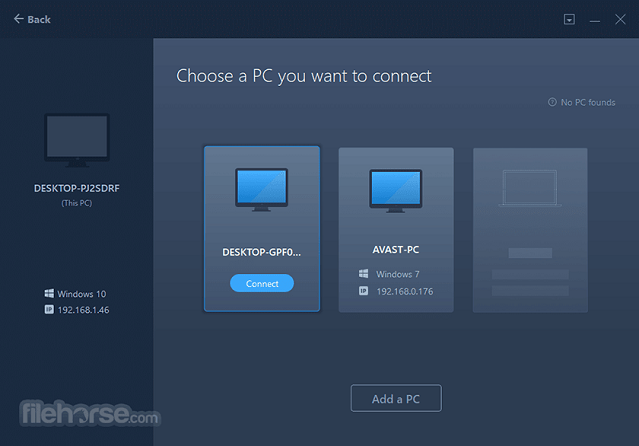
Advantages:
- Great and easy to use interface.
- 30-day money-back guarantee when you purchase a paid plan.
- There is a privacy protection tool.
Disadvantages:
- The free plan contains only basic functionalities with up to 500MB limit of data transfer and two applications to be transferred from one disk to another.
- The presence of pop-up ads may be annoying.
5. Paragon Drive Copy Professional
This software is a robust software designed to simplify the process of transferring files, settings, and applications from one computer to another or within the same computer. This software is a game-changer for Windows users, offering a wide range of features and functionalities that make it an essential tool for anyone looking to manage their digital life.
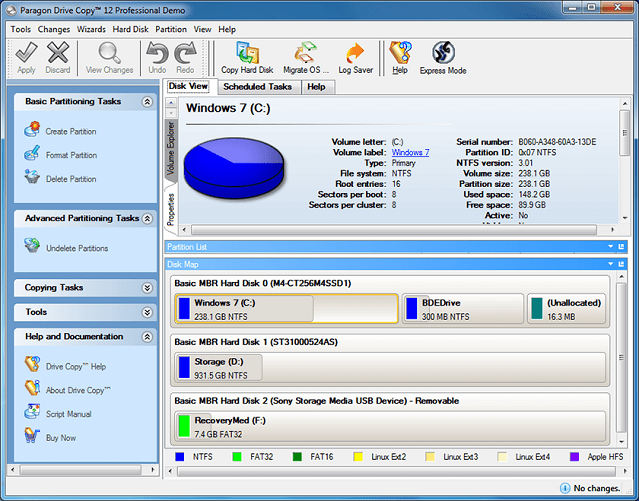
Advantages:
- Easy to use due to its simple interface.
- Very efficient imaging.
- Possibility to exclude data you don't want to copy.
Disadvantages:
- There are not as many features as in other data migration software.
When it comes to data migration, having the right software can make all the difference. Here are the top 5 free data migration software, along with the best paid option, QILING Disk Master.
Related Articles
- Free Disk Cloning Software for Windows 10 Download
- Top 5 Best Free Data Recovery Software for Windows
- How to backup Windows 10 to External Hard Drive
- Top 2 Easy Ways to Ghost UEFI on Windows 10, 11
This article presents how to ghost UEFI Windows 10 , as well as Windows 11 to protect the operating system. 2 effective imaging software are provided. - How to Clone Dynamic Disk in Windows 11 (2 Ways)
To clone dynamic disk in Windows 11, you can learn 2 useful ways in this article including the easier way. Please read on. - Best Way to Clone Windows 11 to NVMe SSD
This article provides the best way to clone Windows 11 operating system to NVMe SSD drive in order to gain faster transfer speed and better performance.