How to Delete Photos Permanently from Computer/Recycle Bin
Quick Navigation:
- Is it possible to delete photos permanently from computer?
- How to delete pictures from computer permanently
- How to make sure deleted photos are not recoverable
Though we have talked about how to recover deleted pictures from computer, there is still an exception. If the pictures are deleted permanently from computer, you can't recover it at all. Then come to the question of how to delete photos permanently from computer. The answer is Qiling File Shredder, professional software to make deleted files unrecoverable, including pictures, videos, audio files, documents, downloaded files, and more. Download it to have a try!!!
How to make sure deleted photos are not recoverable is a question that bothers people a lot especially people who know there is data recovery software available to recover deleted files. Don't worry. There is a kind of software named as file eraser, file wiper or file shredder can help you do it.
Is it possible to delete photos permanently from computer?
You know no matter what kind of way you were used to deleting photos from the computer, like an empty recycle bin or shift delete, the deleted photos are recoverable. All the delete photos though not visible, they're still on your computer before overwritten by new data. That's how the data recovery software can recover them and why File shredder can destroy them. File Shredder is able to create useless data to occupy the space which was occupied by the deleted photos, overwrite the deleted photos, making them disappear permanently.
How to delete pictures from computer permanently
There are some above-mentioned kinds of software tools available to download. You can download from Google search result. Here in this place, I strongly recommend you QILING File Shredder, a professional tool to keep user's privacy and delete photos permanently from PC. Here are some of its features:
Your Safe & Permanently Delete Photo Program
- Permanently delete photos from computer easily and simply.
- Allow users to delete selected folders, partition, hard drives to permanently delete files.
- 100% accuracy to delete photos from laptop permanently, including permanently delete files from recycle bin.
Download the file shredder to delete photos permanently from computer!!! Here are the steps for how to delete pictures from computer permanently with QILING File Shredder. It's simple and easy with the streamlined built-in navigation.
Step 1. Click the "Tools and utilities" tab, and then click "File shredder" to select a specific folder, partition, drive, even the external hard drive if you have connected it with your computer before, to locate the destination.
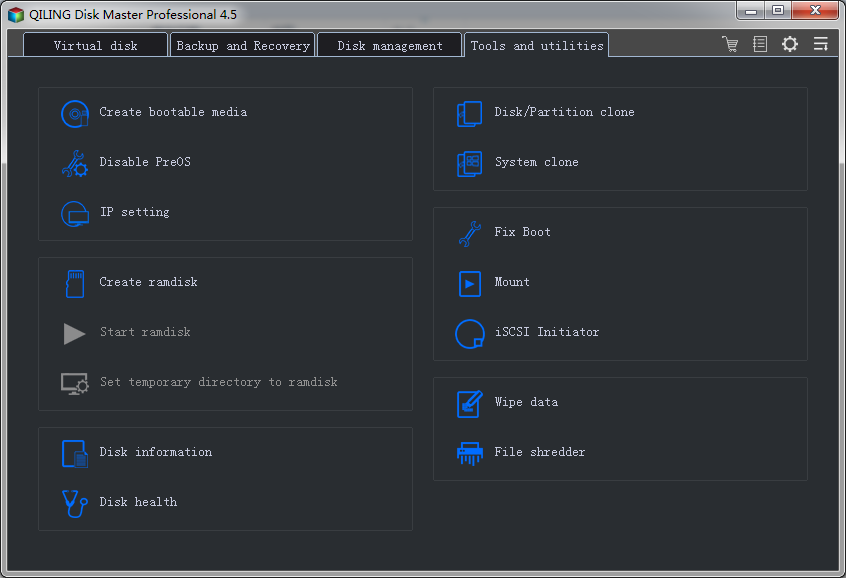
Step 2. After you locate the target files or destination, click "Proceed", letting the software permanently delete photos for you.
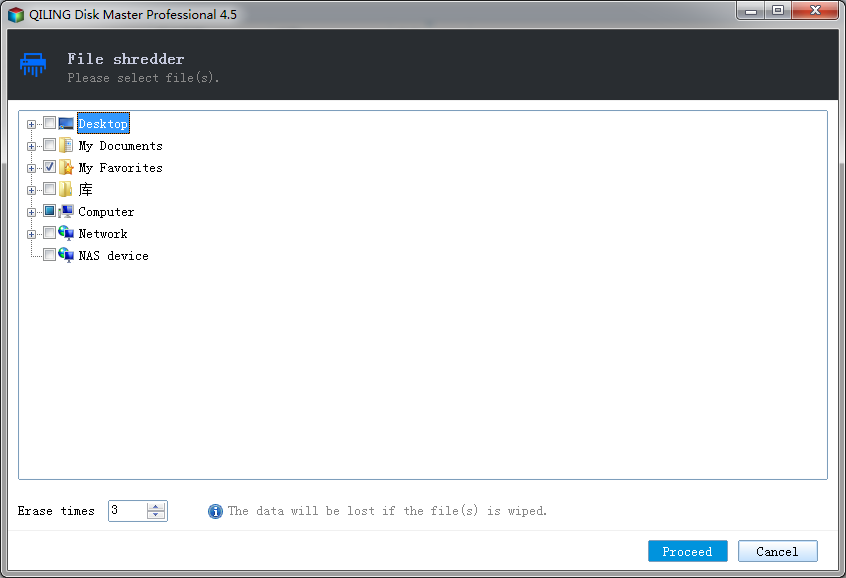
Step 3.After then, you can see the message "Files shred have been completed."
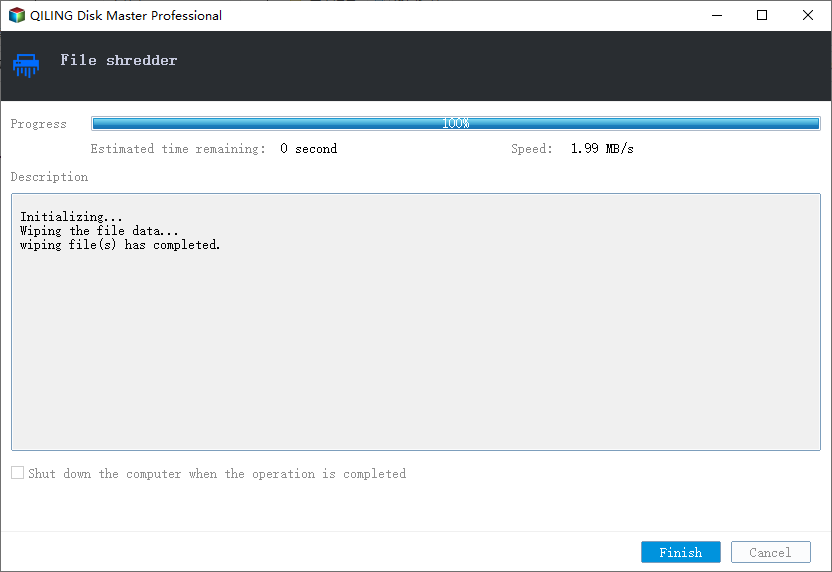
How to make sure deleted photos are not recoverable
After permanently delete photos on computer, you can no longer find the photos. Some people wondered whether deleted file recovery software can recover them. You can test it with Deep Data Recovery. The process is quite easy and simple.
- 1. Download Deep Data Recovery. Install it on your computer.
- 2. Launch the data recovery software. Select "Pictures" in the first window and deselect other file types. Click "Next".
- 3. In the next step, target the destination and click "Scan".
- 4. Check out the scanning result, whether the permanently deleted pictures are there or not.



Please note that once all photos are permanently deleted using QILING File Shredder, there are no possibilities to get them back. Before you do it, think twice before making a decision.
Related Articles
- How to Deleted All Data from Laptop Permanently
- 3 Ways to Delete Windows.old Folder
- How to Permanently Delete Videos from Laptop/PC without Recovery
- Monster Hunter Rise Save File Location [Detailed Information]
Monster Hunter Rise is an action game worth spending a lot of energy on exploration. However, in order to prevent all our efforts from being lost, it is very necessary to find Monster Hunter Rise save file location and carry out a backup plan for game data. This article will give you a detailed guide! - How to Backup Outlook Emails to Gmail [2023 Detailed Tutorial]
Do you know how to backup outlook emails to Gmail? This article will tell you three ways to back up emails from Outlook to Gmail. After reading this post, you can choose a way to move emails from Outlook to Gmail on your own. - Bypass "Administrator Blocked You From Running This App" in Windows 10 [Full Information]
Looking for ways to fix the error message