Hard Drive Duplicator – Duplicate Hard Drive in Windows 7/10/8/Vista/XP
Upgrading your hard drive can be a daunting task, but with the right tools and guidance, you can do it with ease. Here's a step-by-step guide to help you duplicate your hard drive and upgrade to a new one.
There are many reasons for people to duplicate hard drive in Windows 7 or Windows 10 PC, because Microsoft never provides any solution like Mac Time Machine, making it duplicate everything on the computer. If you don't duplicate the hard drive before you do any change, update or replacement of a hard drive, it is very likely you'll lose important data. Here are the reasons for people want to learn how to duplicate a hard drive.
- 1. The storage of the hard drive is not enough to use. People need to duplicate the hard drive, copying all data, then transfer them to another bigger hard drive.
- 2. In today's digital age, data is the lifeblood of any individual, business, or organization. The importance of safeguarding this valuable information cannot be overstated. One of the most effective ways to ensure the security of your files is through hard drive duplication.
- 3. Are you planning to upgrade to a new computer or hard drive? Before you do, it's essential to duplicate your existing hard drive to ensure that you don't lose any important files or data.
- 4. There is something wrong with the PC, the user needs to upgrade or reinstall the operating system. In this case, he or she need to duplicate the system hard drive...
No matter for which reason, if you need to duplicate a hard drive, you can't do it manually, because it costs a long time for you to duplicate the files in the hard drive one by one and it will also occupy the storage. If you can use a hard drive duplicator to do the task, it will short the time as well compress the hard drive into an image file, making it easy to save.
Are you looking for a reliable and efficient way to duplicate your hard drive? Look no further than QILING Disk Master Professional. This powerful tool is designed to meet the needs of users who want to duplicate files, systems, and hard drives with ease.
Your Safe & Reliable Hard Drive Duplicator Software
- Are you looking for a reliable and efficient way to duplicate your hard drive or portable storage device? Look no further than QILING Disk Master Professional.
- When it comes to duplicating your hard drive or portable storage device, you have multiple options to choose from. QILING Disk Master Professional offers three types of duplicates: full image, incremental, and differential. Each option has its own advantages, and the right one for you will depend on your specific needs.
- Duplicate your hard drive swiftly with QILING Disk Master Professional, a powerful tool designed to make the task easy and efficient. With its user-friendly interface and advanced features, you can duplicate your hard drive quickly, without any hassle.
Steps for How to Duplicate Hard Drive in Windows 7/10/8/Vista/XP
Duplicate your hard drive with QILING Disk Master Professional, a powerful and easy-to-use tool designed to make the task easy and efficient. With its user-friendly interface and advanced features, you can duplicate your hard drive quickly and safely.
Step 1. Duplicate your hard drive with QILING Disk Master Professional, a powerful and easy-to-use tool designed to make the task easy and efficient. With its user-friendly interface and advanced features, you can duplicate your hard drive quickly and safely.
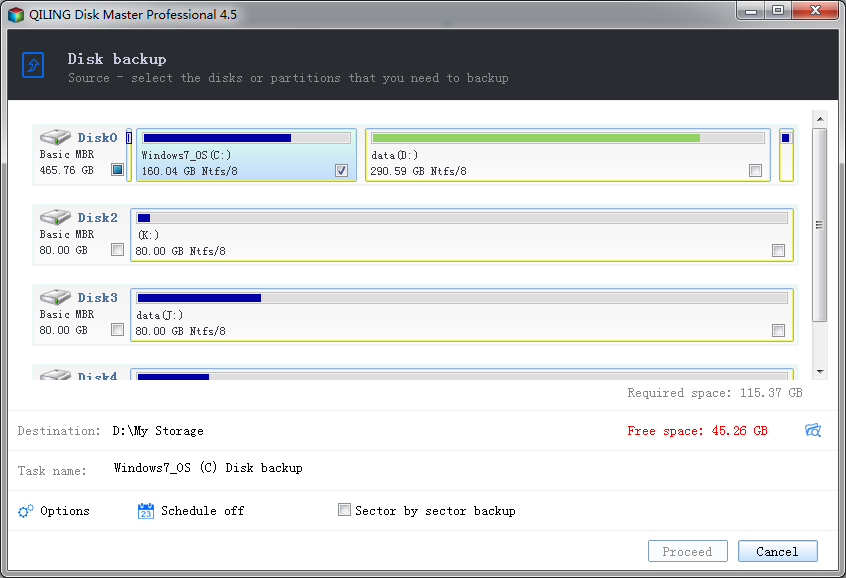
Step 2. After you duplicate the hard drive, there are some options for you to manage the duplicate hard drive file:
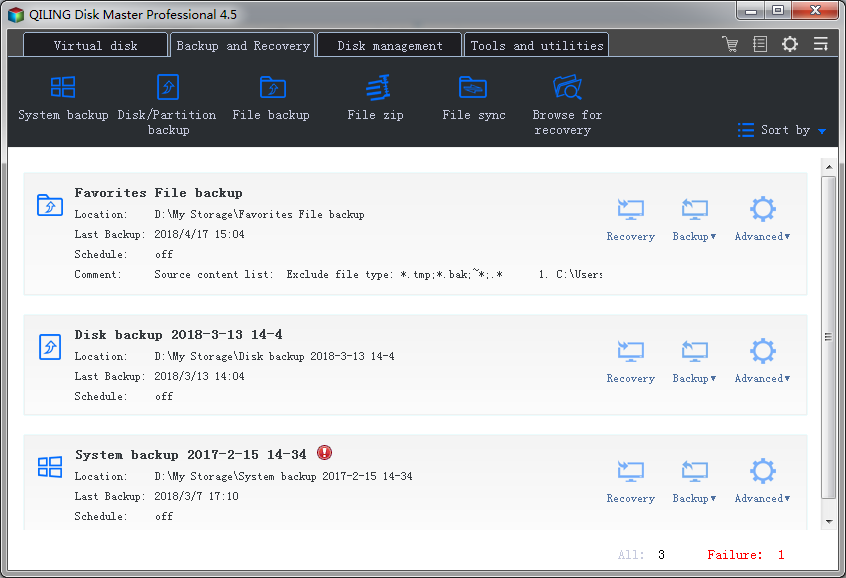
Restore your hard drive with QILING Disk Master Professional, a powerful and easy-to-use tool designed to make the task easy and efficient. With its user-friendly interface and advanced features, you can restore your hard drive quickly and safely.
Backup settings: there are 3 types of backup.
- A full backup with QILING Disk Master Professional involves duplicating the whole drive by copying all disk sectors with files to the backup image file. This process creates a complete and exact copy of the drive, including all data, operating system, and applications.
- An incremental backup with QILING Disk Master Professional involves duplicating only the data that has changed since the last backup of the drive. This process creates a backup of the changes made to the drive since the last backup, allowing for efficient and targeted data protection.
- A differential backup with QILING Disk Master Professional involves duplicating only the files that changed in the drive since the last full backup. This process creates a backup of the changes made to the drive since the last full backup, allowing for efficient and targeted data protection.
Related Articles
- How to Clone Hard Drive in Windows 10
- How to Backup your Computer to OneDrive
- How to Backup Files on Windows 8 by a Simple Way
- How to Fix Outlook Rules Not Working [8 Ways Included]
Do you know how to fix Outlook rules not working? This article will describe what Outlook rules are, the causes of rules not working, and how to fix rules not working in Outlook. After reading this post, you can use any way to solve rules in Outlook not working issue. - [PS4 USB Format] How to Format USB for PS4
Do you want to learn how to format a USB for your PS4? In this article, you are going to learn everything about formatting a USB drive for your PS4 and also what file system you should select and format it to. - 10 Ways to Fix Red Screen of Death on Windows 11/10
Can you fix a red screen of death on Windows 11/10/8/7? Yes, you can fix the red screen of death error in Windows 10 with 10 effective solutions. Before the solutions, it's better to run Qiling data recovery software to export data to another location.