5 Ways for How to Fix Files on Desktop Disappeared in Windows 10/8/7 [2021]
Quick Navigation:
- Solution 1: Recover Files on the Desktop Disappeared
- Guide for How to Recover Files on Desktop Disappeared
- Step 1: Select File Format
- Step 2: Select Your System Drive
- Step 3: Recover Disappeared Files in Desktop
- Solution 2: Check Users Folder to Look for Files on Desktop Disappeared in Windows
- Solution 3: Show Hidden Files and Folders
- Solution 4: Search Hard Drive and Look for Files on Desktop Disappeared
- Solution 5: Look for Files on Desktop Disappeared by Switching User Account
Desktop files disappearing can be frustrating. If you're experiencing this issue in Windows, don't worry; we've got you covered. Here are five methods to help you recover your missing desktop files.
Is it hard for you to get back deleted files from your desktop? Here we give you five ways to recover files on the desktop disappeared Windows operating system. The leading cause of loss of files or records is due to accidental deletion. Others include system crashes, virus attacks, drive formats, and more.
Solution 1: Recover Files on the Desktop Disappeared
If you're experiencing the issue of desktop files disappearing in Windows 7, 8, or 10, don't worry; we've got you covered. Here are the steps to recover your missing desktop files using the Deep Data Recovery software.
Your Effective Disappeared Desktop File Recovery Software
- You can recover files lost due to pressing of the delete button, formatted drive, virus attacks, and OS crashes.
- It help you extract records from drives displaying file system as RAW, deleted or hidden drive.
- You can also recover files from formatted drive or partition in Windows or macOS.
Guide for How to Recover Files on Desktop Disappeared
Have you lost files on your desktop in Windows 10, and now you're worried about losing your precious data? Don't panic; the Deep Data Recovery software can help you recover files on the desktop disappeared Windows 10 computer.
Step 1: Select File Format
Launch Deep Data Recovery software. The main layout shows different file formats that it can recover. As a default, all of them have tick marks checked. However, you can check only specific formats that you want to recover. After ticking the format/formats, click the "Next" button to recover deleted files in Windows 10 or other OS.

Step 2: Select Your System Drive
The next screen shows you the partitions of the hard disk. It even displays any externally connected storage devices such as USB drives. Head to the path from where you want to get back the lost files. Click on the "Scan" button to allow Deep Data Recovery to start scanning.

Step 3: Recover Disappeared Files in Desktop
The time to complete ranges from a few minutes to an hour. It depends on the size of the selected file format. It will display the files in an orderly fashion. You can pick a folder using the folder tree to view the data that you can recover. You can also preview the contents before retrieving them. You can mark all the vital records and press the "Recover" button. Remember to choose a different location on your computer and create a new folder. You can view the files after the process is complete.

If you do not find the files missing from My Documents folder in the first place, do not worry! Try the powerful feature "Deep Scan" in the result window. It will scan your computer again deeply and systematically, helping you find more files.
Solution 2: Check Users Folder to Look for Files on Desktop Disappeared in Windows
If you've experienced a file disappearance on your desktop after an update, don't panic. In most cases, the update doesn't delete the files but moves them to a new folder. Here's how to recover your files:
- 1. Go to "This PC", Click on "Local Disk (C)"
- 2. Go to Users > User Name > Documents
You can also follow these steps:
- 1. Click "This PC"
- 2. Go to Local Disk (C) > Users > Public
Solution 3: Show Hidden Files and Folders
You can check hidden files and folders to verify if files disappeared from desktop are there. There is a possibility that a few folders and files go hidden due to errors in the operating system. You can enable the option to view the hidden files and folders by following the steps mentioned below. You can then search for the data or folder that you think lost from the desktop.
- 1. Press Windows key and S at the same time and search for File Explorer. From the list that appears, choose the File Explorer Options feature.
- 2. After the File Explorer Options screen pops-up, head to the View tab. Now, go to the Advanced Settings column. Here, click "Show hidden files, folders, and drives" feature. Click the "Apply" button.
- 3. After this, you can head back to the desktop to search for the files or folders that you lost. You will find all the data in the folder with the same name.

Solution 4: Search Hard Drive and Look for Files on Desktop Disappeared
You might not be searching for files on the desktop disappeared Windows throughout your hard drive. In some instances, the hard drive letter changes. For example, if you have stored a folder containing essential files in C drive, the operating system might have moved it to D:Users > your_username folder. The folder, likewise, can also be on a different partition.
To ensure that you're not missing the files or folder, you'll need to search the hard drive. Here's how to do it:
- 1. Open the File Explorer option on your computer. Select This PC from the left pane of the screen.
- 2. In the search box at the upper right corner, input the folder or file name that you are looking for.
- 3. Press Enter to allow the computer to search for the file/folder.
- 4. Once the search is complete, you can identify the path and head to the location to see if it is the file that you are searching for. Remember that the search takes time, as you are searching for your data on the entire hard drive.
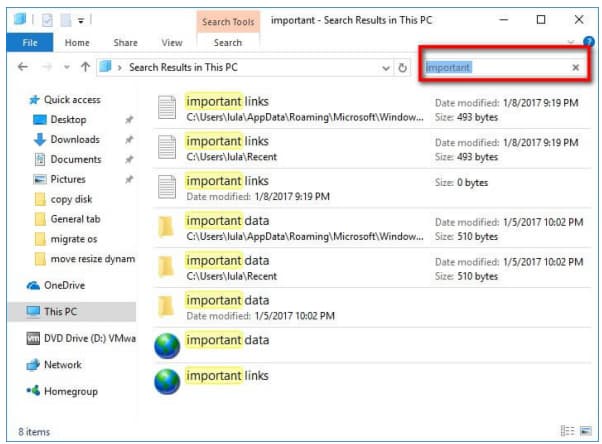
Solution 5: Look for Files on Desktop Disappeared by Switching User Account
If your desktop files have disappeared on Windows 10, there's a possibility that they are still there, but not visible by default. This issue often occurs after upgrading the operating system, which creates a new user account. Your old account is still present, but it's not set as the default user. To access your files, you can try the following steps:
- 1. Click "Start", choose the user icon, and click the "Sign out" option.
- 2. In the sign-in screen, login with your old account credentials.
- 3. After switching, you will be able to see all the files and folders.
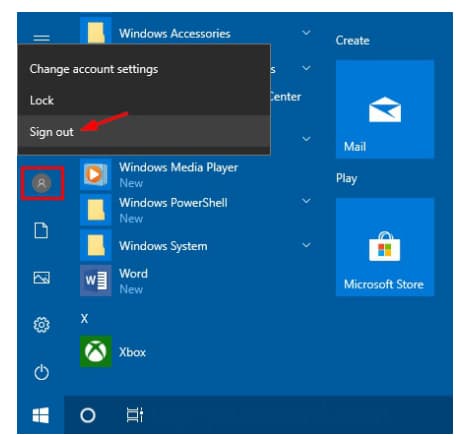
If your desktop files have disappeared on Windows 10, there's a possibility that they are still there, but not visible by default. This issue often occurs after upgrading the operating system, which creates a new user account. Your old account is still present, but it's not set as the default user.
Related Articles
- How to Fix Desktop Icon/Folder/Files Disappeared in Windows 10
- 9 Ways for How to Fix Windows 10 Preparing Automatic Repair Loop
- [Solved] Files Missing from My Documents Folder in Windows
- Top 9 Data Recovery Services Near Me in Los Angeles, CA
This passage will guide you to find the top 9 best data recovery services near you in Los Angeles, CA. We will offer detailed information about each store. Keep reading to find out!