How to Permanently Delete Files from Computer without Recovery
Quick Navigation:
- What Kind of Data Can be Recovered or Recovered with Data Recovery Software?
- How to Permanently Delete Files on Computer without Recovery
- What is QILING File Shredder?
- Step-by-Step Guide on How to Permanently Delete Files on PC without Recovery
- How to Make Sure the Files Are Permanently Deleted
- Step-by-step Guide for How to Make Sure Files Are Permanently Deleted from Computer
Deleting files on your computer can be a straightforward process, but it's essential to ensure that they are permanently removed to maintain your privacy. Using a data recovery software tool, you can recover the deleted files. However, if you really want to know how to permanently delete files on PC without recovery, try QILING File Shredder to make it.
Deleting files on your computer can be a straightforward process, but it's essential to ensure that they are permanently removed to maintain your privacy. When you delete a file using the "Shift + Delete" shortcut, you might assume it's gone for good. However, it's still possible to recover the deleted files using a data recovery software tool. If you really want to know how to permanently delete files on PC without recovery, try QILING File Shredder to make it.
What Kind of Data Can be Recovered or Recovered with Data Recovery Software?
Data deletion is a common occurrence in today's digital age. Whether it's accidental or intentional, deleting data can have significant consequences. In this guide, we'll explore the process of recovering deleted data and permanently deleting data to ensure it's gone for good.
Data loss can be a frustrating experience, especially if it's an important file. Whether it's due to a sudden system shutdown, a virus, or a range of other reasons, data loss can be a major setback. However, with the right tools and techniques, it's possible to recover lost data. In this guide, we'll explore the process of data recovery and provide tips on how to use a reliable Data Recovery Software like Deep Data Recovery.
Losing important data can be a frustrating experience, but with the right tools, it's possible to recover lost data with ease. A data recovery tool can help you recover any kind of data from your system, including deleted files, lost partitions, and formatted drives.
When you delete data from your computer, it's not always gone for good. Depending on the type of file system you're using and the tools you have available, it's possible to recover deleted data. This can be a problem if you're trying to permanently delete sensitive information.
How to Permanently Delete Files on Computer without Recovery
When you delete files from your computer, it's not always gone for good. Depending on the type of file system you're using and the tools you have available, it's possible to recover deleted data. This can be a problem if you're trying to permanently delete sensitive information.
What is QILING File Shredder?
Are you looking for a reliable way to permanently delete sensitive files and folders from your computer? Look no further than QILING File Shredder. This powerful tool is designed to securely erase data, making it impossible to recover.
Your Safe & Computer Permanently Delete File Program
- It supports permanent any drive wipe, like HDD, SSD, external hard drive, memory card and more.
- It can permanently delete files in Windows 10, 8, 7 and XP.
- It has a user-friendly interface and built-in wizard, which means you don't need a special skill to use it.
Are you looking for a reliable way to permanently delete sensitive data on your SD card? Look no further than Erase SD Card Software. This powerful tool is designed to securely erase data on SD cards, making it impossible to recover.
Step-by-Step Guide on How to Permanently Delete Files on PC without Recovery
Are you looking for a reliable way to permanently delete sensitive data and folders from your system's hard drive? Look no further than Qiling File Shredder.
Step 1: Click the DOWNLOAD button to download the installation package for Qiling File Shredder on your PC. If you're looking for how to permanently delete files from computer without recovery Windows 10, it will interest you to know that this tool is compatible with all models of Windows devices.
Step 2: Launch the best file eraser tool after the installation and the main window will pop up. Click on the "Tools and utilities" tab, and then click "File shredder" to select files and folders that you want to permanently delete from your hard drive.
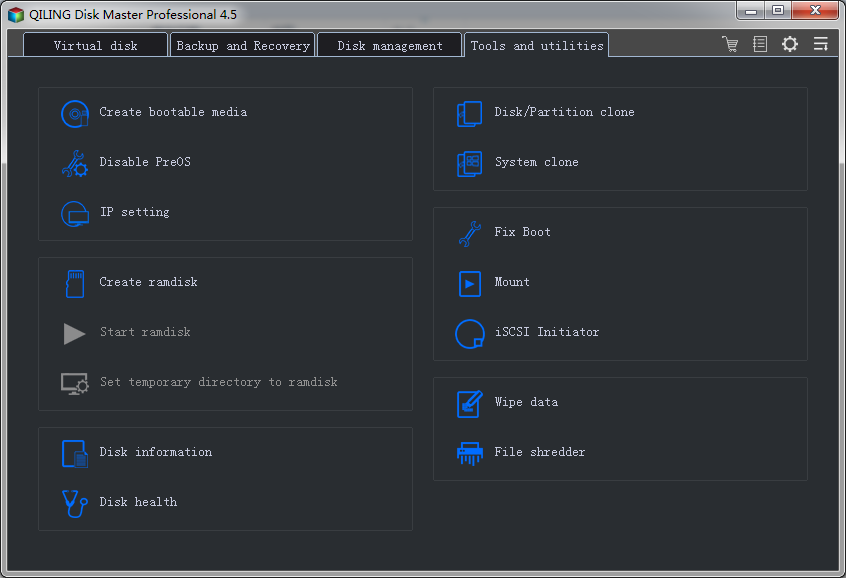
Step 3: Next, you select the files or folder that you want to permanently delete in the volumes. Next, click the "Proceed" button to delete the selected files permanently. You have to set up the number of times you want the software to delete the data from your system. The default number is three times but you can set it at a higher number.
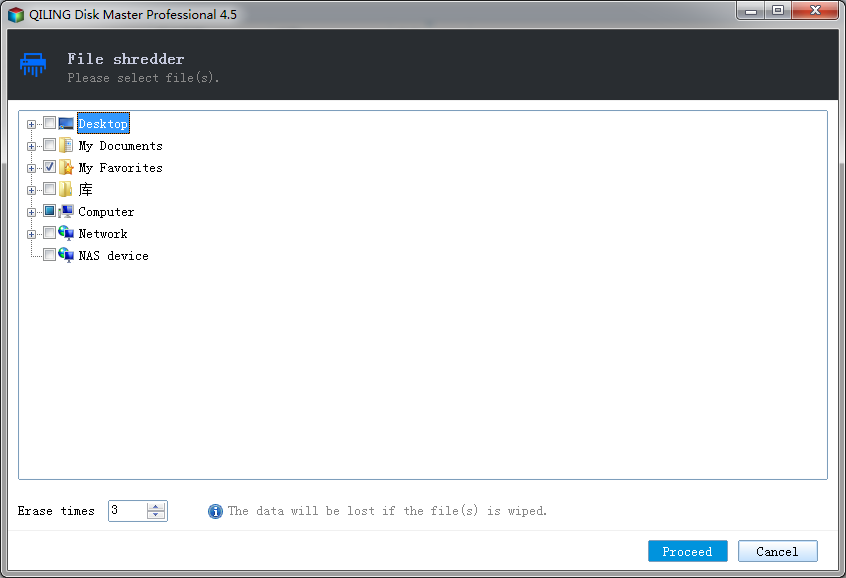
Step 4: Final, It takes a few seconds to complete the process and when it's done, depending on the size of the files and folders.
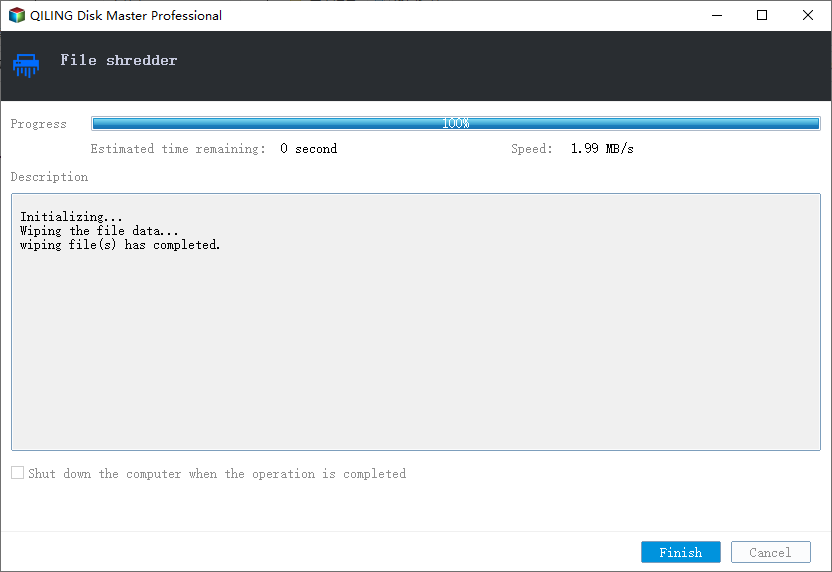
That's the complete guide to how to permanently delete any files from computer without recovery!
How to Make Sure the Files Are Permanently Deleted
After using the best file eraser tool, you can confirm that your files have been permanently deleted by scanning the drive with the Deep Data Recovery software. This innovative tool is designed to recover lost files, and its efficiency makes it a highly recommended tool to check if files have been permanently deleted or not on your PC.
Step-by-step Guide for How to Make Sure Files Are Permanently Deleted from Computer
1. Download Deep Data Recovery software on your computer system. Launch the software and select the specific file types you want to recover. Usually, all file types are selected by default. Therefore, you have to uncheck and reselect the files you want to be restored.

2. Select a specified location to scan the permanently deleted files from computer. if you delete the file in desktop, favorite, documents, or favorite you need select system drive.

3. After scanning the drive with the Deep Data Recovery software, you can verify that files have been permanently deleted by checking the results page. If the target file is not found, it confirms that the files have been successfully deleted from your PC.

If you want to permanently delete files from your computer without the possibility of recovery, you can use the Qiling File Shredder. This software is specifically designed to securely delete files, making them unrecoverable.
Related Articles
- 3 Ways for How to Wipe a USB Drive Clean in Windows 10
- How to Permanently Delete Files from SSD
- How to Recover Deleted File from SATA Hard Drive Recovery?
How to recover deleted or lost data from hard drive? especially data lost on Sata Hard Drive. The article shows useful tips about SATA hard drive recovery. - How to Recover Permanently Deleted Videos from iPhone
No matter how you lost the videos on iPhone, this article show that you can try your luck to recover the deleted or lost videos from iPhone. - How to Recover Deleted Photos from HTC (HTC M8/M7 Supported)
HTC photo recovery: whether you want to recover deleted photos from HTC M8 M7, read the step-by-step guide and try it.