How to Permanently Delete Files from Recycle Bin
Quick Navigation:
- Part 1: Where Do the Deleted Files Go After Emptying the Recycle Bin
- Part 2: Permanently Delete Files from the Recycle Bin
- Guide for How to Permanently Delete Files from Recycle Bin
- Step 1: Select the location
- Step 2: Delete files permanently from recycle bin
Emptying recycle bin on computer does not mean you permanently delete deleted files from recycle bin. These deleted files though not invisible, but recoverable. If you want to permanently delete files from the recycle bin, try Qiling File Shredder, the best software to permanently delete files.
Are you tired of cluttered recycle bins and wasted disk space? Do you want to ensure your sensitive files are completely deleted? Look no further! This comprehensive guide will walk you through the steps to completely delete files from the recycle bin, freeing up space and protecting your privacy.
Part 1: Where Do the Deleted Files Go After Emptying the Recycle Bin
By deleting a record or file on your computer, you are sending it to the recycle bin. It goes to recycle bin depending on the operating system that you are using. When a file heads to the recycle bin, there is no header present for that file. It means that the computer cannot identify the file any longer.
However, you can restore it from the recycle bin if the need arises. The accumulation of the files in the recycle bin occupies a considerable space. When you delete the files, you will recover the space as well.
When you are deleting a file from the recycle bin, you are removing the reference of the file. Once this happens, the hard disk has no way of seeing the file. The file size occupied on the hard drive is no longer there, and you can store a new record. What does this mean? It means that the computer is unable to read the deleted file from the recycle bin. The interesting fact is that the data is still there until you replace it with a new folder in the same location.
Since the file is technically present, it is possible to recover the same if not overwritten by another file. You can use a recovery tool to retrieve the data. The data recovery software restores the header of the data, making the computer recognize the record. It only works if there is no other file saved in the same location. You can permanently delete files from recycle bin only by using a professional tool. A professional software erases the data from the system completely, making it an irreversible action.
Part 2: Permanently Delete Files from the Recycle Bin
QILING File Shredder is a secure tool to get rid of files from the recycle bin permanently. The simple steps on how to permanently delete files from the trash bin give you complete control over the files that you want to remove from your computer. With the tool's help, you can erase the contents of the hard drive and irreversibly delete sensitive data. The software gives you powerful protection and prevents data theft and intrusion into your privacy.
Qiling File Shredder is a powerful tool that provides robust protection for your data. The software uses advanced algorithms that ensure complete erasure of data, making it impossible to recover any deleted files. Here are some of the primary features of Qiling File Shredder:
Your Safe & Permanently Delete Recycle Bin File Software
- Permanently delete unnecessary files beyond recovery. Wipes drive of existing and history data for faster reading speed.
- It recognizes numerous file system formats such as FAT, exFAT, NTFS, ext2, ext3, and more.
- Permanently deleted content from external devices such as USB drives, external HDDs, SD cards, digital cameras, and more.
- The best file eraser tool can helps you shred different files such as documents, pictures, videos, emails, etc and installs on various versions of Windows operating system.
Guide for How to Permanently Delete Files from Recycle Bin
Qiling File Shredder is a software that gives you detailed steps on how to permanently delete deleted files from the recycle bin. The software consists of an intuitive interface, making it easy for a beginner to operate it with ease. As the program deletes the deleted files permanently, it is advisable to copy the essential records on a different location or to an external storage device. Also, select the right folder or location before beginning the shredding process, as you cannot get back the deleted files.
The steps mentioned below will help you delete deleted files from the recycle bin forever. Even if you use a recovery tool, you are not going to restore the data. First of all, clicking the download button above to get this tool. After then, click the installation file and follow the on-screen instructions to complete the installation.
Step 1: Select the location
You can choose different locations from your computer to allow the software to scan for files that you like to delete permanently. Start the software by clicking the icon appearing on your desktop. The primary screen consists of a "Tools and utilities" tab, next click "File shredder". Clicking the symbol will allow you to browse to the folder that contains the files you like to remove from your computer permanently. Ensure that you selected the right folder, partition, and drive. Remember that you cannot reverse the action, and you will forever erase the contents.
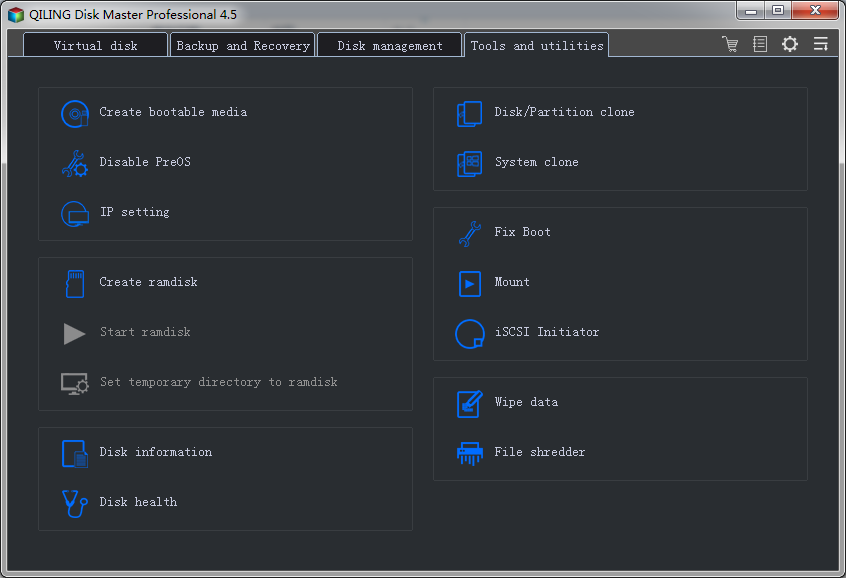
You can browse to the folder, partition, recycle bin or an external device connected to the computer. After selecting the path, click the "Proceed" button to permanently delete files from hard drive. Before clicking the button, you can choose the number of times you want the software to perform the erasing process.
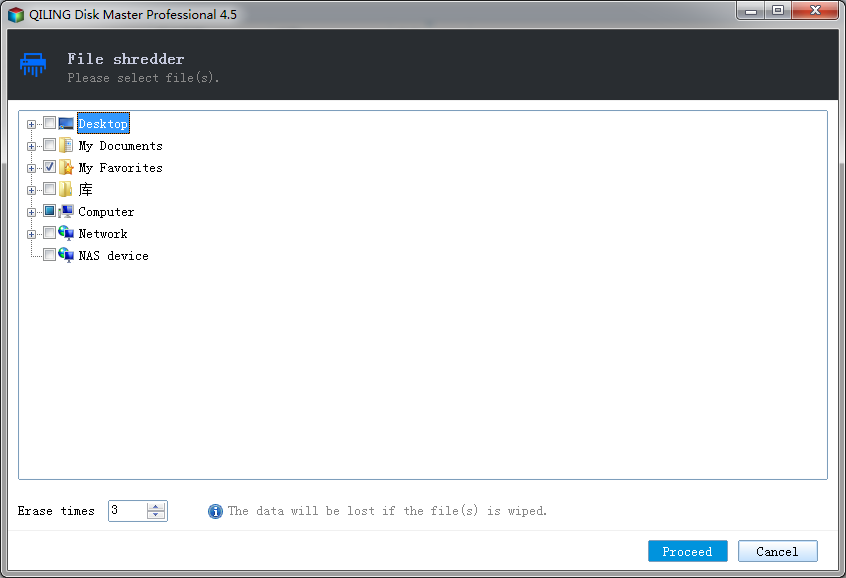
Step 2: Delete files permanently from recycle bin
Qiling File Shredder will start the process of shredding the data from the selected folder, partition, or drive. The time taken to complete the action depends on the size of the selected folder or path. Also, it depends on the number of times you have chosen to erase the contents. The more the number of erasing times, the more time it consumes to complete the process. Therefore, select the erasing times depending on the sensitivity of the content. For instance, if you are deleting crucial files, then choose a higher number. But if you are deleting general files, selecting a lower erasing number is preferable.
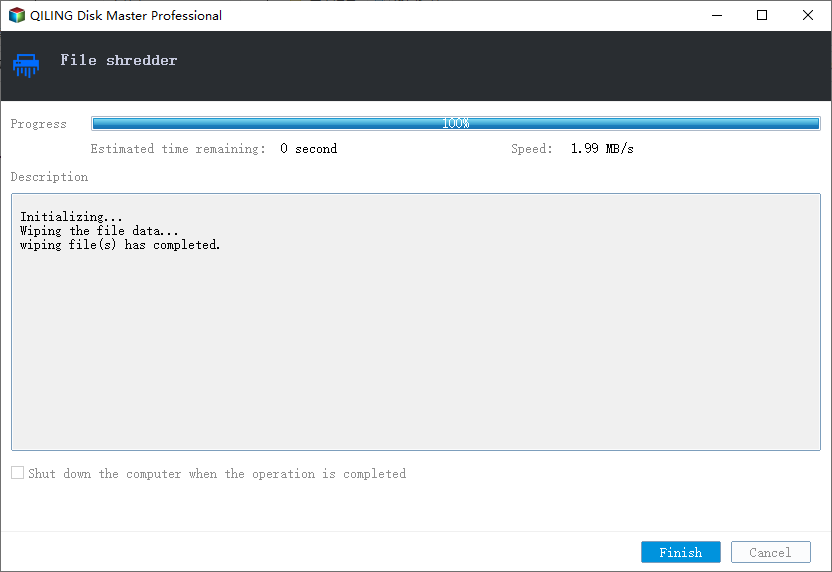
Upon completing the process, the software will pop-up a message stating that the procedure is complete. It means that the files are no longer on the system. Even if you use recovery software, you cannot recover the data. See, how easy it is to delete deleted files permanently from recycle bin with Qiling File Shredder. Download the software to have a try now!!!
Related Articles
- How to Delete Files Without Sending to Recycle Bin
- How to Delete Photos Permanently from Computer/Recycle Bin
- Solved - Files in Downloads Folder Disappeared [2021]
There are several workarounds for you to fix the files in downloads folder disappeared and get back the missing files. - How to Solve Hard Drive Won't Spin
Hard drive won't spin is a big problem. You must learn the possible reasons and fixes, trying to fix it right away. - How Do I Activate Windows If I Lost My Product Key?
If you have lost the windows key and now having a hard time finding it, we got a piece of good news for you, you won't have to buy it again! This article explains in-depth steps about how to recover your windows product key manually. If you have limited knowledge of computers to follow the manual steps, then you can use the Qiling Key Finder software.