How to Recover Accidentally Deleted Folder on Mac
Quick Navigation:
- How to Recover Deleted Folder on Mac Using the "Recently Deleted Folder" Option
- How to Recover Deleted Folder on Mac via Mac Folder Recovery Tool
- Step-by-step guide for how to recover deleted folders on Mac
Mac offers "recently deleted folder" option from where users can recover deleted folder on Mac and find deleted or lost files on Mac. For maximum 30 days, your recent deleted folder or files will be present in recently deleted folder Mac so that you can recover the file after some time if you need it. But, some users are unable to find this folder. Don't worry, there's another way for how to restore deleted folder on Mac. We have provided 2 easily and quickly ways deleted folder recovery Mac solution in this article.
How to Recover Deleted Folder on Mac Using the "Recently Deleted Folder" Option
If you've accidentally deleted a folder or file on your Mac, don't worry! You can easily locate and restore the recently deleted folder using the steps below.
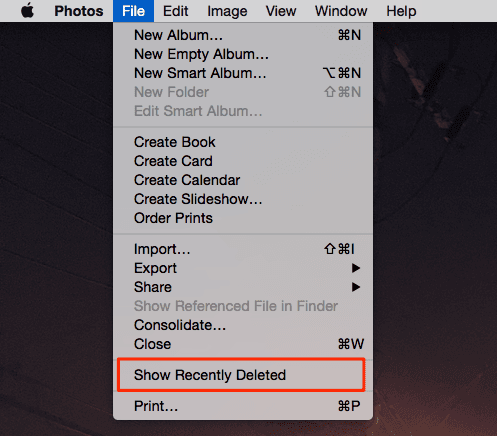
However, many users cannot find the "recently deleted folder" on Mac. For this reason, in this article, we have provided the best solution in the form of Mac folder recovery tool to recover deleted folder on Mac and restore deleted files on Mac.
How to Recover Deleted Folder on Mac via Mac Folder Recovery Tool
If you are unable to locate "recently deleted folder on Mac", then you can use Mac folder recovery tool for recovering deleted folder on the Mac. Among all data recovery tools, the Deep Data Recovery for Mac is the most reliable tool to recover deleted folder Mac. Many professional people depend on this deleted folder recovery tool for retrieving deleted folder or files on Mac. No matter what type of situation you lost your important folder, the best Mac data recovery software is powerful enough to recover deleted folder on Mac. Want to know the best part? It is completely safe and secure to install on your Mac system.
The Mac Deep Data Recovery has a free trial version, you can be used it to preview and recover deleted folder on Mac, recover deleted files on Mac or unformat SD card disk/partition, USB drive and other drives. In case of any query, you can also contact them at anytime online as they offer the 24X7 customer support to their users. It offers the significant features that make this data recovery software very useful and effective.
Your Safe & Effective Mac Folder Recovery Tool
- It supports more than 500 file types on Mac such as images, videos, documents, archives, audios and many others.
- It can restore files or folders in case of any type of data loss situations such as mistakenly deleted, formatted, virus attack, system crash etc.
- It can recover deleted folder on Mac from more than 100 devices such as memory cards, digital camera, Hard Drive, USB Drive and many others.
- It is very convenient to use and before retrieving files or folders, you can also preview your deleted files or folders.
- It offers two scanning modes for restoring deleted folders on Mac. First one is the quick scan and another one is deep scan.
Step-by-step guide for how to recover deleted folders on Mac
Are you struggling to recover deleted folders on Mac? Look no further than the Deep Data Recovery tool!
Step 1: To commence the deleted folder recovery process, go to the idiskhome official website and download the tool for Mac. After that, run the software on your Mac system. Thereafter, the supported file types will be displayed on its interface. You need to check those file types that you want to recover or uncheck those that you do not want to retrieve. Then, hit on the "Next" button.

Step 2: After that, you need to choose either hard disk or external storage device where the deleted folders or files used to exit. Then, tap on the "Scan" button. Now, the software will start scanning the deleted files or folders on your Mac. It will take some time if your deleted file size is large.

Step 3: After the scanning, the files will be shown on the software interface. Now, you can preview your deleted files or folders, and then select those files that you want to restore and click on the "Recover" button.

Note: If the quick scan does not give you desired deleted files or folders, and then you can opt for the "Deep Scan" option. It will work superbly to recover deleted folder on Mac.
The Deep data recovery software for Mac is the professional and effective tool to recovered files folder on Mac. No doubt, there are also other ways to restore deleted folder on Mac, but the efficient and quick one that you can use is the Deep data recovery. Its deep scan mode is able to locate deleted or lost files and folders. It is also one of the safest and virus-free data recovery tools for Mac, Windows, and iOS.
Related Articles
- How to Recover a Deleted Folder in Outlook
- Canon PowerShot Photo Recovery – Recover Deleted Photos from PowerShot
- Canon Photo Recovery – Recover Deleted Photos from Canon Camera
- Where Do I Find Autodesk VIZ Product Key from 2021-2005
If you are a software coordinator or contract manager, Autodesk Account provides serial numbers and product keys for all products. Read on how to find it! - 2022 Official Ways to Find Camtasia License Key: How to Find Camtasia Product Key
How to find Camtasia license key? Once you've to reinstall Camtasia to another device or occasionally format the existing partition or disk, this article can teach you how to find Camtasia product key. - How to Find Chrome Account and Password
If you are thinking how to find a chrome account and password, then this article is for you. We will discuss about two different ways through which we can find a chrome account and password.