How to Recover Data after Diskpart Clean
Quick Navigation:
- Part 1: Why People Need to Diskpart Clean Drives on Computer
- Part 2: What Happens When Diskpart Clean Drives on Windows PC
- Part 3: The Best Software to Recover Data after Diskpart
- Part 4: How to Recover Data After Diskpart Clean Command
- Part 5: Free Tips: Things to Do before the Diskpart Clean
If you've encountered data loss due to a Diskpart clean command, don't worry. There are ways to recover your data. In this article, we'll guide you through the best method of data recovery after Diskpart clean.
Part 1: Why People Need to Diskpart Clean Drives on Computer
There are various reasons that make people need to Diskpart clean drives on the computer. Here are some of the common reasons for you.
- It helps people to manage volumes also.
- It can help you to manage partitions.
- You can use Diskpart clean to format any built-in/external storage and start afresh with a clean partition.
- It can clean and erase a drive to fix any kind of corruption and any other problems.
- It allows people to use command prompt and manage drives.
Part 2: What Happens When Diskpart Clean Drives on Windows PC
There are a lot of people who don't know if it's possible to recover data from a Diskpart clean command. Actually, Diskpart clean command can erase all the data available in a drive and fix any errors immediately. As a result, there is no way that you can think normally to see those data in the formatted drive. But, the technical thing you don't know about Diskpart clean is, even if you Diskpart cleaned a drive the data will not be visible to you but they will be available to be overwritten by new data. So as soon as you start using the drive after formatting it by using Diskpart clean, the new data overwrites all the previous data. As a result, it becomes impossible to recover the previous data. But if you don't use the drive after disport clean, it is possible to recover partition and data after Diskpart clean command or recover deleted files using Command prompt in Windows 10/8/7/Vista/XP.
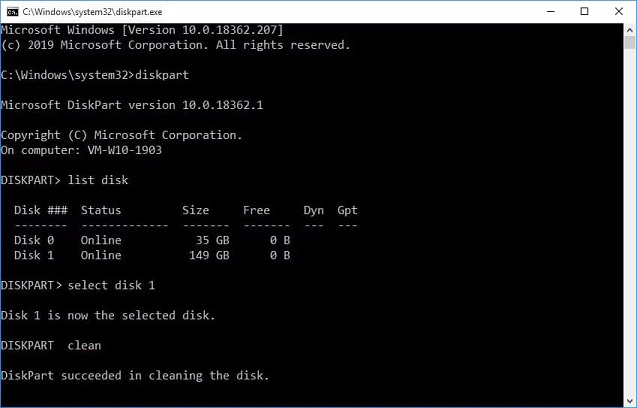
Part 3: The Best Software to Recover Data after Diskpart
Diskpart command is a very powerful method to clean your computer drive, so if you want to recover data after Diskpart clean all, then you need a perfect tool for it. We recommend you to use Deep Data Recovery software to perform data recovery after Diskpart clean free. It's a fully safe and effective data recovery solution for everyone. It can �ecover deleted files from recycle bin after empty, or restore lost data from almost all storage devices. It's the most powerful data recovery solution that can easily bring back all your lost data after Diskpart clean.recover deleted files from recycle bin after empty, or restore lost data from almost all storage devices. It's the most powerful data recovery solution that can easily bring back all your lost data after Diskpart clean.
Your Safe & Effective Drive Recovery Software
- It can recover data from any situations including virus attacks, system crash, formatted, windows reinstalled, hard drive displays as RAW, data lost due to the wrong operation, data lost due to accidental deletion, etc.
- It can recover data after Diskpart clean from various file systems including FAT, exFAT, NTFS, NTFS5, ext2, ext3, HFS+, APFS, and more.
- It can easily recover photos, graphic, document, audio, video, email, and many other file types. It's easy to handle for anyone and you won't need any special skills to handle it.
Part 4: How to Recover Data After Diskpart Clean Command
Here is the step by step guide for recovering data from a Diskpart clean command by using Deep Data Recovery software.
Step 1: Download and install the software on the computer and start it. You will get the home page of the program just like the below image. You will see that there is a list of file types and you can choose any file type that you want to recover or choose them all. Then you need to click on the "Next" button to proceed.

Step 2: On the next page, all the hard disk drive locations that are available on your computer will be listed on your screen. You need to select the drive that you Diskpart cleaned and click on the "Scan" button to start the recover partition and data after Diskpart clean command scanning process.

Step 3: Finally, all the files that you lost due to Diskpart clean command, will be listed on your screen in the software window. You can easily preview the files that you want to recover from here and choose according to your needs. After selecting the files, you need to click on "Recover" to start recovering the files in your computer.

Part 5: Free Tips: Things to Do before the Diskpart Clean
The Diskpart clean command is a powerful tool that can be used to wipe data from a disk. However, it's a method that should be used with caution, especially for novice users. If you're not careful, you could end up losing all your data permanently.
If you've accidentally performed the Diskpart clean command on a drive, don't panic. This article will guide you through the process of recovering your data easily.
Related Articles
- Top 5 Best Free Data Recovery Software for Windows
- How to Recover Permanently Deleted Files on Computer
- How to Recover Deleted Pictures from SD Card on Camera
- All You Need to Know About Patch Cable
A patch cable is a common networking tool since you can connect various devices to each other, including network hubs, switches, routers, computers, etc. Patch cables come in different types and use. This article will discuss the different patch cable types and outline the differences between patch cables and Ethernet cables. - PCIe 3.0 VS 2.0: What are the differences and similarities?
PCIe 3.0 and 2.0 are two of the most vital aspects of the computers. But, what exactly are they and how are they different or similar? In this article, we'll answer those questions and explore the key traits of both these types. - [Fixed] Pen Drive Not Showing/Detected in My Computer in Windows
Here step-by-step tutorials teach you how to fix pen drive not showing in my computer in Windows 10/8/7 is created. Try it fix your USB pen drive, flash drive, external hard drive or other external USB devices when it detected but not show in my computer.