How to Recover Data from Corrupted Windows 10
Quick Navigation:
- Part 1. Best Data Recovery Software to Recover Data from Crashed Windows 10
- Here is the step-by-step guide for how to use Deep Data Recovery to recover files lost when Windows 10 is crashed.
- Part 2. Reasons for Windows 10 Crash and Its Solutions
- 1. Poor Motherboard
- 2. Corrupt Drivers
- 3. Virus Attack
- 4. Overheating
Windows 10 is a widely used operating system, and it's not uncommon for users to experience crashes. However, when a Windows 10 crash occurs, it can be devastating to lose important data. Fortunately, there are ways to recover data from crashed Windows 10.
Part 1. Best Data Recovery Software to Recover Data from Crashed Windows 10
The Deep Data Recovery software is considered the ultimate solution for recovering data from corrupted Windows 10. This software has gained worldwide recognition for its effectiveness in recovering deleted files, unformatting hard drives, and recovering lost data.
Your Safe & Effective Windows 10 Data Recovery Tool
- No matter how you lost your data whether it is mistakenly deleted, formatted, Windows/software crash, virus attack, or hardware corrupted, this software is the perfect solution for every data loss situation.
- To restore lost data, you have two modes which are quick and deep scan. You can choose any mode according to your data loss situation.
- Recovering any type of files with the help of Deep data recovery software is highly possible. You can recover images, audios, messages, documents, and videos.
- Recovering from an external storage device like a digital camera, memory card, and many others is possible with this tool.
Here is the step-by-step guide for how to use Deep Data Recovery to recover files lost when Windows 10 is crashed.
Step 1: To start the data recovery process, open the iDiskhome official site on your computer browser and download the Windows 10 data recovery software on your computer.
Step 2: After installing the software on your computer, run the software and you will see the software main interface where all file types will be displayed. You need to select those file types that you want to recover. Then, tap on the "Next" button after selecting the file types.

Step 3: Now, you need to choose the partition on your computer where your lost data used to exist. After locating the partition, click on the "Scan" button.

Step 4: After the scanning process, the software will show all deleted files from corrupted Windows on its interface and you can preview all the files before recovering. Then, locate and select your desired deleted files and click on the "Recover" button.

Part 2. Reasons for Windows 10 Crash and Its Solutions
There are plenty of reasons why Windows 10 get crashed. Below we have mentioned the most common reasons for the corruption of Windows 10 and its reliable Windows 10 crash data recovery solution.
1. Poor Motherboard
Windows 10 crashes can be frustrating and debilitating, especially when they occur frequently. While there are various reasons for these crashes, a malfunctioning motherboard is often the primary culprit. In this guide, we'll explore the common reasons for Windows 10 crashes, the role of a motherboard in these crashes, and how to diagnose and resolve motherboard-related issues.
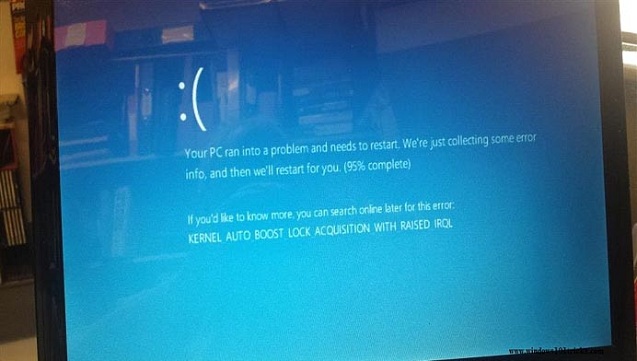
2. Corrupt Drivers
Windows 10 crashes can be caused by a variety of factors, including corrupt drivers. In this guide, we'll explore the role of drivers in Windows 10 crashes, how to identify and resolve corrupt driver issues, and provide tips for preventing future crashes.
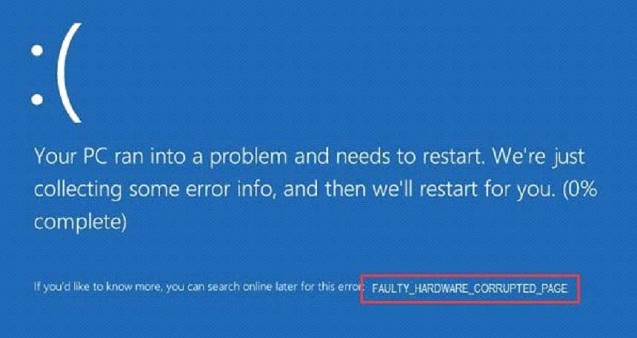
3. Virus Attack
Viruses can cause significant harm to your computer, including corrupting Windows 10, deleting data, and deleting installed drivers. In this guide, we'll explore the risks of virus attacks, how to prevent them, and provide tips for recovering from a virus infection.

4. Overheating
Overheating can cause significant damage to your computer's components, including corrupting Windows 10, causing drivers issues, and resulting in random reboots. In this guide, we'll explore the risks of overheating, how to prevent it, and provide tips for identifying and resolving overheating issues.
Conclusion: Recovering data from a corrupted Windows 10 operating system can be a daunting task, but with the right tools and techniques, it's possible to retrieve your important files and data. Deep Data Recovery is a powerful tool that can help you recover data from corrupted Windows 10, as well as other operating systems.
Related Articles
- 3 Ways to Fix Windows 10 Photo App Not Seeing/Recognizing/Finding iPhone
- Kingmax SD Memory Card Recovery - Recover Lost/Deleted Files
- How to Recover Shift Deleted Files in Windows 10
- How to Unformat Memory Card on Android Phone/Camera
- Solved: Taskbar/Start Button Not Working Windows 10
Try to fix Taskbar/Start button not working issue in Windows 10 by restarting operating system, command prompt, check Windows 10 update, etc. - How to Fix Windows Startup Repair Infinite Loop
This page offers 7 fixes for startup repair infinite loop in Windows 7, 8, 8.1 and 10, including boot into safe mode for automatic repair, run CHKDSK command to check and fix drive corruption, run bootrec command to rebuild the damaged BCD, run system restore to revert Windows to an earlier normal state, and more. If data was unfortunately erased during the troubleshooting, try Deep Data Recovery to recover data after formatting, deleting, PC resetting, system refreshing, and more.