How to Recover Deleted Photos from Camera 360 on iPhone/Computer/Android Phone
Quick Navigation:
- Part 1: How to Recover Deleted Photos from Camera 360 on iPhone
- Part 2: How to Recover Deleted Photos from Camera 360 on Android Phone via computer
- Step by Step to Recover Deleted Photos from Camera 360
The Camera 360 app is a popular tool for managing photos on various devices. If you've accidentally deleted photos from the app, this article can help you recover them using two different methods and devices, including iPhone, Android phones, and computers. With the right guidance and software, recovering deleted photos from Camera 360 can be a straightforward process, and this article aims to provide that assistance.
Part 1: How to Recover Deleted Photos from Camera 360 on iPhone
To recover deleted photos from Camera 360 on iPhone, use iPhone Deep Data Recovery software, an all-in-one iOS data recovery tool that can retrieve lost data from iPhone, iPad, iPod touch, iTunes, and iCloud backup files, and recover various file types including photos, contacts, videos, messages, notes, and call history, in scenarios such as accidental deletion, system crashes, virus attacks, and more, with a simple and easy-to-use interface.
To recover photos from your iPhone, download, install, and launch the Camera 360 photo recovery software on your computer. Connect your iPhone to your computer using a good quality data cable, and the program will automatically detect your device. If it doesn't detect your iPhone, check your device and ensure you've trusted your computer.
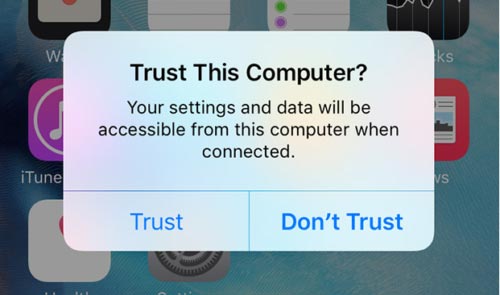
To recover permanently deleted photos from an iPhone, you should have the latest version of iTunes installed on your computer. If you don't have it, you can easily download and install it from the App Store.
Step 1. From the main interface of the software, select the "Recover from iOS Device" option and click "Next" to initiate the scanning process for your lost data.
Step 2. After initiating the scanning process, which may take a few minutes, the software will display and categorize all files on your iPhone memory. To recover deleted photos from Camera 360, select "App Photos" or "Photos" from the left side, preview and choose the desired photos, and then click "Recover" to initiate the recovery process. Within a short time, all your recovered photos will be saved on your computer.
If you're unable to recover Camera 360 photos on iPhone, you can also try other options. If you've backed up your iPhone via iTunes or iCloud, you may be able to recover the lost photos through these backups. This could be a viable solution if the previous method didn't work.
Part 2: How to Recover Deleted Photos from Camera 360 on Android Phone via computer
If you want to recover deleted photos from Camera 360 on an Android phone, the best tool to use is Deep Data Recovery software, which can guarantee a 100% successful result without any failure. It can also help you recover deleted Camera 360 photos on your computer in no time, even if you're not familiar with the process. With the software and a simple guideline, you'll be able to easily recover your deleted photos.
Your Effective Camera 360 Photo Recovery Software
- User-friendly and advanced system for any kind of photo recovery.
- Losing photos due to accidental deletion, formatted drives, or device crashes can be devastating. However, there are recovery solutions available for both Mac and Windows users, as well as for Android phone users.
- It can recover deleted/lost files from various storage devices, including hard drives, partitions, external hard disks, RAW drives, SD cards, and USB drives.
Step by Step to Recover Deleted Photos from Camera 360
Here is how to recover Camera 360 photos on your Android phone/computer using this tool. First, download and install the Camera 360 photo recovery program and connect your Android phone to your computer.
Step 1. After launching the software, you'll need to select the data you want to scan from your computer. For recovering deleted Camera 360 photos, choose "Photos" and unselect any other options to avoid unnecessary scanning. Click the "Next" button to proceed.

Step 2. To recover deleted Camera 360 photos on an Android device, select your device and click "Scan" to scan and recover deleted photos from Camera 360.

Step 3. After scanning your selected Android device, the software displays all the data, which you can access by checking the Camera 360 photos from the left side menu. From there, you can preview and select the photos you want to recover, and then click the "Recover" button in the top right corner to initiate the recovery process.

You'll need to be patient and wait for a short time for the recovery process to complete, which depends on the size of the file being recovered. Once done, all your Camera 360 photos will be recovered on your computer and can be easily transferred to your Android device if desired.
To recover deleted photos from Camera 360, follow a step-by-step guide and use data recovery software. This will help you retrieve your photos without losing any data or damaging your files. The Deep Data Recovery software is a reliable tool that can guarantee a successful recovery, as no other software can provide the same result. By using these tools, you can recover your deleted photos from Camera 360 on your iPhone, Android phone, or computer.
Related Articles
- Where Do Photos/Pictures Go After Recently Deleted on Mac/Windows/Android Phone/iPhone
- How to Recover Deleted Photos from Laptop
- How to Recover Deleted Photos from Transcend SD Memory Card
- Windows 7 End of Life: What Should You Do and How to Backup Your Files