How to Recover Kaspersky Deleted Files
Quick Navigation:
- Method #1. Restore Kaspersky Deleted Files
- Method #2. Recover Kaspersky Deleted Files with Data Recovery Software
- Step 1. Install the Data Recovery Software
- Step 2. Select File Types to Scan
- Step 3. Select Hard Drive to Scan
- Step 4. Recover Kaspersky Deleted Files
You can try using Kaspersky's built-in recovery feature, System Watcher, to scan for deleted files. If that doesn't work, you can also try using third-party data recovery software like Recuva or EaseUS Data Recovery Wizard to scan your computer for deleted files. Be sure to stop using your computer and any storage devices to prevent further data loss. Additionally, you can also try to check the Kaspersky's quarantine folder and the Windows Recycle Bin to see if the deleted files are still there. If you're unable to recover the files, you can also try to contact Kaspersky's support for further assistance.
Kaspersky antivirus software can sometimes delete infected files without warning, potentially deleting important files in the process. If this happens, it's possible to recover deleted files from Kaspersky using appropriate methods.
Method #1. Restore Kaspersky Deleted Files
When Kaspersky deletes virus-infected files, they are typically moved to the Recycle Bin or Trash folder, rather than being permanently deleted. If you're trying to find deleted files, check the Recycle Bin or Trash folder for the file name, as it's often the simplest solution.
First, search your computer for the Kaspersky deleted files with the file names respectively.
If you can't find the files you're looking for, open the Recycle Bin and select the files you want to recover. Click the "Restore" option to save them on your computer.
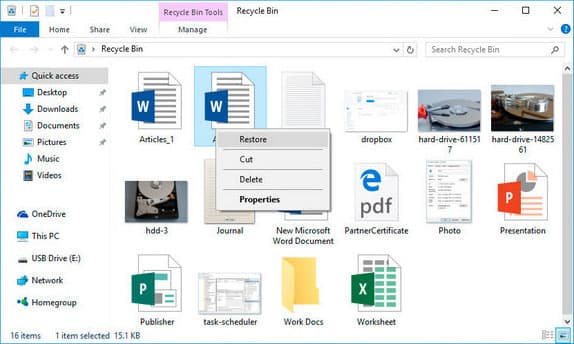
If you've backed up your computer or important files beforehand, such as using QILING Disk Master, you can try to restore the deleted Kaspersky files by restoring from the backup file.
You might think that if you can't find deleted files in the first place, they're gone for good, especially if they were deleted by Kaspersky. But that's not necessarily the case. Computer storage works similarly to a book with chapters, and just because you delete a chapter doesn't mean it's gone forever. With the right techniques, you can still find file history and recover deleted files, but the sooner you act, the better. If you wait too long, the deleted files will be lost permanently.
Method #2. Recover Kaspersky Deleted Files with Data Recovery Software
If you've deleted files using Kaspersky, don't worry, they may not be gone forever. A professional data recovery software like Deep Data Recovery can help you recover the deleted files. This software is specifically designed for individuals to recover lost or deleted files, and it's worth trying to see if you can recover your files.
Your Safe & Effective File Recovery Software
- Recover all types of commonly used files, such as videos, photos, audio files, emails, documents, and more, covering a wide range of daily used files.
- This software can restore data lost in various scenarios, including deletion, virus attacks, system crashes, formatting, and more. It can also recover files from devices such as USB drives, memory cards, and solid-state drives.
- The software offers two scan modes to ensure great scanning results. Quick Scan allows for quick recovery of lost files, while Deep Scan provides a more thorough scan, even recovering files with partially overwritten content.
Here are the steps to recover deleted files with Kaspersky:
Step 1. Install the Data Recovery Software
To get started, click the download button to obtain the installation package of the Windows or Mac data recovery software, choosing the one that matches your computer's operating system. Once downloaded, install the software on your computer. That's it! You're now ready to proceed.
Step 2. Select File Types to Scan
Launch the software and select the file types you need to recover, then click "Next" to shorten the process.

Step 3. Select Hard Drive to Scan
Connect the external hard drive to your computer, select it, and scan for deleted files. If the deleted files are on the computer, select the hard drive and click "Scan".

Step 4. Recover Kaspersky Deleted Files
The software takes some time to scan for deleted files, so be patient. During this process, you can see the data recovery process unfold. Once complete, the found files are sorted into categories, with file categories listed on the left and details on the right. You can filter file types on the left and view details on the right, and when you find the target files, select them and click "Recover" to save them on your computer.

You can try the "Deep Scan" option in the result window to scan for Kaspersky deleted files more thoroughly on your computer. If the first scan didn't yield the desired results, this option can help you recover deleted files in Windows 10, Windows 7, macOS, and more. It's a useful tool for getting better results and recovering deleted files that were previously missed.
Related Articles
- How to Recover a Deleted Folder in Outlook
- RAW SSD Data Recovery - How to Recover Data from RAW SSD
The RAW file system makes it impossible for you to access the data. deep data recovery lets you recover data from RAW SSD in Windows 10/8/7/XP, saving all the important files. Free get the RAW SSD recovery tool now! - Sony Xperia Data Recovery – Recover Data from Sony Xperia Internal Memory
If you're looking for Sony Xperia recovery software, you can free download the best Sony Xperia data recovery software to recover data from Sony Xperia internal memory even it broken screen, dead or broken. - 2023 HGST Hard Drive Recovery: How Do I Recover Data from HGST Hard Drive
Data loss issue is an occurrence that happens in Windows and Mac. No need to worry about how to do the recovery job. See the straightforward HGST hard drive recovery tool. More than that, you can get the HGST hard drive repair steps here.