How to Recover Permanently Deleted Videos from iPhone
Quick Navigation:
- Full Solutions to Recover Deleted Videos from iPhone - iPhone Data Recovery
- Method 1. Retrieve permanently deleted videos from iphone by direct scanning
- Step 1: Download and Install the iPhone Data Recovery software
- Step 2: Connect your iPhone to PC
- Step 3: Detect and Scan your Device
- Step 4: View and Retrieve iPhone Videos
To recover deleted videos from your iPhone, start by checking the "Recently Deleted" album in your photo library, where deleted videos are stored for 40 days. If you've emptied the album or can't find the videos, consider using a data recovery software like Deep Data Recovery to attempt the recovery. The sooner you act, the better chance you have of recovering your deleted videos.
Losing videos on an iPhone can be frustrating, and it's not uncommon due to various reasons such as accidental deletion, iPhone damage, virus attacks, factory resets, and more. However, the good news is that even in these situations, it's possible to recover deleted or lost videos from an iPhone, giving you a chance to salvage your cherished memories.
Full Solutions to Recover Deleted Videos from iPhone - iPhone Data Recovery
Deep iPhone Recovery can recover over 20 types of files, including videos and app videos, and supports a wide range of devices and iOS platforms, from iPad to iPad Pro, iPod touch generations 1 to 6, and all iPhone versions from iOS 7 to the latest.
iDiskhome offers a great value with its 3-mode recovery software for recovering deleted iPhone videos and files, at an affordable price, with a high data recovery rate, and trusted by users since 2015.
To recover permanently deleted videos from your iPhone, you have three options. You can directly scan your device, use an iTunes backup, or access your iCloud backup. Each method is simple, reliable, fast, and efficient, allowing you to retrieve your videos without needing a computer.
Method 1. Retrieve permanently deleted videos from iphone by direct scanning
You can easily recover your videos from your iPhone just by connecting it to your computer.
Be careful not to overwrite the old files with the new ones. To avoid this situation, DO NOT USE your phone until successful file recovery.
Step 1: Download and Install the iPhone Data Recovery software
To recover deleted videos from your iPhone, download the installation package of a restore deleted videos software and follow the installation process on your computer. This software is a standalone and virus-free tool, and it offers a free trial that allows you to view the files you need to retrieve.
Step 2: Connect your iPhone to PC
Connect your iPhone to your computer using a digital cable, then click "Trust" on your device. If prompted, input a password or code.
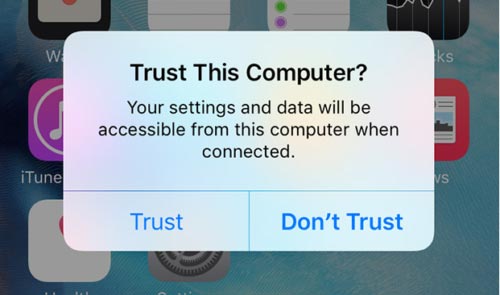
Step 3: Detect and Scan your Device
The tool will automatically detect the device. Select the "Recover from iOS Device" option and click the "Scan" button to start the recovery process for deleted videos on your iPhone.

Step 4: View and Retrieve iPhone Videos
The recovery tool will scan your device, taking a few minutes depending on the number of files and applications, and then categorize the files to show a preview on the right side of the window.
After scanning the device completely, you can view deleted items by selecting the option at the top. Once in the Videos and App Videos category, select the videos you want to restore, then click the "Recover" button to save them on your computer.

If you're unable to find your videos on your device, there are alternative methods to recover them. You can try using iTunes to restore your device from a backup or access your videos from iCloud.
Related Articles
- Undelete SD Card | How to Recover Deleted Files from Memory Card
- How to Recover Deleted Videos from SD Card
- How to Recover Deleted Videos on PC
- How to Recover JPEG from SD Card
It's very easy to recover JPEG from SD card no matter in what cases you lost the JPEG files, deleted it, formatted memory card or your SD card just go corrupt. Check out the SD card JPEG recovery process to get it now! - How to Recover Kaspersky Deleted Files
How can I recover deleted files from Kaspersky? The answer is quite simple and easy to restore files deleted by Kaspersky antivirus. - How to Recover Lost Files after Quick Format
100% sure that you will lose everything after a quick format. If you want to get them back, learn how to recover files after quick format.