SanDisk Repair Tool to Perform SanDisk Memory SD Card/USB/HDD/SSD Repair
Quick Navigation:
- Part 1. Recover Files before Repair SanDisk Device, Avoid Data Loss
- Simple steps to recover data from SanDisk with SanDisk repair tool
- Step 1. Install the SanDisk repair tool
- Step 2. Connect SanDisk memory SD card/USB/HDD/SSD with Computer
- Step 3. Select File to Recover
- Step 4. Select the SanDisk to scan
- Step 5. Preview and recover your SanDisk data
- Part 2. Repair SanDisk SD Card with SanDisk Repair Tool
- #1. SanDisk Memory Card Locked or Write Protected
- #2. SanDisk USB Drive or SD Card Not Recognized by the Computer
- #3. SanDisk SD Card or USB Keeps Asking to Format
- #4. SanDisk Files Become Thumbnails
To ensure optimal performance of SanDisk devices, it's essential to recover data lost or trapped in a malfunctioning device using Deep Data Recovery. Once data is recovered, you can then proceed to troubleshoot and fix the SanDisk device using the SanDisk Repair tool. Prior to this, it's recommended to obtain data recovery software to retrieve files, making the process smoother and more efficient.
- #1. SanDisk Memory Card Locked or Write Protected
- If your SanDisk USB drive or SD card is not being recognized by your computer, try resetting it by removing it from your computer, waiting for 10 seconds, then reinserting it. If this doesn't work, try updating your computer's drivers or reinstalling the device. If the issue persists, try formatting the drive or card, or using a different USB port or card reader.
- #3. SanDisk SD Card or USB Keeps Asking to Format
- #4. SanDisk Files Become Thumbnails
Part 1. Recover Files before Repair SanDisk Device, Avoid Data Loss
Before attempting to repair a SanDisk SD card with a repair tool, it's essential to try recovering data from the device first, as you may lose files permanently if you don't. A professional tool like Deep Data Recovery can help recover deleted, lost, or formatted data from SanDisk, as well as other devices such as computers, external drives, and USB drives.
Your Safe & Effective SanDisk Data Repair Tool
- The program supports over 500 different file types, including popular formats such as Word, Excel, PowerPoint, PDF, as well as various media files like photos, music, and videos, and also supports email and archive files.
- This software can recover data from SanDisk memory cards, USB drives, hard drives, and solid state drives that have been accidentally deleted, formatted, or corrupted due to a crash, display as RAW, or virus attack.
- SanDisk's repair tool or format tool can recover files from SanDisk drives under various operating systems, including Windows 10/7/8/XP/Vista and Mac OS X 10.6 and later.
Simple steps to recover data from SanDisk with SanDisk repair tool
Step 1. Install the SanDisk repair tool
To recover data from a SanDisk device, you need to download and install the Deep Data Recovery software on your computer, which is available in separate versions for Windows PC and Mac. Simply click the download button to obtain the installation package.
Step 2. Connect SanDisk memory SD card/USB/HDD/SSD with Computer
To connect your SanDisk memory card (SD card, USB, HDD, or SSD) to your computer, firmly attach it using a card-reader or USB. If the connection is successful, the SanDisk device will appear as an external hard drive on your computer.
Step 3. Select File to Recover
After launching the SanDisk repair tool, the main window will display a list of supported files. To proceed, uncheck the unwanted file types and click "Next" to initiate the data repair process for your SD card, USB, HDD, or SSD.

Step 4. Select the SanDisk to scan
Connect your SanDisk memory SD card/USB/HDD/SSD to your computer, select it in the tool, and click "Scan" to recover files.

Step 5. Preview and recover your SanDisk data
The SanDisk repair tool quickly scans for lost or formatted data from SanDisk memory SD card/USB/HDD/SSD, listing all found files in the result window, allowing users to select, preview, and recover files selectively by clicking "Recover".

Part 2. Repair SanDisk SD Card with SanDisk Repair Tool
Having a SanDisk Extreme Pro memory card is a must for professional cameras, as it allows you to save captured photos and videos. However, users may encounter issues with their SanDisk memory card, including problems that could be resolved by analyzing symptoms and finding the right solutions, rather than seeking a SanDisk repair tool, SD card repair tool, or SanDisk USB repair tool. Common symptoms and their corresponding fix solutions can be helpful in resolving issues with SanDisk memory cards, USB drives, Pen drives, HDD, and SSD.
#1. SanDisk Memory Card Locked or Write Protected
Solution 1: a simple way to repair the SanDisk SD card locked
If the lock on the left side is locked, you won't be able to save data to the SD card, make any changes, or delete files stored on the SD card.
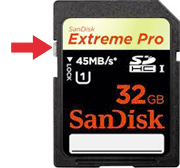
Solution 2: CMD to undo write protected with SanDisk SD card repair
If you receive a message indicating that the SD card is locked on your camera, you won't be able to delete or take pictures with the SanDisk memory card, and data transferring will also be blocked. To resolve this, you need to remove the write protection on the SanDisk memory card using CMD.
- To access the Command Prompt on a Windows PC, click the Windows startup button on the bottom left, type "CMD" in the pop-up box, and then press the "Enter" button.
- Press the Windows key + X and select "Command Prompt (Admin)" or type "cmd" in the search bar and right-click on the result to select "Run as administrator". In the Command Prompt window, type "diskpart" and press Enter.
- Type list disk and press Enter button.
- Type "select disk *" (* represents the number of your write protected SanDisk memory card) and press Enter.
- To remove the write protection on a SanDisk memory card, type attributes disk clear readonly and press Enter. This command clears the read-only attribute on the disk, allowing you to write to the card again.
#2. SanDisk USB Drive or SD Card Not Recognized by the Computer
If your SanDisk USB drive or memory card isn't being recognized by your computer, there are a few troubleshooting steps you can try. To repair or fix your SanDisk USB drive or SD card, you can try various methods, including running a disk check, formatting the device, checking for physical damage, and using a data recovery software. These steps can help resolve the issue and get your SanDisk device working properly again.
- To troubleshoot the issue with the USB digital cable, try disconnecting and reconnecting it to the computer, ensuring that it is properly seated and securely connected. This simple step can often resolve the problem and allow the cable to function correctly.
- Disconnect and restart the computer, resetting the connection.
- Install available drivers from the SanDisk official website to ensure compatibility with your computer and SanDisk model.
#3. SanDisk SD Card or USB Keeps Asking to Format
Formatting the SanDisk SD card is necessary to resolve issues, but it will result in data loss. However, a professional SD card repair tool or unformat SD card software can be used to retrieve the data. If the formatting process fails, cancel it and access the SanDisk memory card through the computer. If you can access it, you can format it properly. If not, the issue may be with the card reader or USB, so try using a different USB port on the PC to connect the SanDisk memory card.
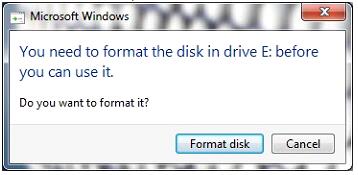
#4. SanDisk Files Become Thumbnails
If your SanDisk memory card is infected with a virus, files may only be visible as thumbnails, and you won't be able to view the actual files or access hidden ones. When connected to a computer, you might only see thumbnails of photos and videos on the card, indicating a virus infection. To resolve this, you'll need to format the memory card, and then use the SanDisk format tool to recover any files that were lost during the formatting process.
Related Articles
- SanDisk Extreme PRO Recovery – Recover Lost/Deleted Files
- Kingston Pen Drive Repair Tool Free Download and How to Use
- How to Do Sandisk Corrupted SD Card Recovery & Fix Sandisk SD Card Corrupted