Top 4 Alternatives to SanDisk RescuePro Recovery Software
Quick Navigation:
- Part 1. Best SanDisk RescuePro or RescuePro Deluxe Alternative Tools
- #1. Best alternatives to SanDisk RescuePro - Deep Data Recovery
- #2. Wondershare Data Recovery
- #3. Stellar Phoenix Photo Recovery
- #4.Remo Recover Media
- Tips for using RescuePro alternative to recover lost or deleted files
- Part 2. Step by step to Recover Deleted/Lost Files from SanDisk Drives
SanDisk RescuePRO software, developed by LC technology international Inc, is designed to recover a wide range of files, including pictures, videos, audio files, and documents. Two versions of the software are available: RescuePRO standard and RescuePRO Deluxe, both of which can recover deleted or lost files from computers and various storage devices such as SD cards, memory sticks, and flash drives.
- RescuePRO standard supports storage devices up to 64GB, while the RescuePro Deluxe supports up to 512GB.
- RescuePro Deluxe supports many additional RAW image formats and multimedia formats.
- The prices for the software are as follows: standard at $40, Deluxe at $60, and commercial at $250.
- The RescuePRO recovery software is not capable of recovering files from hard disk or other large capacity devices.
RescuePRO recovery software has some advantages, particularly its Deluxe version, which can recover RAW image formats and many file types, with features like data backup and cleaning. However, its price is relatively high and it can be difficult to use for ordinary people. If you're looking for tools with similar functions, there are more affordable alternatives available. Here are the top 4 alternatives to RescuePRO or RescuePro Deluxe.
Part 1. Best SanDisk RescuePro or RescuePro Deluxe Alternative Tools
#1. Best alternatives to SanDisk RescuePro - Deep Data Recovery
Deep Data Recovery is a file recovery software that functions similarly to SanDisk RescuePRO, allowing users to recover deleted or lost data from various devices, including PCs, Macs, memory cards, SD cards, TF cards, memory sticks, hard drives, and USB flash drives. It supports a wide range of file types, including RAW images, videos, music, documents, archives, emails, and more. With separate versions for Windows PCs and Macs, it is a suitable alternative to SanDisk RescuePRO and SanDisk RescuePRO Mac.
Your Safe & Effective SanDisk Recovery Software
- This software supports almost all PC, laptop, or removable devices and can help recover lost files due to deleting, formatting a drive, and other reasons.
- Support is available for undelete/unformat under various operating systems, including Windows 10/7/8/XP/Vista/Server and Mac OS X 10.6 and later.
- A powerful and user-friendly data rescue tool allows for the complete recovery of files in just 3 simple steps.
#2. Wondershare Data Recovery
Wondershare Data Recovery is an alternative to RescuePro recovery software that can recover photos, videos, documents, and more from computers and external hard drives. Developed over 5 years ago, it was once widely used and praised by many, but it appears to be outdated and no longer regularly updated to support newer computer operating systems. Despite this, it's still worth trying.

#3. Stellar Phoenix Photo Recovery
Stellar Phoenix Photo Recovery is a versatile tool that goes beyond recovering photos, allowing users to recover videos, music, and other files from both computer and external hard drives, with versions available for both Windows and Mac.
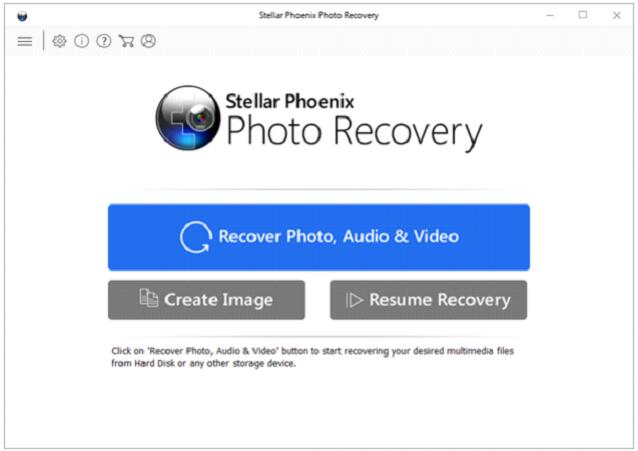
#4.Remo Recover Media
Remo Recover is a tool that can recover deleted or lost videos and pictures from digital devices, supporting up to 50 different media file formats and available for both PC and Mac.
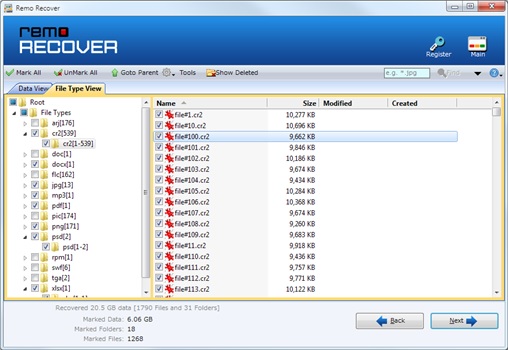
Tips for using RescuePro alternative to recover lost or deleted files
Before attempting to recover files using an alternative tool to SanDisk RescuePro, stop using your digital device immediately. Any further operation on the device may cause permanent data loss.
Part 2. Step by step to Recover Deleted/Lost Files from SanDisk Drives
With the help of the alternatives SanDisk RescuePro Recovery software, you can easily and completely recover data from SanDisk Memory SD Card/USB/HDD/SSD. Now, just follow the steps below to get your lost files back.
Step 1: Launch the Rescue Pro Alternative program and connect your SanDisk drive to a Windows PC or Mac. By default, all file types are selected, but you can cancel any formats you don't need. Once you're ready, click the "Next" button to proceed.

Step 2: please select a location where your lost files, click "Scan" button to do SanDisk data recovery.

Step 3: When the scan is complete, all recoverable files will be listed, allowing you to select and recover them by clicking the "Recover" button.

Related Articles
- SanDisk Repair Tool to Repair SanDisk SD Card/USB/HDD/SSD
- How to Recover Data from Sandisk SD Card
- SanDisk Extreme PRO Recovery – Recover Lost/Deleted Files
- What Is Remote Desktop Connection and How To Use It? [Full Guide]
To remotely connect to a Windows PC, you can use Remote Desktop on your Windows, Android, or iOS device. Here is how to configure your PC to accept remote connections before connecting to the computer you have set up. - How to Remove Shortcut Virus from Hard Disk/USB/Pen Drive Without Losing Data
When all the files and folders become shortcuts and unopenable in your hard disk, USB, pen drive, or external hard drive, your drive is infected by shortcut virus. So how to remove shortcut virus form hard disk, USB, Pen Drive without losing any data? Follow to learn how to fix this issue and recover all your files form shortcut virus immediately. - Rufus vs. Win32 Disk Imager: Similarities and Differences
In true sense, Win32 Disk Imager is a Rufus alternative because the performance is exceptionally great and the flashing speed is in its own league. Learn all about the Rufus and win32 disk imager similarities and differences. Go through the rufus vs win32 disk imager in details.