Download the Best Alternative to Stellar Phoenix Photo Recovery for Windows/Mac
Quick Navigation:
- Step 1. Select File Types to Scan
- Step 2. Target the Hard Drive or External Hard Drive to Scan
- Step 3. Recover Photos/Videos/Audio Files and More
Stellar Phoenix Photo Recovery is a renowned tool for data recovery, enabling users to recover lost or deleted photos, videos, and audio files from various digital storage devices, including SD cards, TF cards, memory sticks, and more, even if the storage devices are formatted, corrupted, or damaged.
Stellar photo recovery is a great choice for recovering deleted photos, whether intentionally or unintentionally. This helpful tool can also repair damaged photos and storage devices, making it a valuable asset for those who need to recover lost data. The trial version of Stellar Phoenix can be downloaded from the website.
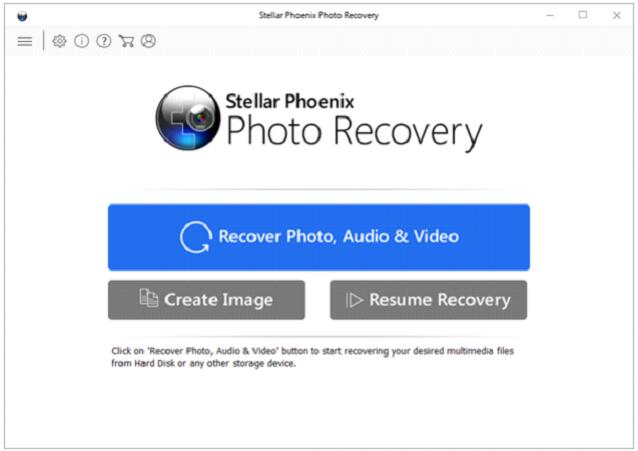
Stellar Phoenix photo recovery is a powerful tool, but its complexity can make it difficult for some users to navigate.
The main window of the software has mixed options, making it difficult for users to recognize which feature to use. For example, the initial window lists three options: Recover Photo, Audio & Video, Create Image, Resume Recovery, which can be confusing and require users to think twice before selecting the photo recovery feature. This unclear interface can make it challenging for users to understand the true meaning of each option.
Note:
The "Recover Photo, Audio & Video" option is for preparing data recovery.
"Create Image" refers to generating an image of a chosen storage device for future recovery purposes.
Resume Recovery refers to restarting the recovery process from a saved scan or an image file, allowing users to pick up where they left off.
The Stellar photo recovery process is too cumbersome, making it difficult to selectively recover target files. After clicking "Recover Photo, Audio & Video", it will scan the hard drive or external hard drive for all supported file types, rather than allowing for targeted recovery.
The price of the product is a bit high, with the lowest option being $49.99 and the highest being $79.99, which may be considered steep for just photo recovery.
If you only need to recover deleted or lost photos on Windows PC, Mac or external hard drives, an alternative to Stellar Phoenix photo recovery is available. Deep Data Recovery is a recommended option, offering features that surpass Stellar photo recovery software, making it a suitable choice for recovering lost photos.
Your Safe & Effective SATA hard drive tool
- The free version of the software allows for free recovery of up to 200MB files, whereas Stellar Photo Recovery requires a purchase before any file can be recovered.
- The app supports a wide range of file types beyond just photos, videos, and audio files. It accommodates various formats such as emails, documents, worksheets, presentation files, and many more, making it a versatile tool for managing diverse digital content.
- This software focuses on data recovery, offering a simple and neat feature set specifically designed for recovering lost files. It can help retrieve files deleted or lost due to formatting, hard drive corruption, or physical damage.
- By allowing users to select specific file types to scan and recover, you can save them a significant amount of time. This feature enables users to focus on the files that matter most to them, skipping unnecessary scanning and recovery processes.
Step 1. Select File Types to Scan
After launching Deep Data Recovery, uncheck unwanted file types and keep only the desired ones selected. Then, click "Next" to proceed.

Step 2. Target the Hard Drive or External Hard Drive to Scan
To recover files from an external hard drive, connect the drive to your computer and select it from the list of available drives. Then, click the "Scan" button to start the recovery process.

Step 3. Recover Photos/Videos/Audio Files and More
The stellar photo recovery tool quickly scans for lost or deleted files on various devices, including Windows PCs, Macs, SD cards, and memory cards, listing all found files in a result page. You can preview each file before recovering it, and once you've selected the desired files, simply click "Recover" to save them to your computer.

Related Articles
- How to Unformat SSD
- How to Unformat SD Card on Mac/Windows
- How to Unformat USB Drive
- What Is Microsoft Defender Advanced Threat Protection and How to Use It
A Microsoft security tool called Windows Defender Advanced Threat Protection (ATP) is made to assist enterprise-class businesses in identifying and countering security threats. In this article, you will learn how you can enable Microsoft Defender Advanced Threat Protection to get rid of malware and other threats. - What Is MIMO? Multiple-Input Multiple-Output Explained
MIMO is one of the key technologies used in wireless communication today. That's why this article will help you understand what MIMO is and how it works. And it'll also briefly explain its sub-version called MU-MIMO. - What Is an Open System? Everything You Need to Know about It
Every computer today uses various elements. One such element includes using open-source software or programs that help us commit to everyday operations. Open System is one of the key things about the way computers work. It's a significant standard and in this article, we'll define what it is and how it works.