[Free] Top 10 Data Recovery Software for Windows 10
Quick Navigation:
- Part 1. Deep Free Data Recovery - The best free data recovery tool for Windows 10
- Step-by-step guide for how to use Free Data Recovery Windows 10 Software
- Other Top 9 Data Recovery Tools for Windows 10
- 1. Recuva
- 2. TestDisk
- 3. Stellar Data Recovery
- 4. Undelete 360
- 5. PhotoRec
- 6. Pandora Recovery
- 7. MiniTool Partition Recovery
- 8. Wise Data Recovery
- 9. Puran File Recovery
Windows 10 is a popular operating system developed by Microsoft, offering a faster start, familiar and extended "Start" menu, and multi-device compatibility. However, despite its benefits, users often face data loss due to accidental deletion, formatting, emptying the recycle bin, disk errors, or virus attacks. In such situations, data recovery software for Windows 10 is a reliable solution to recover lost files, including photos, music, documents, and more.
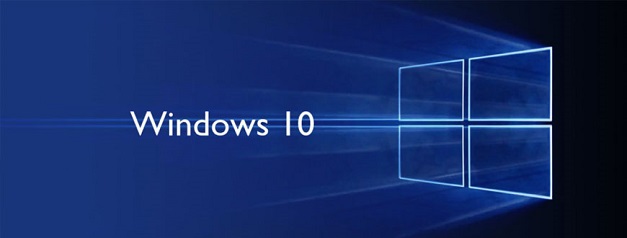
Most Windows 10 recovery software offers the chance to recover deleted, formatted, or lost files from your PC, regardless of the reason. While there are many options available, few provide a free and effective solution. Choosing the best free data recovery software for Windows 10 can be a tedious task, but fortunately, there are top-rated utilities that can help, including the top ten free file recovery Windows 10 tools and partition recovery software for Windows 10.
Part 1. Deep Free Data Recovery - The best free data recovery tool for Windows 10
Deep Free Data Recovery is a top-rated free data recovery software for Windows 10 that allows you to recover formatted disk/partition, lost data, and deleted files in just a few simple steps. Its advanced algorithm helps track down deleted file structures, making it easy to identify any file format, and enables you to recover documents, music files, pictures, videos, and other files with ease.
Your reliable Free File Recovery Software for Windows 10
- This tool supports data recovery from various storage devices, including external hard drives, local disks/partitions, SSDs, SD cards, USB drives, pen drives, and CF cards.
- The best data recovery software can easily restore lost, deleted or hidden partitions in Windows 10, making it a user-friendly and effective solution for recovering lost data.
- The latest scanning algorithm provides the best file/partition retrieve success rate, compatible with Windows 10/8/7/Vista/XP and Mac OS X operating systems.
Step-by-step guide for how to use Free Data Recovery Windows 10 Software
Step 1: Deep Data Recovery offers a free program for a limited time. Download and install it on Windows 10. After installation, start it from the desktop icon. You can uncheck "All File Types" and select only the desired file type, such as "Pictures", to begin the recovery process. Press "Next" to start.

Step 2: The data recovery software for Windows 10 will display the partitions of the hard drive. You can select a partition, press "Recover" to start the recovery process, and choose the local system (C drive) if the deleted file is in the recycle bin.

Step 3: After completing the scan, the files will be arranged by data type. You can select the desired files, mark them in checkboxes, and then press "Recover" to save them to a chosen destination.

Tip: If you didn't find the file or the scan list shows a blank page, you'll see a message asking you to switch to "Deep Scan" mode, which can also be accessed from the menu. This option is time-consuming, so be patient while it completes the scan.
Other Top 9 Data Recovery Tools for Windows 10
1. Recuva
Recuva is an incredible free data recovery software that is effective in recovering any file with ease, available in both free and premium editions, and supported on Windows 10, 8.1, 8, 7, Vista, and XP.
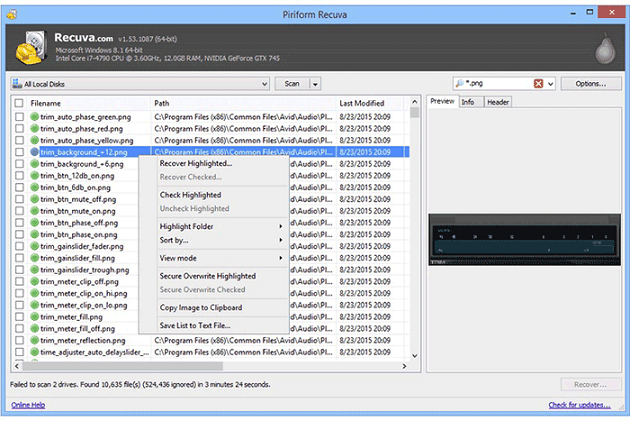
Pros:
- Easy to use
- Simple recovery wizard and advanced options
- Has both installable and portable version
Cons:
- Downloading is difficult
- Installer will add additional files
2. TestDisk
EaseUS Data Recovery Wizard is a free and powerful Windows recovery software that's easy to use, even for those who are not tech-savvy. It supports various Windows versions, including Windows 10, 7, Vista, XP, 2000, and NT4, making it a versatile tool for recovering deleted files.
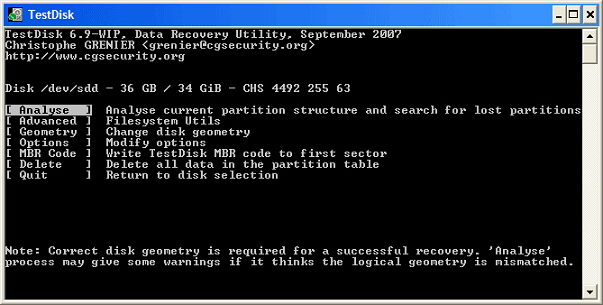
Pros:
- Graphical interface
- Available for different platforms
- Supports different file formats
Cons:
- Difficult to use for beginners
- Little provision for help
3. Stellar Data Recovery
This software has a simple interface and a robust algorithm, allowing for quick recovery of files from various operating systems and file types. It supports Windows 10, 8.1, 8, 7, Vista, and XP.
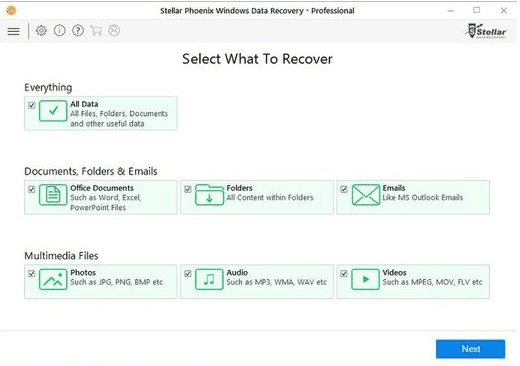
Pros:
- The software is highly useful for professionals due to its ability to recover data from network drives and RAID drives, making it a valuable tool for recovering important data in a work setting.
Cons:
- Minor updates are free, but new versions require payment
4. Undelete 360
This software allows for quick and efficient recovery of lost files from any storage device, external device, or hard drive. With its advanced algorithm and deep scan technology, it can scan and retrieve files in minimal time. It is compatible with Windows 2000, XP, VISTA, Windows 7, 2003, and 2008 Server operating systems.
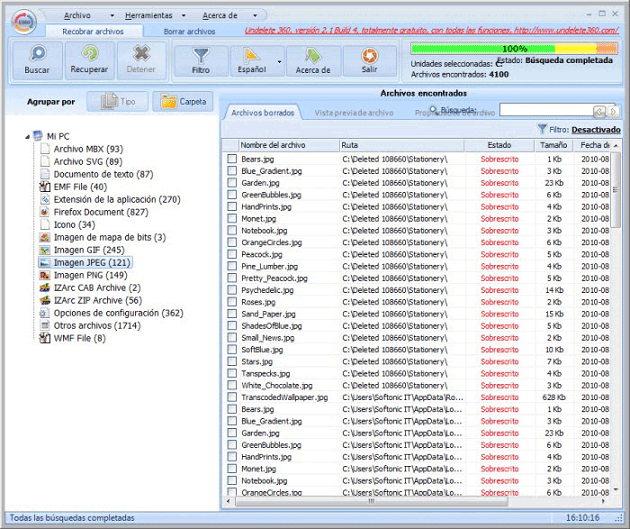
Pros:
- Quick install
- Supports different file formats
Cons:
- The system is unable to identify or process existing data, despite the presence of records, leading to a failure in recognizing and utilizing the available information.
5. PhotoRec
Photorec is a powerful data recovery software that can retrieve lost files from various devices, making it the best free option for recovering files due to any circumstance. It supports Windows operating systems, including Windows 10, 8, 7, Vista, XP, 2000, and NT4.
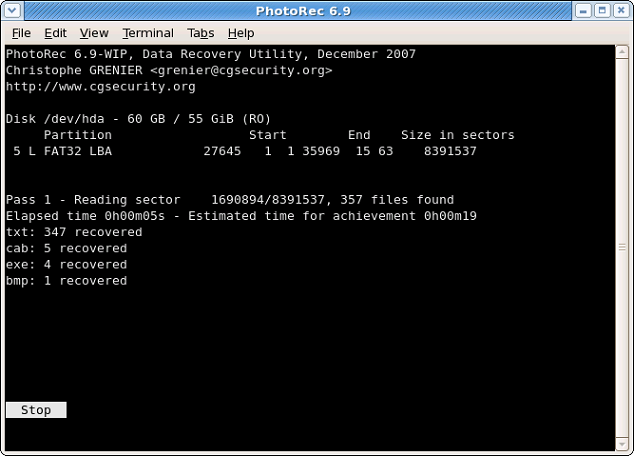
Pros:
- Powerful algorithm
- Graphical interface.
- Supports all file formats
Cons:
- To recover data from a damaged or corrupted hard drive, you can use specialized software. However, using such software can be confusing for users who have no prior experience with recovery software.
6. Pandora Recovery
Pandora Recovery is a reliable and free data recovery tool for Windows 10 that allows users to recover deleted content from any PC running on any version of Windows, including Windows 10, 8.1, 8, 7, Vista, and XP. Its user-friendly options make the recovery process quick and efficient.
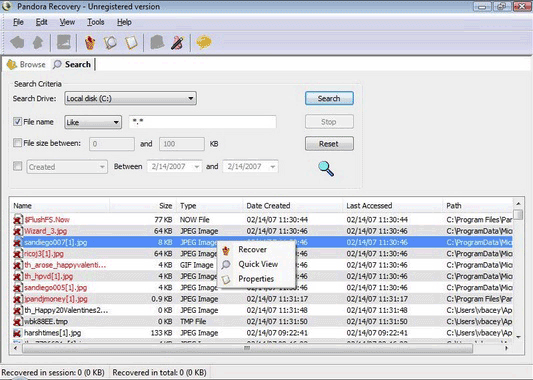
Pros:
- Easy to use wizard
- Recovers any file format and from any source
Cons:
- No portable version
- Additional installation of third-party programs
7. MiniTool Partition Recovery
The free version of the software can recover deleted or lost files from a computer in a few simple steps, and is compatible with Windows 10, 8, 8.1, 7, Vista, XP, and older versions of Windows.
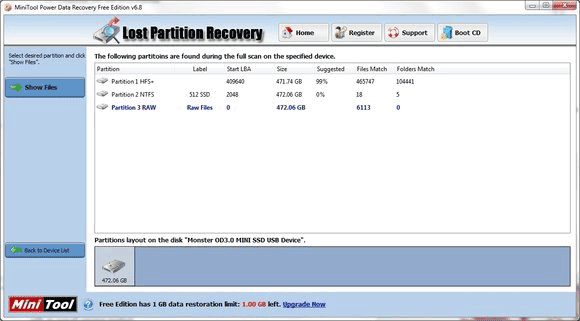
Pros:
- Recovers 1GB for the free version
- Simple wizard for quick recovery
Cons:
- Cannot stop scanning the bad sectors
8. Wise Data Recovery
The data recovery software for Windows 10 is efficient and fast in recovering files from a computer and other external devices, supporting Windows 10, 8, 8.1, 7, Vista, XP, and Windows server operating systems.
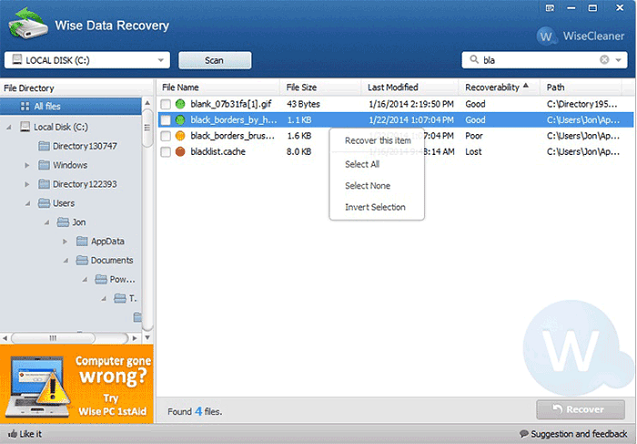
Pros:
- Simple recovery wizard
- Recovers multiple files at a time
- Portable version is available
Cons:
- Individual files do not possess their original folder structure
9. Puran File Recovery
Puran File Recovery helps in recovering deleted data from corrupted or lost partitions, and is compatible with Windows operating systems.
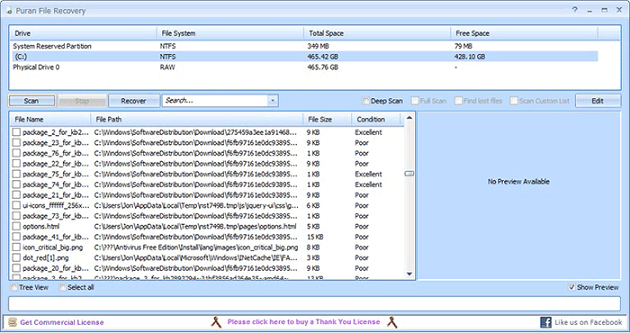
Pros:
- Displays file condition and size
Cons:
- Use for home-use only
Related Articles
- Top 5 Best Free Data Recovery Software for Windows
- Best Free Data Migration Software for Windows 7/10
- Top 12 Data Recovery Software for Windows 7
- What Is Transcode and Why Is It Important for Video Streaming [Everything You Need]
Transcoding is changing the file format of an already compressed material. The term - What Is Unified Memory and How to Compare Unified with RAM? [Complete Information]
Unified memory is a virtual address space that can be shared between the operating system and applications. The latest and greatest technology on the market can be tricky to understand, especially if you're just getting started. Here's the comparison between unified memory and RAM. - What Is Wifi Card and How to Use It? [Everything You Need to Know]
Learn all about the Wi-Fi card in detail. What is a Wi-Fi card? Go through the key advantages of a Wi-Fi card and the detailed process of using a Wi-Fi card.