Top 6 Photo Recovery Software for Windows PC
Quick Navigation:
- 1. Deep Data Recovery
- 2. Recuva
- 3. Pandora Recovery
- 4. Aryson Data Recovery
- 5. Undelete 360
- 6. PhotoRec
You've lost your photos of your Miami Beach visit and other important moments, and you suspect your little kid's gaming session on the computer might be the culprit. Don't worry, you can still rescue your lost photos with the help of photo recovery software. We've got you covered with the top 6 photo recovery software for Windows PC, which can help you recover your valuable memories. Just read on to find out your photo recovery software from our recommended list!
1. Deep Data Recovery
Deep Data Recovery is a powerful and user-friendly software that can recover lost files and folders in Windows, allowing you to recover files of various formats and is a reliable tool for data recovery.

Key Features:
Your Safe & Effective Photo Recovery Software
- Recover lost photos with ease, no matter how they were deleted or the storage device was formatted. The software can retrieve them.
- You can recover photos in various formats, including JPEG, PNG, GIF, NEF, CRW, CR2, ORF, SR2, and many others.
- Recover deleted or lost photos from various devices, including Windows PCs, flash drives, phones, SD cards, digital cameras, and external hard drives, using specialized software or tools designed to retrieve and restore lost data.
- If you've accidentally deleted or lost photos on your Mac or Windows due to incorrect operations such as cutting, copying, or moving data/folder, don't worry! You can recover them using various methods.
- Photo recovery can also be necessary due to various reasons beyond physical damage, such as a formatted disk, partition, or drive, or if the drive displays as RAW. Additionally, photo recovery may be needed if a virus attack has occurred, or if the system, hard drive, or software has crashed, or if Windows has been reinstalled, or in cases where the reasons are unknown.
Pros:
- The best photo recovery software can recover data due to various reasons such as deletion, formatting, virus attacks, or accidental actions like turning off the USB during use or pulling it out incorrectly. These software tools can help retrieve lost photos and files, even from a formatted or corrupted storage device.
- To recover lost files like photos, videos, music, office documents, and more, you can use data recovery software. This software scans your device for deleted files and allows you to restore them.
- Compatible with both Mac and Windows OS
Cons:
- No cons observed so far.
2. Recuva
Recuva is a reliable photo recovery software for Windows PC that's easy to use, even for those without prior experience. It's as effective as any other file recovery program, whether freeware or premium, and is highly recommended for restoring valuable photos and files. Recuva can recover files from various storage devices, including DVDs, CDs, hard disks, external drives, and memory cards.
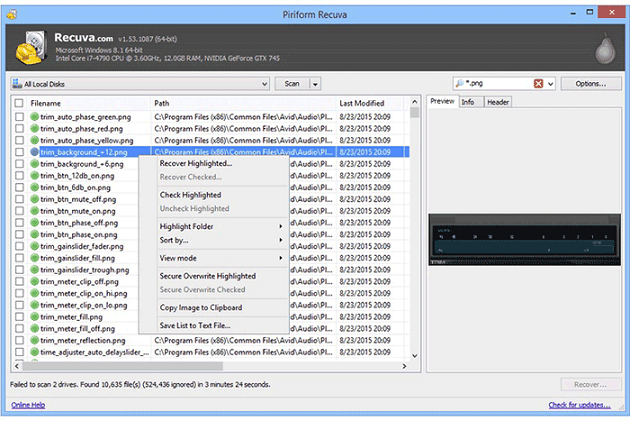
Key Features:
- The software is well-suited for all Windows versions and has a user interface that is quite easy to use.
- It provides advanced features for deep scanning and can recover files that have been recently formatted or damaged.
- The secure overwriting feature utilizes military and industry standard techniques for deletion, ensuring that sensitive data is completely erased from devices. This process involves writing over the original data multiple times with random or repetitive patterns, making it virtually impossible to recover.
Pros:
- Very easy to use
- Powerful recovery features like deep scan
- Trusted software for photo and other data recovery
Cons:
- Most recovery features may be limited to paid version only.
3. Pandora Recovery
Pandora Recovery is a top photo recovery software for Windows PC that offers a free photo recovery tool, allowing users to recover photos from various devices. The software can recover data in its original form in most cases, making it a reliable data recovery solution. Its successor, Disk Drill, has inherited Pandora's prominent file recovery functionality and enhanced it with modern algorithms, resulting in improved data recovery efficiency, more concise results, and a more enjoyable user experience.
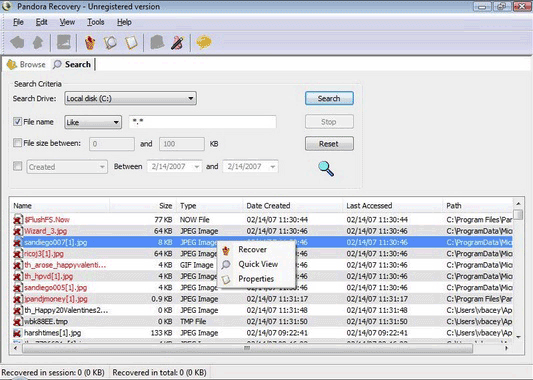
Key Features:
- The software has a very user-friendly interface, making it easy to navigate and use. Additionally, it offers alternatives to recover hidden, archived, compressed, and encrypted files, providing users with more options for data recovery.
- There are alternatives to recover data from NTFS and FAT-formatted volumes, such as using data recovery software or physical recovery methods, which can be used in addition to or instead of the traditional methods mentioned earlier. These alternatives can provide additional options for recovering data in specific situations.
- You can delete files of certain types such as photos and text files without performing a full recovery, and then preview them in a list. This allows you to quickly scan the contents of deleted files without having to recover them.
Pros:
- Portable because of the tiny size of the tool
- The software has a user-friendly interface that resembles a file explorer, making it simple to navigate and use.
Cons:
- File detection system is not reliable
- Not support custom file types
4. Aryson Data Recovery
Aryson data recovery software is a free tool that helps recover deleted, formatted or lost data from various devices, including PCs, laptops, and removable devices, by assisting in finding deleted photos and files from corrupted file systems and recovering data after system crashes, hard drive damage, or other issues.
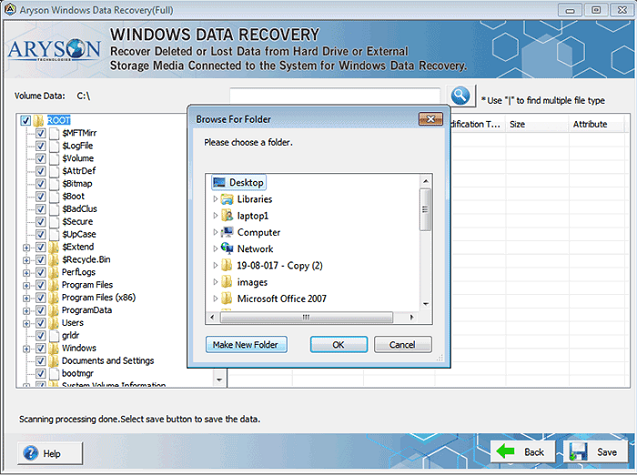
Key Features:
- 3 steps recovery system – Launce, Scan and Recover
- Compatible for any Windows OS versions
- Most effective for restoring any type of deleted, damaged files
Pros:
- No prior experience is required
- Flexible and time saving
Cons:
- The service only allows users to recover up to 1 GB of data for free, after which additional recovery costs apply.
- User interface is a bit different
5. Undelete 360
Undelete 360 is a top-rated photo and data recovery software that can quickly and efficiently restore deleted files from various storage devices, including computer hard drives, USB drives, memory cards, and more, even in cases of accidental deletion, virus attacks, or system failures.
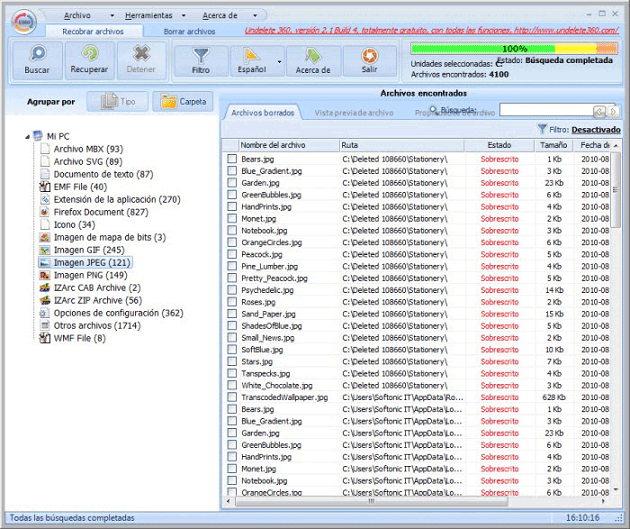
Key Features:
- Supports both file recovery and folder recovery
- The program offers a preview of data files and a hex viewer, as well as a data-wiping tool, before allowing recovery to take place.
- This software can work on various devices and is more well-organized than many other free data recovery tools, making it a good option for those looking for a reliable and user-friendly solution.
Pros:
- File preview being available, you can choose files to recover
- A wide variety of file types supported
Cons:
- Slow scanning speed
- Free version makes you select each file individually
6. PhotoRec
PhotoRec is a free photo recovery software for Windows PC that offers both a command prompt and graphical version. It's considered one of the best data recovery software due to its strong and efficient file recovery capabilities, and can recover files from various devices, including hard disks and digital cameras. Specifically, it's designed to recover documents, videos, and photos from CD-ROMs and computer hard disks.
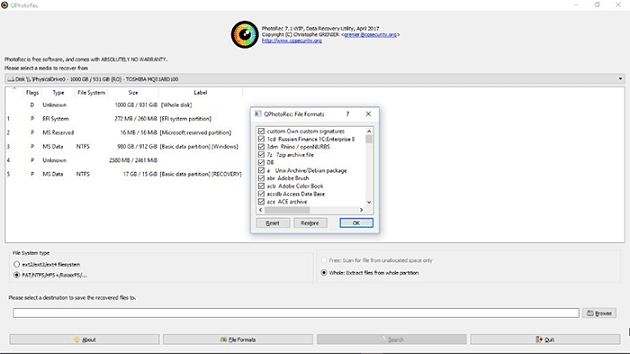
Key Features:
- This tool has the capability to recover many file formats at once, making it a convenient option for users who need to recover multiple types of files simultaneously.
- Compatibility with both Mac and Windows
- A data recovery software can recover lost files from various file systems, including FAT, NTFS, exFAT, ext2, ext3, ext4, and HFS+, allowing users to retrieve deleted or lost files.
Pros:
- A robust and reliable option for adding custom file types.
- A wide range of file types and devices are supported
Cons:
- The GUI interface has fewer features, making you rely more on the command prompt for certain tasks.
- A bit slower than some other photo recovery software
No more data lost!
Actually, there will find a lot of photo recovery software for Windows PC in the market. Here we discussed the top 6 photo recovery software. You can try any of these and find out your lost photos of interesting and valuable moments.
Related Articles
- Top 5 Best Free Data Recovery Software for Windows
- Top 7 Data Recovery Software Solutions for Windows
- How Do You Fix 'Word Cannot Open the Document: User Does Not Have Access Privileges' Error? Fixes Are Here!
When I double-click a Word document, it doesn't open but says 'Word cannot open the document: user does not have access privileges. Why is that and how do I fix this error? On this page, you'll get a complete guide to fix 'Word cannot open the document error' in Windows and Mac and access the Word file successfully. - How Do I Fix Word Experienced An Error Trying to Open the File? Here Is the Guide
Does the Microsoft Word application pops up an error message telling that Word experienced an error trying to open the file? Relax. On this page, we'll explain what the specific error of 'Word experienced an error trying to open the file' is, the causes and solutions to fix this issue, making your .docx/.doc Word document accessible again. - How to Fix Error Message 'Word was Unable to Read Document. It May be Corrupt' Efficiently
The error message - Word was unable to read document. It may be corrupt, which usually happens when you suddenly can't open your word file. In this article, we will focus on why this error message appears and how to fix this problem.