Western Digital External Hard Drive Data Recovery Software Free Download
Quick Navigation:
- Download Western Digital External Hard Drive Data Recovery Software to Retrieve Lost Files
- Download the Western Digital external hard drive data recovery tool and follow the steps below to learn how to recover files.
- Step 1. Install the software on the computer
- Step 2. Connect Western Digital external hard drive, select file types
- Step 3. Locate the Western Digital external hard disk to scan
- Step 4. Recover data from western digital hard drive
Western Digital External Hard Drive Data Recovery software is a professional tool that enables you to recover lost or deleted files from Western Digital external hard drive with simple clicks, making it very easy to retrieve files. You can download it first, check out its remarkable features, and how to use it.
If you're looking to recover data from a Western Digital external hard drive, you can use Western Digital external hard drive data recovery software. This software is specifically designed to recover data from Western Digital external hard drives, making it a reliable and efficient solution for recovering your lost data. Simply download and install the software, follow the on-screen instructions, and the software will scan your hard drive and recover your lost files. This is a straightforward and hassle-free process that can help you get back your important data in no time.
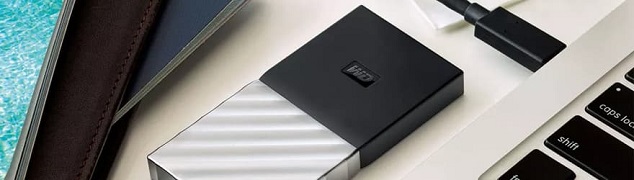
Western Digital external hard drives are commonly used to store large amounts of files, but they can be lost permanently in case of an accident, and deleted files are not recoverable from the recycle bin.
Western Digital external hard drive data recovery software is developed to solve data loss issues. Although files lost from Western Digital external hard drives seem permanently deleted, they remain invisible, waiting to be replaced by new data. If data recovery software is used to recover data from Western Digital hard drives before new data overwrites the old, it can be salvaged.
Download Western Digital External Hard Drive Data Recovery Software to Retrieve Lost Files
You can search for data recovery software online and find options like Deep Data Recovery, which can help recover lost files due to accidents, including those lost from a Western Digital external hard drive.
Your Western Digital External Hard Drive Recovery Software
- Intentional or unintentional deletion can occur when a file is deleted by clicking the Delete button, using the Shift + Delete shortcut, or dragging and dropping it to the recycle bin, which is then emptied.
- Formatting or factory resetting a Western Digital external hard drive will completely empty it, but these methods can be effective in resolving certain issues with the drive. Both options are simple and straightforward ways to address problems on the device. You may need to consider one of these approaches if you encounter difficulties with your Western Digital external hard drive.
- Virus attacks can force the deletion of files automatically, and some security software may quarantine or delete files on a Western Hard Drive if viruses or malware are detected.
- A Western Digital external hard drive system is not functioning properly and is displaying a RAW file system, which means it's unable to access any files on the external hard drive. This can be caused by a variety of issues, such as a corrupted file system, a faulty drive, or a software problem.
To recover data from a Western Digital external hard drive, you can click on the provided download link to access the Western Digital External Hard Drive Recovery Software. This software is specifically designed to help retrieve lost or deleted files from Western Digital external hard drives.
Download the Western Digital external hard drive data recovery tool and follow the steps below to learn how to recover files.
Step 1. Install the software on the computer
To recover data, the software should be downloaded and installed on either a Windows PC or Mac, as it has a version for both operating systems.
Step 2. Connect Western Digital external hard drive, select file types
Connect your Western Digital external hard drive to your computer using a digital cable, ensuring it's recognized as an external hard drive. Launch the software, select the file types you want to recover (you can leave all default if needed), and click "Next" to initiate the recovery process on your Mac or Windows PC.

Step 3. Locate the Western Digital external hard disk to scan
Please select the target drive, the Western Digital external hard drive, and click "Scan" to retrieve files.

Step 4. Recover data from western digital hard drive
The scanning process can be tracked through the progress bar. Once it's complete, check the found files by selecting the desired file type in the left panel and viewing the details on the right side. To retrieve specific files from the Western Digital external hard drive, select them and click "Recover" to save them to your computer.

To recover files from a Western Digital external hard drive using the provided software, start by selecting the drive and clicking "Scan". The software will then scan the drive and display a list of recoverable files. However, for a more thorough search, select the "Deep Scan" option in the result window, which will find more files than the default "Quick Scan".
To keep files on your Western Digital external hard drive safe, backing up your data is the most efficient way. This involves creating a backup package that allows you to restore your data to the external hard drive. You can use a backup software like QILING Disk Master Professional to intelligently back up your important files, folders, or even the entire external hard drive.
Related Articles
- Free External Hard Drive Recovery Software to Help You Get Lost Files Back
- How to Recover Data from Transcend External Hard Drive
- HP External Hard Drive Data Recovery Software Free Download
- How to Download DISM on Windows 11/10/8/7 for Free | 3 Detailed Ways
Downloading DISM of the latest version for free on Windows 10/8/7 is not difficult. This article discusses what DISM is, what it can do, and how to download DISM. What's more, recover your lost files before you download DISM to fix the corrupted files. - (Solved!) How to Effectively Download Windows 10 ISO Without Tool
Do you know how to download windows 10 ISO without tool? If you don't, you come to the right page. This article will offer three ways to download Win 10 ISO without the media creation tool. After reading this post, you can use any method to try to download Windows 10 ISO. - How to Dual Boot macOS Ventura and Monterey on a Mac [Add New Volumes]
Want to know how to dual boot macOS Ventura and Monterey on the same Mac computer? This article will teach you everything about it and how to dual boot macOS Ventura and Monterey. Continue reading to learn more!