Windows 7 End of Life: What Should You Do and How to Backup Your Files
Quick Navigation:
- What People Should Do after Windows 7 Support End
- Tip 1: Upgrade to Windows 10 or Linux
- Tip 2: Buy a Mac
- Tip 3: Backup Files in Windows 7 Using QILING Disk Master:
- Step 1: Get QILING Disk Master
- Step 2: Specify Location for Backup
- Step 3: Review Backup File
- Tip 4: Transfer Files and Program from Windows 7 to Windows 8/10:
- Final Words:
As of January 14th, Microsoft has ended support for Windows 7, leaving users without expert assistance and security patch updates, making them vulnerable to security issues and challenges.
As the Windows 7 support end approaches, users may be concerned about the potential impact on their data. However, there is no need for apprehension, as we will guide you on what to do to ensure your data remains safe.
What People Should Do after Windows 7 Support End
Here, we have narrowed down a series of activities that can help you avoid data loss. Opting out for one of these tips is better as you can save your important files without any risk.
Tip 1: Upgrade to Windows 10 or Linux
Windows 10 is an excellent improvement over Windows 8 and 8.1, making it a good choice near the end of Windows 7's life cycle. If you have an older system, consider switching to Linux, which is more compatible with older hardware.
While Windows 10 upgrade may come with a cost, Linux is completely free. Both operating systems offer security features, better privacy, and improved performance. Given that Windows 7 will no longer receive software updates, security patches, or technical support, it's a wise decision to switch to a newer version of Windows or opt for Linux instead.
Tip 2: Buy a Mac
With the impending end of life for Windows 7, nearly half a billion PCs will become obsolete, creating a prime opportunity for Apple to poach these customers. Given the MacBook's reputation for security and safety, Apple can capitalize on this situation with minimal effort, potentially turning the Windows 7 ending event into a significant gain for their own business.
Tip 3: Backup Files in Windows 7 Using QILING Disk Master:
As Windows 7 support ends, it's essential to create a backup using a reliable tool like QILING Disk Master. This software is designed to backup and clone drives with ease, providing a full-proof backup that can save your data from any disaster. To ensure a seamless transition, create an image using QILING Disk Master to backup your Windows 7 PC, and restore everything whenever you need it.
Your Safe & Reliable Data Backup Software
- Here are three different backup options: File Backup, Drive Backup, and System Backup.
- Copy data from hard drives, partitions, system drives, and external drives with speed and efficiency.
- Multiple backup modes with schedule backup feature.
- A complete and free clone disk & migration tool can be used to recover everything.
To backup files in Windows 7 using QILING Disk Master, start by installing the software on your computer. Once installed, launch QILING Disk Master and select the files or folders you want to backup.
Step 1: Get QILING Disk Master
Download and install Windows 7 disk image backup software, set it up, then launch the program and select the "File Backup" option from the main interface.
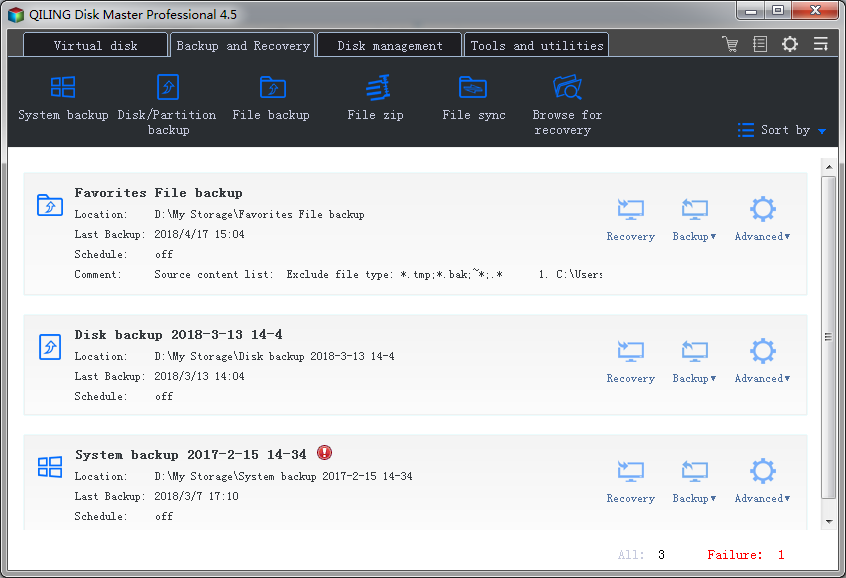
Step 2: Specify Location for Backup
Select the file backup tab, and the directory will be displayed on the screen. Choose the files you want to backup, then click "Proceed" to initiate the backup process instantly.
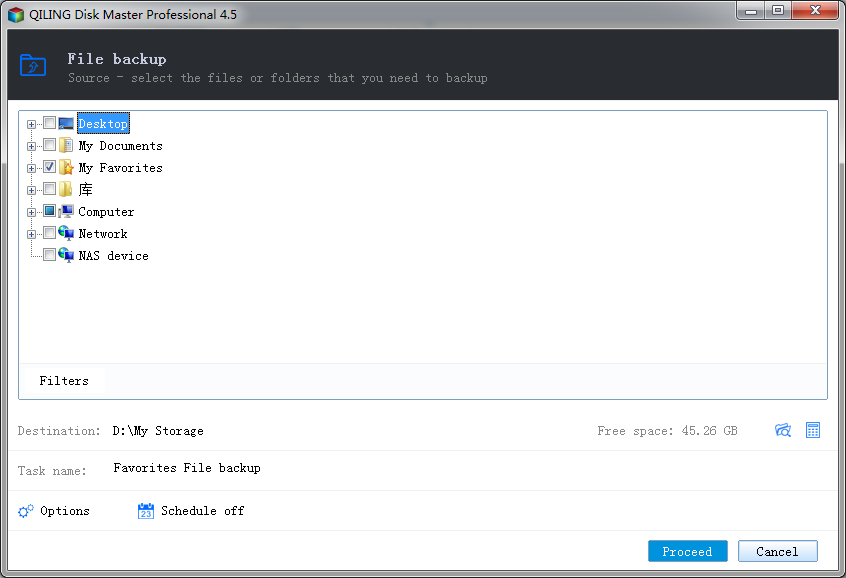
Step 3: Review Backup File
The software compresses files into a single image file, saving time and storage space. Once the backup is complete, you can edit and restore it as needed.
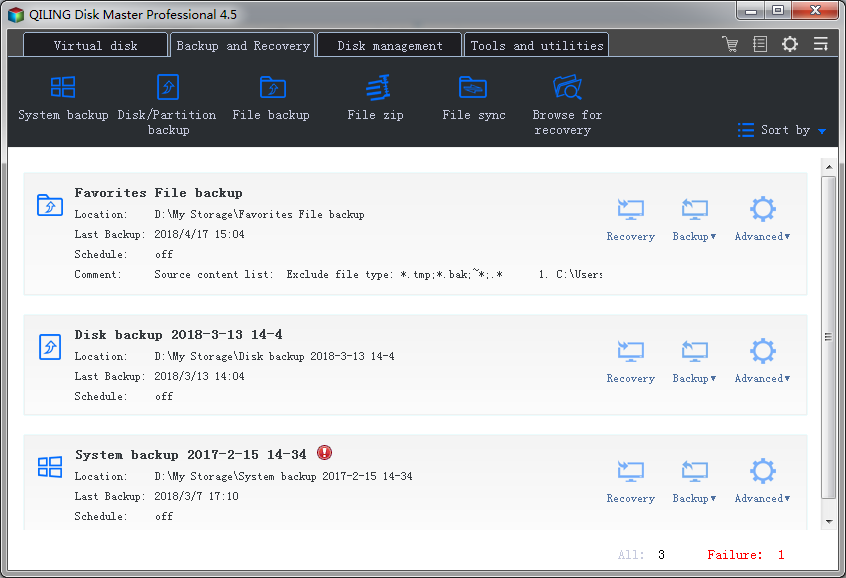
To choose the right backup setting, consider your needs and go for the option that fulfills them. There are three different backup settings to choose from: Full Backup, Incremental Backup, and Differential Backup. Each has its own benefits and drawbacks, so selecting the right one is crucial to ensure your data is properly backed up.
Tip 4: Transfer Files and Program from Windows 7 to Windows 8/10:
With Windows 7 reaching its end of life, you'll need to reinstall software on your new system. A straightforward solution is to use a Microsoft account, which can make transitioning to Windows 8 or 10 slightly less complicated. By following these steps, you can easily reinstall your programs on your new system.
Step 1: To transfer files from an old PC to a new one, log in to your Microsoft account on the new PC and create a new account if you don't have one. This will allow you to use OneDrive and the Windows Backup & Restore feature to transfer files. Alternatively, you can use an external storage device to migrate data files.
Step 2: To get apps in the new system, visit the Microsoft Store, sign in, and download the apps, which can then be installed at any time.
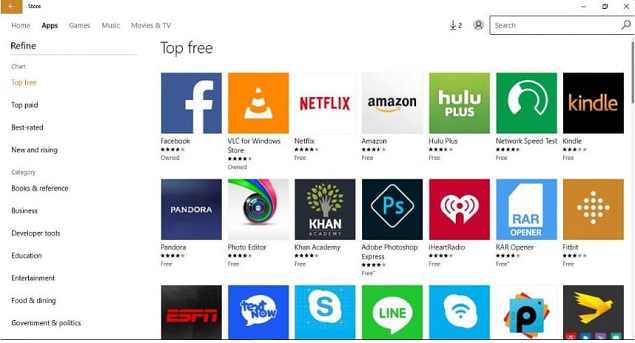
To export a third-party application program to a new system, simply copy the program files from the old system to an external storage device, such as a USB drive, and then paste them into the new system. This allows you to transfer the program to the new system without having to reinstall it.
To avoid pre-installed apps on your system, choose a convenient method to switch from Windows 7 to Windows 8 or 10.
Final Words:
The Windows 7 end of life is proving to be beneficial for companies, but a challenge for consumers who never anticipated it. However, Microsoft is offering a free upgrade to Windows 10 for all users, providing a safer alternative to protect data from viruses, malware, and spammers.
Related Articles
- SD Card Backup Software for Windows 10/7 to Backup SD Card
- How to Clone Raspberry Pi SD card in Windows 10/7/8/Vista/XP
- How to Recover Files from Formatted SD Card
- How to Enable and Disable Airplane Mode on Windows
This article will teach you what airplane mode is on a laptop and how to turn on or off airplane mode on Windows 10. Keep reading and you will find something useful. - System Service Exception Stop Code 0x0000003B in Windows 10 [10 Fixes]
Your Windows computer ran into an error - SYSTEM_SERVICE_EXCEPTION with code 0x0000003B. Don't worry, this post provides you with 10 effective ways to fix the SYSTEM_SERVICE_EXCEPTION BSOD error. To avoid data loss, you are suggested to use Qiling data recovery software to restore lost data. - 8 Ways to Fix Windows 10 Error Code 0xC000000F in 2023
Don't worry if your computer faces a blue screen of death with error code 0xC000000F. This guide provides you with 8 proven ways to fix Windows 10 error code 0xC000000F. Besides, you can restore data after you have solved the blue screen of death error with code 0xC000000F.