Beginner's Guide: Learning Mac from the Compatible Formats
Mac users may be confused by the various file system options presented in Disk Utility, a tool used to partition and format hard drives. The macOS, known for its efficiency, can be overwhelming for users who need to manage their storage space. This confusion can arise when trying to decide which file system to use, making it difficult to choose the best option for their specific needs.
Choosing between APFS and Mac OS Extended can be a challenge due to the multiple options available. To help you decide, both file systems have been explained in detail, providing a better understanding of which one would be best suited for your system.
Deep Data Recovery
- Recover lost or deleted Trash files, camera photos, music on Mac
- Enjoy a fast scan speed to help recover lost data
- Support recovering thousands of file formats
What is APFS?
APFS, Apple's latest file system, was introduced in 2016 as the default option for Mac devices running macOS High Sierra and later. It was designed to address the issues of Mac OS Extended, which was the previous default file system.
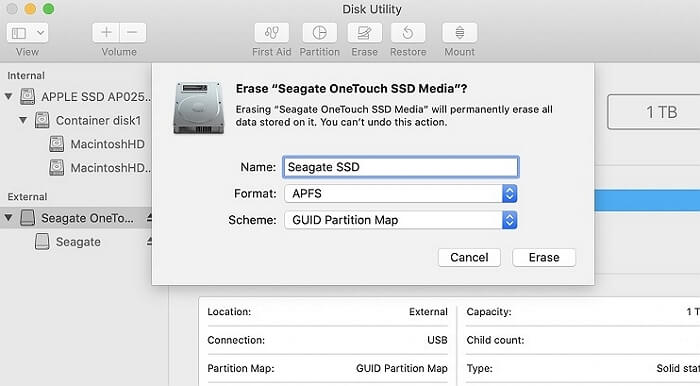
APFS is highly compatible with SSDs, offering improved data-copying speed and quick file copying and pasting within seconds, making it a desirable option.
APFS's faster directory is also due to changes in metadata storage and management. With more accessible metadata storage, the file system can operate seamlessly without having to examine each metadata file, leading to improved performance.
APFS ensures reliable data storage, eliminating worries about file corruption, and offers a space-sharing feature that automatically manages storage space, eliminating the need for manual partitioning.
APFS automatically distributes storage space based on the needs of each partition, eliminating the need for users to estimate how much space each partition requires.
While APFS offers several advantages, such as improved performance and security, it also has some disadvantages. One notable drawback is that it lacks reverse compatibility, making it incompatible with older macOS versions. This means that if you upgrade to APFS, you won't be able to use it on older systems, and you'll need to reformat it to Mac OS Extended if you need to go back.
It is not compatible with Mac-based systems. In that case, the preferred choice would be ExFat.
What is Mac OS Extended?
Since 1998, Mac OS Extended has been the default file system on Mac systems, making it the preferred choice for most Mac users. However, it's worth noting that Mac OS Extended is only used on hybrid and mechanical drives in macOS High Sierra and later versions.
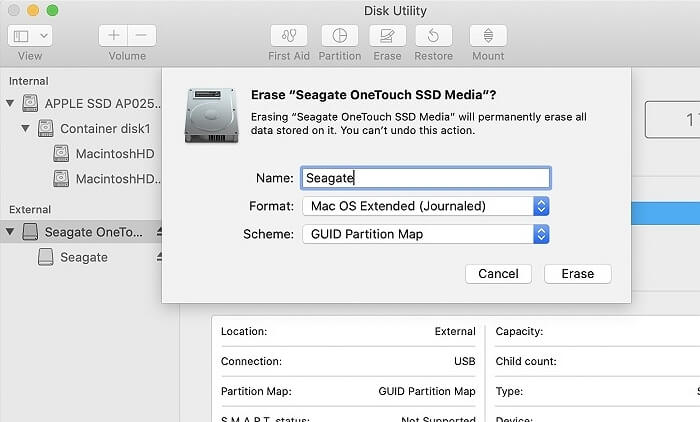
The Mac OS Extended file system remains relevant due to its compatibility with older macOS versions, making it a suitable choice for users who need to access or transfer files from older systems.
Mac OS Extended, also known as HFS Extended, HFS Plus, or HFS+, was released by Apple in 1998 as a replacement for the existing HFS file system.
Mac OS Extended is still the default option for macOS Time Machine backup drives and is a good choice for formatting a portable flash drive as a backup.
The cross-Mac OS Extended is a file system format that is compatible with Mac systems, but not with Windows, making it less suitable for use on both Windows and Mac systems.
File System Format Comparison: ExFAT vs Mac OS Extended
Choosing between ExFAT and Mac OS Extended for external storage on macOS can be tricky, as both formats have their own advantages and disadvantages. Fortunately, this article aims to clarify the pros and cons of each format, making it easier for users to decide which one is best for their needs.
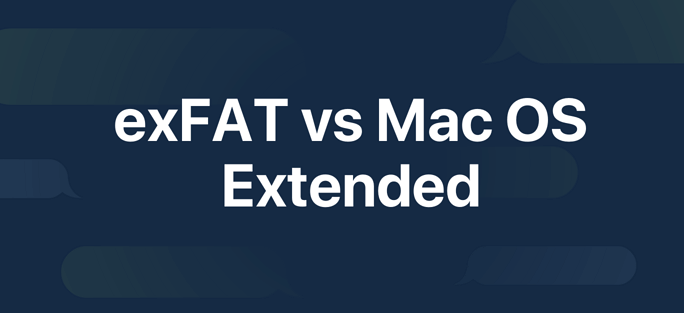
APFS vs. Mac OS Extended
The debate between APFS and Mac OS Extended is a common one among Mac users, with many unsure which file system to use. To help clarify the differences, here's a brief rundown of the pros and cons of each: APFS offers improved performance, security, and reliability, with features like built-in encryption and snapshotting, but can be more resource-intensive. On the other hand, Mac OS Extended is a more traditional file system that's been around for decades, offering simplicity and compatibility with older Macs, but may lack some of the advanced features of APFS. Ultimately, the choice between the two comes down to individual needs and preferences.
APFS
Pros:
- Much more reliable and stable when compared to Mac OS Extended
- Easy to develop point-in-time snapshots for Mac users
- Allows multiple copies of a single file
- Only the changes are stored in the form of deltas
- Aids in the reduction of storage space
- Improves security with full disk encryption
- Increases system performance with lack of writing change needs
- Checksums can be used to check metadata integrity
- Easy to get extra free space due to the excellent storage management system
- To prevent metadata corruption, new records are created and overwritten
Cons:
- Incompatibility with the Time Machine
- Do not allow compression
- Access to the encrypted volumes from another system running on macOS High Sierra or later
- Lack of support for Fusion drives
- Checksums are not reliable for checking the integrity of user data
- NVRAM or Non-volatile Random-access Memory is not ideal for data storage
Mac OS Extended
Pros:
- Supports different macOS and Mac OS X versions
- Support to Fusion drives
- Volumes encrypted with FileVault can be accessed from all macOS and Mac OS X versions.
Cons:
- Lack of point-in-time snapshots for Mac users
- Checksum not used for user data or metadata integrity check
- Limitations in the native file support when it comes to different file systems
- No concurrent access to the file format system
- February 6, 2040, will see the end of Mac OS Extended support
The main difference between Mac OS Extended and APFS is that APFS is faster and more reliable, but older macOS versions are compatible with Mac OS Extended.
APFS is the default file system option in the latest macOS versions, and is particularly well-suited for solid-state drives and flash storage devices. However, if you have hybrid hard drives or mechanical hard disks, Mac OS Extended may be a better option.
Both APFS and Mac OS Extended are suitable options depending on the macOS version and drive state, but APFS is considered superior and may eventually replace Mac OS Extended.
Conclusion
The choice between APFS and Mac OS Extended file systems depends on the macOS version and drive type. APFS is suitable for Mac devices running macOS 10.13 High Sierra or later, while Mac OS Extended is better for older macOS versions.
Related Articles
- Time Machine Restore Button Greyed Out, How to Fix?
- Mac Data Recovery | How to Recover Pictures from Photo Booth on Mac
- Recover Lost Mac Data with iMac Data Recovery Utility
- Deleted File Recovery Software Free Download Full Version with Key
Deleted file recovery software free download full version can help you recover unlimited deleted or lost files from a hard drive, external hard drive, USB flash drive, SD card, or other storage devices on Windows 11/10/8/7 and macOS. Free download Qiling deleted data recovery full version with a key to restore lost data via simple clicks.