Top 10 Best Data Recovery Software for Windows 10 PC and Mac in 2022 (Pros vs. Cons)
Looking for the best data recovery software to tackle your data loss? Very often, important files are lost just when we need them most. Positively, you don't have to devote time and energy to find the replacement or re-write the data. Instead, this article is here to pick out the best data recovery software for you.
To help you select the incredible tool, we've taken days to run through the versatility, features, price, and reviews of each program. What you need to do, based on your needs, is grabbing the powerful and easy-to-use data restoration application. Read on a list of the 10 best data recovery software in 2022.2.
Data Recovery Software Picker
- Windows Mac
- Free Paid
- Beginners Advanced
After losing data, you definitely want to retrieve it as fast as possible. If you don't know how to choose suitable data recovery software, we can help you quickly get the best solution. Depending on the system you use, your budget, and your computer proficiency, we can suggest the right product for you. Click on the three tabs above to see the suggestions.
We recommend:
-
Qiling
Qiling is a simple and popular data recovery tool for Windows and macOS that gets back lost files in a few clicks. Its advanced data recovery algorithms can perform a deep scan to recover over 1000 types of files in any case. Qiling data recovery free version allows free recovery of up to 2GB of data.
-
R-Studio
R-Studio is a slightly complex and commercial data recovery tool that runs on Windows, Mac, and Linux. It suits experienced data recovery professionals to restore lost or deleted data. The free demo version of R-Studio can recover files less than 256KB in size.
-
Recuva
Developed by Piriform, Recuva is a 100% free data recovery application to retrieve deleted or permanently deleted files on 32-bit and 64-bit Windows. It works on HDD, USB, memory cards, MP3 players, and more.
-
SysTools
SysTools supports Granular recovery of lost files on Windows laptops or PCs. It has abilities in recovering deleted data effortlessly. It can restore various types of files from corrupted or formatted NTFS, FAT, exFAT files systems.
-
Qiling
Qiling is a simple and popular data recovery tool for Windows and macOS that gets back lost files in a few clicks. Its advanced data recovery algorithms can perform a deep scan to recover over 1000 types of files in any case. Qiling data recovery free version allows free recovery of up to 2GB of data.
-
DiskDrill
Famous for Mac data recovery, Disk Drill can help you recover deleted photos, videos, music files, documents from internal or external hard drives, USB flash drives, SD cards. It also provides a Windows version for Windows files recovery too.
-
Stellar
Stellar is well designed for both personal and enterprise users. With a user-friendly interface, you can recover deleted or lost data in three steps on both Windows and Mac computers. Its free version recovers up to 1 GB of data for free.
-
Recuva
Developed by Piriform, Recuva is a 100% free data recovery application to retrieve deleted or permanently deleted files on 32-bit and 64-bit Windows. It works on HDD, USB, memory cards, MP3 players, and more.
-
Qiling
Qiling is a simple and popular data recovery tool for Windows and macOS that gets back lost files in a few clicks. Its advanced data recovery algorithms can perform a deep scan to recover over 1000 types of files in any case. Qiling data recovery free version allows free recovery of up to 2GB of data.
-
Remo
Remo data recovery software for Windows and Mac find files, photos, videos, documents from any storage device. It has complete partition recovery solutions to restore your partitions in ExFAT, FAT32, FAT16, NTFS, NTFS5as well.
-
Stellar
Stellar is well designed for both personal and enterprise users. With a user-friendly interface, you can recover deleted or lost data in three steps on both Windows and Mac computers. Its free version recovers up to 1 GB of data for free.
-
Disk Drill
Famous for Mac data recovery, Disk Drill can help you recover deleted photos, videos, music files, documents from internal or external hard drives, USB flash drives, SD cards. It also provides a Windows version for Windows files recovery as well.
-
Qiling
Qiling is a simple and popular data recovery tool for Windows and macOS that gets back lost files in a few clicks. Its advanced data recovery algorithms can perform a deep scan to recover over 1000 types of files in any case. Qiling data recovery free version allows free recovery of up to 2GB of data.
-
Partition Recovery
Partition Recovery focus on restoring deleted or lost partition on Windows 11/10/8/7/Server. With a graphic user interface, you can retrieve data from FAT and NTFS file system based partitions. Besides, advanced RAW recovery is supported.
-
Stellar
Stellar is well designed for both personal and enterprise users. With a user-friendly interface, you can recover deleted or lost data in three steps on both Windows and Mac computers. Its free version recovers up to 1 GB of data for free.
-
Disk Drill
Disk Drill is a data recovery software applicaFamous for Mac data recovery, Disk Drill can help you recover deleted photos, videos, music files, documents from internal or external hard drives, USB flash drives, SD cards. It also provides a Windows version for Windows files recovery as well.
-
R-Studio
R-Studio is a slightly complex and commercial data recovery tool that runs on Windows, Mac, and Linux. It suits experienced data recovery professionals to restore lost or deleted data. The free demo version of R-Studio can recover files less than 256KB in size.
-
Ontrack
Ontrack data recovery software works on Windows and Mac to recover accidentally deleted data or restore lost files due to a hard drive crash. Also, Ontrack is known for its manual data recovery service.
-
Prosoft
Prosoft Data Rescue enables you to recover lost files on hard drives, external hard drives, USB, memory cards, and more. It is compatible with both Windows and Mac computers. You can try the demo version to run a full scan as you would the paid version and preview your recoverable files.
Best Data Recovery Software Selection Criteria
The data recovery process could be hard if you are using the wrong tool. According to WIKIPEDIA, the data recovery process varies from different scenarios and devices. Therefore, the selection criteria and suggestions for data recovery software are necessary.
Versatility:
Not only the data loss happens on the PC, but external hard drives, USB flash drives, and other storage devices are also some of the hottest requirements for data recovery. Therefore, we will inevitably consider whether the application supports multiple devices. Also, it is worth mentioning that resourceful software supports several file types including files, videos, pictures, etc.
Features:
What scenario is the software suitable for? Which features meet your needs? How much time does it take to scan the data? What are the highlights of the product? You don't want to spend time choosing undesirable software that does not match your requirements. A Good-performing tool can be flexibly applied to a wide range of file loss scenarios, features in high recovery rate, appraised by its easy-to-use steps and simple interface. This article will run down the pros and cons of each for you.
Price:
How much do you want to pay for data recovery software? Is this software worth paying for? What is the difference between the free and trial version? You can test the free version first to recover files and then preview your data. That is the secure route to try. Once you've paid, it is hard to get a refund. If you have a limited budget, some freeware also worth downloading. Of course, we will recommend which software you should buy based on the price and reviews - It's up to you to decide!
User-Friendly:
How much do you want to pay fThere are various data recovery products, which can be roughly divided into two categories, one is software with a graphical interface, and the other is a product that requires code manipulation. If you are an ordinary computer user, you must choose data recovery software with a graphical interface. If it is too complicated, you may not understand it. Therefore, ease of use is also an important criterion for selecting software.
Technical Support:
In the process of retrieving data, you may encounter all kinds of problems, from disk scan, preview, to final data recovery. Therefore, you need technical support, whether by phone, email, LiveChat, or remote customer service. When choosing data recovery software, be sure to choose a product that clearly provides technical support.
Now you figure out the selection criteria. Time to navigate to the list.
Comparison Among Top 10 Data Recovery Software: Qiling vs. Recuva vs. R-studio...
With 10 data recovery software to choose from, how do you decide which to download and which function suits your preference? Before checking the detailed information of each software, you can first check the main features of each tool. We've put together the 7 points here in the comparison table. Join us and take a quick look at these factors.
- Brands
- Reviews
- Platform
- Free Version
- Pro Version
- User-Friendly
- Preview
- File Formats
-
Deep Data Recovery
- Best overall
- Windows & Mac
- 2GB
- $69.95
- Yes
- Yes
- Supports over 1,000
file formats
-
Recuva
- 100% free
- Windows
- Unlimited
- $99.95
- Yes
- Yes
- Supports only basic
file formats
-
R-studio
- Adavanced pick
- Win/Mac/Linux
- No free version
- $79.99
- No
- Yes
- Several hundred file
formats
-
Disk Drill
- High-end pick
- Windows & Mac
- 500MB
- $89
- Yes
- Yes
- Over 400 file
formats
-
Stellar
- Reputable brand
- Windows & Mac
- 1GB
- $79.99
- Yes
- Yes
- Supports over 200
file types
-
SysTools Data Recovery Software
- Best for a person
- Windows
- No free version
- $39 per feature
- Yes
- No
- Most standard file
formats
Have you decided which data recovery software to choose from? Each program is probably good. However, combined, the performance of them still has differences. We've listed the pros and cons, user experiences, price, versatility of each application to you. Check the key part and decide which software to use.
-
1. Deep Data Recovery (Best Overall) Overall)
00 -
Qiling data recovery software is one of the best data recovery software for Windows and Mac users. It is very easy to use for both beginners and experts. Deep Data Recovery can recover files from hard drives, external hard drives, USB flash drives, SD cards, etc. Whether you want to recover data from an emptied Recycle Bin, or from a formatted or damaged internal disk or external disk, Qiling , Qiling data recovery software can help you easily get data back in three steps.
You can enjoy the fast scanning speed and high data recovery quality. This software has helped millions of users over the past 17 years in the data recovery field.
 Pros
Pros- Hundreds of file formats are supported
- MP4/MOV video repair features are available
- Various ways to sort and filter lost files
- There are a wealth of purchase plans to choose from
- The free version recovers up to 2GB of data
 Cons
Cons- The portable version requires a separate download link
- The scanning speed is depending on the size of your data
-
This feature-rich data recovery tool employs guaranteed scanning algorithms and allows users to perform multiple types of scans. The Quick Scan locates files that were deleted and usually recovers them exactly as they were before deletion. The Deep Scan starts after the Quick Scan. It finds more data and takes more time to scan for lost data.

Limitations on the free/pro versions:
The free version allows the free recovery of up to 2 GB of data.
The pro version has no recovery restrictions.
System requirements:
Qiling data recovery software is available for Windows 11/10/8/7, Windows Server 2019/2016/2012/2008/2003, and macOS 12.0 ~ 10.9.
Supported file systems:
FAT(FAT12,FAT16,FAT32)/exFAT/NTFS/NTFS5/ext2/ext3/HFS+/ReFS/APFS is supported.
Author's suggestion
Having been working in the data recovery field for about 17 years, Qiling has good data recovery experience and a high success rate. The newest version of Deep Data Recovery can recover data in more than 1000 file types from a variety of storage devices and file systems. systems.
This data recovery software has an intuitive process that doesn't require any expert knowledge. Usually, it only takes three steps to get back lost data. You can filter the scan results to find a specific file and preview it before recovery inside Deep Data Recovery.y Wizard.
The free version of Qiling can recover up to 2GB of data (for Windows). If your data is less than 2GB, the free version is recommended. If you want to enjoy unlimited data recovery, you can upgrade to Deep Data Recovery Pro for $69.95 (monthly). The paid version is just as easy to use as the free one, even inexperienced home users with no expert knowledge won't feel intimidated by it.ed by it.
-
2. Recuva (100% Free)
00 -
If you use CCleaner, a powerful PC cleaning program, you should hear of the other popular product developed by Piriform - Recuva. It is free file recovery software exclusively for use on Windows to recover lost files from any rewritable media, like memory cards, external hard drives, USB sticks, and more. Recuva can restore lost or deleted pictures, music, documents, videos, emails, or any other file type after the quick and deep scan.
 Pros
Pros- The free version is for unlimited data recovery
- Simple operation with a very intuitive wizard guide
- The price of the paid version is the lowest among its competitors
- A preview screen is available for documents, pictures, and videos before recovery
 Cons
Cons- Deep scan technology lags behind others
- Can't recover as many files as high-priced rivals
- Customer support is very limited for unsubscribled users
-
Due to its simple and intuitive wizard guide, you can proceed immediately after downloading Recuva.

Price:
Recuva Free Free Recuva Pro $99.95 Limitations on the free/pro versions:
The free version allows for unlimited data recovery.
System requirements:
Recuva is compatible with Windows 11, 10, 8.1, 7, Vista, and XP.
Supported file systems:
FAT, exFAT, and NTFS are supported.
Author's suggestion
Ultimately, the client interface of Recuva is not so beautifully designed, but it's overall simple and effective. What's more, it has other features included in the free version (perhaps not that useful), such as secure file overwriter and formatted drive scanning. For Windows users who are looking for inexpensive yet reliable data recovery tool, and it's not for frequent use or business use, Recuva is still up there with the best data recovery programs we've tested.
-
3. R-Studio (Advanced Pick)
00 -
R-studio labeled itself a powerful disk recovery software and hard drive recovery tool for advanced users. What makes it jump in the best data recovery queue is the adoption of in-depth file analysis and a unique data recovery algorithm that guarantees a relatively high chance of file recovery. It supports partition recovery, deleted/formatted file recovery, corrupted hard drive recovery, and bad sector data recovery. It also can restore files from some unknown file systems including HD, CD, and DVDs.
 Pros
Pros- Strong ability to recover lost data caused by complex scenarios
- Retrieve data from a deteriorating drive from a previously created hard drive image
 Cons
Cons- No matter for home or business use, it does not offer a free trial
- The interface is rather technical, Unfriendly to average computer users
-
There is only one download button for each operating system, otherwise you can choose to buy online without trial. During the installation, however, you still have a chance to try a demo version to test the capability.

Price:
R-Studio Network $179.99 R-STUDIO $79.99 R-Studio NTFS $59.99 R-Studio FAT $49.99 R-Studio Technician $899.99 Limitations on the free/pro versions:
The free version allows for unlimited data recovery.
System requirements:
Recuva is compatible with Windows 11, 10, 8.1, 7, Vista, and XP.
Recuva supports macOS 11 - OS X 10.5 Leopard and OS X Server 10.5 Leopard running on a computer with Apple M1 chip, Intel, PowerPC G5, or PowerPC G4 processors.
Supported file systems:
R-studio supports file recovery on NTFS, NTFS5, ReFS, FAT12/16/32, exFAT, HFS/HFS+ and APFS drives.
Author's suggestion
To completely understand the function of each option on the menu, and how to start and finish the recovery process, it takes almost two hours for me to reach there. Gladly, there is an eye-catching "Help & Manual" button on its home webpage for us to follow and learn. Regarding the price and ease of use, it's not so friendly for average computer users. However, the mighty performance in dealing with sophisticated data loss cases are unmatchable by others. Hence, R-Studio is best for business owners to manage data recovery across HDDs, SSDs, and Raid drive.
When you search "R-studio" data recovery software, you might make a mistake by the other seemingly identical brand called "Rstudio", which is not for data recovery but data science and statistical computing. The right data recovery tool you're seeking is R-studio, which has a dash between R and Studio. You can also refer to the screenshot we put here.
-
4. Disk Drill (High-End Pick)
00 -
Disk Drill is a reliable data recovery tool that can restore deleted or lost data with a few clicks. It also works well on both Windows and Mac laptops or PCs. You can recover deleted photos, videos, music files, documents from internal or external drives with this data recovery software. The fantastic thing is that Disk Drill provides enhanced data protection with its Recovery Vault and Drive backup features. Disk Drill has the ability to perform various data recovery scenarios. It only takes 4 steps to recover data.
 Pros
Pros- Hundreds of file formats are supported
- Data protection and backup features are available
- Lost files are organized by category for easy view
- Free version recovers up to 500MB of data
 Cons
Cons- Lack of phone technical support
- Very slow to install this software
- A restart is needed before you can use it
-
Disk Drill has a user-friendly interface that makes it stands out among many other data recovery programs. It can get back your lost files from a wide variety of storage devices including external hard drives, memory cards, and USB sticks.
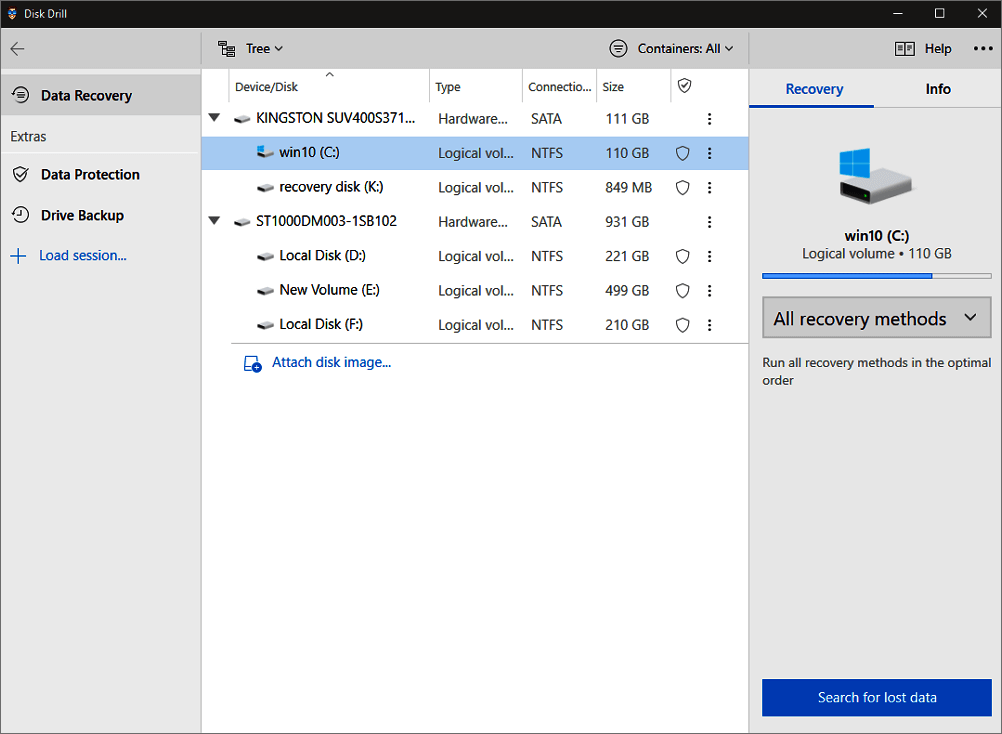
Price:
Disk Drill Basic Free Disk Drill Pro $89.00 Disk Drill Enterprise $499 Limitations on the free/pro versions:
Disk Drill for Windows allows users to recover up to 500MB of data for free.
System requirements:
Disk Drill supports Mac OS X 10.11.6 - 12.0.
Disk Drill is compatible with Windows 7 SP1, 8, 8.1, 10, 11.
Supported file systems:
FAT(FAT12,FAT16,FAT32)/exFAT/NTFS/NTFS5/ext2/ext3/HFS+/APFS is supported.
Author's suggestion
Developed by CleverFiles, Disk Drill is an efficient and effective solution to the problem of restoring deleted data from hard drives, SD cards, USB flash drives, and more. It can recover files in hundreds of formats. Familiar file types such as PDF, DOC/DOCX, XLS, and TXT are all supported.
The data recovery process is also easy and fast. Even a beginner can retrieve lost data with the help of Disk Drill. Unlike any other, the app has two important additional data loss prevention functionalities - Recovery Vault and Guaranteed Recovery.
The free version of Disk Drill can recover up to 500MB of data (for Windows). If you want to enjoy unlimited data recovery, you can upgrade to Disk Drill Pro for $89. Lifetime upgrades can be purchased for $29.
-
5. Stellar Data Recovery (Reputable Brand)
00 -
Red and grey are the dominant color Stellar use on either its website or the application interface, distinguishing them from most of its rivals. Besides the unique design, we love Stellar data recovery because it's fast and highly customizable in searching lost data! It supports all known file types, and you can also add some custom types in the advanced options menu!
Stellar data recovery software supports data recovery on both the computer HDD or a portable drive, a flash drive, or an SD card. It can retrieve lost partitions and data from encrypted drives and clone entire disks. What's more, it has powerful scanning and file browsing abilities for intuitive data recovery.y.
 Pros
Pros- Have both free and trial version
- Support recovering 1GB files for free
- Smooth and enjoyable user experience
 Cons
Cons- Scanning progress is really slow
- The price of the paid version is higher than others
-
If you look further, Stellar offers individuals more plans than those of others. It has Free (allow 1GB free file recovery), Standard, Professional, Premium, Technician, and Toolkit options. The differences among each are related to prices (ranging from free to $299 per year) and the capability of resolving complex data loss problems. It has a Mac version, too.

Price:
Stellar Data Recovery Free Free Stellar Data Recovery Standard $49.99 Stellar Data Recovery Professional $79.99 Stellar Data Recovery Premium $99.99 Stellar Data Recovery Technician $199 Stellar Data Recovery Toolkit $299 Limitations on the free/pro versions:
Its free verion only offers up to 1GB of free data recovery for both Windows and Mac users.
System requirements:
Stellar Data Recovery supports Windows 10, 8.1, 8, 7, Vista & XP.
Stellar Data Recovery supports macOS Catalina 10.15, Mojave 10.14, High Sierra 10.13, 10.12, 10.11, 10.10, 10.9, 10.8 & 10.7.
Supported file systems:
NTFS, exFAT, FAT(FAT16/FAT32), HFS, HFS+, ext2, ext3, ext4 is supported.
Author's suggestion
Are you looking for a piece of creative yet powerful data recovery solution with standby technicians? Stellar is your best bet. Stellar is a leading data care corporation based in India. When you search the data recovery software or service, you'll see the Stellar brand everywhere, with how-to articles, paid ads, and recommendations from third parties. As you tell, Stellar is good at self-promotion, and the good part is that it does develop qualified products, though the money it invests on ads finally earned from its worldwide customers.
-
6. SysTools Hard Drive Recovery (Best for a Person)
00 -
SysTools Hard Drive Recovery is a complete solution to recover deleted files from NTFS and FAT file systems. This data recovery software also retrieves data after formatting a hard disk. What's more, it supports RAW hard drive data recovery professionally. You can restore various multimedia and document files from internal and external hard drives with a few steps, including images, audio, and video files.
SysTools data restoration applications enable you to preview the deleted data before you come up with the decision of which files and folders to restore.
 Pros
Pros- Intuitive interface and options
- Most of the file formats are supported
- Lost files can be viewed by category filter
- The free version provides preview only
 Cons
Cons- Can't preview scanned photos
- The process is a little bit difficult
- No forever-free version available
- Unable to resize the window of the product
-
SysTools has evolved into a reputable name in data recovery software. It lacks some advanced features of other solutions but has a good record of successfully recovering common file types. This data recovery software can get back lost and deleted files from many kinds of digital storage devices.
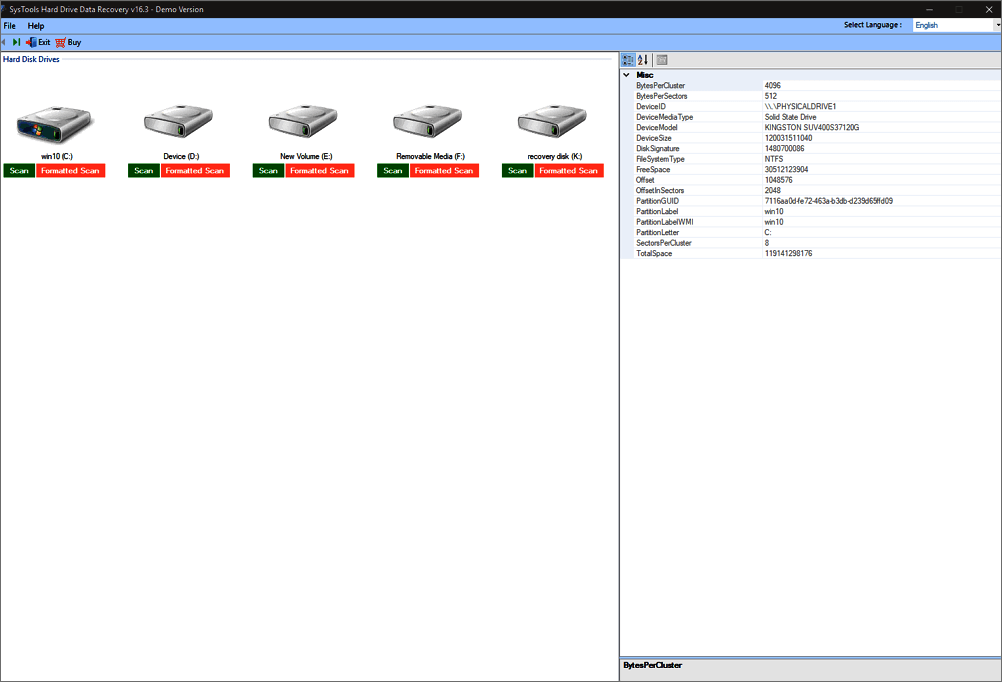
Price:
SysTools Hard Drive Recovery Full Version $39 SysTools Hard Drive Recovery + Pen Drive Recovery $59 SysTools Hard Drive Recovery + Pen Drive Recovery + SSD Recovery $69 Limitations on the free/pro versions:
Free and trial versions are not provided, and free recovery is not supported.
System requirements:
SysTools Hard Drive Recovery is compatible with Windows 10, 8.1, 8, 7, Vista, XP, etc.
Supported file systems:
The supported formats include FAT, ExFAT, NTFS, and exFAT.
Author's suggestion
SysTools Hard Disk Data Recovery Software is an all-in-one solution. In the past 14 years, it has helped many people all over the world. It is a very reliable solution to those who need to recover lost, permanently deleted & formatted data from a hard drive of any size.
The main advantage of this Hard Disk Recovery Wizard is, you can preview your data before repairing the drive information. The most significant disadvantage of this data recovery software is that the Demo version will only preview the entire recovered items. You need to pay at least $39 to recover deleted or formatted files. The good news is that you have to make a one-time payment only, so you don't need to worry about monthly bills.
-
7. Remo Recover (Safe Choice)
00 -
Since 2011, Remo Software started to involve in the data recovery field and developed a powerful tool - Remo Recover. It can recover files, photos, videos, etc. from any Windows and Mac computer and could recover data safely even from crashed computers or corrupt hard drives. It's worth mentioning that Remo Recover has powerful dual scanning modes that can help you recover deleted or formatted partitions.s.
Besides, Remo data recovery allows users to preview the recovered data before saving it. It is well designed to execute data recovery on Windows, Mac, and Android.
 Pros
Pros- Simple and clear user interface
- Dual scan modes
- Supports users to preview before actual recovery
- Recover more than 300 file types
 Cons
Cons- The price plan is pricey
- Preview function only available for image files
-
For novice users, Remo Recover is a good choice. Its interface is simple and clear, and users can know where to click to restore the corresponding file through the prompt text on the interface.
 Download for Mac
Download for MacPrice:
Remo Recover Basic Edition $39.97 Remo Recover Media Edition $49.97 Remo Recover Pro Edition $99.97 Remo Recover Tech/Corp Edition $399.97 Limitations on the free/pro versions:
The free demo allows to scan & preview deleted and lost data.
System requirements:
Remo data recovery software supports Windows 10, 8.1, 8, 7, Vista, XP, etc.
Remo data recovery software supports all versions of macOS including the latest macOS Big Sur.
Supported file systems:
The supported formats include ExFAT, FAT32, FAT16, NTFS, NTFS5, HFS+, APFS, etc.
Author's suggestion
In the field of formatted hard drive recovery, Remo Recover plays an excellent role. With simple clicks, it could scan and list all your lost data, and enable you to preview the files you want to recover.
Speaking of scanning mode, Remo Recover provides users with a flexible scanning mode that can search for lost data in various situations. Normal scanning is suitable for less serious data loss situations. Deep scanning can go deep into each sector of the hard drive to recover data lost due to severe drive damage.
Remo Recover also comes up with different price plans to cover users' different demands. If you only need to recover basic file documents, you can choose the Basic Edition. If you need to recover lost photos and videos or partitions, you can upgrade to Media or Pro Editions.s.
-
8. Ontrack EasyRecovery (Highly-Rated by Customer)
00 -
Ontrack EasyRecovery is a comprehensive data recovery software for both Windows and Mac users. Its data recovery range covers corrupted, damaged, deleted, or reformatted files, and it supports recovering more than 300 file types from hard drives, SSD, USB flash drives, SD cards & removable media.
Ontrack EasyRecovery works with internal and external drives; SSD, RAID, USB, memory cards, and optical media. Besides, it can repair damaged and corrupt photo and video files.
 Pros
Pros- Easy-to-use interface
- Supports users to recover 1GB data for free
- Able to repair damaged photos and videos
- Advanced RAID recovery ability
 Cons
Cons- Free version only supports recovering files sizes less than 25 MB
- Only Premium version can repair corrupted photos and videos
- Can't preview the recoverable files
-
Ontrack began its journey in 1985 in the software industry. With an experienced development team, Ontrack can provide you with a powerful tool to recover all lost data.
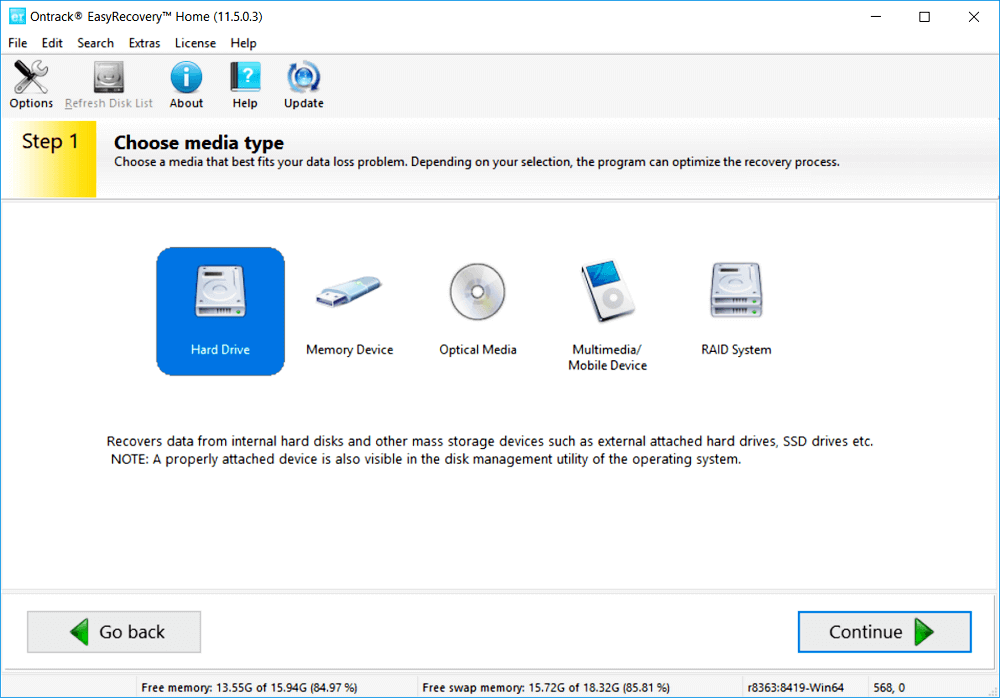
Price:
Ontrack EasyRecovery Free Free Ontrack EasyRecovery Home $75.24 Ontrack EasyRecovery Professional $103.81 Ontrack EasyRecovery Premium $141.90 Ontrack EasyRecovery Technician $284.76 Ontrack EasyRecovery Toolkit $475.24 Limitations on the free/pro versions:
The free version recovers up to 1 GB of data for free.
For file sizes less than 25 MB.
System requirements:
Ontrack Data Recovery Software for Microsoft Windows supports Windows 10, 8.1, 8, 7, Vista, and XP.
Ontrack Data Recovery Software for Mac supports macOS Big Sur as well as the former versions.
Supported file systems:
The supported file systems are FAT (FAT16, FAT32), NTFS, HFS+, APFS, etc.
Author's suggestion
Ontrack EasyRecovery enjoys a great reputation among users for its easy operation and powerful function. On the main interface, users can choose a media type that suits their data loss problem best. Like other data recovery software, Ontrack EasyRecovery is also designed with different scanning modes.
One thing that users like the most about Ontrack EasyRecovery is its scanning speed. It only takes a few minutes for this tool to scan a large hard drive. After all your lost files are listed, you can search the file name to find what you want. But it is a little difficult to find the recovered files under the normal scan mode.
The free version of Ontrack EasyRecovery can recover up to 1GB of data, but the file size must not exceed 25MB. If you need to recover unlimited data, you could upgrade to the Home version for $79. Ontrack EasyRecovery provides a detailed comparison table on its official website, you can check the features of each version.
-
9. Prosoft Data Rescue (Trustable Choice)
00 -
Prosoft Data Rescue is another data software that has a long history in the data recovery industry. Just like Ontrack software, it also start its business in 1985. Prosoft Data Rescue is focused on recovering from internal and external hard drives, USB flash drives, and SD cards. It boasts comprehensive scanning options and exceptional recovery results.
In addition, Prosoft Data Rescue's FileIQ function gives this tool the ability to learn new file types for recovery. With Prosoft Data Rescue, you can choose to only pay for the files you want to recover, which is very cost-effective.
 Pros
Pros- Modern and user-friendly interface
- Find all your lost files for free
- Recover more than 150 file types
- Advanced search, filter, and file preview functions
 Cons
Cons- Deep scan can take a long time
- No pause and resume functions for scanning
-
Prosoft Data Rescue covers many data loss scenarios, such as deleting, formatting, virus attack, etc. It uses a variety of techniques to find and recover as many files as possible. You can trust this tool when you encounter data loss.
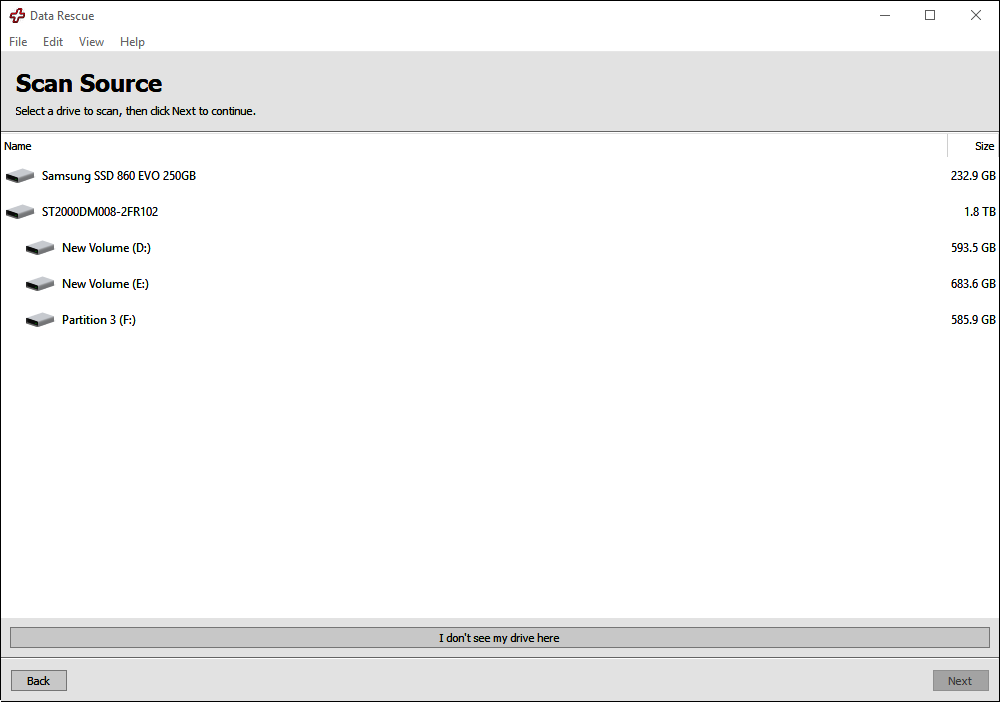
Price:
Prosoft Data Rescue Standard $19 (Only pay for specific files) Data Rescue Professional (Annual Version) $399 Limitations on the free/pro versions:
The standard version finds all your lost files for free. But no free data recovery is available.
System requirements:
Prosoft Data Rescue is compatible with Windows 10, 8.1, 8, 7, Secondary Storage Device, and Internet Connection.
Prosoft Data Rescue can be installed on macOS 10.12 - Later (M1 Now Supported), Secondary Storage Device, and Internet Connection.
Supported file systems:
The supported formats include FAT (FAT16, FAT32), NTFS, HFS+, APFS, etc.
Author's suggestion
For users who have never been used data recovery software, Prosoft Data Rescue is a good choice. It supports both Windows and Mac computers, and its interface is clear and user-friendly, even if you are a beginner, you can figure out how to use this software quickly.
As a company with more than 30 years of experience, Prosoft is confident in its data recovery capabilities. It can not only scan and recover files that were deleted deliberately for testing but also find files that were deleted years earlier.
Prosoft Data Rescue provides users with two scanning modes. The quick scan is effective enough to find and repair any errors that might be preventing your OS from starting or preventing an external drive from mounting. The deep scan is aimed to recover deleted files or files from a reformatted drive. But the deep scan process cannot be paused, and it always takes a long time. So this is one thing that bothers users a lot.
-
10. Partition Recovery (Wise Choice)
00 -
Different from other data recovery software, Partition Recovery is specialized in partition recovery. It supports all kinds of partitions including FAT, NTFS, EXT2, and EXT3 in Windows. If you have encountered unexpected situations such as improper operation, power failure, or accidental erasure that lead to the loss of the whole partition, Qiling Partition Recovery can recover the deleted partitions and data.
Partition Recovery takes less time to scan your whole drive or specific disks. And it offers Raw recovery feature. With this advanced function, the partitions will be recovered by file signature without data loss.
 Pros
Pros- Easy to use. Anyone can restore lost partitions with this tool
- Quick scan mode lists deleted files in just seconds
- Recovery of partitions with multiple file systems
- Offers Raw recovery feature
 Cons
Cons- One license only available for one computer
- Does not support EXT4 file system
-
The interface design of Partition Recovery software is simple, while the recovery capability is very powerful. Even you are not an expert, you can perform a partition recovery with this tool.
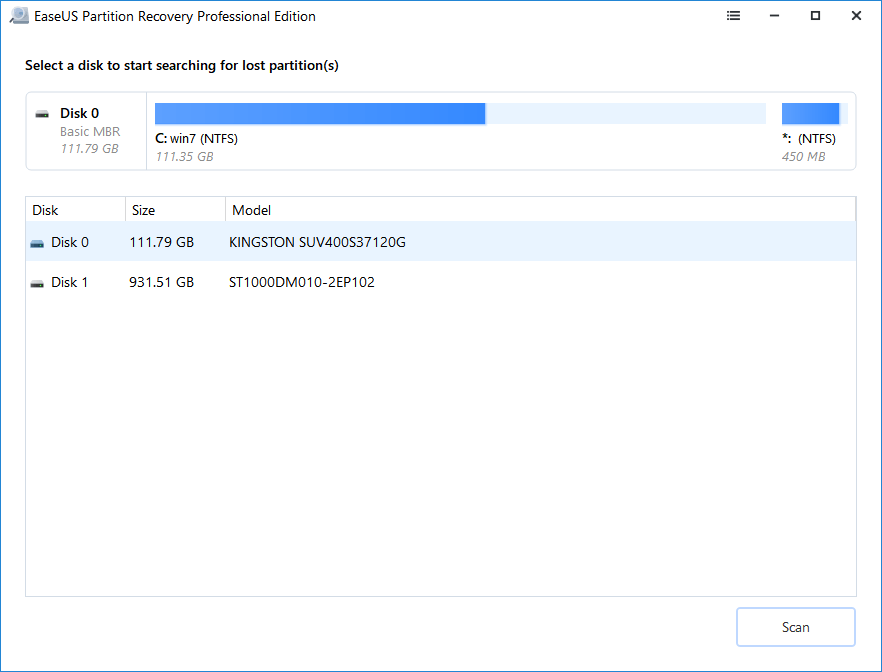
Price:
Partition Recovery Monthly $49.95 Partition Recovery Annual $69.95 Partition Recovery Lifetime Upgrade $99.95 Limitations on the free/pro versions:
The free trial version won't allow for free recovery.
System requirements:
Partition Recovery is compatible with Windows 11/10/8/7/Server.
Supported file systems:
Partition Recovery supports all kinds of partitions including FAT, NTFS, Ext2, and Ext3 volumes in Windows.
Author's suggestion
Compared with common data loss, losing an entire partition usually makes users more panic. For common data loss, users may only lose some files or documents. But for partition loss, all contents in this partition will disappear. This means you may lose hundreds of files, documents, or application files.
Partition Recovery is both a safe and efficient solution that can recover deleted partitions and protect your data. It covers almost all the partition loss scenarios, such as improper operation, corrupted partition table, power failure, bad sector, and system upgrades, etc. Generally, you only need three steps to perform a partition recovery with this tool. First, select a disk to scan. Second, preview the partitions in the list. Third, recover lost partitions. Once you have recovered the lost partition, all the data on that partition will be recovered, too.
For Windows users who are searching for an efficient and reliable partition recovery tool, Partition Recovery software is a good choice.
Related Articles
- Download Qiling Data Recovery Crack 3.1 [2023 Official]
Deep Data Recovery Crack is software for data recovery tools. It is easier to use the steps of the wizard-style operation. Use it to recover deleted files from memory cards, USB flash drives, or even whole devices. - [SOLVED] How to Recover Audio Files on Windows/Mac/Android/iPhone
There are times that you lose audio files like voice recordings, music and songs. Read this post and recover audio files on Windows/Mac/Android/iPhone with simple clicks. Download and run Qiling audio recovery software to get back your recordings, music and songs on any device. - How to Recover Data from 2TB External Hard Drive in Windows 11/10/8/7
Do not worry about large amounts of data recovery. Here, we come up with a DIY recovery solution - Qiling data recovery software. It helps you recover data from a 2TB external hard drive or internal hard drive with simple steps. You can get this hard drive recovery software by clicking the download button. - Recover Data from SATA Hard Drive in 3 Steps [2023 Guide]
Recover data from SATA hard drive can use backup and recovery software solutions. SATA is a previous-generation technology, and the PCs utilizing it are older. Therefore, there are a few limitations. This article provides the methods for SATA data recovery.