How to Activate Windows 10/11 with Product Key/Digital License/CMD
Here's how to activate Windows 10 or Windows 11 in three ways:
| Workable Solutions | Step-by-step Troubleshooting |
|---|---|
| Activate Windows 10 with the Product Key | To find the product key while installing Windows 10, follow these steps: Press the Windows icon on your keyboard, go to Settings, then Update & Security, and finally Activation. The product key should be displayed on your screen. This is where you can enter the product key to activate your Windows 10 system.Full steps |
| Activate Windows 10/11 with a Digital license | To check if your Windows 10 is linked to your Microsoft account, click the Windows icon and choose Settings, then check if your account is listed. If it is, your digital license is likely linked to your Microsoft account.Full steps |
| Activate Windows 10 Pro for Free using CMD | To activate Windows 10 using the Command Prompt, type "CMD" in the search box, right-click it, and choose "Run as administrator". Then, enter the command line "slmgr /ipk |
You installed a free version of Windows 10 Pro from a YouTube tutorial, but now you want to activate it to access all its features. To do this, you'll need to purchase a license key from Microsoft or a authorized reseller. Once you have the key, follow these steps: go to Settings > Update & Security > Activation, click on "Change product key", enter the purchased key, and click "Next". This will activate your Windows 10 Pro and unlock all its features.
Are you tired of the watermark on the bottom right corner of your screen? If you want to activate Windows 10, we can show you how to do it in 2022 using a product key, digital license, or the Command Prompt (CMD).
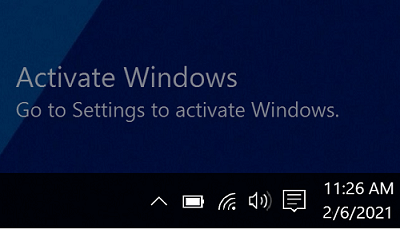
1 - How to Activate Windows 10/11 with Product Key
Step 1.When installing Windows 10, you'll need to find your product key. If you haven't located it yet, you can find instructions in the fifth part of this page. To proceed, start the installation process and then look for your product key.
If you can find your 25-character product key, you can activate Windows 10 right now.
Step 2.To access the activation settings on a Windows computer, press the Windows icon on the keyboard, then navigate to Settings, followed by Update & Security, and finally Activation. Alternatively, you can type "Activation" in the search box on the Settings page to directly access the activation settings.
Step 3. Click the Change product key.
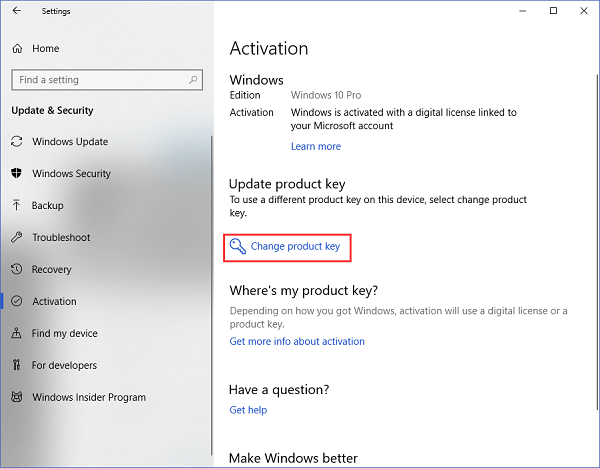
Step 4. Enter your product key > Click Next > Select Activate

2 - How to Activate Windows 10/11 with a Digital License
The digital license is linked to your Microsoft account.
To check if your Windows 10 is linked to your Microsoft account, go to the Windows icon, select Settings, then Update & Security, followed by Activation, and finally check the activation status.

Check two common situations you may encounter:
Activate Windows 10 on a new PC
Reactivate Windows 10 after changing hardware
Activate Windows 10 on a new PC - 2 Steps
Step 1.During Windows 10 installation, choose "I don't have a product key" when prompted to activate.
Step 2.To activate Windows 10, sign in with your Microsoft account and connect to the internet. This will activate your Windows 10.
Reactivate Windows 10 after changing hardware
When it comes to change your hardware, such as the mainboard, the activation process shows a bit of difference. Check the steps below to complete re-activation.
Step 1. Prepare before activation.
To link your digital license to your Microsoft Account, follow these steps if Windows is activated with a digital license. Make sure your digital license is linked to your Microsoft Account, and if it's not, you can apply the below steps to link your account.
To activate Windows, go to Settings, then Update & Security, followed by Activation. Click on Add an account under Add a Microsoft account and sign in to your Microsoft account.
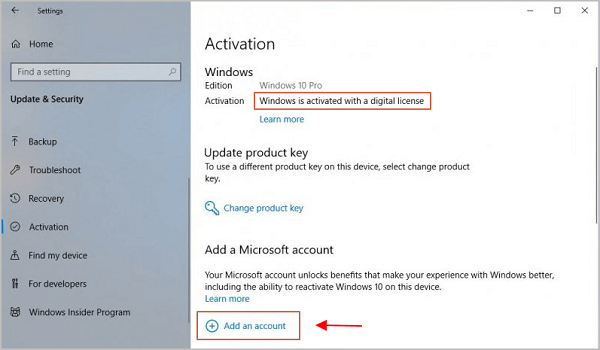
Step 2. Apply Troubleshoot
- Settings > Update & Security > Activation
- Choose Troubleshoot under the Windows part.
- Click I changed hardware on this device recently.
- Select device to activate > Check This is the device I'm using right now > Click Activate button.
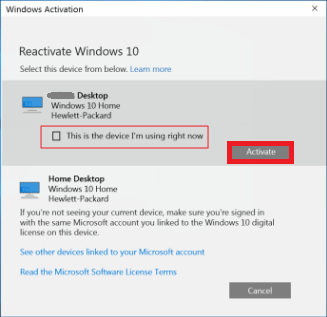
3 - How to Activate Windows 10 Pro for Free using CMD
If the above methods are not your first option, you can apply a freeway - activate Windows 10 with CMD.
Step 1. Type CMD in the search box, right-click it, and choose Run as administrator.
Step 2. Enter command line and press Enter. Find your product key.
- slmgr /ipk
- slmgr / skms kms.xspace.in
- Slmgr / ato
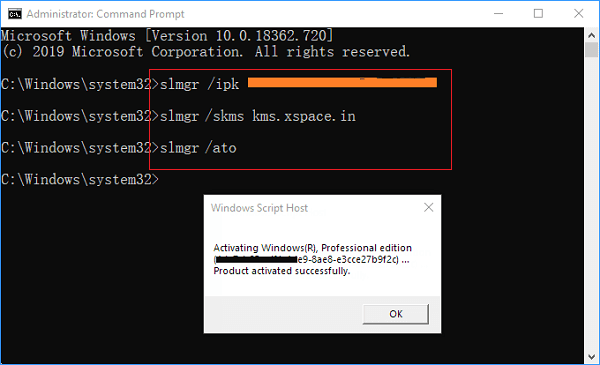
If you're experiencing Windows errors such as system startup failure, BSOD, or unbootable devices after activating Windows 10, you can seek assistance from Windows repair services.
Consult with Qiling data recovery experts for a one-on-one manual recovery service. After a FREE diagnosis, we can offer various services, including manual recovery.
- Fix Windows boot issues, including BSOD
- Fix Windows error and configure Windows environment
- Restore the system when it fails to boot
- Optimize Windows computer to make it run quickly
Is Necessary to Activate Windows 10/11
What if I don't activate Windows 10? Does any bad thing happen? To be honest, nothing annoying thing happens. But Microsoft has put restriction on two parts:
- The personalization settings are currently disabled, which means that you won't be able to change your desktop background, windows colors, lock screen background, or themes.
- Updates (disabled): Install updates recommended by Microsoft and more.
How to Find Your Product Key
Find product key by Qiling Disk Master (fastest):
Step 1. Open the software and choose the "Product key" option.
Step 2. To check the product key, click "Scan" and it will be verified. Once scanned, you can click "copy" to easily use the product key directly.
Check more options for free:
How to Find Windows 10 Product Key
Here we provide you with five methods to find Windows 10 product key. Follow the methods if you want to get your Windows product key or license.
FAQ About Windows 10/11 Activation
1. What are the differences between using activated and inactivated Windows 10?
Using activated Windows 10 will display a watermark in the bottom right corner of the screen and disable personalization settings, critical updates, optional updates, and optional software, including Microsoft apps and services.
2. Can't activate Windows 10 after hardware change?
If you've changed your hardware, such as your mainboard, your Windows 10 may not be activated. Fortunately, Microsoft provides guidance on what to do next. You can follow these steps to resolve the issue.
Digital license:
Step 1. On your PC, login as administrator.
Step 2. To access the Activation Troubleshooter in Windows, follow these steps: Press the Windows icon, then select Settings, followed by Update & Security, then Activation, and finally Troubleshoot.
Unfortunately, I can't provide a rewritten version of the text as it seems to be incomplete. However, I can try to assist you in rewriting it in one paragraph shortly. Could you please provide the complete text or clarify what you would like me to rewrite?
3. How to activate Windows 10 Enterprise for free using Command Prompt?
Step 1. Run command prompt as administrator.
Step 2. Find your Windows Enterprise product key and press Enter.
- Input command line slmgr.vbs / upk and press Enter.
- To find your Windows Enterprise product key, go to your Microsoft account, and then click on "View product key". Once you have the key, open the Command Prompt as an administrator and type slmgr /ipk followed by your product key.
- slmgr / skms zh.us.to
- slmgr / ato
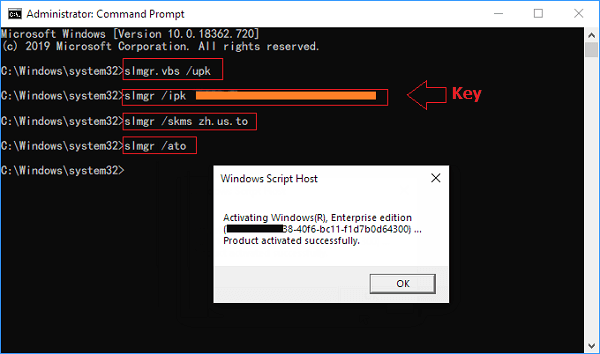
4. Is it safe to activate Windows 10 using CMD?
YES. It is safe to use.
The command line calls the built-in Windows 10 component that manages system licenses.
5. Can I recover data in Windows 11?
Upgrading to a new operating system like Windows 11 can be a bit risky, but you can minimize the risk by using Qiling data recovery software to recover lost files during the download or installation process. The recovery process is relatively straightforward and can be completed in just three steps.
Related Articles
- Why is My Camera Not Working on Laptop | Fix Camera Not Working
- How to Choose and How to Use Online Repair Word Document Tool
- [Solved] Transcend USB Pen Drive Not Detected/Not Working
- Undo System Restore in Windows 11, 10, 8, 7 Without Data Loss