Missing File Headers? We Can Resolve the Header Missing Case
What Is a File Header
A file header is a signature placed at the beginning of a file, allowing the operating system and other software to determine what to do with the following contents. Many electronic discovery applications use file headers to verify file types, while others leverage them to locate deleted files, user activity logs, registry entries, and other relevant artifacts.
Some users on Windows computers encounter issues where the file has no header, prompting the need for alternative solutions to resolve this problem.
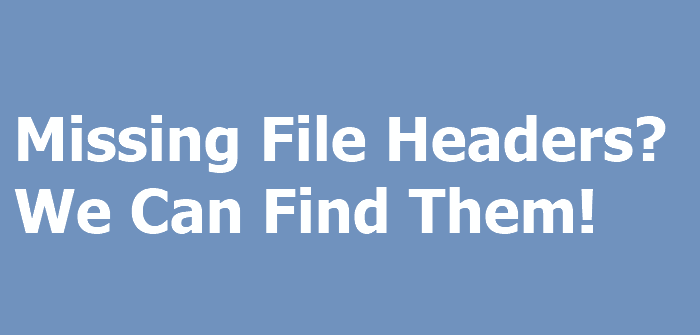
Solution 1. Repair Corrupted Files with Professional File Repair Software
Resolving file header missing problems can be efficiently done using the Qiling file repair tool. This tool is effective in repairing corrupted Office files and PDF documents, which often experience errors due to file corruption.
A file repair software can fix various types of corruption in files such as .doc, .docx, .xls, .xlsx, .ppt, .pptx, and pdf, and also restore missing headers.
Step 1. Launch Deep Data Recovery, select the desired file types, and click "Next" to initiate the recovery process.

Step 2.To repair corrupted files, select a disk location where the broken files are saved and click "Scan" to start the process. Qiling file repair tool can fix damaged documents, videos, and pictures in different formats.

Step 3.After scanning, you can quickly find corrupt data by file type. This feature allows you to select a specific category, such as Documents, to repair damaged Word, Excel, or PDF files. Alternatively, you can also repair pictures and videos by selecting from a list of supported file types, including JPEG, PNG, BMP, MOV, MP4, GIF, and more.

Step 4.Qiling file repair software automatically fixes broken files, allowing you to preview the repaired files before recovery. Once you're satisfied, simply click "Recover" and save the recovered files to a different location to avoid data overwriting.
Solution 2. Restore File Header Manually
To resolve the file missing header problem without using software, perform the following steps: Manually check the file for any visible header information, such as a title or a description, and verify if it's correctly formatted. If the file is a text document, check if the header is included in the first line of the file.
For Word Documents
Step 1. To access Microsoft Word, open the Microsoft Word file and create a new document or open an existing one by going to the File menu and selecting the "New" option.
Step 2. To rewrite in one paragraph shortly, make sure your Word file is in editable mode. If your Word file is in non-editable mode, there is a yellow toolbar available asking you to edit the document.
Step 3. You can move your mouse just above the top of the Word page and click on the "File" tab to access the "Save As" option.
Step 4. To change the mouse pointer to a 2 arrows pointing away from each other, you can simply go to your computer's settings, click on "Devices" or "Mouse" (depending on your operating system), and then select the "Pointer" or "Cursor" option. From there, you can choose a custom pointer or select a pre-made option that resembles 2 arrows pointing away from each other.
Step 5. To restore missing headers in a Word document, double click on the file with the double arrow icon displayed in the mouse pointer, which indicates that the file is in edit mode. This action will cause the headers to reappear at the top of the document.
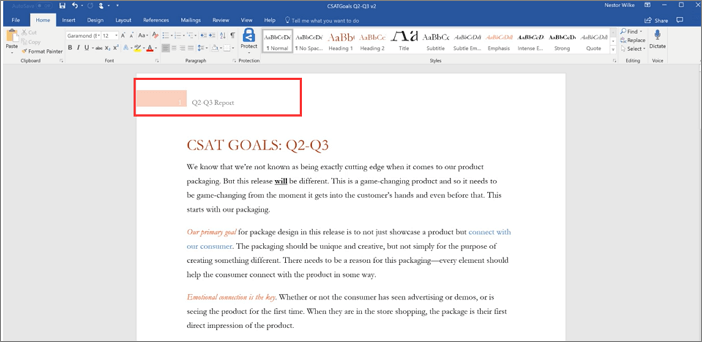
For Pictures
Step 1. Launch the Paint application from your PC.
Step 2. Scribble or draw anything in the black space.
Step 3. Go to "File > Save As > JPEG picture" and save the newly created JPEG file in the desired location.
Step 4. To fix the corrupted JPEG file, save the file with a new name and then use a Hex editor to import the new JPEG file and the original affected file. The Hex editor will attempt to repair the corrupted file.
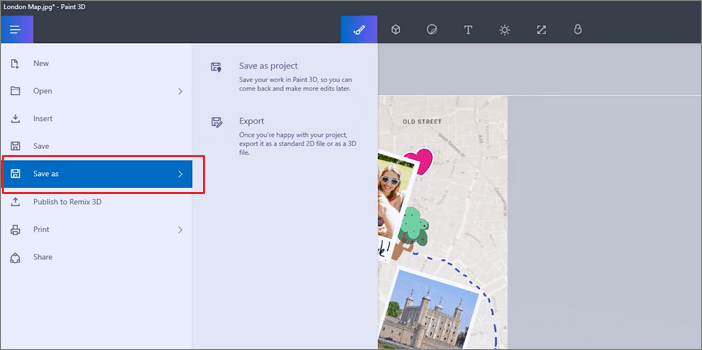
Conclusion
A missing header is a common issue that can be resolved using a robust file repair tool to fix damaged files, which often cause the header to stop showing itself.
Related Articles
- Download NTFS Data Recovery Software with Torrent, Serial Key
- How to Turn on AutoSave in Excel 2007-2019 (An Easy Guide)
- How to Recover Lost Data after Disk MBR to GPT Conversion
- Look! 5 Methods to Fix PNG Files Not Opening in Windows 10/11