Overwritten CCTV File Recovery: How Can I Recover CCTV/DVR Files
Try each of the solutions to recover CCTV files.
| Workable Solutions | Step-by-step Troubleshooting |
|---|---|
| 1. Use File Recovery Software |
Run Deep Data Recovery Select the location and click "Scan" Recover lost video recordings...Full steps |
| 2. Recover from Backup |
Find the video backup folder Locate the exact video Copy and store the found video...Full steps |
What Do Overwritten Files Mean
When some crimes happen, the surveillance videos will be the key to investigations and evidence. When a video is overwritten, what does this mean? Overwrite means to record or copy new data over existing data when a file or directory is updated. When data is overwritten, new information is recorded over the old information. The unused file system clusters are used to record new information. This happens when the user continues to use the disk for various purposes and writes new files over the old ones.
Can You Recover Overwritten CCTV Files
Most people have this kind of question: can deleted CCTV files be recovered? Is it possible to recover overwritten CCTV or DVR data?
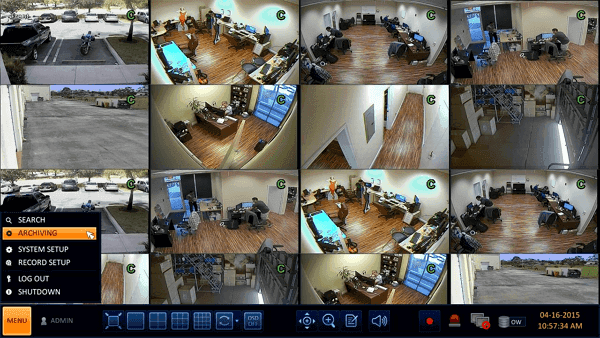
You can easily recover deleted CCTV files. But there is absolutely very little chance to recover CCTV's DVR videos that were overwritten. They are overwritten by another video and erased from the hard disc. You can recover videos which are existing in the hard disc even if the hard disk is damaged to a certain extent.
But if the hard drive is not completely overwritten then there is still a chance to recover video from CCTV camera hard drive.
Two Methods to Restore Lost CCTV Files
In the following content, we will walk you through two methods to recover deleted videos from CCTV/DVR hard drives or SD cards.
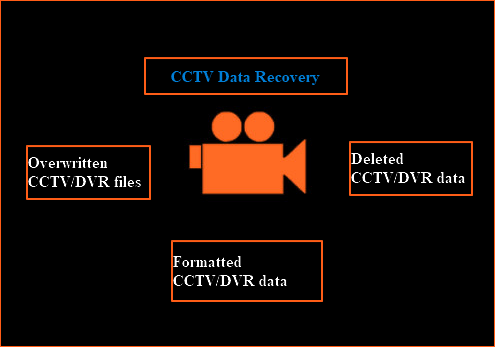
Method 1. Recover CCTV Files with Qiling Data Recovery Software
If you deleted your CCTV, you can restore lost CCTV/DVR data with the help of Qiling disk data recovery software. It allows you to effectively recover deleted, formatted, lost or erased CCTV files on the hard drive, SD card or USB, etc storage devices. Follow the guide below, restore the deleted video recordings on CCTV/DVR hard drive or SD card.
Step 1. Launch Deep Data Recovery. Choose file types and click "Next" to start.

Step 2. Select the location or device where you lost/deleted videos. Click "Scan" to find the missing videos.

Step 3. After the scan, choose "Videos" in the left panel. Go to "Lost" or "All" to find the wanted videos. Select the found videos and click "Preview".

Step 4. Select the video files that you want to restore. Click "Recover" to save them to another secure location on your PC or external storage device.
- Tip
- Also, If your CCTV HDD is not completely overwritten, you can also try Qiling data recovery software. Since the situation that data has been overwritten is more complex. We cannot guarantee that it is 100% helpful to retrieve overwritten files. Therefore, download our trial version for a try first. If you find what you have lost on the result page, you can buy this software and save it to a safe place. If not, I am afraid this tool can not help you.
Method 2. Recover Deleted/Overwritten CCTV from Backup
If you have backed up the surveillance videos to another hard drive or SD card, you can restore CCTV files easily from the backup.
Step 1. Find and open the video backup folder.
Step 2. Locate the exact video that you've deleted or lost from the CCTV or DVR hard drive/SD card.
Step 3. Copy and store the found video back to the disk/SD card.
Bonus Tip - How to Back Up Videos and CCTV Files
The first and foremost solution to protect you from data loss and its associated hassle is Backup. You can copy your videos to another drive or upload them to Google Drive or OneDrive. If you want to automatically back up files, Qiling Backup is a nice choice. You can easily back up wanted files and folders to an external hard drive or other drives with this backup and restore software.

Conclusion
You would have learned how to make CCTV/DVR recovery in different situations. If you do not have the backup, go for a professional data recovery solution using software and service, depending upon your needs.
Related Articles
- Unformat USB | Free Download USB Unformat Tool to Recover Data from Formatted USB
- Recover Lost Files with Qiling Portable Data Recovery Software
- What Is Network Attached Storage and How to Recover Lost/Deleted Data from NAS
- How to Recover Deleted Files from Scan and Fix (3 Steps)