CCTV DVR Data Recovery: How to Get Data From DVR Hard Disk
If you lost crucial videos or recordings from a CCTV DVR hard drive by deletion or disk formatting, don't worry. In this article, you'll get all-around ways of DVR data recovery to get data from DVR hard disk with satisfactory results:
If you don't have backups or extra copies of the lost .cctv or .dvr videos, it seems that the DVR hard disk recovery software is the only way to restore deleted/formatted DVR videos, footages or recordings. Besides, It's more straightforward and competent if you take a close look at how it performs throughout the recovery process.
Can You Recover Deleted Recordings from a DVR?
Have you had the issue that the recorded videos and images were accidentally deleted or erased from a CCTV/DVR camera hard drive? Or, formatted the DVR hard drive without saving a copy in advance? If this is the case happened to you, can you recover deleted footage from the DVR digital devices as you wish? Some of you are using Dish DVR or Hikvision DVR security devices, and you should know that there is a recycle bin likewise feature that will keep your removed footage temporarily. However, it does not include the manners of permanent deletion or hard disk formatting. Even though, you can easily recover deleted digital data from any of the DVR storage via professional DVR hard disk recovery software or the previously created backup.
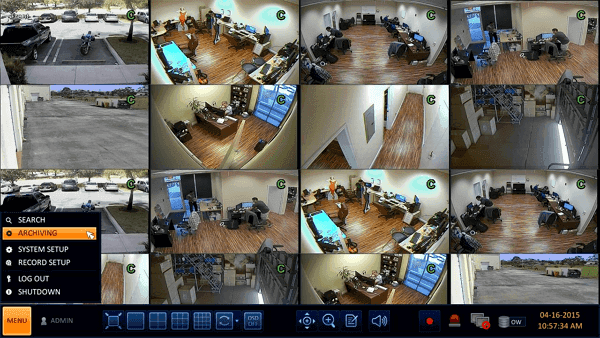
Method 1. Use DVR Hard Disk Recovery Software
If you don't have a backup or an extra copy of the lost CCTV/DVR videos or images, or perhaps you prefer a robust recovery from a powerful function, you still have a second chance, which is to perform a CCTV/DVR file recovery with powerful hard drive recovery software.
As we all know, all recordings, videos, and image files that CCTV or DVR cameras capture would be saved to the hard drive or SD card automatically. Therefore, when you formatted, deleted, erased, or lost important video recordings on a CCTV DVR hard drive or SD card, you can still get them back by downloading a powerful CCTV/DVR hard disk data recovery software - Deep Data Recovery, which allows you to effectively recover deleted, formatted, lost or erased files in Windows 10/8/7 hard drive, SD card or USB storage devices within 3 simple steps.
How to recover deleted videos/footages with professional DVR hard drive recovery software:
Step 1. Launch Qiling Deep data recovery software on your PC. Select file types and click "Next" to start.

Step 2. Select the location or device where you lost/deleted videos. Click "Scan" to find the missing videos.

Step 3. After the scan, choose "Videos" in the left panel. Go to "Lost" or "All" to find the wanted videos. Select the found videos and click "Preview".

Step 4. Select the video files that you want to restore. Click "Recover" to save them to another secure location on your PC or external storage device.
You May Also Like:
How to Recover Deleted Files from Recycle Bin?
Are you looking for a way to perform Recycle Bin recovery? Follow to learn how to recover deleted files from the Recycle Bin immediately.
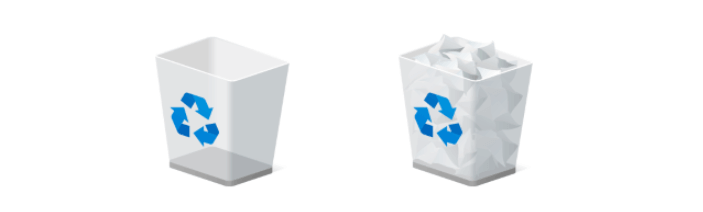
Method 2. Restore from DVR hard drive backup
You have backed up the surveillance videos to another connected removable disk drive or some cloud storage, you can easily transfer the backup file back to the original hard drive, or directly view the lost footages on the backup drive.
Step 1. Find and open the video backup folder.
Step 2. Locate the exact video that you've deleted or lost from the CCTV or DVR hard drive/SD card.
Step 3. Copy and store the found video back to the disk/SD card.
According to the two effective ways of DVR data recovery on a computer-based hard disk drive or SD card, you can choose one that suits your own case.
Can Overwritten CCTV Footage Be Recovered?
Yes, to some degree you can recover part of overwritten files after deletion or formatting. It's kind of a big challenge for any praised data recovery software to recover lost files, of which the marked 'empty' space has been occupied by random data.
Even so, we discussed how to recover overwritten CCTV files in the previous article, which elaborates on the concept of overwritten files, and the possibility of overwritten file recovery.
By learning all the aspects that assist a full recovery of CCTV DVR videos, images, footages, or other data, we know that powerful data recovery software is dependable to revive us from pains in most data loss scenarios. However, if you take a real-time backup, you can survive from 100% data loss events without losing the evidence of a burglary, theft, or other crimes, to largely guarantee home and office security.
Qiling Backup Free is an automatic hard drive backup and recovery program for you to download and use for free. With it installed on your CCTV computer, you can schedule a backup plan when the system turns on or turns off.
Related Articles
- Seagate 4TB External Hard Drive PS4/Xbox One [Full Guide]
- How to Recover Files from Dead Laptop Hard Drive in Windows 10/8/7
- How Do I Get My Computer to Recognize a USB Device [Solved]
- How to Recover Data from a PC/Laptop Hard Drive That Won't Boot