Recover Deleted Files from GoPro [Files and Videos]
What can GoPro Do
GoPro is becoming more and more popular in recent years. With the development of Self-Media, plenty of photography fans and video producers enjoy using GoPro to capture unforgettable moments of daily life.
Like all kinds of cameras, GoPro also risks losing files. You may lose important data in many situations:
- Before you transfer photos and videos to a mobile phone or PC, you accidentally delete them.
- Before you download the files, you format the SD card and have no idea how to recover deleted photos on SD card.
- While transferring GoPro files to your computer, some errors may cause data loss.
- The files may have issues when you are converting videos to different formats.
- Some physical damages may cause data loss. When the GoPro SD card is damaged, it is hard to recover videos from SD card.
Don't be frustrate when you lose files on GoPro. You still have a chance to get your precious photos and videos back. We will let you know how to recover deleted files from SD card with file backup software or GoPro Plus cloud backup.
Recover Deleted Files from GoPro with File Recovery Software [Photos and Videos]
Sometimes you may figure out that you forget to back up videos and photos and then delete them permanently. Don't worry too much, and we will teach you how to use professional file recovery software to recover deleted files from GoPro.
Deep Data Recovery is a handy and powerful file recovery tool that can recover lost data due to deleting, formatting, unbootable or crashed systems, and virus attacks from SD cards, cameras, PC, USB drives, and other devices.
Don't worry about it cannot recover and fix corrupted GoPro video files and photo files. Deep Data Recovery is not only file recovery software but also video and photo repair software. It can help you recover deleted files and repair corrupted videos and photos.
GoPro is used to record and save photos and videos most of the time. Deep Data Recovery supports more than a thousand types of File types, and we will show you the supported graphic and video types below:
- Photos: JPG/JPEG, TIFF/TIF, PNG, BMP, GIF, PSD, CRW, CR2, NEF, ORF, SR2, MRW, DCR, WMF, RAW, SWF, SVG, RAF, DNG, etc.
- Videos: AVI, MOV, MP4, M4V, 3GP, 3G2, WMV, MKV, ASF, FLV, SWF, MPG, RM/RMVB, MPEG, etc.
All kinds of recoveries with Deep Data Recovery only take three steps: flexible scan, preview files and recover data. We will let you know how to recover deleted files from GoPro with Deep Data Recovery.
Step 1. Select file types and click "Next" to start
- Download and install Deep Data Recovery on your Windows PC.
- Use the proper way to connect your SanDisk/Lexar/Transcend SD card to the computer.
- Open Qiling SD card recovery software and click "Next" to start.

Step 2. Select the SD card to scan
- All connected drives will display here. Select your SD card and click "Scan".

Step 3. Check for scan results
- Wait for the scanning process to complete.
- Click "Filter" and specify one or several file types to show up, like Pictures, Word, Excel, PDF, Videos and so on.
- Click "Preview" to check if they are the wanted files.

Step 4. Recover SD card data
- Choose desired files and click "Recover".
- Choose a different location to save the recovered files instead of the original SD card.
How to Recover Deleted Files from GoPro Plus Cloud Backup
What is GoPro Plus? It is a paid GoPro Subscription. You should spend about fifty dollars a year to become a member of GoPro Plus. If you don't want to recover deleted files with GoPro Plus, you can ignore this method and recover deleted files with file recovery software.
As a GoPro Plus member, you will have unlimited cloud backup, and you can back up from the app, the camera, or the web.
So it is easier to recover deleted files from GoPro when you have a cloud backup. Let us check how to recover deleted files from GoPro Plus.
Step 1. Log in GoPro Plus official website with your GoPro Plus account.
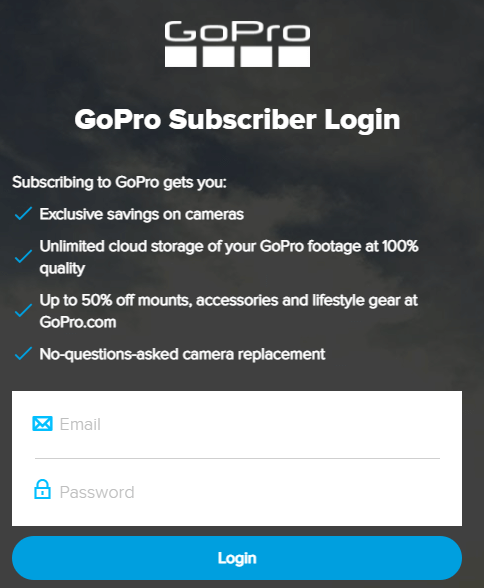
Step 2. Then you can download deleted files as you want.
Bottom Line
Since you own a GoPro, you are probably a YouTuber or a photographer. As a YouTube user, you don't have to think about how to recover deleted YouTube videos with Deep Data Recovery. As a photographer, you can recover file Photoshop easily with it. After downloading Deep Data Recovery, you won't have to worry about losing important photos and videos permanently.
Recover Deleted Files from GoPro FAQs
To know more, you can check the following questions.
How can I recover deleted videos from my GoPro Hero 4?
We will give you a super-quick method to recover deleted GoPro files:
- 1. Download and install Deep Data Recovery.
- 2. Connect the GoPro SD card to the computer.
- 3. Scan the SD card.
- 4. You can preview the data before recovery.
- 5. Select the target file and recover it.
Why did my GoPro delete videos?
Most digital cameras may have these kinds of issues. Your GoPro may delete videos because of system error, data deletion, card formatting, improper handling, and other reasons.
How to recover permanently deleted photos from my GoPro?
You can recover deleted photos from the GoPro cloud if you are a member of GoPro Plus. Or you can recover data with Deep Data Recovery.
- 1. Download and install Deep Data Recovery.
- 2. Connect the GoPro SD card to the computer.
- 3. Scan the SD card.
- 4. You can preview the data before recovery.
- 5. Select the target file and recover it.
How do I recover deleted files from SD card?
The easiest way to recover deleted files from an SD card is by applying a recovery tool - Deep Data Recovery.
- 1. Download and install Deep Data Recovery.
- 2. Connect the GoPro SD card to the computer.
- 3. Scan the SD card.
- 4. You can preview the data before recovery.
- 5. Select the target file and recover it.
Related Articles
- Best Forensic Data Recovery Software
- How to Recover Files Too Large for Recycle Bin
- Top 10 Best Hard Drive Repair Software
- How to Recover Data After Low Level Format [2023 Tips]