Super Easy! How to Recover Deleted Files from NAS (Synology/QNAP)
NAS, or Network Attached Storage, is a dedicated data storage server that allows for easy and fast file sharing across different platforms. It combines storage elements with embedded system software to provide a convenient way for users to share files, applications, and more.

Accidentally Delete Files from NAS Device! How to Recover?
Many users face the frustration of losing data from their NAS due to accidental deletion, with no backup in place, and are in need of a tool that can recover deleted files from their NAS.
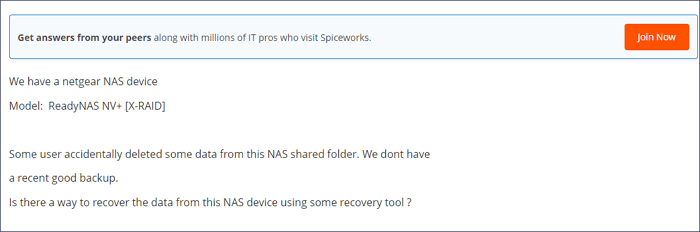
Say No to Traditional NAS File Recovery Solutions
Traditional methods for recovering NAS data are complicated and involve at least four complex steps. These procedures typically include a series of intricate processes to recover deleted or formatted NAS data.
Step 1. Get Ready to the NAS Hard Disks.
Prepare the hard drive cases, check the RAID type, which can be RAID 0, RAID 1, or RAID 5.
Step 2. Take Out the RAID Drives
To repurpose Synology NAS drives for use on your PC, remove the drives from the NAS and install them on your PC. Ensure the drives are connected and labeled in the correct order, as RAID or SHR configurations require all drives (excluding hot spare drives) to be installed simultaneously. This ensures proper configuration and functionality.
Step 3. Perform RAID Reconstruction
For most NAS users, this step can be challenging. They need to find reliable and powerful software that can effectively utilize the NAS's capabilities.
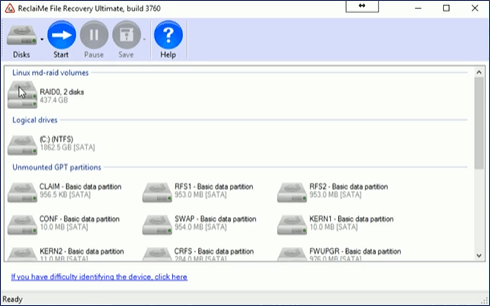
Step 4. Start NAS File Recovery
To recover lost NAS data, you'll need to run a reliable NAS data recovery software to scan the RAID drives or other drives. This process can take a long time and may get stuck, potentially resulting in a data recovery failure. After scanning, you can recover your lost data. I hope this is what you were looking for!
You've tried all possible methods but still can't recover deleted files from your NAS. It's time to consider a more modern and reliable approach, such as using a specialized NAS file recovery tool, rather than relying on traditional methods.
Super Easy Tool - The Best Overall NAS Data Recovery Software
With Qiling NAS data recovery software, you can easily recover deleted files from your NAS device without the hassle of RAID reconstructions and hard drive disconnections. Simply select your NAS device, turn on SSH, and the software will help you recover lost files, pictures, documents, and videos after deleting, formatting, partition loss, system crash, virus attack, and other data loss scenarios, supporting almost all NAS brands and file types.
Supported NAS Brands: Synology, QNAP, Western Digital, NETGEAR, TERRA MASTER, HIKVISION, etc.
Supported Files Systems: EXT4/BTRFS
Supported OS: Win 11/10 64-bit
The Advantages of Qiling NAS Data Recovery:
- No Pull-1. Connect your computer to the NAS.
- No RAID Reconstruction - To quickly eliminate the hassle of RAID reconstruction, a rapid volume scan can be performed to completely get rid of the troublesome issue.
- No Downtime Required - Real-time recovery at any time without NAS server interruption
How to Recover Deleted Files from NAS (Very Simple)
When you accidentally delete NAS files or format NAS drives while trying to upgrade to a bigger disk, don't worry - Qiling NAS data recovery software can help. This exclusive tool is specifically designed to recover deleted NAS files in Windows 11/10, making it the perfect solution for your problem. Simply download Qiling NAS data recovery software and you'll be able to easily recover your deleted files.
Step 1. Select a NAS server and start recovering.
Download and install Deep Data Recovery on your Windows 11/10 64-bit computer. Open the software and select "NAS Recovery", which will automatically list all connected NAS servers. Choose your target NAS device and click "Scan" to proceed.

Step 2. Enable SSH service on the NAS server.
To enable remote access, go to the "Control Panel > Terminal & SNMP" and check the box to enable the SSH service. Note the port number for remote access. Then, in Deep Data Recovery, click "Next" after viewing the port number.
Step 3. Connect to the NAS server remotely.
This software automatically detects your IP and Port, requiring only username and password input. If the detected IP or Port is incorrect, you can manually correct it. After that, click "Connect Now" to proceed.

Step 4. Recover lost/deleted NAS data
Qiling data recovery software will connect to your NAS, initiate a scanning process, and display all deleted, lost, or existing files on your NAS server after the scan is complete.
To recover lost files on a NAS drive, you can use the NAS's built-in search feature or third-party software. Select the files you want to recover and click "Recover" to save them to a safe location.
To recover deleted BitLocker files in Windows 10, click the "Recover" button.

How to Recover Deleted Files from RAID/NAS Manually
If you're unsure about how to run NAS data recovery software, Qiling offers a manual data recovery service that provides assistance after a free diagnosis.
Consult with Qiling data recovery experts for a one-on-one manual recovery service, which includes a free diagnosis. Our experienced engineers can repair damaged RAID structures and restore data from all RAID levels, utilizing their knowledge and expertise gained over decades.
- Data can be restored from various RAID levels, including RAID 0, RAID 1, RAID 5, RAID 6, and RAID 10, among others.
- Recover data from enterprise RAIDs such as QNAP, Synology, WD, Buffalo, and other brands. These high-capacity storage systems are designed for businesses and individuals with large data storage needs, but they can still be prone to data loss due to hardware failure, software corruption, or human error.
- Retrieve lost RAID data caused by any issues
- Fix disks that become GPT protected partitions
- Recover data from RAID remotely, no need to ship
Conclusion
If you've accidentally deleted or reformatted your NAS server, you can try the steps above to recover your files. If you can successfully find and preview the files you're looking for, you can recover them, even if some file information is lost, and Qiling can help glean this information from metadata and tags.
Related Articles
- Windows 10 Startup Folder Location, How to Change Startup Programs
- 4 Ways to Show Hidden Files Using CMD, Control Panel and Software
- ISO Recovery: Recover Deleted ISO Files with ISO Recovery Software
- How to Recover Deleted History on Google Chrome Windows 10/Android/iPhone