Recover Video File When Power Off Before Stopping Recording
Videos Lost Due to Not Terminating Video Recording Before Turning Off
"I've lost a few potentially good videos in my early drone days due to forgetting to turn off the video before powering off the drone. When I've done that I get a load of data, but the message "Can't play the media file". I would have thought that with so much data there must be a way to make the data I have playable. Any suggestions?
In the old days when some computer data was 'unplayable', I was able to rescue it in those days with a marvelous program called "X-Copy". Anybody remember that?"
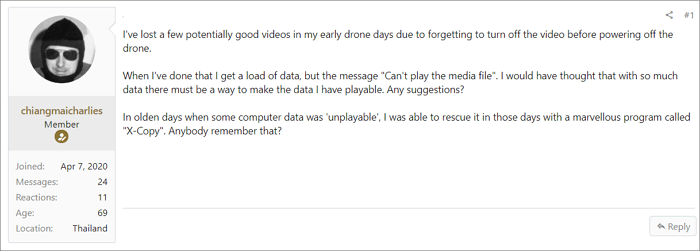
Videos are widely used for almost all purposes. Capturing once in a lifetime moment, recording wedding videos, recording lectures for some task, you can record anything to make it unforgettable.
Now, what if any of your important videos get lost? If you are hopeless about your lost video and are looking for means to recover it, this article is for you!
Will the Video Being Saved If the Battery Drains Out
Yes. If the battery drains out while recording, the camera will automatically stop recording and then turn off the battery, with the recorded video being saved. If the memory card runs out while recording, and the camera is not in Loop mode, it will automatically stop recording, with the recorded video being saved. However, if you pull out the battery or the battery powers off abnormally while recording, the recorded video will not be saved.
Thus, if your camera, Android phone, or iPhone died while recording videos, don't panic. You can charge your devices and start the device. The recordings will be saved in the Recent File folder or the Autosave folder. Take Qiling RecExperts for example, you can find the folder under the Settings option. Then, you can open the lost recordings.
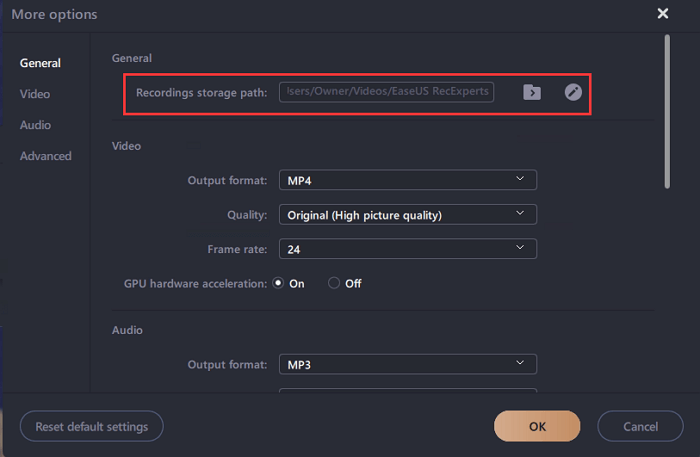
Recover/Repair Videos When Power Off Before Stopping Recording
Usually, your devices can save your videos automatically even you forget to stop the recording. But this file may display This can also happen if you forget to stop recording and switch your bird off. It's a bummer when you realize you've lost that footage forever.
To make the video playable, you need video repair software. It's hard when it comes to selecting video repair tools. Most of them can bring other problems, such as non-synced audio and video. Deep Data Recovery can completely recover and repair lost files, pictures, documents, videos, and more.
- Repair corrupted MP4/MOV files, JPEG/JPG files
- Repair corrupted Excel 2013 or Word document for various reasons
- Repair damaged files from PC, laptop, external hard drive, SD card, USB flash drive, etc.
Download Qiling video repair tool and read the following step-by-step guide to repair your corrupted videos.
Step 1. Run Deep Data Recovery. Select file types and click "Next" to start.

Step 2. Choose the correct drive which contains the corrupted videos. It can be a removable disk or a local drive. Then, click "Scan" to start.

Step 3. This program will scan all over the selected drive and display all files (including lost and existing files). You can select Videos under the file type on the left side, then, select a specific video format, such as MP4, MOV, GIF, etc. Or, you can even quickly find the files you want to repair based on the brand of camera that shot the video.

Step 4. When you can preview the video, the software has fixed it for you. Finally, click "Recover" to restore the fixed videos to a different location to avoid data overwriting.
Conclusion
Although you can recover video files when power off before stopping recording, it's always great to be aware of the common tricks you can use to prevent video corruption.
- Don't let the video player shut down while the video file was still playing.
- Always remember to save your recordings before you power off your device.
- Don't leave your computer or any other device unprotected against virus attacks or malware.
Related Articles
- [Solved] There Are No Previous Versions Available Windows 10/8/7
- Instant Solutions to Fix Word/Excel Is Locked for Editing
- How to Recover Data from Diskpart Cleaned Disk by Accident
- (The Ultimate Guide)How to Recover Deleted Files in Windows 10?