Fix MS SQL Database Corruption (823/824/825) Errors
This page applies to repair corrupted SQL database errors on Windows 10/8.1/7/Vista and Windows Server 2012/2008.
MS SQL Server, as one of the most advanced database management systems, with new UI design, user-friendly interface, and improved features, it's getting more and more popular among business owners and advanced administrators.
With the increasing popularity of SQL, problems like database corruption undoubtedly grow up and happen to more users. Qiling software has developed a new data recovery software for MS SQL users. With the best MS SQL recovery software, SQL Server database corruption error is manageable. You can quickly restore lost database data, deleted table or database sheet, and even repair corrupted database in only a few simple clicks. Read on and find how to resolve database corruption error and prevent this problem from happening again.
MS SQL Database Corruption Errors - 823, 824, 825, etc.
Mostly, when the database corrupted on MS SQL Server, you will receive an error message with a specific error number and detail explanation. Here are some error messages prompted in MS SQL Server:
- Msg 823 error in SQL Server
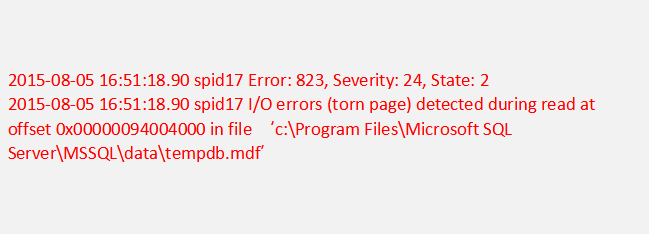
- Msg 824 error in SQL Server
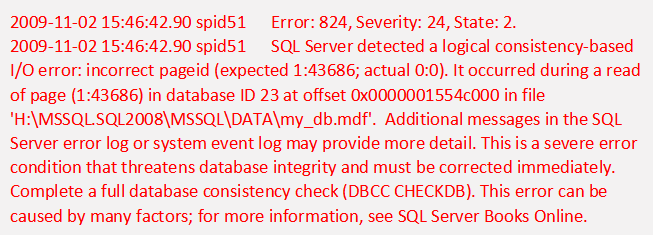
- Msg 825 error in SQL Server
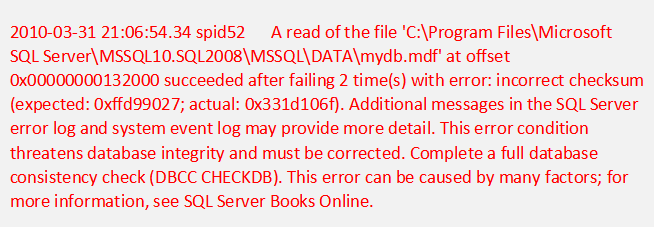
- DBCC CHECKDB reports database consistency errors
- Data pages corruption error
- Metadata corruption error
- etc.
If you receive one of the below error message or error code on SQL, it means that you have a database corruption error. How to resolve this problem and prevent similar errors, read on, and you'll find ideal solutions.
How to resolve MS SQL database corruption errors
To address the database corruption errors, here we've collected two methods to fix this problem on your MS SQL Server.
Method 1. Run Database Console command to repair SQL database
Mostly, when you search 'how to deal with SQL Server error code 823, 824 or 825' online, you are suggested to run DBCC command lines to repair the database.
- DBCC DBREPAIR
- DBCC CHECKDB
These two command lines will assist you in repairing the SQL database with minor level corruption issues. If you have furthermore serious database corruption errors in SQL Server, you can turn to Microsoft, advanced SQL service providers, or professional SQL repair tool for help.
Method 2. Repair corrupted SQL database with SQL recovery software
If you prefer a simpler and more effective way to repair a corrupted SQL database, you have one more option which is to run the best SQL repair tool - Qiling MS SQL Recovery for help.It supports you to directly repair the corrupted SQL database in only a few simple clicks.
Qiling MS SQL Recovery supports to manage database loss, table, and sheet recovery and even repair NDF or MDF files.
- Important
- You can even share one key of Qiling MS SQL Recovery on three SQL machines for SQL database recovery and data protection.
Step 1. Close the SQL Service in Task Manager or SQL Server Manager Console.
Step 2. Run Qiling MS SQL Recovery, click "Browse" (the two dots) or "Search" to choose the location where you saved your corrupted database. Afterward, Click "Repair" to start analyzing the specified database.
Step 3. When it has done, choose the files you want to repair and click "Export".
Step 4. Turn on the SQL service, you can choose to export the repaired files to database to export it as SQL scripts.
That's the whole process of MS SQL database repair. To learn the ways to repair a corrupted database is not enough.Continue reading, and we've collected the top 5 ways to help you prevent SQL database from corruption, which is also highly significant.
Top 5 Ways to prevent MS SQL database from corrupting
However careful you are while running MS SQL, database corruption can be random. Is it preventable? Sure!
Here we'll discuss the top 5 ways to prevent database corruption error, and you may follow on to find the best one to protect your SQL database.
1. Back up SQL database and logs
With regular backups of SQL database and records, you can restore your SQL whenever disasters occur. There are many ways online to back up and restore SQL Server database.
Here we'd like to offer you a free way to back up and restore MS SQL database with Qiling SQL Server backup software. With it, you can directly back up and restore SQL Server database for free within 30 days.
2. Run Database Integrity Checks
Database integrity checks are known as 'solid corruption resistance' which involves DBCC CHECKDB command line recommended as a resolution to repair the corrupted database. Do a regular database integrity check in SQL Server will indeed help you prevent database corruption error.
3. Add and leave enough disk space for SQL database
Another effective way that you should try is to leave and even add enough disk space to the drive where you saved the SQL Server database. You should check the database file size and the disk used space regularly. When the disk space is not enough, you may probably meet database corruption error on your SQL machine.
4. The regular update for optimization
Here we'd also recommend you to update your SQL Server regularly. It doesn't mean that you need to install every update. Choose the most stable SQL version to update and install. If your hardware is old, even you install the latest SQL version, you may not be able to experience a smooth operation.
5. Don't use the cold shutdown
When there are many users connected to SQL, the cold shutdown could cause sever result. It's also important to monitor the connections and users before you decide to shut down the Server for system maintenance or update.
The bottom line
This page collect two reliable methods to repair corrupted MS SQL Server database and top 5 ways to prevent database corruption.
When you happen to delete or lost SQL server records, or the MDF/NDF files corrupted, turn to Qiling MS SQL Recovery and apply it for a quick repair immediately.
Related Articles
- SQL Recovery Program Download: Repair SQL Server Database
- Restore Database from MDF and LDF Files in SQL Server 2017/2014/2012
- How to Fix SQL Server Database Stuck in Restoring State
- How to Rollback DROP/TRUNCATE Table in SQL Server