You Want to Perform SWF File Recovery? Got it
What Is an SWF File
SWF, short for Shockwave Flash Movie, is a video file that is created by an Adobe program. It is also called the Small Web Format because it can include a video, audio, and animations that are all compressed to make it easy to share them online. Thus, .swf files are generally used for the efficient delivery of multimedia content over the website.
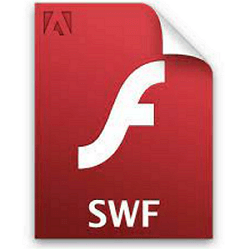
Programmers can generate SWF files
- Adobe Flash Player
- Adobe Flash Builder
- Adobe Animate
- After Effects
- Adobe Illustrator
- MXMLC
- Flex SDK and more
File Signature
- ISO 88859-1: CWS
- Hexadecimal: 43 57 53
How to Recover Deleted/Lost SWF Files
There are times that an unintended deletion creates the problem - SWF files are missing from your computer or laptop. There's only one thing to keep in mind - these files are still stored on your device. You can see them because once you deleted a file, the operating system removes the reference to it. You cannot manually find them. Only reliable data recovery software can help you restore the lost SWF files.
Qiling digital video repair/recovery software is a reliable application that can scan and recover deleted or formatted SWF files.
Qiling SWF Recovery Software
- Recover lost or deleted videos, documents, photos, audio, music, emails effectively
- Recover files from formatted SD card, emptied recycle bin, HDD, flash drive, digital camera, and camcorders
- Support data recovery for sudden deletion, formatting, hard drive corruption, virus attack, system crash under different situations
The procedure to recover SWF files is simple. The necessary steps are:
Step 1. Select file types and click "Next" to start
Launch Deep Data Recovery. Select file types and click "Next" to start.

Step 2. Select a location and start scanning
Hover on the partition/drive where the deleted files were stored. Click "Scan" to find lost files.

Step 3. Select the files you want to recover
When the scanning has finished, select the deleted files you want to recover. You can click on the filter to display only the file types you want. If you remember the file name, you can also search in the "Search files or folders" box, which is the fastest way to find the target file.

Step 4. Preview and recover deleted files
Preview the recoverable files. Then, select files you want to restore and click "Recover" to store the files at a new storage locations instead of the disk where the data was previously lost.
How Do I Open an SWF File on Windows/Mac/Linux
Some people complained that they cannot open .swf files on their own. Here, you can learn how to open an SWF File on different devices.
Solution 1. Use Adobe Applications to Open SWF Files
You can run any one of the Adobe programs to open and play SWF files. Here is an example of opening .swf files using an Adobe Flash projector.
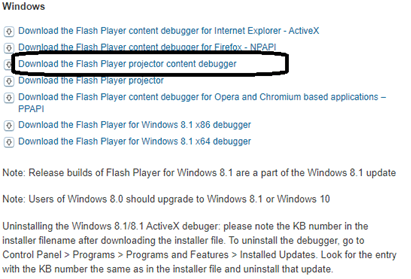
- Download Adobe Flash projector content debugger.
- Go to the "File > Open" menu to select the SWF file.
Then, you can play these SWF files on your computer.
Solution 2. How to Open SWF Files with VLC (Windows/Mac/Linux)
Another way to open SWF files is using VLC. This open-source software can play SWF files on Windows/Mac/Linux.
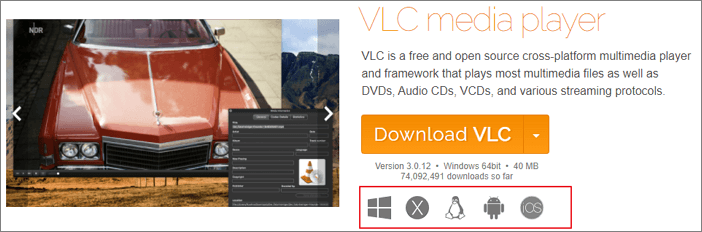
- Download VLC for Mac from its official website.
- Open VLC Player.
- Drag and drop the file into VLC.
Then, you'll be able to play the file on your Windows/Mac/Linux device.
Conclusion
Usually, you can leave an SWF file alone. But if you need to recover and open it, there are various ways you can use it. You can open it in Adobe or use VLC player to open and run the file. Whenever you are faced with SWF file recovery you can turn to Qiling data recovery software.
Related Articles
- 3 Ways | How to Recover Deleted Photos from Laptop Windows 11/10
- Camtasia Recording Recovery | How to Retrieve Camtasia Projects/Videos
- Free Download Professional Data Recovery Software with Crack
- How to Fix Excel Found Unreadable Content Error (Easy Guide)