Flash Drive Data Recovery Software: Recover Files from a USB or Pen Drive
A USB flash drive is a data storage device that uses a USB (Universal Serial Bus) interface. It comes in a variety of shapes and sizes, and they are available from many different brands. Some of the most popular brands include SanDisk, Kingston, and Lexar.
There are three main types of USB flash drives: USB 2.0, USB 3.0, and USB 3.1. USB 3.1 is the latest and greatest version of the USB flash drive, offering a maximum transfer speed. USB flash drives are a popular and convenient way to store data. However, they are also susceptible to data loss due to unspecific reasons.

What Causes Data Loss from Flash Drive/Pen Drive
There are many reasons why data loss can occur on a USB flash drive or a pen drive, which could be a poor connection, a virus infection, a file system error, a sudden power outage, and so on. Among them, the three main factors are as follows:
- One common reason is formatting the drive, which can happen accidentally or intentionally. Formatting will clean all the data on the flash drive, so it is essential to ensure that any critical files are backed up first.
- Another cause of data loss is the corruption of the USB drive. It can happen if the USB or pen drive is not properly ejected before being unplugged or if it becomes physically damaged. If the USB becomes corrupted, it may be possible to recover some data using an exceptional service.
- Finally, accidental deletion of files is a frequent reason for USB data loss. It can happen if the user accidentally deletes a file or folder or if the file becomes corrupted and cannot be recovered.
Suppose you have experienced data loss on your USB flash drive or pen drive. In that case, it is vital to stop using the drive immediately, use a professional USB data recovery software, or contact a professional data recovery service. They will be able to help you recover your lost data and get your life back on track.
Free Download Flash Drive Data Recovery Tool
If the drive is not physically damaged, you can try using a data recovery software program. These programs can often successfully recover data from corrupted or deleted files. There are many different programs available, so be sure to do some research to find one compatible with your operating system and flash drive.
Deep Data Recovery is a versatile USB data recovery tool due to these highlights:
- Support all the types of USB flash drives like USB 1.0-1.1. USB 2.0, and USB 3.0-3.2
- Retrieve USB sticks, USB pen drives, USB external hard drives, USB digital cameras, USB mobile devices
- Recover files from flash drives in different brands, including Kingstone, SanDisk, Buffalo, WD, etc.
- Restore 200+ files stored on USB drives such as videos, audio files, images, documents, archives, etc.
What Can Pen Drive Data Recovery Software Do
Qiling flash drive data recovery software provides you with full-around methods to recover files from a USB drive under various situations:
Recover formatted flash drive:
USB disk formatting is a problem you often encounter, which will cause data loss. Pen drive recovery program unformats your drive and restores formatted files from USB.
Retrieve dead USB stick:
A dead or broken flash drive can lead to reading/writing errors or even corrupt the USB files. The USB recovery software solution scans your drive and recovers dead USB data.
Recover deleted files from pen drive:
If you delete important files from a pen drive by mistake, or you remove files from USB permanently, you can use the USB data recovery tool to quickly undelete files from USB.
Recover corrupted files USB drive:
USB data loss occurs when your flash drive gets damaged. If your drive's file system is corrupted, you won't access files. The USB recovery program will recover corrupted files safely.
Recover Data from Flash Drive Step by Step
Data recovery software can easily recover deleted files from a USB drive. Connect your USB or pen drive to the computer, download and install the software, launch it, and follow the instructions. You'll be able to recover your lost data in no time!
Step 1. Select file types and click "Next" to start
After successful installation, you can run the pen drive recovery tool now. . Select file types and click "Next" to start.

Step 2. Select USB device to scan
In the main window, select your USB flash drive or pen drive with the files you need to restore.

Step 3. Scan and preview USB files
Click the "Scan" button to initiate the process. The deleted files on the flash drive appear quickly. You can use the search or filter features to find the recoverable files. You can choose any file in any type to preview.

Step 4. Recover data from USB
To recover a USB drive, you need to click the Recover button and specify another place, such as a PC or external hard drive to keep files. Do not save the recovered data to the original location on a USB flash drive, or you may overwrite them.
What's the Best USB Recovery Software for PC
And while there are many methods of backing up data, sometimes it's not enough. That's where USB recovery software comes in. With the right tool, you can recover lost data from your USB drive even if other methods have failed. We have a dedicated article to introduce you to the top best USB recovery software for PC, including but not limited to:
- Recuva
- Deep Data Recovery for Windows
- Disk Drill Data Recovery Software for Windows
- PhotoRec
- SysTools Pen Drive Recovery
LEARN MORE
Top 9 best USB recovery software choices in 2022 [Windows & Mac].
How to Recover Flash Drive Data Without Software (3 Ways)
Some users want to know how to recover flash drive without using the software. Here are three methods with step-by-step guides to doing just that:
Method 1. Restore Hidden Files on USB Using CMD
Use command lines in Command Prompt to show hidden files from a flash drive:
Step 1. Connect your flash drive to your computer and make sure it is recognized.
Step 2. Open the Command Prompt and type in the following command:
attrib -h -r -s /s /d e:\*.*
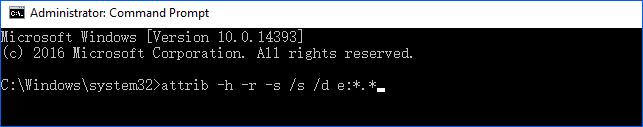
Step 3. This will show all hidden, system, and read-only files on your flash drive. Replace the "e" with the letter assigned to your flash drive.
Method 2. Use Previous Versions to Undelete USB Files
Using Windows, you can recover deleted files from a flash drive by using the Previous Versions feature.
Step 1. Right-click on the file you want to recover and select "Properties."
Step 2. Under the "Previous Versions" tab, select the version of the file you want to restore and click "Restore."

Method 3. Use a Data Recover Service for USB Recovery
If the drive is physically damaged or suddenly changes to RAW, you will need to send it to a professional data recovery service. They will have the tools and expertise to attempt to perform RAW USB recovery.
Qiling 1-on-1 data recovery service fixes your corrupted USB drive, and recovers lost data with advanced skills in a well-equipped lab.
Consult with Qiling data recovery experts for one-on-one manual recovery service. We could offer the following services after FREE diagnosis
- Unformat flash drive and restore lost files
- Repair RAW USB flash drive or pen drive without formatting
- Fix RAW partition, RAW external hard drive, RAW SD card, etc.
FAQs About USB Data Recovery
In-depth reading for USB or pen drive file recovery in different situations.
1. How to recover deleted files from a flash drive?
To recover deleted files from a flash drive, do as below:
Step 1. Download and install Qiling USB recovery software.
Step 2. Connect the flash drive/USB stick to your computer.
Step 3. Run the tool and select your USB to scan.
Step 4. Preview and recover your lost USB files.
2. How to recover files from USB for free?
You can recover files from your USB for free by using the free version of Qiling pen drive data recovery software. This free tool allows you to recover up to 2GB of data without the cost.
3. What's the best flash drive recovery software for PC and Mac?
The top 9 best USB flash drive recovery tools are:
- Deep Data Recovery
- Disk Drill
- TestDisk
- Data Rescue
- Undelete 360
- Recuva
- PhotoRec
- R-Studio
- Stellar data recovery software
4. How to recover files from a corrupted USB flash drive?
Step 1. Connect your corrupted drive to the computer and start Qiling file recovery tool.
Step 2. Choose your USB and click scan for lost files.
Step 3. Preview files found. Click Recover to restore.
5. How to recover deleted data from a formatted flash drive?
Take these steps to recover data from a formatted flash drive:
Step 1. Connect your formatted flash to your PC or Mac.
Step 2. Launch Qiling USB recovery tool. Scan for formatted files.
Step 3. Preview and recover founded files to a secure place.
6. How to recover deleted files from a flash drive without software?
To restore deleted files from a USB flash drive without software, you have two ways to make it:
- Method 1. Use the previous versions of Windows to restore lost files from backups
- Method 2. Use a data recovery service and turn to experts to get back files.
7. How to recover permanently deleted data from a pen drive?
You can recover permanently deleted data from a pen drive using a robust USB recovery program:
Step 1. Connect your pen drive to your computer.
Step 2. Run Qiling pen drive data recovery tool. Select your pen drive and scan for files.
Step 3. Choose the file type you want to recover and click the "Recover" button to restore.
8. How can I fix a corrupted USB flash drive?
Before your repair the damaged or broken flash drive, you should first use the software to recover data from it, then use the ways below to fix it:
- Fix 1. Check and fix the error on the corrupted USB with the Windows Check tool
- Fix 2. Use CHKDSK commands in CMD to repair the corrupted file system
- Fix 3. Consult a data recovery service to fix the corrupted USB without losing data.
Navigate to the complete tutorial on USB flash drive repair.
Conclusion
The process of USB data recovery is delicate, but it is possible to recover data from a USB drive with the right tools and knowledge. However, there are a few things to keep in mind when attempting to recover data from a USB drive:
- Do not attempt to write any new data to the drive, as this can overwrite existing data and make it unrecoverable.
- Connect the drive to a computer using a USB cable, and launch a data recovery program. There are many programs available commercially and for free; choose one that suits your needs and follow the instructions provided.
- Once the recovery process is complete, save the recovered data to a safe location. Be sure to create backups of essential files in case of future data loss.
Related Articles
- Recycle Bin Windows 10 - Full Guide [with Pictures]
- Word Recovery for Unsaved, Deleted, and Corrupted Word Documents [Professional Guide]
- Fix Hard Disk Not Detected/Recognized on Windows 10
- Everything You Need to Know About Shortcut Virus